Windows Will Soon Let You Grab Text From Your Android Photos
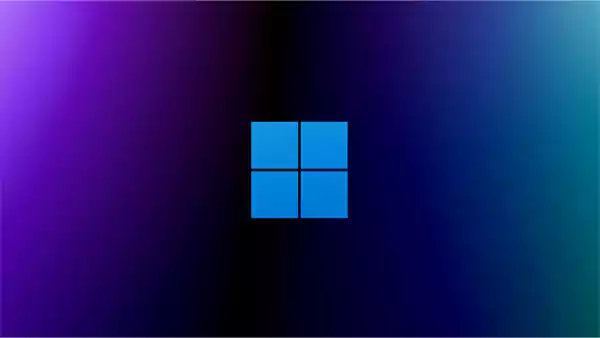
Microsoft is rolling out a new feature for all multi-tasking users out there. Soon, you’ll be able to pick out and copy text straight from images synced to your Android phone using Microsoft Phone Link.
This new feature is already live in the Release Preview Insider builds, so it’s just a matter of time before everyone gets their hands on it.
Phone Link, known as Link to Windows on your phone, already lets you sync calls, messages, notifications, and images, and even cast your whole phone screen to your Windows computer. iPhone users get a more toned-down version, syncing just notifications, messages, and calls over Bluetooth.
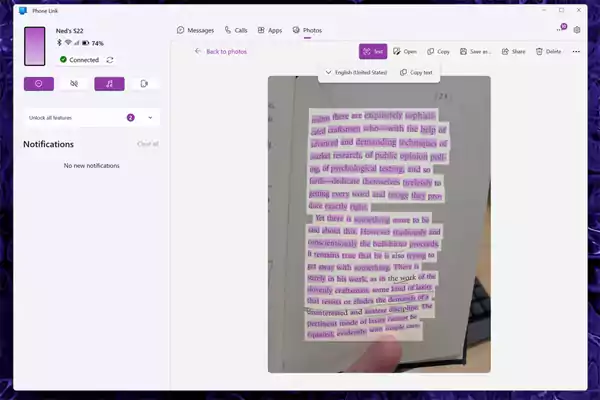
We all remember when the Windows Snipping Tool got that text extraction feature last year. That was around the same time Phone Link started notifying you about image shares. So, extracting text from phone photos using the Snipping Tool has been doable, but this new update makes it even easier by letting you do it directly within the Phone Link app.
No extra steps are needed.
This new feature ships in Phone Link version 1.24051.91.0 on Insider Preview Build 22635.3646 (Beta Channel). The OCR (optical character recognition) works pretty well, though it does make a few more mistakes than Samsung or Apple’s text extractors on the same photo of a book page. If you’re dealing with longer text passages, you might still find it smoother to use cross-device copy and paste. Extract the text on your phone and send it over to your PC.