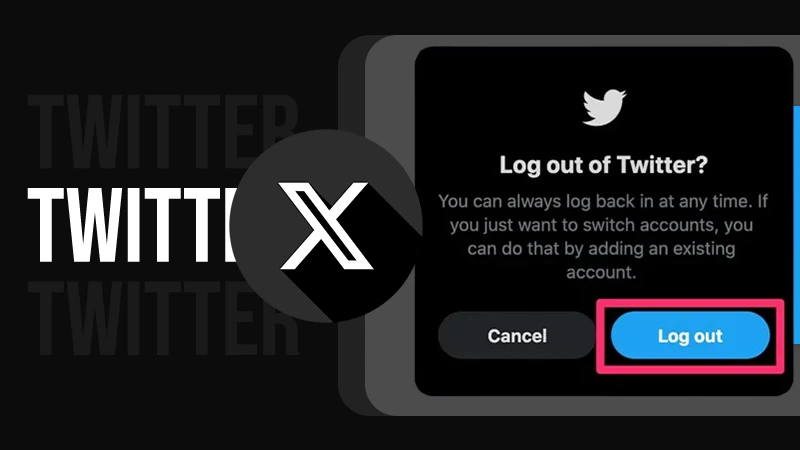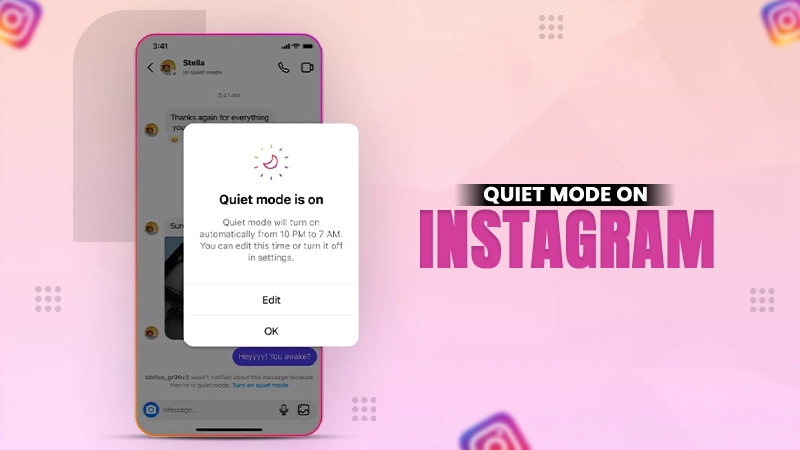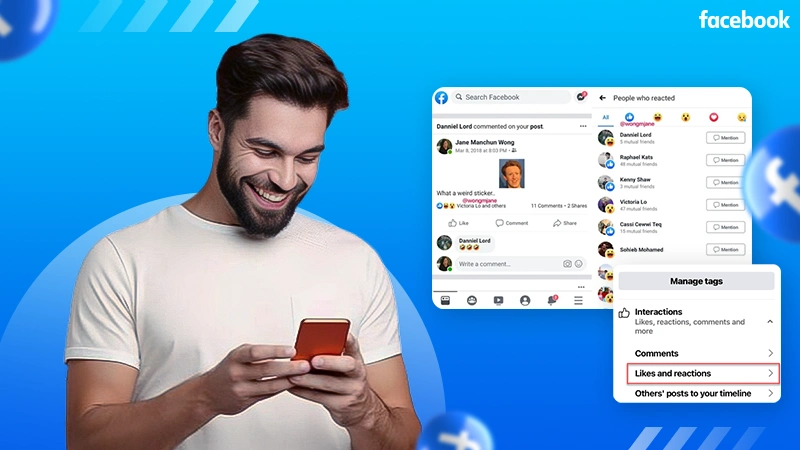13 Reasons Why Don’t I Have Notes on Instagram
Instagram Notes is a new way of jotting down your ideas and can be found in the top section of direct messages. However, a bunch of times people complain about how their account lacks this feature.
To get the answer for why can’t you see notes on Instagram, stay with us!
Quick Answer:
A few causes behind why can’t you see notes on Instagram are,
- Server issue
- Geographic unavailability
- Outdated software or application
- Muted notes
- Account type restrictions
- Using Instagram Lite
- Flagged account
- Uncleared cache
Reasons for Why Don’t You Have Instagram Notes
Instagram notes feature helps in conveying your current thoughts as well as life updates to your audience and followers in 60 characters. It’s also a great icebreaker when it comes to initiating a conversation. But if you aren’t able to access this IG feature, it could be due to a bunch of reasons, like:
- Technical server issue – At times, Instagram is facing issues with its server. However, you can go to the Down Detector’s Instagram page to check if there is any recent server outage happening with Instagram.
- Flagged account – Instagram might’ve flagged your account against violating their community guidelines, which you aren’t aware of. If this happens to you, you’ll receive a notification saying, “Your account has been temporarily disabled.”
- Geographic Unavailability – Certain features are launched for regional purposes and are bounded by legal obligations, so there might be a possibility that notes haven’t been launched in your geographic location.
- Outdated application – There is a chance that you are using an old Instagram version, so check your device’s app store (App Store or Google Play Store) to see if there is a pending update.
- Delayed profile update – At times, due to certain bugs in the system, the updates take time to show up on the profile. All you can do for this to wait for the feature to show up on your feed.
- Using Instagram Lite – The notes feature is available and working in the actual Instagram application. However, if you expect the same results in the Android-based application Instagram Lite, there are chances you’ll end up disappointing yourself.
- Incompatible system software – Check if your system’s software is compatible with the Instagram application. To see this, simply go to your device’s app store and scroll down to Information. There, you can check the compatibility of your device with the application’s latest update.
- Feature temporarily removed – Instagram frequently removes certain features on a temporary basis. This is done to fix bugs and make the changes required for an enhanced user performance.
- Uncleared cache – There are times when the cache gets accumulated and leads to application errors. So it’s advised to get rid of the cache from time to time.
- Multiple Account Logins – Nowadays, everyone has two or more accounts on Instagram, and it’s quite possible that one account gets updated with new features whereas the other one does not. It happens because of the present bugs in your system. All you can do in this matter is wait to get an update on your account.
- Type of Account – If you are missing the Instagram Note feature, there is a chance it is due to the type of account you have. Try switching your IG account to see if you can access the notes feature.
- Sharing with the right audience – Make sure that you are sharing the notes, with the correct audience. When we are creating a new note, there are two options (Share With Followers That Follow You Back and Close Friends.) In case you have shared a note with Close friends, you can’t expect those who aren’t on that list to see it.
- Muted notes – This is a feature provided by Instagram that lets users mute notes and notifications from individuals as well as everyone. Ensure that you haven’t muted notes on your account. To see this, Go to Instagram >> Profile >> Hamburger Menu (☰) >> Scroll Down >> Muted Accounts.
You can unmute people by navigating their account >> in Muted Account >> Tap Unmute >> toggle off >> Mute Notes. If you still can’t see notes on your feed, don’t worry! We have some quick fixes to turn on Instagram Notes features on your device.
Fixes to Turn on Instagram Notes
Here are some efficient ways to resolve the “why don’t I have the Instagram notes feature” query, once and for all!
- Check if there is a pending update.
- Clear the Instagram cache and then uninstall the application. Once you have offloaded the application, reinstall it.
- Remove the app from recent apps, and then restart your phone.
- Check if your internet connection is reliable.
- Turn on your Activity status by going to Instagram >> Profile >> Hamburger Menu (☰) >> Scroll down >> Messages and Story Replies >> Show Activity Status >> Toggle On >> Show Activity Status.
- Create a close friend list to see if it helps in showing the notes feature.
- Sign out the application and then re-sign in.
- Check your account’s privacy settings.
- Try using a Virtual Private Network (VPN) in case there is an issue with geographical location.
- Authenticating your account again might help you with the appearance of your IG notes.
- Avoid using Instagram Lite; instead, use Instagram beta.
- Contact the Instagram Help Centre.
So now you know the reasons and methods to turn on Instagram notes, but what’s so important about the notes feature? Keep reading to know!
Also Read: Learn Why Does Instagram Keeps Crashing, Along with 10 Ways to Fix Instagram’s Crashing Error
Benefits of Instagram Notes
Listed are the benefits Instagram notes provides users with,
- It helps in engaging followers and audience with your profile.
- Major tool for promoting your business.
- Great feature for sharing daily updates or thoughts in your mind.
- Helps to raise awareness on emerging issues.
Method to Create Notes on Instagram
If you are new to the notes feature and want to start creating the notes feature, here is how you can do it.
- Open Instagram and go to Direct Messages.
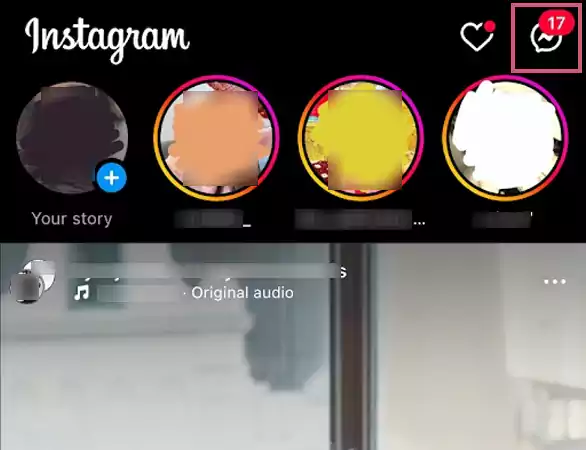
- Tap on Your Note.
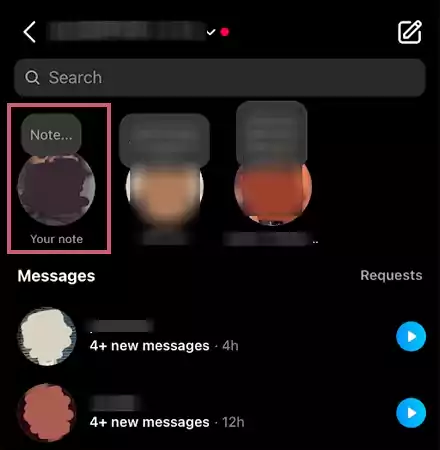
- Type in a note, and add music to it. Then, select Share With Followers That You Follow Back.
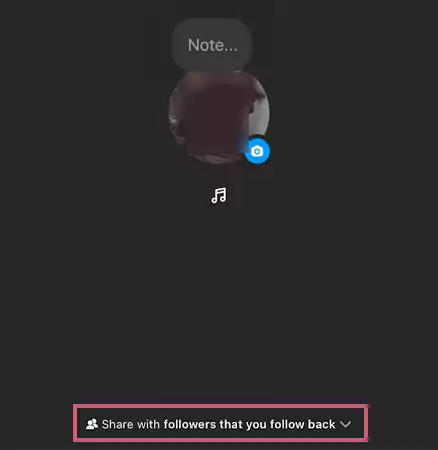
- Ensure that you are sharing it with the right audience.
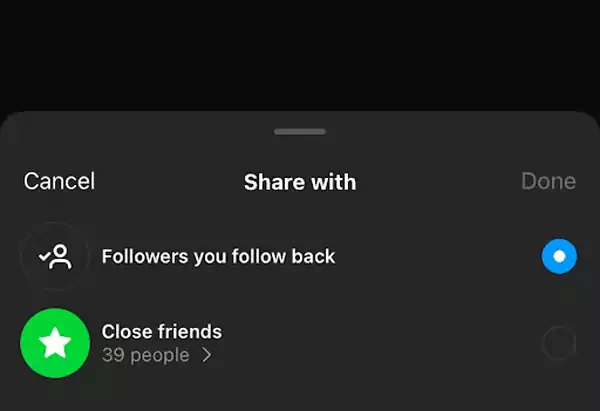
- After making sure everything is fine, hit Share.
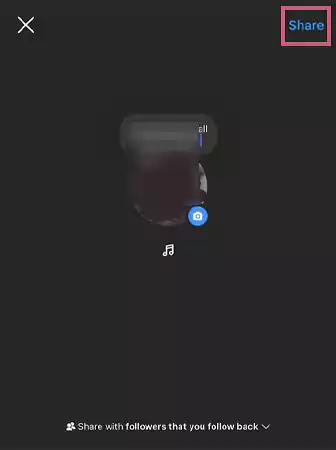
Using the above-mentioned steps, we can easily create notes.
Conclusion
Instagram Notes is a phenomenal feature for staying connected to your followers. It helps you not only promote products but also build great customer-brand relations. However, a few people complain about how this feature isn’t available to them.
For this reason, we have provided you with several reasons and workarounds to see notes on Instagram.
Frequently Asked Questions
Ans: If you don’t have the Instagram notes feature on your device, it could be because of a bunch of reasons, like your app isn’t updated, you have muted notes, Instagram server issue, or the feature is not available in your country.
Ans: When two accounts are open in the same Instagram interface, there is a possibility that one gets updated quicker than the other. This happens due to bugs in the system. To get rid of these bugs, you’ll have to restart your device, or re-install your Instagram application.
Ans: No, Instagram didn’t get rid of the notes. If you are unable to see notes on Instagram, check your internet connection, reinstall the application, or try again sometime, as there might be a bug or server error from Instagram’s side.
Ans: Instagram notes last up to 24 hours, and after that time-period, they disappear from the notes section.
Sources