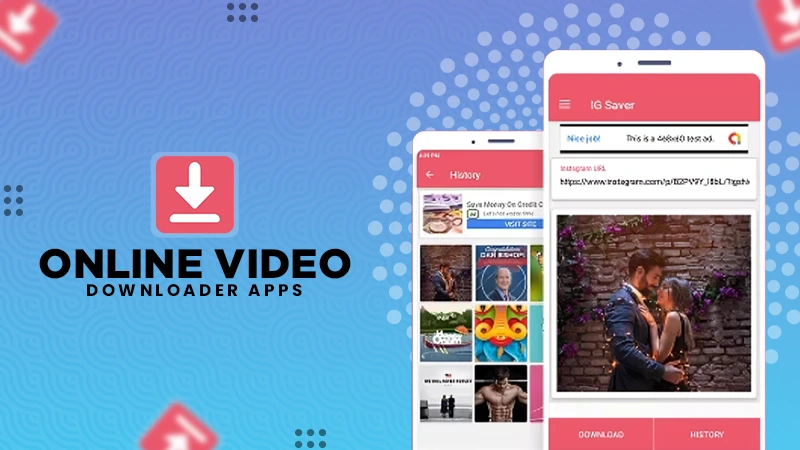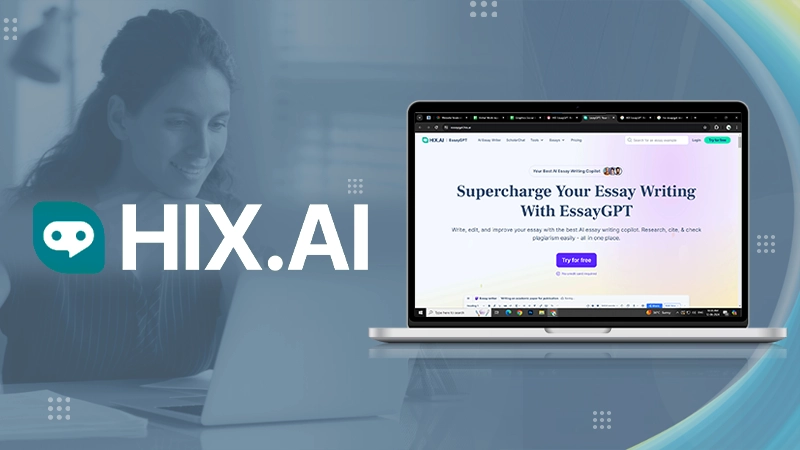How To Check Your Laptop/Computer Performance and Speed
To move toward the solution, it is essential to get to the root of the problem. This applies everywhere and so on your computer. There are many factors that can cause sluggishness in your PC. Therefore, it is vital to know everything about your device from hard drive to GPU performance. This can be achieved by a PC performance test.
It not only makes things easy to comprehend the issue but keeps your device’s health in check from time to time. So if you are here wondering about the method to test my PC performance, or looking for how to test computer speed.

How to Test Computer or Test Laptop Performance
Through benchmarking tests, it gets a lot easier to find out where your computer or laptop is lacking and what area needs your attention. There are various applications or tools to run the benchmarking test. Before using any benchmarking software, it is crucial to stop running other applications and processes on your device because it can cause a change in the actual results.
Check out some Benchmarking Apps and Software where you can learn about how to benchmark my PC and how to test my computer speed as well:
Performance Monitor
The Performance Monitor tool allows users to view performance in real time and through log files. To enable an analysis of the results, you can also modify the way the results are output. Here’s how you can work on the ‘test my computer performance’ problem:
- To access Resource and Performance Monitor, open Run and type PERFMON.
- This will open the Performance Monitor.
- Go to Data Collector Sets > System. Right-click System Performance, then click Start.
- This action will take a 60-second test. After the test, go to Reports > System > System Performance to view the results.
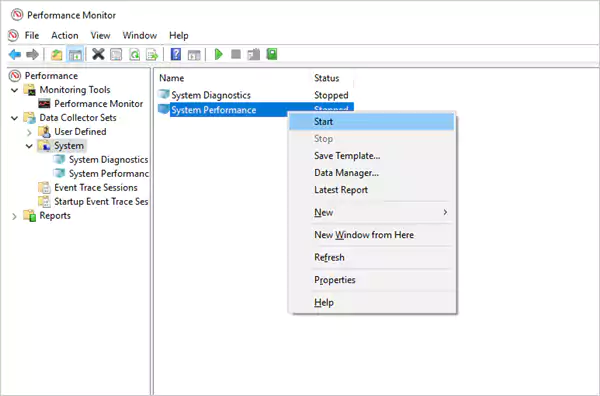
More thorough justifications may be provided by this diagnostic tool. If you want to learn more about how to check computer performance, you only need to look deeper into the subsections.
Userbenchmark
A freeware benchmarking tool called UserBenchmark that analyzes your hardware components and allows you to compare them to those of other users online, lets you carry forward your PC performance test. However, it is not that reliable as compared to other programs but still great to use. Here’s how to test pc performance online with Userbenchmark:
- You can simply Download their Benchmarking tool (here).
- Once it’s downloaded, you can Simply Run it and select the components you want to benchmark.
- Once the benchmarks are Completed, it should open a webpage on your Default Browser.
- You can Share your results and Compare them with other users online.
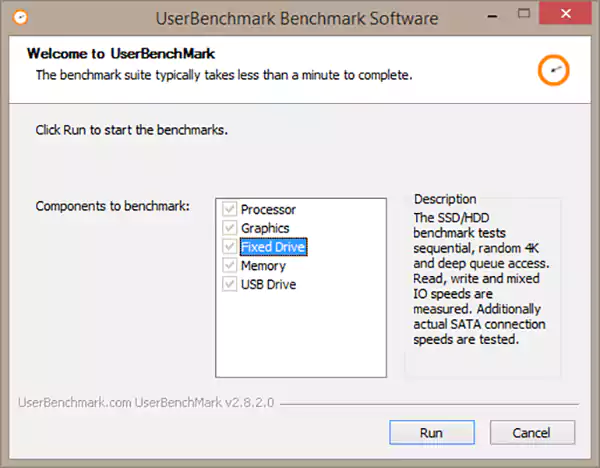
This benchmarking tool is not reliable for CPU after updating their website. One more thing, the GPU benchmarks aren’t accessible if you are using RTTS or MSI Afterburner, thus, testing your GPU’s overclock with those programs isn’t possible.
Prime 95
Prime95 has become a popular option, especially among overclockers and system builders, for stress/torture testing a CPU. Here’s how to check pc performance by performing a benchmark:
- Download Prime95, decompress the zip file and then Launch Prime95.exe
- Click on the “Just Stress Testing” button to Skip creating an account.
- On the next screen, Click on “Cancel” to Leave the Torture Test Mode.
- Go to the “Options” menu and Click “Benchmark” to perform a benchmark.
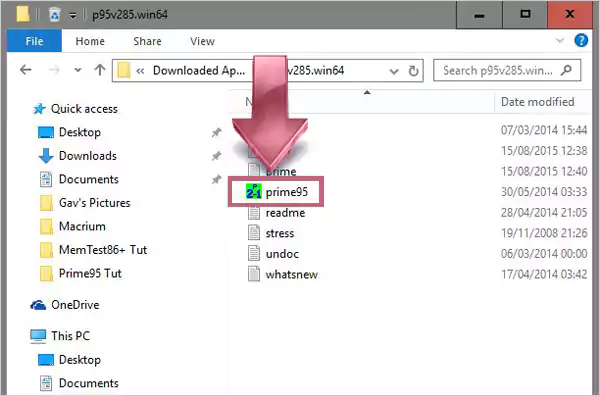
The software provides the processor with a constant and verifiable workload to assess the stability of the CPU and the L1/L2/L3 processor cache since it heavily utilizes the processor’s integer and floating point instructions.
NovaBench
For Microsoft Windows, macOS, and Linux, Novabench is a well-liked computer benchmarking tool. The program evaluates the functionality of computer components and assigns proprietary scores. Higher scores indicate better performance.
- Get a copy of NovaBench from here and Open it.
- Click on “Start Benchmark Tests”. It usually takes less than a minute to complete a benchmark using NovaBench.
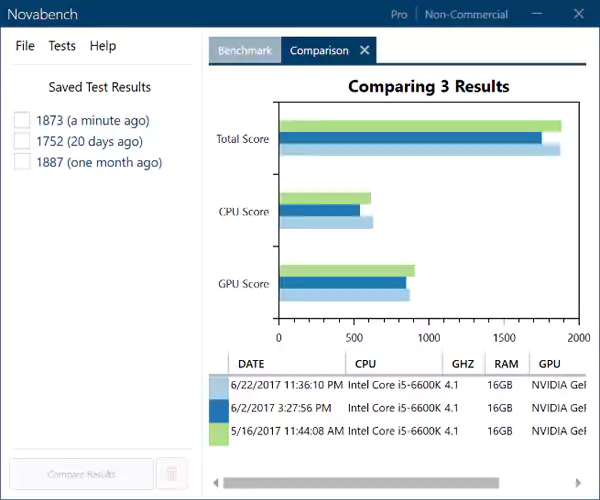
This tool is completely free with no paid or trial service and is fully efficient to benchmark the performance of your windows.
SiSoftware Sandra
It is a popular Windows operating system, diagnosis, and benchmark program. Numerous specialized editorial offices have utilized this tool for benchmarking the systems for more than ten years.
- Download and run a copy of the software from here.
- Click on the Overall Score, which benchmarks your CPU, GPU, memory bandwidth, and file system performance. To begin benchmarking, Click OK at the bottom of the windows.
- After the benchmark is Completed, you’ll see Detailed Graphs that compare the results with reference computers.
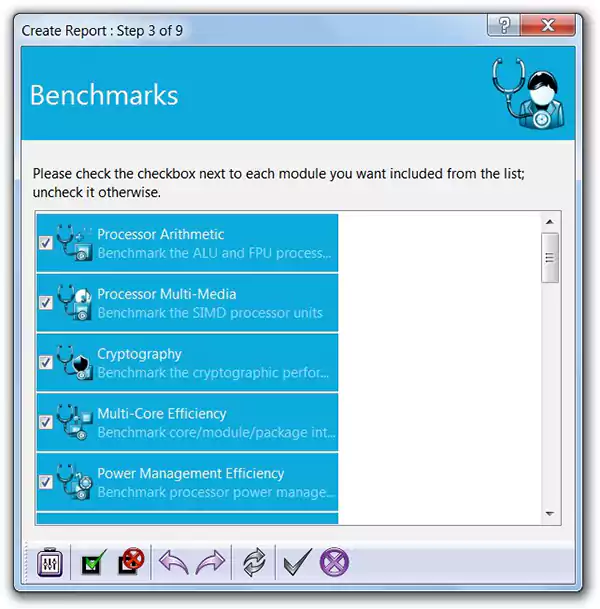
It is a paid software. However, the free version has the necessary benchmarks. You can get individual tests covering everything from memory-related criteria to benchmark ratings.
How to Improve Your PC Speed
Benchmarking and diagnosis are necessary steps to learn how to test computer performance. Still, the actual work begins when you begin to fix the real issue to enhance your PC performance, which will ultimately speed up the process. There are various ways to achieve it. Here are some of them given below:
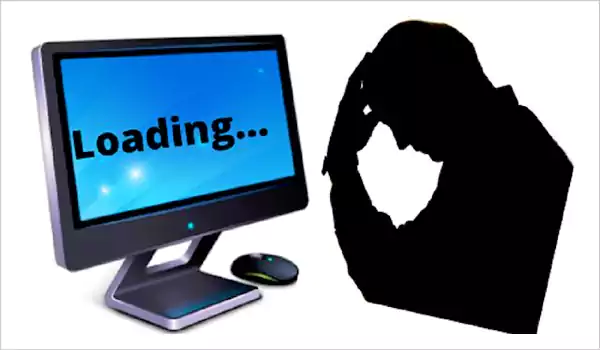
Go to PC Settings
Occasionally, your computer’s settings can prevent it from operating at its best. For instance, consider your power settings. Your PC can get the boost it requires to run more quickly by switching to high performance. Here’s how to test the speed of the computer:
- Once you open the Control Panel and switch to View by Category.
- Now go to Hardware and Sound > Power Options and Select High Performance.
Check The Internet Speed
After the computer performance test, you can improve your device’s speed by checking the internet speed of your device. Turning off OneDrive may actually help if the only thing that is slow is the internet. Your internet speed may slow down when OneDrive regularly syncs your data to the cloud, which is how it works. Other cloud-based services like Dropbox can also be used in accordance with the same theory.
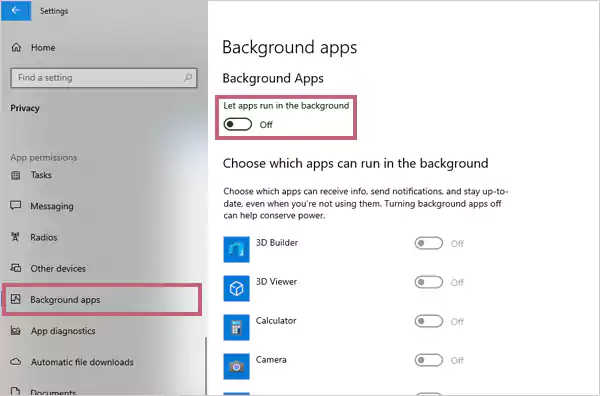
- Go to your System Tray and right-click on the OneDrive icon.
- Click Settings.
- Under the Settings tab, uncheck the Start OneDrive Automatically When I Sign In to Windows option.
- You can also choose to unlink your OneDrive by clicking Unlink OneDrive.
Disable Apps You Don’t Use Frequently
Your computer may be slowed down by startup applications that automatically start when you turn on the device if it simply takes a while for it to begin.
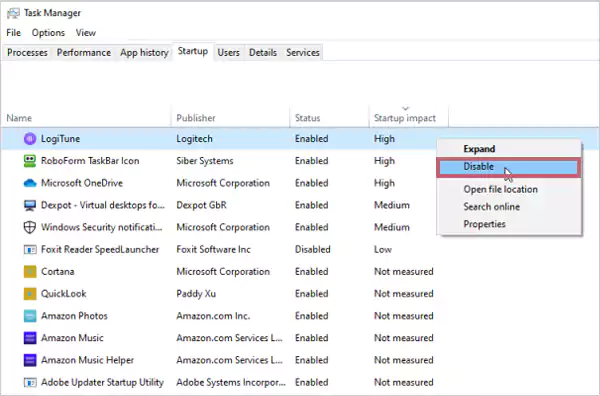
- Right-click Start and select Task Manager.
- Go to the Startup tab. Here you’ll find a list of programs that run as soon as you start your computer. You can disable applications you don’t use frequently.
- Right-click on an unnecessary app and Select Disable so it wouldn’t run during the startup of your device.
Storage Sense
Storage Sense is a feature in Windows 10. To ensure that storage doesn’t slow down your computer, it automatically deletes data that are no longer needed.
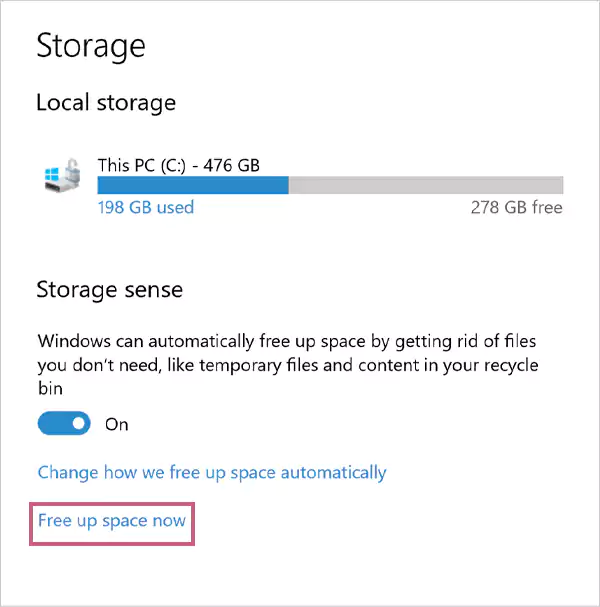
- Go to Windows Settings > Storage. Turn on Storage Sense to activate the feature.
- Clicking on Change How We Free Up Space Automatically will give you control over how frequently it deletes files.
Windows Troubleshooter
When all else fails, you can use Windows Troubleshooter to figure out what’s causing the problem.
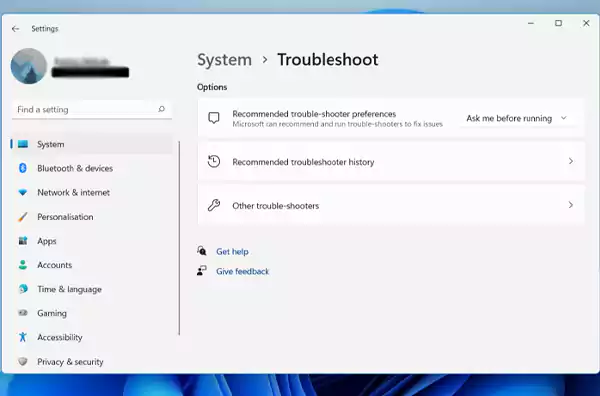
- Open the Control Panel and go to System and Security > Security and Maintenance. Expand the Maintenance section.
- Click Start Maintenance under the Automatic Maintenance subsection.
Conclusion
There are many of you who spend most of your day with a laptop and computer on a daily basis. From online educational classes to cooperating virtual meetings, with the help of technology, our daily work chores have become smooth and time-saving.
Therefore, taking care of your PC windows is essential. Due to many factors such as viruses, lack of storage, etc., it is common for your Screen Partner to slow down, but with the help of some of the best software, applications, and tools, you can not only figure out the exact issue troubling your device but also work on a solution to keep it healthy.
Hopefully, this article could provide you with some easy and quick steps regarding your PC problems and solutions. Next time when your PC slows down, don’t ignore it, on the contrary, take action. There is much other software that deals with computer devices automatically. If the issue is still appearing, it would be better to show your device to a professional instead of experimenting. That may end up causing more trouble to the device.