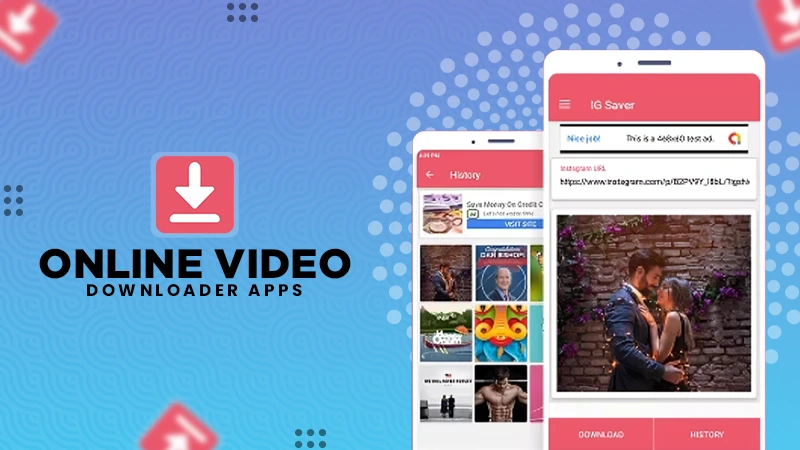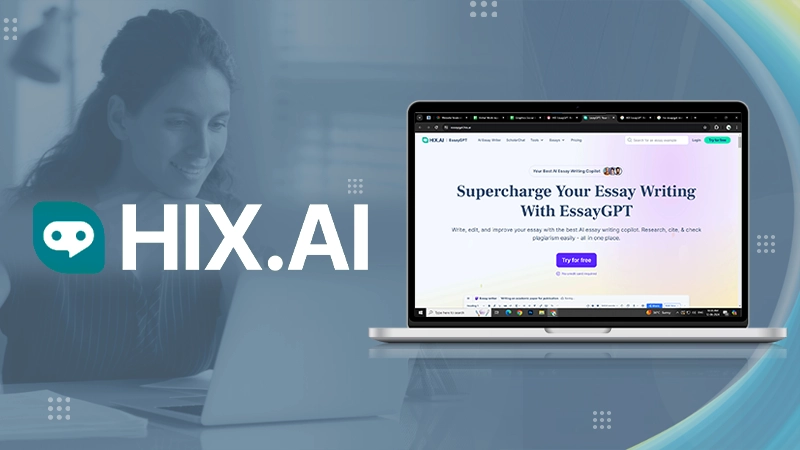Imaget Overview: Best Alternative to BID (Bulk Image Downloader)
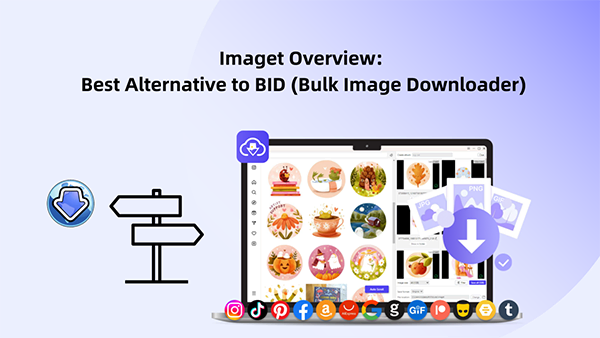
We live in a time where visual content is everywhere around us.
We live in a time where visual content is everywhere around us.
From the box of your morning cereal to even your clothes, there is no place where you cannot see some application of visual content.
And, this is especially the case in the online world.
Websites, social media, and even e-commerce use images to appeal to their audience.
So, if you’re a blogger, content creator, or researcher, you probably download most of your images in bulk using Bulk Image Downloader.
But BID can be pretty expensive and its trial version is very limited.
If only there was a good alternative to BID.
Well, lucky for you Imaget is one of the best alternatives to bulk image downloaders on the internet. Also, learn about how to Recover Lost RAW Images from Your Digital Camera with this guide.
Did that get your attention?
Keep on reading because we will get to learn more about Imaget and see what makes it the meat alternative to BID.
So, What Exactly is BID?
Bulk Image Downloader or BID is just like its name suggests.
This application allows you to download multiple images in one go and that too in high quality.
BID boasts of being able to fetch images from a ton of different platforms, including image hosting sites, web galleries, and social networks.
But, while it is a great tool for bulk downloading images, the cost of getting a license for this app can be pretty heavy on the pocket.
Not to mention, the trial for the app can also feel pretty limiting.
This is where Imaget comes in.
What is Imaget and why is it the Best Alternative for BID?
Imaget is one of the few online bulk image downloaders that can actually compare to or is even better than BID.
And, while this app is also very similar to its predecessor, it comes pre-packed with a host of other advanced features that make Imaget the best tool to download multiple images from the internet in one go.
What makes Imaget So Good an Alternative to Bulk Image Downloader?
Designed with modern preferences in mind, Imaget pretty much redefines the image-downloading experience.
And, with its advanced features and great UI, it has been becoming popular among netizens, bloggers, and content creators as the best alternative to BID as of late.
Let us take a look at why that is so:
- You can download a ton of images from any site or gallery with just a couple of clicks.
- It supports bulk downloading from a ton of different sites, including popular ones like Pinterest, Dribble, Behance, etc.
- You get to download images of the best quality available.
- The Imaget app is compatible with different OSs, including Windows and macOS.
- It also allows users to use customizable filters, allowing them to refine their search criteria based on image attributes such as size, resolution, and format.
- Imaget also has a built-in browser that allows you to download from sites that need passwords or sign-ins to access any content.
- Plus, you get regular updates and great customer support, ensuring a smooth user experience.
How to Use Imaget to Download Images in Bulk?
Downloading images with Imaget is a pretty simple and straightforward process.
And you can save a lot of time too.
So, how do you use Imaget?
Here is a simple rundown of steps you can follow to download bulk images with this app:
- Step 1: Before you get straight into downloading images from the net you need to have the app installed on your system.
So, to download the app, go to the official Imaget website and download the installer for your OS, then run the installer and follow the steps.
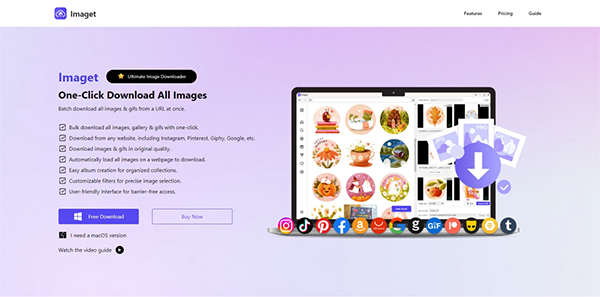
- Step 2: Once the installation is done, launch the app from your desktop shortcut or the application menu.
Now, open up the built-in browser inside the app, search for the site you want to download images from, and then click on the “Auto Scroll” and let Imaget scan through the page for images.
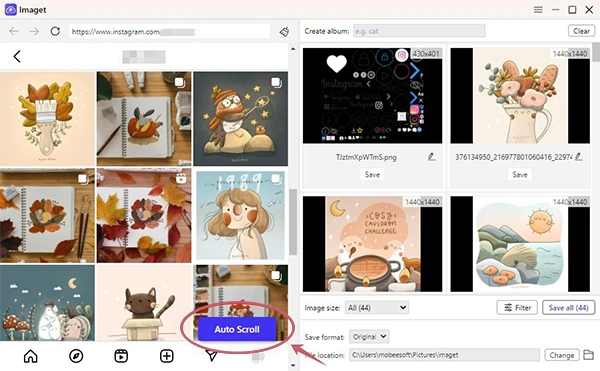
- Step 3: Now sort through the images and pick the ones you want to download, rename the file, and adjust other things like output formats, save file locations, etc.
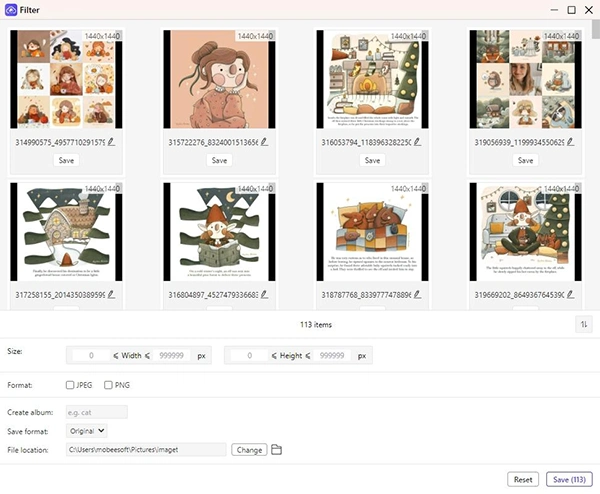
- Step 4: Once you are done with the sorting and other things, click on “Save All” to begin the download process.
The app will start the bulk download process and all you need to do is wait till the download is complete.
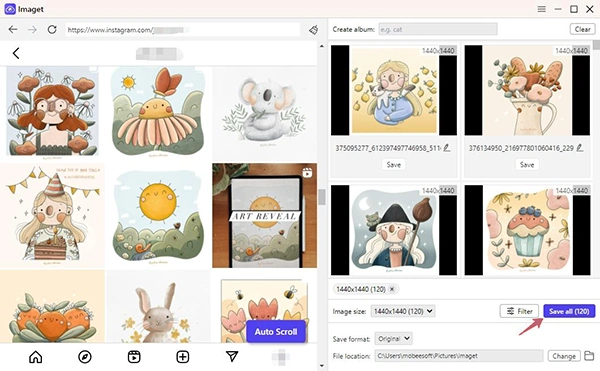
Step 5: Now that the download is complete, click on the “Open Folder” 📁 icon to open the download location for the collection.
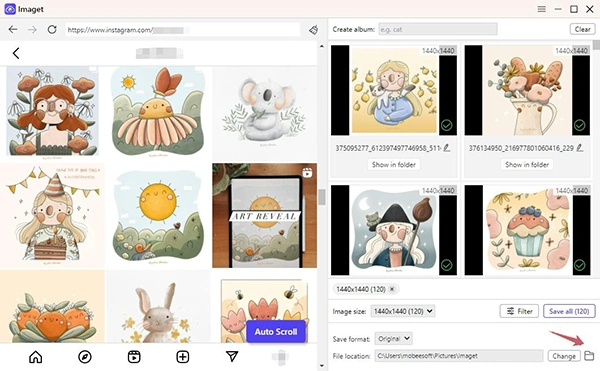
How Much Does Imaget Actually Cost
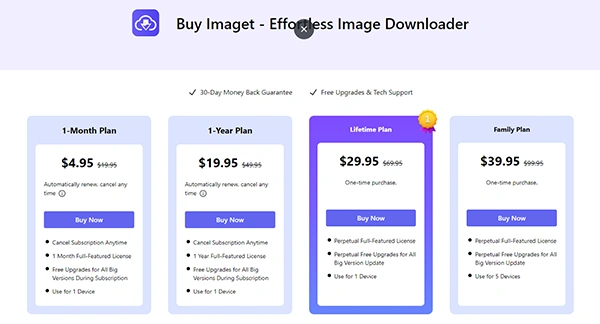
While the Bulk Image Downloader offers a one-time cost for a license, Imaget runs on a subscription plan.
This means that no matter what your budget is, you can easily access the full version of the app.
Here are the revised details for Imaget’s pricing plans:
- Monthly Plan: You get access to all the features of Imaget for a single device for $4.95 a month.
- Annual Plan: Enjoy access to all Imaget features on one device for $19.95 per year.
- Lifetime Plan: This is similar to the BID, you can directly get lifetime access to all Imaget features on a single device for the low cost of $29.95.
- Family Plan: If you use more than one device, then you can also use the family plan to get access to up to five devices at the price of $39.95.
And that’s not all, you can start low and upgrade your
To upgrade your Imaget plan, simply visit the official website, select your preferred plan, complete the payment, and reach out to customer support if you require any assistance.
Conclusion
If you’re looking for a more advanced and feature-packed alternative to the bulk image downloader app, then Imaget is your best bet.
With its advanced features, multi-platform compatibility, and built-in browser, Imaget allows you to download multiple images from pretty much anywhere on the internet.
So no matter if you are a blogger, content creator, or researcher, Imaget has a feature that is just made for you.
And what’s best is that its subscription base plan allows you to try out the app before you commit to buying the full license too.