Can I Screenshot Instagram Stories Undetected? Does Instagram Notify Screenshots in 2025?
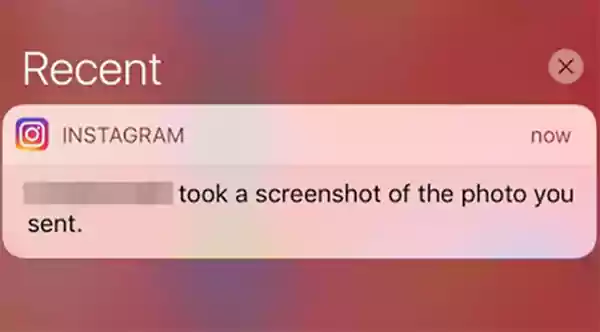
Instagram is truly one of the most visually stimulating platforms available; the site allows more than 1.4 billion people to share and create visual content in the best way possible.
A platform as impressive as Instagram offers something for everyone. The fast-paced platform has an abundance of content, and its algorithm will make sure to show you what you’re interested in.
As of now, a total of 95 million posts are shared monthly, and around 400 million stories are uploaded daily on Instagram. With all that content available, there is no doubt that you will be taking screenshots while on Instagram, but is it a good idea to do so?
Though there is no need to take a screenshot on Instagram, as the site gives you the option to save any post you want in a separate folder, no such option is available for stories.
In a time of need, taking a screenshot of a story can be tempting and something you need to do, but sometimes doing that means violating someone’s privacy.
In a lot of cases, it is not okay for you to screenshot someone’s story, as you could be downloading content that is not meant to be saved. With a platform like this, there is also the possibility of Instagram notifying accounts that someone has taken a screenshot of their stories.
Read below to understand more about this and see if it is okay to screenshot a story.
Should I Screenshot Instagram Stories? Is It a Bad Idea?
The reality is that there are a lot more stories than posts on Instagram; the difference is so large that the number of posts made monthly is nowhere near the number of stories shared daily. Users are also more likely to screenshot a story because of its temporary nature.
Despite being legal, taking a screenshot can be a highly discouraged action online. The primary reason behind this is saving something which is not meant to be saved. Stories were popularized and introduced in the first place because they were temporary. Saving them goes directly against the whole point of Instagram stories.
If you are to take a screenshot, then you should always do it undetected, as that saves you from hurting anyone’s sentiments, and that’s why you should know how the Instagram screenshot notification works.
Read this Later: What is a Snapchat Premium Account?
Does Instagram Notify When You Screenshot a Story?
A 2018 update by Instagram allowed users to see who had taken a screenshot of their story. During that period, Instagram did notify users if someone would take a screenshot of their story. Users would get an Instagram screenshot notification that showed the user who had taken the screenshot.
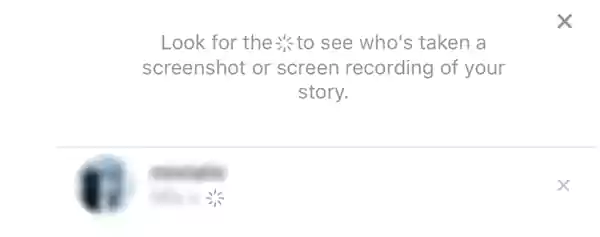
Sadly, the feature was discontinued, and currently, Instagram does not notify you when you screenshot a story. Knowing this, you must be happy, but you shouldn’t be carefree.
You still should keep it under control, as you don’t want anyone checking into your gallery and finding screenshots of someone’s stories. It is also not a good idea to take a screenshot and then share the screenshot as your own; doing this can lead to serious legal consequences.
Can People See If You Screenshot their Instagram Story?
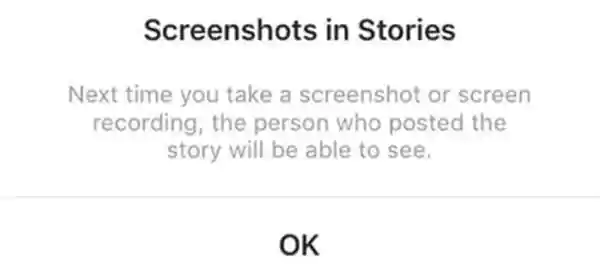
Though the feature is not available, it is very much possible that the same feature is provided by a third-party website. With this possibility always around, it is better to control the urge. You can always contact the user and ask for their consent before taking a screenshot, and doing this will always be more appropriate than taking a screenshot without permission.
Another thing you should know is that Instagram still monitors this, and it will send a notification if you take a screenshot, just not for Instagram stories.
When Does Instagram Notify About Screenshots?
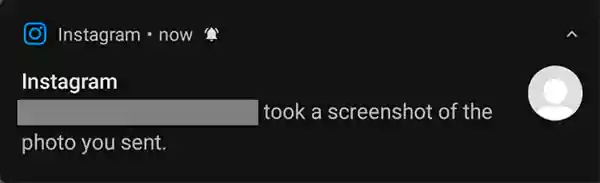
Instagram does notify users about screenshots, and Instagram screenshot notifications are still active, not for stories, but for personal DMs.
No doubt, personal conversations on Instagram are more private than stories, and Instagram has made an effort to protect its users from each other.
Instagram keeps a close eye on who is taking a screenshot of disappearing photos and messages. Vanishing mode is a feature that allows users on Instagram to send disappearing messages to other users.
What is a Disappearing Message on Instagram?
Disappearing messages are temporary messages that users can send to other users. Possibly under the vanishing mode, now users can send temporary images, videos, and messages to their friends.
When sending disappearing images, the sender can even choose if the receiver can replay the image. This feature applies to videos as well.
Vanishing mode and disappearing messages were introduced to prevent users from saving data that is not meant to be saved.
How Do Disappearing Messages Work?
If you happen to take a screenshot of a disappearing photo or message, then Instagram will send a notification to the sender, saying you have taken a screenshot.
Instagram takes it a step further with this, not just sending a notification, but if you take a screenshot of an image or message sent under vanish mode, then it will also show in the chat.
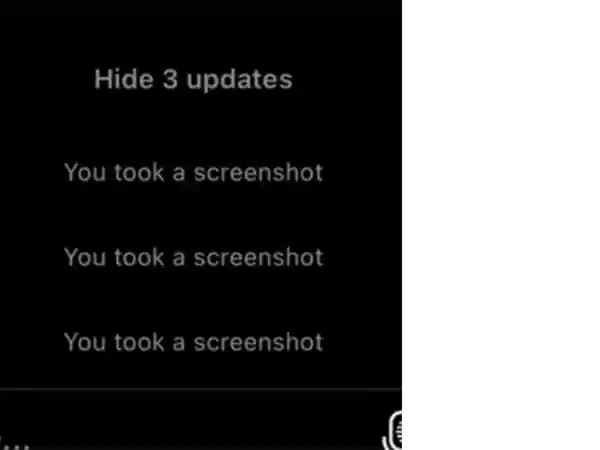
With this feature around, it is probably not a good idea to take a screenshot, and better to control the urge or just ask the person that you want to take a screenshot.
It should be noted that this doesn’t happen in all personal conversations, but only for the ones sent with vanish mode.
Can I Screenshot a Disappearing Message and Remain Undetected?
Yes, it is possible for you to screenshot a disappearing message or photo and remain undetected. There are two ways to do this, and we have mentioned them below:
- Activate Airplane Mode.
Activating Airplane Mode will disconnect your phone from the online world. With your phone free from any surveillance, you can then take a screenshot, and Instagram would not detect it.
- Use Instagram Web Version
Using the web version of Instagram will also have the same effect. Currently, Instagram is not able to detect any screenshots taken from a browser, so you can log in to Instagram from a browser and remain undetected after taking a screenshot.
Is Screen Recording Possible on Instagram?
Yes, you can screen record on Instagram. Screen recording is already very popular on Instagram, as a lot of users end up screen recording live streams of popular celebrities and uploading it online.
Despite being possible and legal, screen recording personal conversations and Instagram stories is highly discouraged online, as no user wants their personal data to be recorded and saved in this way.
Does Instagram Notify When I Screen Record a Story?
No, Instagram does not notify screen recording to its users. Screen recording is done entirely through third-party sources, and Instagram is unable to interfere with that.
In Conclusion
Now that you know if Instagram sends a notification when you take a screenshot or not, you are free to do as you like, but make sure you don’t cross any lines. Taking a screenshot is not harmful, but there is only a thin line between this and an invasion of privacy.
Hopefully, this article was successful in helping you understand how Instagram works. Next, it is up to you to use this information to do good or bad. In the end, just make sure not to do anything that might hurt anyone online, especially your friends.
FAQs
Ans: No, content sent under vanishing mode is only meant to be seen once and is not downloadable.
Ans: Instagram only notifies when someone takes a screenshot of a message sent using vanishing mode. You will remain undetected if you take a screenshot of normal conversation, but it is still advised against doing so.
Ans: No, currently there is no way to prevent anyone from taking a screenshot of your profile and your content. If you want to protect your content and profile, then we will advise you to make your account private and remove any profile from your following that you think might be harmful.
Ans: Currently, there is no way to know if someone has taken a screenshot of your story.
Ans: Sadly, Instagram has removed the feature, which allowed users to see who had taken a screenshot of their story. As of now, there is no indication of when that feature will be activated again.








