How to Download TikTok Video Without Posting? (Get the Solution)
Needless to say, it’s the versatility of TikTok that has brought it such an excessive popularity. Even though the platform was launched less than 7 years ago in 2016, it has gained a user base of over 1.1 Billion globally. That’s huge!
Furthermore, according to Statistica, TikTok currently has 834.3 million active users, and it is expected to rise to 955.3 million by 2025.
Having said that one thing that I could clearly decipher right now is that, as TikTok users, all you are looking forward to is how to “download TikTok video without posting”.
How to Download TikTok Video without Posting 2022#TikTok #TikTokviral https://t.co/x7MTBlsf3L
— Bugswave (@bugswave_) October 4, 2022
Don’t worry if you couldn’t find a way to save TikTok videos without posting yet, but do you know the reason behind it? Reading this article is going to be a turning point regarding the issue.
So, let’s start reading this guide and explore how to save TikTok videos without posting so that all of your significant TikTok memories remain safe.
How to Download TikTok Video Without Posting?

You can easily edit the video before you publish it, but what if you have posted the video and now you are supposed to edit it? Well, you can’t do it now as once the content is published, the editing feature gets disabled.
Even if you want to schedule your posting, you may need to save your draft video into your camera roll before posting so that you can edit it.
Unfortunately, TikTok doesn’t provide any “Download” or “Save button” for saving your drafts to the gallery. But you will be glad to know that there are still ways you can save your TikTok videos without posting them, and they are:
Strategy 1: Download TikTok Draft Video to Your Gallery
After learning that you can “save TikTok videos without posting”, now it’s time to go through the two strategies that will help you get it done.
Let’s start by understanding the first method in this regard that you can do by downloading the TikTok Draft video to your camera roll:
- Step 1: Visit the TikTok app on your device. You will land on the home page from where you can see all the latest trends.
- Step 2: Move toward the bottom of the screen and click on the “+” icon. Doing this will let you select photos from the gallery as well as create a new video.

- Step 3: It’s time to add filters to the video and add music that you want to be incorporated into it. Additionally, if you want, you can also add text.
- Step 4: As soon as you add all the elements to the video, click on the option that reads, “Who Can See My Video”. Doing this will land you on a new page, from where you can choose to provide access to the people watching your video.

- Step 5: If you want only a selected connection of yours to watch it, then choose the “private/me” option. It will ensure that no random user will see the clip through your profile.
- Step 6: Now, having selected the “Private” mode, post your video as the subsequent step.
- Step 7: Once you proceed to post it, your clip will be saved directly to your device without making it public.
- Step 8: Go to your profile to open the video. All you need to do is to scroll through your profile and open the particular video that is to be saved.
- Step 9: Click on the “Share” option from the page on which you view your clip. The page you will be redirected to will display several options to share or save your file. Out of both, you have to choose, “Save”.
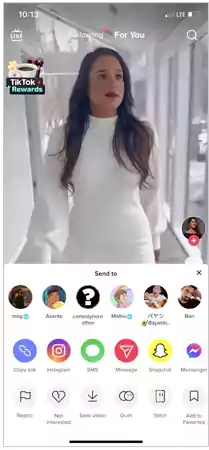
Strategy 2: Save TikTok Video Without Posting
Using the second strategy, you can try to download TikTok video without posting them in your profile section. Doing this will also allow you to save the content in your gallery. Now let’s dive into the steps that you have to follow:
How to Save TikTok Videos Without Posting on Android?
Below are the guidelines for all of you using Android models. Go through them thoroughly, and you will be able to “download TikTok video without posting”:
- Step 1: Launch the TikTok app from the home screen on your Android device.
- Step 2: To download any of the TikTok videos, search for them on the TikTok website instead of the app.
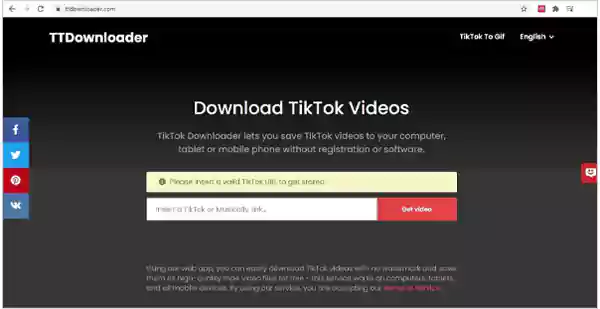
- Step 3: Move just below the likes and comment icons, to the lower right side of the screen. Herein, tap on the “share” icon that resembles an arrow.
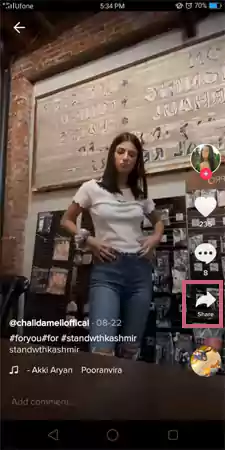
- Step 4: Save the video by choosing either the “Save video” or “Download” button. Additionally, make sure that while downloading TikTok videos to your gallery, you have granted TikTok access to your camera roll.
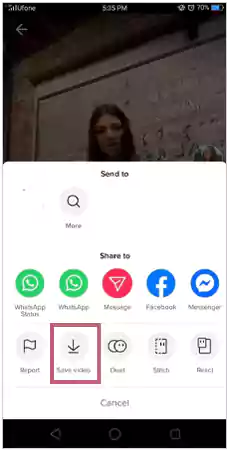

- Step 5: To mark a successful end to the process, click on “Done”.
Hurray! Your TikTok video is downloaded to your gallery; you can now watch it anytime on your Android. Plus, now that you have the video saved on your device, if you want, you can also delete or undo the reposted video from your TikTok.
How to Save TikTok Videos Without Posting on iOS?
For all those of you using iPhone models, the following steps are to be referred to save TikTok videos without posting.
Although you may find it similar or the same as what I have explained for Android users, I have mentioned it for iPhone users to avoid any sort of confusion.
- Step 1: Download the TikTok app from the App Store. Once the installation is complete, launch the app on iOS.
- Step 2: Search for the videos through the TikTok website to download them, similar to the way I mentioned above in the Android case.
- Step 3: Scroll below the likes and comments sections, and here, you will find the “share (arrow) icon”, Tap on it to proceed.
- Step 4: Otherwise, you can also choose to download the video by choosing the “Save video” option. However, before you do that, don’t forget to grant TikTok access to your gallery.
- Step 5: As a final step, tap on “Done” and with this, the process gets completed.
Final Thoughts: Being More Creative Through TikTok
Creating, editing, and sharing videos to entertain your viewers and then checking who has viewed your TikTok videos keeps you engaged on the platform.
Saved TikTok videos apart from your way of leisure, play a crucial marketing role. You can share them either with your close ones or not with anyone at all.
Additionally, by understanding how to download TikTok videos without posting, you can control your online presence and prevent the evil eyes of a degraded mindset. However, always remember to use this wisely.
Read Next: Here’s How to Download Snapchat Data on Different Devices
FAQs
Ans: Yes, it’s possible to save TikTok videos to your camera roll or gallery without having any prior need to post them publicly. Simply execute the right steps and you will be able to do it.
Ans: Yes, it is, all you need is to shift your video to the drafts folder before you post it. Doing this allows you to save your TikTok video before publishing it.
Ans: Yes, the process to download a TikTok video here is similar to that of an Android or iPhone.
Ans: Yes, it’s possible provided that the video is public and thus allows others to save it. Also, note that such types of saved TikTok videos will also contain a watermark.
Sources








