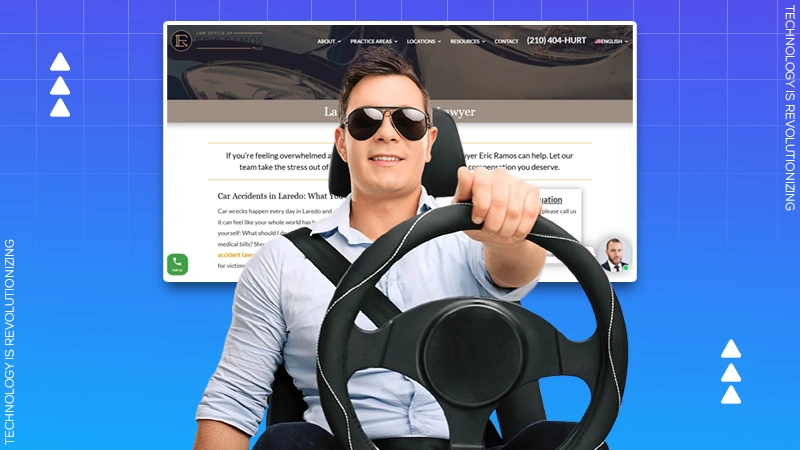A Practical Guide if You Want to Download Content on Your Devices
Jump To Key Section
Users download media content to their devices because this approach saves data storage and avoids playback disruptions. Using media or PDF files without an internet connection delivers excellent conveniences to users. It takes determination and an understanding of legal principles to locate safe download locations.

Understand What You Can Legally Download
The proper awareness of legal boundaries should be your first step before engaging in file download activities. Some content types come under protection from copyright laws and block free downloading. Before downloading content, users should view the terms of service either from the website or the platform. Guests should check which platforms include native features for downloading audio and video content. Users who subscribe to Spotify or Netflix have access to downloading their offered content using the platforms. For free content, researching the internet can lead you to tubly.download, which allows users to download YouTube videos and shorts for personal use. You need to download content either from the rights you own, when fair use rules apply, when the public domain exists, or through Creative Commons licenses. Applying legal framework understanding prevents issues in the creation of a safe offline resource library.
Choose the Right Format for Your Device
The correct file format choice for your device determines if your content functions properly. The MP4, AVI, and MOV video formats exist, but device compatibility varies. Because they work on most devices, MP4 and MP3 formats remain the preferred for video and audio playback on mobile phones and tablets. Downloading for a PC or Mac gives you more options, but you should still choose formats that don’t need further conversion. Several tools enable users to select both quality and format before beginning the download process. This function provides benefits when you face limited storage capacity or data limitations. Optimize your downloads while maintaining quality by choosing a reduced file size or decreased resolution. Examine your device’s storage capacity and playback functionality before selecting a format to avoid post-download problems.
Look for Trusted Download Platforms and Tools
Given that there are so many download tools online, it’s essential to select reliable and secure options. When malicious websites infect files with malware or adware, they threaten the security of your device and your data privacy. Search for platforms that maintain transparent policies and provide user feedback while keeping their systems updated on a regular basis. Strong user ratings for browser extensions and apps typically reflect their reliability. Steer clear of download tools that request too much personal information or have heightened access permissions. Use antivirus software to check all downloads before opening them to protect your system. Files appearing safe can present significant risks when downloaded from questionable sources. Users can expect reputable platforms to deliver faster download speeds and cleaner interfaces, along with enhanced conversion tools, which improves the overall experience.
Optimize File Size Without Losing Quality
The substantial size of downloaded files can rapidly consume all available memory on your device when downloading multiple files at once. Numerous download platforms provide features that decrease file sizes while keeping quality within acceptable standards. Adjustable settings allow you to change resolution, bitrate, and compression levels to optimize your downloads. A 128 kbps bitrate provides sufficient audio quality for casual listening purposes. Most mobile video viewing experiences require only a resolution range between 480p and 720p. Choose higher-quality settings when your purpose involves archiving or presenting material. When downloading for personal enjoyment, selecting smaller file sizes can help keep storage under control. Appropriate compression tools and built-in settings enable you to maintain your download library in an organized and manageable state.
Store and Organize Downloaded Content Effectively
Efficient organization of downloaded content allows you to quickly locate files while keeping your device free from clutter. Establish separate folders for each content type, such as Videos, Music, and eBooks. The folders you create should have their contents arranged by genre or artist names and the dates when they were downloaded. Utilize tagging and metadata editing capabilities on your device to better manage your files when these options are available. Secure critical files by storing them on cloud services or external storage devices to prevent data loss. Automatic synchronization features are available through Google Drive, Dropbox, and iCloud tools. A well-structured download system helps keep your files accessible while maintaining optimal device performance.
Use Download Managers for Better Control
People who regularly download big files or several items at once will benefit from using download managers. These tools enable you to regulate download speeds and schedule downloads while allowing you to resume interrupted transfers. Several download managers provide features to queue multiple downloads while also letting you save and categorize them. The functionality benefits those experiencing bandwidth limitations and users who prefer to avoid downloading during high traffic periods. A broad range of operating systems supports both free and premium download managers, while some options provide browser integration. Speed throttling and batch processing features help you keep your network and storage from becoming overloaded while maintaining organization.
Keep an Eye on Storage Limits and Cleanup
Your device’s storage space can become occupied rapidly because downloads tend to accumulate quickly. Periodically check your storage usage and delete all unnecessary files. Most smartphones and PCs have tools that help users determine which file types occupy the most storage space. Use this data to determine which files should be deleted and which should be transferred to external storage. Do not keep files simply because you have space available if you haven’t used them for months, and they can be easily downloaded again online. Regular monthly cleanups maintain optimal device performance while creating space for new files.
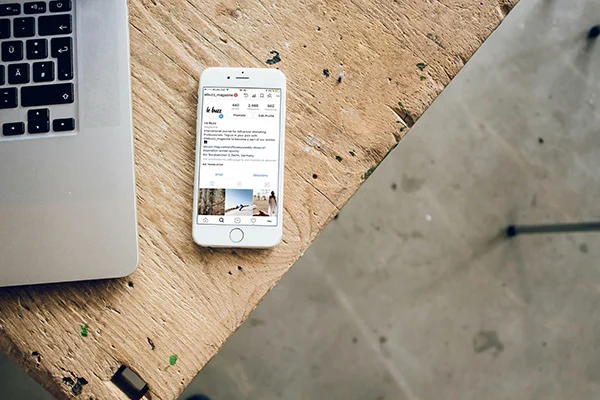
If you doubt the legality or ethics of a download, the safest course is to seek other sources or get permission from the content owner. Accessing content offline helps maintain entertainment and knowledge while enabling productivity during travel. By following the correct procedures when selecting secure tools and formats and organizing your files, you can ensure a seamless and protected experience. As you construct your digital library, ensure that you respect content creators and stay within legal limits.