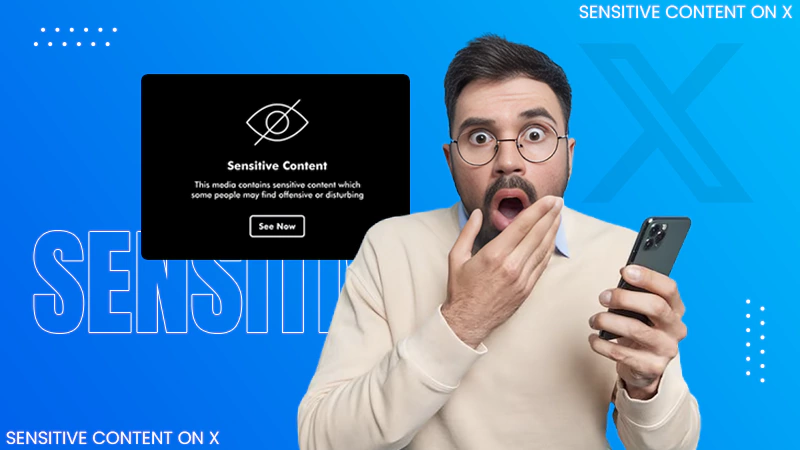Facebook Event Cover Photo Size: Introduction, Method to Create, Creative Tips, and More!
Jump To Key Section
- What’s the Most Suitable Facebook Event Cover Photo Size?
- Factors to Keep in Mind while Creating Facebook Event Cover Photo
- Guidelines for Facebook Event Cover Photo
- Efficient Tools for Creating FB Event Cover Picture
- How to Add a Facebook Event Cover Photo?
- Why You Should Make Use of the FB Event Cover Photo?
- Creative Ideas to Include in Your Facebook Event Cover PX
- Common Mistakes to Avoid While Creating a Facebook Event Cover Photo
- Wrapping Up
- Frequently Asked Questions
Facebook is one of the biggest platforms for advertising upcoming events. It has a massive search engine ranking system and allows one to promote their events amongst different community pages. However, you need to remember that the key aspect of any event broadcast is the size of a Facebook event cover photo and its presentation
This means that your Facebook event cover px should meet the size and pixel requirements while being eye-catching to attract the masses’ attention. In case you are having trouble navigating around the Facebook event cover photo size and appearance, we have accumulated everything you are required to learn to achieve the most appealing cover!
Quick Answer
The Facebook event cover photo size should be 1920 × 1005 pixels, or 1200 × 628 pixels.
What’s the Most Suitable Facebook Event Cover Photo Size?
Marketing for your event on the Facebook platform is easy and efficient, as it doesn’t have any printing or inventory costs. Moreover, you can easily engage and interact with various communities using a primary source.
However, with so many events being promoted every hour on the site, it leads to the ultimate question of how to make your event stand out. The answer to this is a 1920 × 1005 pixel Facebook event cover photo where all the relevant people on FB are tagged.
Other than this, the Facebook event cover photo should not be blank or simple; it should reflect everything about your event without making it seem tacky or complicated for a layperson to understand.
Factors to Keep in Mind while Creating Facebook Event Cover Photo
There are a few things that are beneficial to be aware of while creating a Facebook event cover photo, especially since it assists in attracting the audience’s eye to your event. To give you a better perspective, we have listed these factors in this section.
- Use contrasting fonts and images in the picture to make your message stand out.
- Utilize only relevant images that easily correlate with your event.
- Create the photo according to the recommended Facebook event photo cover size: 1920 × 1005 pixels.
- Ensure that the photo isn’t blurry or filled with lots of text.
- Try to utilize the brand or event identity in the cover picture.
- Add certain keywords or tags to the image.
- Move around the letters and images to get the perfect placement.
- Experiment with various event name options before finalizing one.
- Create a designated page for the event, and later delete the FB page.
- If using FB ads for event promotion, check that your photo aligns with it.
Other than these, it’s always better to make use of photo editing tools to reduce the chances of any error or mistake from happening. Keep reading to find the various tools that can be used for creating an event cover photo.
Guidelines for Facebook Event Cover Photo
Seamless user integration can only be achieved when you make multiple event cover photos for different advertisement purposes. However, one needs to follow through and take into account certain guidelines for the image to be extraordinarily unique.
Here are specific dimensions that you must stay updated on:
- The size of the Facebook event cover photo is 1920 × 1005 pixels.
- For the desktop news feed screen, 470 × 174 pixels is the size, with a 500-character limit.
- If you are making a mobile news feed display, make use of the 560 × 208 pixels.
- There is a 110-character limit for the mobile news display.
- The dimension for display in the right column is 254 × 133 pixels, and there is a 90-character limitation.
By following this set of instructions, you will be able to eliminate any risks of cropped or blurry banners.
Efficient Tools for Creating FB Event Cover Picture
Your quest for finding the most appropriate third-party tool that can assist in creating a Facebook event cover photo ends here. Subsequently mentioned are some of the third-party tools that will help you deliver the best results.
- Canva: If you have zero experience in designing, Canva will assist you in creating extraordinary designs on the platform effortlessly. Moreover, you can find numerous templates on their site.
- Adobe InDesign: Second on our list is Adobe InDesign. This software assists in creating crisp and precise layouts using different color schemes and patterns, which you can create high-quality graphics.
- Adobe Photoshop: Another option is Adobe Photoshop, the design haven for designers. This is one of the most used tools for professional virtual art, which can also produce 3D art and designs.
- Adobe Express: An online site where one can easily design several different arts using a single platform. The best part is that it’s available across all devices like mobile phones, iPads, and even laptops.
- Snappa: Came into existence in 2015, Snappa is a graphic design tool that allows even non-designers to create breathtaking designs and images for marketing and promotion conveniently.
- Pixcap: This platform makes use of 3D animations and designs that are fully customizable to your branding needs. Moreover, it has integration of artificial intelligence, using which you can create mockups and characters.
- VistaCreate: It’s a hub for royalty-free images and videos, where you can easily get access to a number of templates on various topics and themes, along with a resizing tool to make the appropriate photo.
Now you know about the various tools that can be used for creating the Facebook event cover Px, but what about the creation process? Scroll ahead to learn how to do it!
- Go to the tool’s website.
- Type ‘Facebook Event Cover Photo’ in the Search Bar. If this feature isn’t available, type in the dimensions: 1920 × 1005 pixels for the Facebook event cover photo dimensions.
- Choose between the various template options available.
- Move around and create an FB event cover picture.
- Save the image to your device.
These steps are generic and don’t necessarily go with each virtual design tool.
How to Add a Facebook Event Cover Photo?
Adding a Facebook event cover photo to your event can be complex to navigate while being time-consuming to perform. For assisting you with this issue, we have curated the simplest steps for adding the FB event cover photo to a new or upcoming event.
- Go to the platform and click on See More on the left-sided panel.
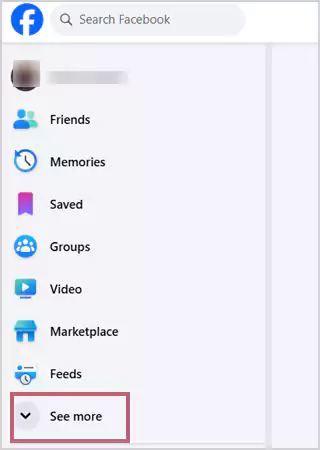
- Scroll and click on Events.
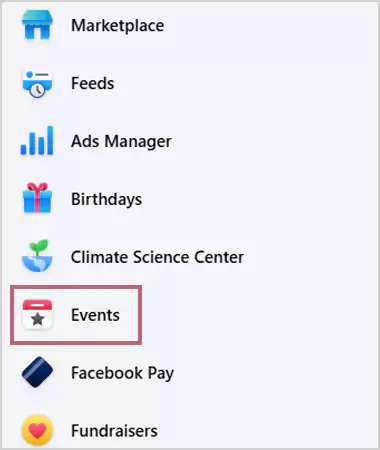
- Tap on Your Events.
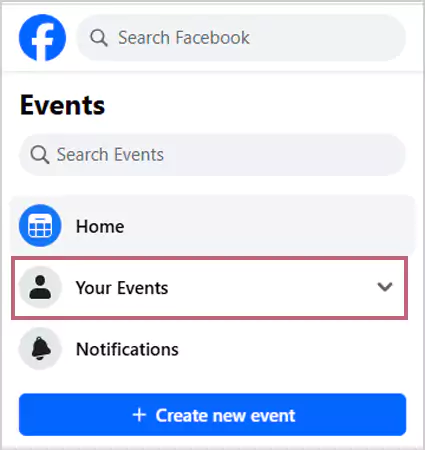
- Choose Hosting in the drop-down menu.
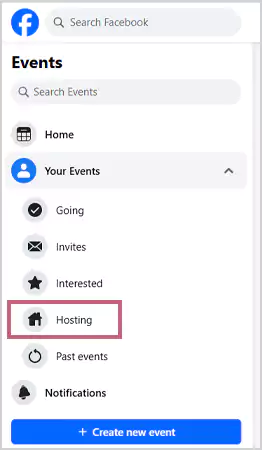
- Select the Create New Event option.
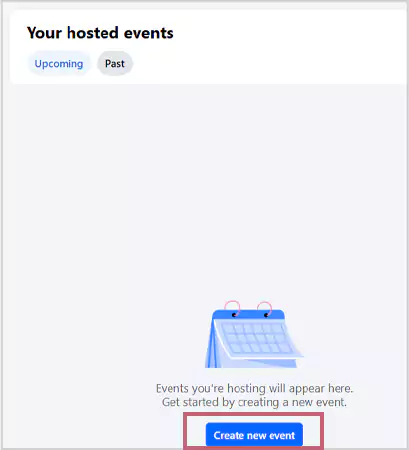
- Click on the Add button.
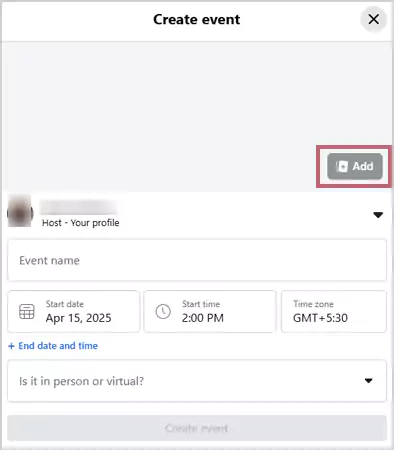
- In the drop-down menu, hit Upload.
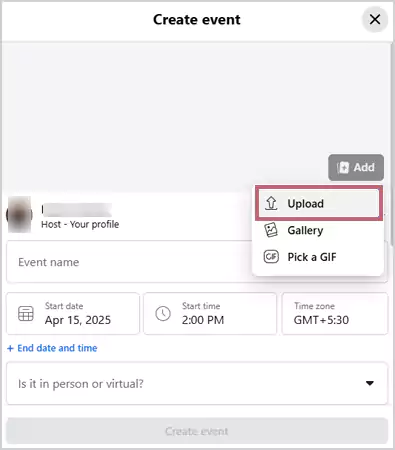
- Navigate and press on the Facebook event cover picture you have saved to your device.
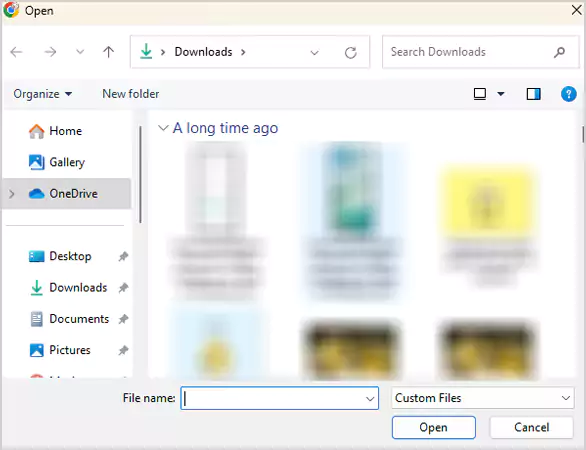
- Drag the image to set it according to your preference.
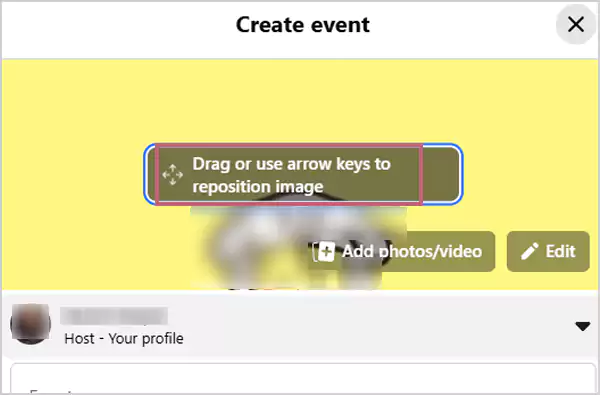
- Fill out all the details in the blank space and tap on Create Event.
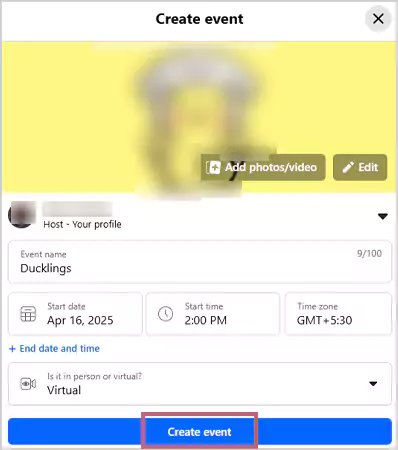
- Once done, again look at the details you’ve already filled out.
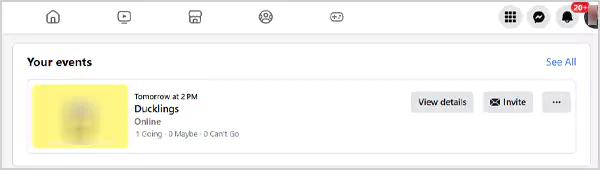
By following these steps, you’d be able to upload an FB event cover photo size with ease.
Why You Should Make Use of the FB Event Cover Photo?
Having your event advertised on the Facebook platform allows you to connect with a broader audience. For this reason, find out all the benefits associated with the usage of an FB event cover photo.
- Facilitates building credibility for your event.
- It makes the event stand out from the rest.
- Brings your content to a broader geographical audience.
- It saves on the print expenditure of offline copies.
- Seamlessly transmits information in pictorial form.
- Shows the intended audience that you have pre-planned things.
- Make people clear about your brand’s identity.
- You can promote your brand on community pages.
These are some reasons why you shouldn’t miss out on this interesting option.
Creative Ideas to Include in Your Facebook Event Cover PX
It’s always beneficial to get acquainted with a bunch of creative ideas than going rogue on the designing journey. To elevate your designing experience, keep the below-mentioned pointers in mind.
- Use different color schemes to draw attention to your cover photo.
- Integrate different illustrations for humanizing your content.
- Add your brand’s identity to the Facebook cover image.
- Include an appeal to relate more to your audience.
- Make use of an event name that is relevant to the niche.
We insist that you also keep transparency with your attendees about the perks of attending a certain event.
Common Mistakes to Avoid While Creating a Facebook Event Cover Photo
Stay clear of these things while creating the Facebook event cover photo, as they can eventually affect the overall brand’s identity.
- Being vague about the topic and structure.
- Frequently posting on the community pages.
- Not thinking about different devices.
- Lack of interaction on the event for invites.
- Forgetting to include the brand’s logo.
- Using the same dimensions for every social media platform.
- Designing the entire space without measurements.
- Not including your brand’s USP.
- Turning the FB comment section off.
When you are mindful of these pointers, you can eliminate the chance of risk.
Wrapping Up
The Facebook event cover photo size 2025 is 1920 × 1005 pixels; however, this changes as per the different posts concerned. This means that if you are making the desktop news feed, the screen size is 470 × 174 pixels, and that of a mobile news feed is 560 × 208 pixels.
However, remember to make use of different color schemes and play around with various illustrations before finalizing the one that is most relevant to your brand and event’s niche.
Also Read: How to Make Facebook Private?: A Step-by-Step Illustrative Guide
Frequently Asked Questions
Ans: The best Facebook event cover photo size should be 1920 × 1005 pixels, or 1200 × 628 pixels.
Ans: Yes, there is a fixed FB event cover photo size, which changes at certain intervals. In 2025, the size is 1920 × 1005 pixels.
Ans: There are a lot of ways, like sending the invite in community pages and chats, or making the event go public, etc.
Sources