How to Automate ( Schedule, Edit ) Posts on Facebook With 5 Facebook Auto Posters
About 47% of Indians use social media for work purposes, followed by 31% of Canadians, 30% of Australians, and 27% of Americans.
America recorded a whopping 1095 hours of screen time per year on social media, averaging 15 hours per week. Well, it’s not as bizarre as it may sound, as social media marketers have a massive to-do list, so if they don’t automate their postings on social media platforms like Facebook, this ratio will increase enormously. Facebook auto posts have proven to be quite a relief in such times.
Automating Facebook posts is much preferred by users as it aids your work efficiently, making users and marketers active on their social media handles. So if you are struggling with comprehending the Facebook auto poster, I’m here to teach you all the ins and outs.
What is Facebook Auto Poster?
Facebook Auto Poster is a feature or a management tool where users can schedule their postings manually. Some third-party tools can be used for any social media platform.
Automated Facebook posting is a great way to engage with your audience when you are offline and helps your brand stay on their minds. But are there any other benefits of it? Let’s find out.
Why Should We Use Facebook Auto Poster?
With the help of Facebook auto-poster, one can streamline their social media handling, but not all these tools do. Let’s find out what these tools assist us with.
Time management
This might be a little cliché, but at some point, we all need to strategize our doings to make the most out of it. This feature becomes even more significant if your brand has a comprehensive social media presence and most of our audience contacts you from there.
You will have to keep up with multiple Facebook groups; if you have a global following, you will also have to keep up with different time zones. Now, this would be something to schedule accordingly. This is where auto-posting on Facebook helps keep up with all your social media demands.
Posting times
Each social media platform has an algorithm that aligns with it. With this algorithm, there’s a desired period to post on each social media platform, and for Facebook, it’s 8:00 AM to 12:00 PM on Tuesday and Thursday; I bet you already knew that.
However, this is not something to rely on; depending on your audience’s location, this ‘posting time’ may vary. This is why auto-post on Facebook is something to get help from. With it, you have to set the desired time based on the audience’s location, and your work is done. Phew!
Consistency
Another thing about social media platforms is that it requires consistency. You can maintain contact with your audience by posting once a month. Well, it is evident that if you regularly show up in your audience’s feed, they are more likely to engage with you/your brand.
Regardless of what your brand is or what service you provide, if you are consistent, you are going to get better engagement at some point.
Now that you are pretty well aware of the benefits one gets with Facebook post automation, let’s move ahead and learn how we can schedule our postings on Facebook.
How to Schedule Posts on Facebook?
Just follow the below-given steps to get started with your Facebook Auto Post:
- Login to your Facebook account, and from the homepage only, click on the Pages option to visit your page.
- There, click on the Publishing Tools option from the left column.
- Click on Create Post; while creating one, click on the drop-down menu and Schedule Post.
- There, pick a time and date, and the post will be scheduled for that time.
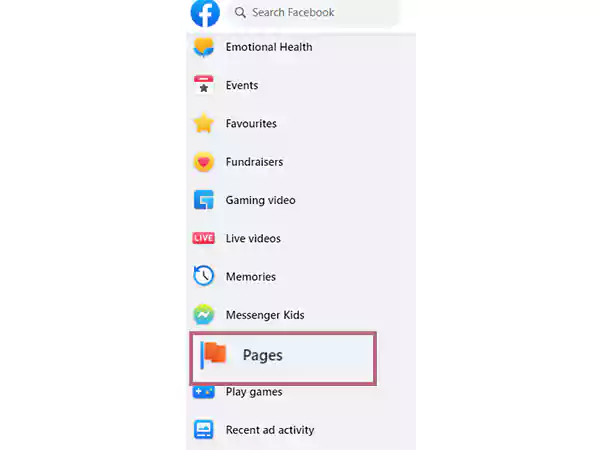
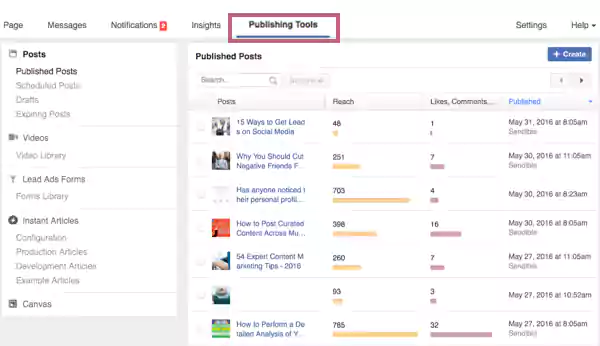
And that is all about it; within a few minimal steps, you get your Facebook post scheduled for another time and will be posted accordingly.
Quick Tip: The best time to post on Facebook globally is between 1 PM to 3 PM on weekdays and Saturdays. Some studies also showed that this is the best time to post, especially on Thursday and Friday.
Can You Reschedule, Edit, or Delete Posts on Facebook?
It is possible to reschedule, edit or even delete a scheduled post on Facebook.
It often happens to us that we decide something, and after a while, we feel that some modifications might enhance it. Especially when you have a social media presence with such a large audience base, you wouldn’t want your posts to be even slightly below perfection. This is why Facebook lets you reschedule, edit or delete those already scheduled posts. Let’s find out how that takes place:
- Right at the bottom of your page, click on the Publishing Tools option.
- There, click on Scheduled Posts.
- Click on the post that you want to edit.
- There click on the three dots on the post and make your desired changes.
- If you want to reschedule the post or delete it, just click on the drop-down menu, and you will see its option.
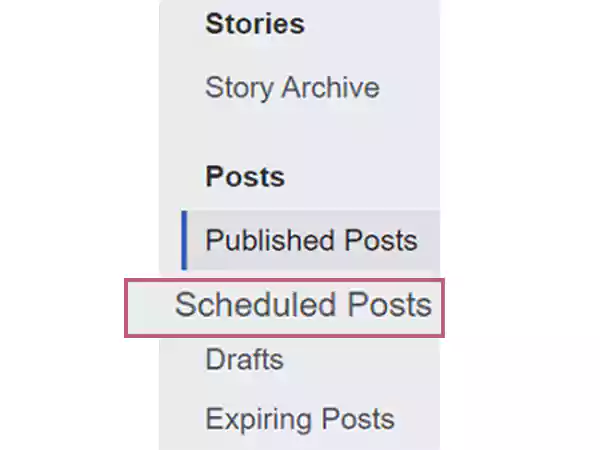
And that was pretty straightforward, wasn’t it? Many such tools enable you to automated posting to Facebook and then post them later at the desired time and date. Let’s have a look at some of these Facebook auto posters.
The Best Facebook Auto Posters
Here’s a list of some best Facebook auto posters that you can use to schedule your Facebook posts with enhanced features:
SocialPilot
You may have heard this name quite a lot. Well, why wouldn’t you? It is one of the best Facebook auto posters. It is globally known as the perfect social media marketing tool. It assets users with an insightful social media analytic control panel.
Not just that, you can even generate a social media report based on your performance. You can even add all your social media accounts at one place with zero interruptions. Along with the ability to automatic posting to Facebook, it has many features that will boost your social media appearance in all forms.
Crowdfire
Another robust Facebook auto poster software is Crowdfire. It is especially known for its automated posting ability. Plus, if you are looking for a rather free Facebook auto poster, this is the right pick.
You can create up to 10 schedules per account with Crowdfire. You can add this software as your Chrome extension and use it accordingly. When added as your Chrome extension, it automatically scans relevant content topics for your social media.
SocialOomph
SocialOomph is a reliable marketing tool that aids users with an automatic post to Facebook. Users can use it for free on their social media and post countless scheduled posts on their accounts.
You even opt for its premium version with a paid subscription to boost your social media productivity to a different level. The tool is also famously known as the Facebook auto poster WordPress tool. You can post up to sixty scheduled content every hour on your social media handles.
RecurPost
RecurPost provides some of the best and most exceptional features without even asking for any subscription, plus it’s compatible with every social media platform. This means you can manage your social media accounts with one single platform at no cost.
Not just that, the tool automatically offers a smart scheduler where it searches for the right time to post and sends you an update for the same, quite efficient, isn’t it? And above all that, it provides you with a weekly report of your social media performance.
Iconosquare
Another powerful digital marketing tool is Iconsquare. It is not strictly related to automated posting on Facebook; it also looks into your social media account and provides you with the most insightful and helpful information about your performance. It enables you to get better engagement on your social media accounts and the widest base audience.
It is quite efficient in capturing Facebook’s analytics which is why the report it presents the users with is beneficial.
FAQs
Here are some frequently asked questions about auto-posting on Facebook:
Ans: Yes, you can. Just visit the pages section on Facebook, click on create a post, and then on schedule post.
Ans: If you have a business profile and you want to build a community, it is advised that you should post at least 5-7 times per week to keep your audience engaged.
Ans: The Facebook group auto poster is the right solution for you here-
- Add all the groups to your Facebook auto poster dashboard.
- Then, select the groups where you want to post.
- And then, create your posts and schedule their timings.








