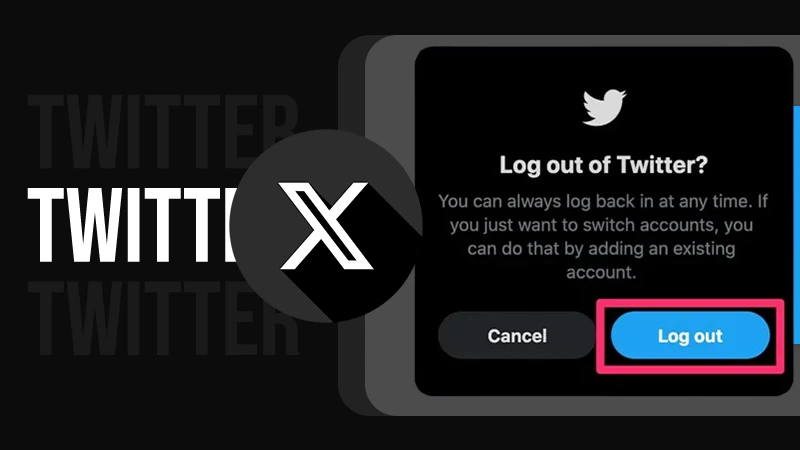How to Download Instagram Videos in 2025? (Answered)
Jump To Key Section
- How to Download Instagram Video on iPhone and Android?
- How To Download Instagram Videos On PC?
- Other Third-Party Tools for Downloading Videos
- How to Save an Instagram Video?
- Reasons for Downloading Videos on IG
- What to do if your Account isn’t Showing the Downloading Video Feature?
- How to Make Your Content Downloadable?
- Wrapping Up
- Frequently Asked Questions
Oftentimes, we come across an interesting video that makes us want to save it to our device’s camera roll, as we cannot stand to lose it.
Especially because the platform keeps switching the features and its menus frequently. To find the answer to how to download a video from Instagram, we went forth and examined the entire application and brought you all the information related to the query.
Read ahead, as we have outlined the most efficient ways on how to download an Instagram video.
Quick Answer:
Here is how to download Instagram videos: Go to the video>>Share Icon>>Download.
How to Download Instagram Video on iPhone and Android?
If you want your content to be more universal and reachable, you should consider switching to an IG personal account. This will enable others to easily download the content that you upload on your feed. To download Instagram videos from a public account, follow these steps.
- Go to the video you want to download, and tap to the Share Icon.
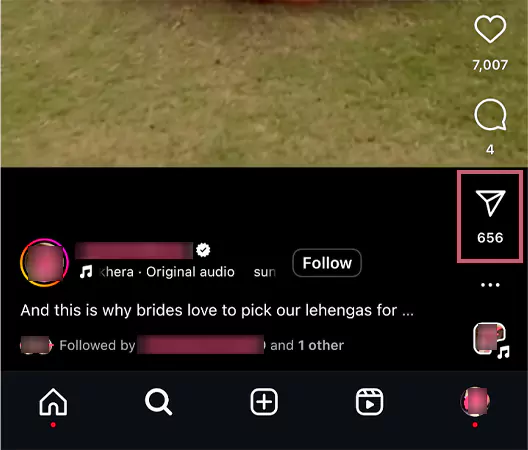
- Choose Download on the lower panel.
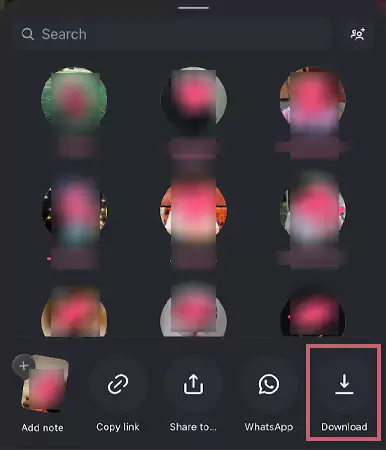
- Upon receiving this, you will find your downloaded video in your camera roll.
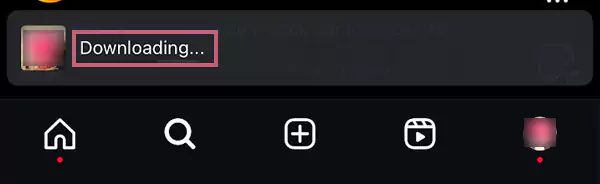
Security and privacy are two of the biggest aspects that are maintained thoroughly by the social media giant, Instagram. Hence, one cannot download your (Private Account) reels off the platform, except if you share them across platforms (Facebook). However, you can do it by following the same exact steps mentioned above.
Note 📝
Keep in mind that your downloaded video will have a watermark of the author’s username, along with the Gram’s logo.
Other than this, in case the account from which you want to download media doesn’t consent to the possibility of saving videos on the device. You can make use of the various third-party products. Keep reading to learn how you can do it!
Also Read: Instagram Carousel Post: Share More Images and Videos in a Single Post
How To Download Instagram Videos On PC?
To download any video from Gram on the desktop, the account must be public. Moreover, you’ll need to incorporate third-party tools for the same. In this section, we have made use of the anonymous tool Picuki.
- Navigate to www.picuki.com.
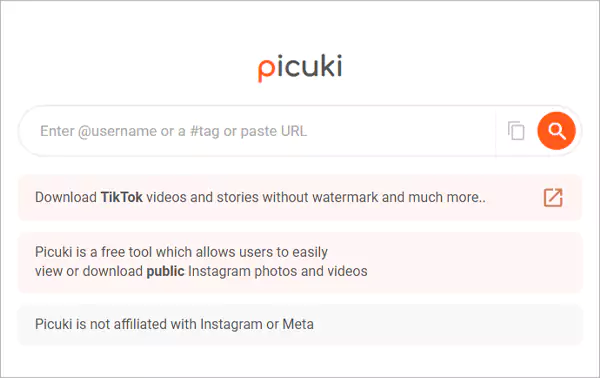
- Tap, and write the username in the empty space. Once done, hit the Enter key.
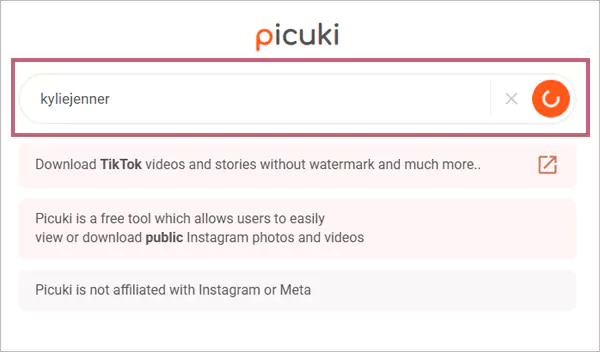
- Choose the profile you are looking for.
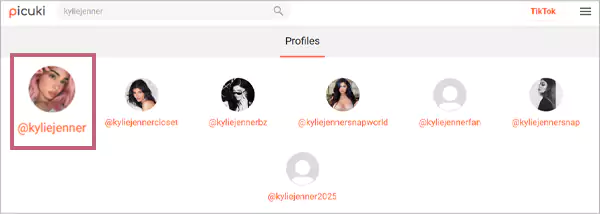
- Navigate and select the video you want to download.
- Scroll, and press Download.
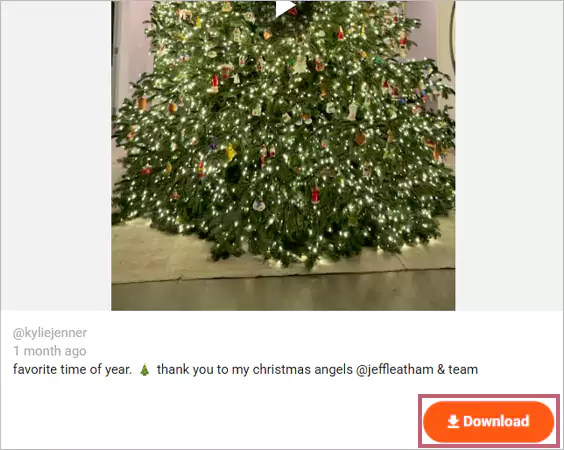
Using the above steps, you’ll be able to download any video from IG.
Other Third-Party Tools for Downloading Videos
Certain third-party tools keep going out of service; for that reason, we have listed a few more software that can assist you in downloading videos from Instagram.
| TOOL NAME | WEBSITE LINK | PAID/ FREE |
|---|---|---|
| 1. Snapinsta | www.snapinsta.app | Free |
| 2. IQSaved | www.iqsaved.com | Free |
| 3. Imginn | https://imginn.io/ | Free |
| 4. Pixwox | http://pixwox.net/ | Free |
| 5. IgAnony | https://iganony.net/ | Free |
The above-mentioned tools are free to use and work for all kinds of public profiles. If you find these methodologies a bit complex, you can try your hand at the alternative for downloading videos. In the forthcoming section, you can find a solution for the same.
How to Save an Instagram Video?
Instagram also allows individuals to save reels on its platform into certain categories. This way, you can easily view the relatable content endlessly. To find out how you can make use of this facility, scroll downwards.
- Go to the video you want to save. Once there, press the Horizontal Ellipses (…).
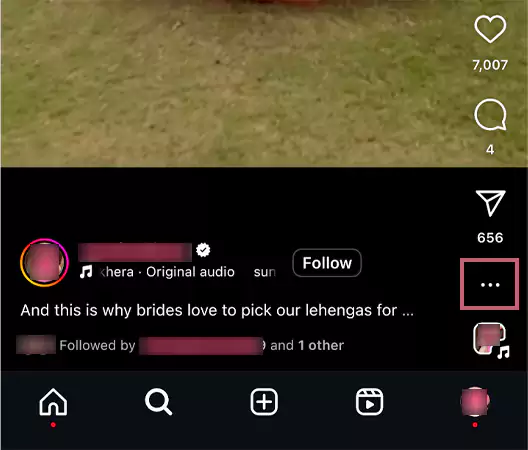
- Select Save in this menu.
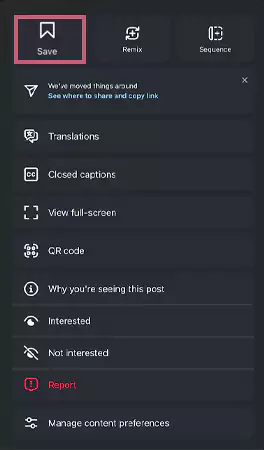
- Hit the Plus Icon, and the video will be saved in one of the collections.
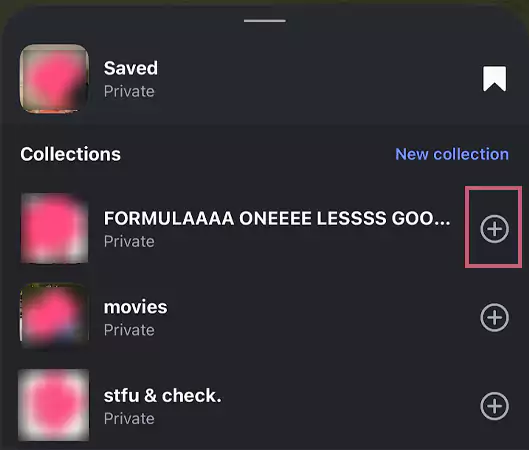
This way, you can save the video without burdening your phone’s storage. We have informed you about how to download Instagram videos and its effective alternative; however, have you ever wondered why one should be doing so? Scroll ahead to find the answers to the same!
Reasons for Downloading Videos on IG
To put your curiosity at ease, we have broken down the major reasons why one might want to download Instagram videos. So read ahead to know!
- It signifies that the content is very relatable.
- Makes the material shareable across multiple platforms.
- Help with search engine optimization and ranking.
- Has more chances of content going viral.
- The video can be included in portfolios.
These are the several reasons why you should indulge in downloading IG reels.
Also Read: How to Share Facebook Post to Instagram? A Complete Guide to Meta Cross-Posting
What to do if your Account isn’t Showing the Downloading Video Feature?
If you are on a public account and not able to access the video downloading feature. Then we found a setting that must be enabled for users to access the option later while uploading. Follow these steps if you aren’t able to access the option to import videos to your device.
- On the Profile page, hit the Hamburger icon (≡) in the top right corner.
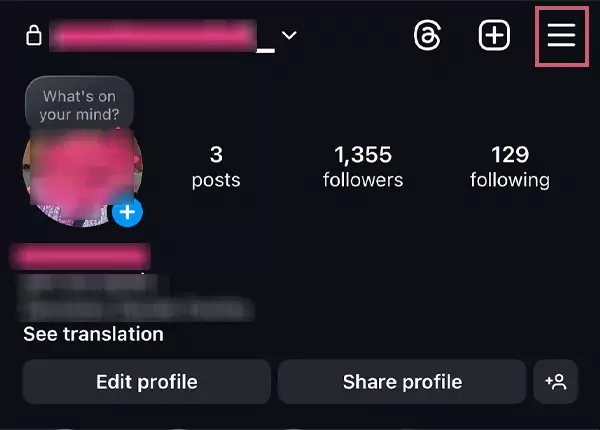
- Scroll and tap to Sharing and Reuse.
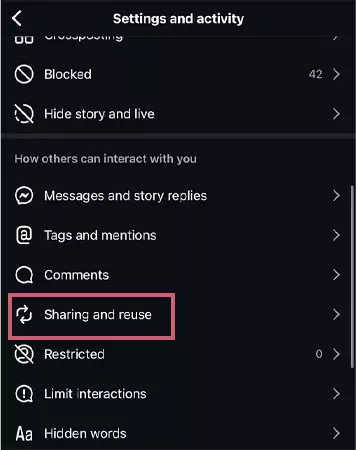
- Ensure that the Toggle is turned on for the Downloads option.
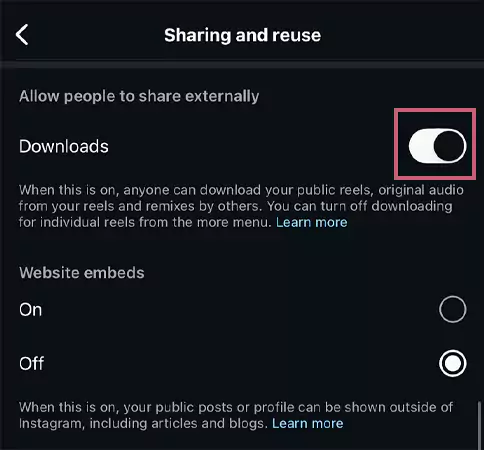
If your phone isn’t supporting this feature, even after enabling it, in such cases, please ensure that you are on the latest version of the application.
How to Make Your Content Downloadable?
Do you find yourself getting texts about your content being non-downloadable? This can be because you haven’t enabled certain important settings while the content uploads. Mentioned below is the easiest way to ensure that your content is downloadable.
- Open the application, and hit the Plus button in the middle.
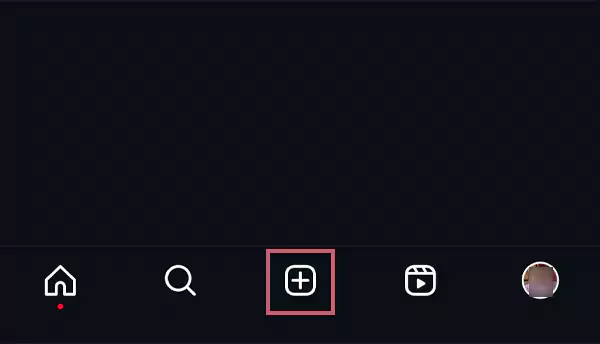
- Choose the video you want to upload, and then press Next.
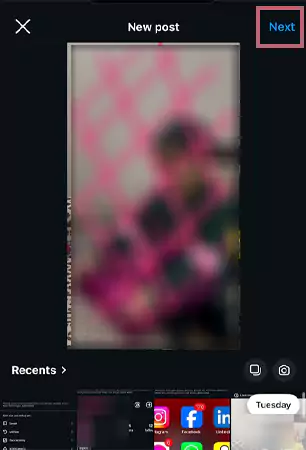
- Edit everything, and then select Next.
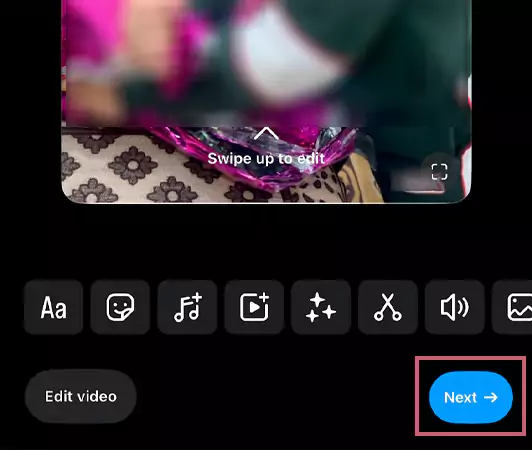
- Click More Options on this menu.
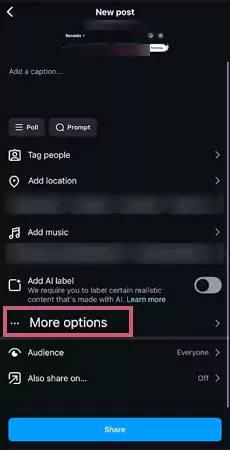
- Turn the Toggle ON to Allow people to download your reels.
- Select the option that suits your preferences. (Downloading for all reels or only for the reel you’re uploading)
- Go back and check everything is in order.
- Once you have adjusted everything, hit the Share option.
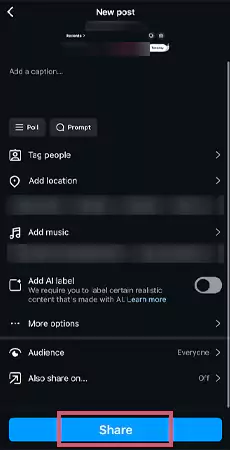
By enabling this, your content’s initial approach is doubled, which further helps you accomplish your targets.
Also Read: Instagram Reel Length: How Long Can Instagram Reels Be 2025
Wrapping Up
We hope that our research has quenched your query of how to download Instagram videos efficiently. Moreover, make use of the alternative way of saving videos to conserve the space on your device. Also, we request everyone follow the basic social media etiquette of respecting the privacy of individuals when saving or downloading videos.
Frequently Asked Questions
Ans: Yes, you can easily download videos from IG. However, the steps to perform the same vary in both mobile and desktop versions. Moreover, ensure that you cannot download videos if the other person has a private account.
Ans: To download a video on Instagram, Go to the video>>Share Icon>>Lower Panel>>Download. However, if you are using desktop, you’ll have to make use of a third-party tool.
Ans: There are a lot of third-party tools that allow users to download videos effortlessly on the device. Such as Pixwox, InsAnony, Picuki, IgAnony, Imginn.
Sources: