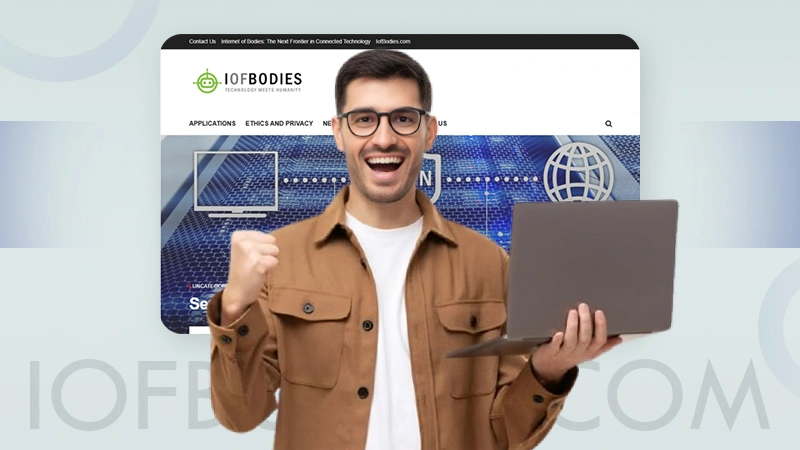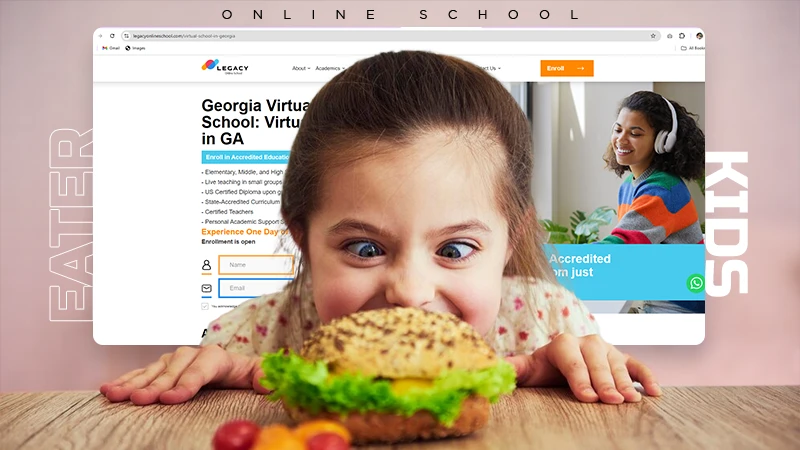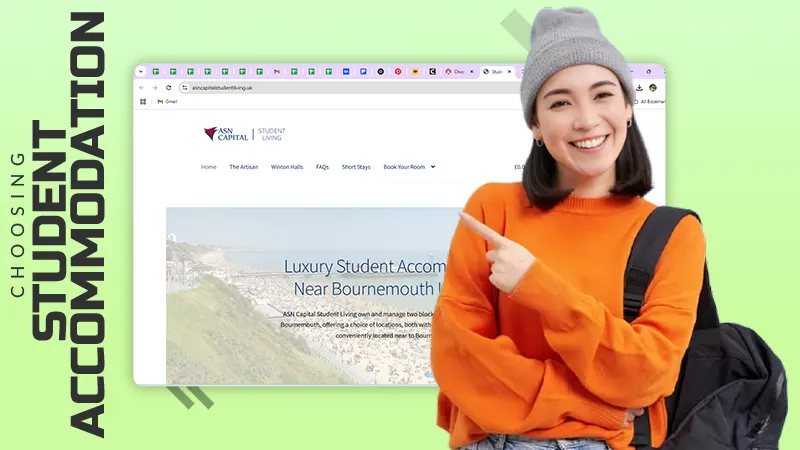Freeview— Ultimate Guide For 2024
Jump To Key Section
- Countries Where Freeview Tv Is Unrestricted
- About Freeview T.V. app
- Difference between Freeview and Freeview Play
- Setting up a Freeview-ready TV
- Setting Up A Freeview Recorder
- How To Get Freeview Play on T.V.?
- Channels You Can Watch On Freeview
- Can I Watch TV Without a Telly Aerial?
- Frequently Asked Questions( FAQs)

For UK viewers, Freeview TV, where users can get live TV, catch-up apps and set-up-box all packaged together, are an easily navigable and accessible place that allows the users to get numerous channels and content to entertain themselves.
Freeview, the U.K. nation’s most popular and cheapest way to get live TV, offers an impressive 30000+ hours of T.V. and over 700 box sets across your favorite on-demand player—all free. At Freeview play, you will get the most prominent live and on-demand show in one place and all free.
Countries Where Freeview Tv Is Unrestricted
Here is the list of countries where you can watch Freeview without paying any money over it:
- New Zealand
- Australia
- United Kingdom
About Freeview T.V. app
The Freeview TV app allows you to enjoy your favorite shows on your mobile. It also allows users to watch live or on-demand shows when it suits them. Freeview TV app allows you to record all the shows you will miss. Try to install this excellent app on your mobile and access great shows usually aired on BBC iPlayer, ITV Hub, All 4, My5 and UKTV Play all in one place.
| Version | 2.5.6 |
| Updated on | 24-Aug-2022 |
| Requires Android | 4.4 and up |
| Downloads, | 1,000,000+ downloads |
| Content Rating | Everyone Learn More |
| Permission | |
| Offered By | Freeview |
Freeview TV offers you five options or sections to access Freeview fully. Those are – What’s On, On Demand, Guide, Search and My Freeview. You can download it free on the Google play store and the iOS App Store. You only have to select the region and download the Freeview app to access the content.
Having the Freeview TV app installed on your device allows you to record 7- days of backward catch-up contents with a fingertip. In addition, you can see the remainder and mark the channels as favourites, allowing viewers to watch available content whenever and wherever they want.
Difference between Freeview and Freeview Play
Freeview Play,
Launched in 2015, is another Freeview service that connects the supported over-the-air channels with their apps and you can jump into that channel’s app and start watching the on-demand broadcast channels.
Want to watch some exciting programmes from last week? Freeview Play also offers 100- dedicated channels where you can see recommended on-demand programmes and media that might interest you.
It also allows you to search for specific content, which is handy when you know what you want to watch.
Freeview
Freeview, launched in 2002, is free to access broadcast services that do not require any subscriptions. With Freeview, users can watch broadcast T.V. by sitting in their homes.
Note: Users have to pay the annual T.V. license fee.
With Freeview, users can switch over 80 digital T.V. channels, as well as 15 H.D. channels and 25 radio stations and 40000 hours of other content. It also provides the latest video standards in 4K and HLG HDR for the hard of hearing and those with poor sight.
Setting up a Freeview-ready TV
Here I have provided a general guide on how to set up a Freeview-ready TV:
- First, Plug in the T.V. and fit the remote. Now Plug in the aerial and turn on the T.V.
- Now you have to connect with your wifi by using the correct Credentials.
- Then, tune your T.V. to find the available Freeview channels.
- Once you set the Freeview channels, Save them and start watching them.
Setting Up A Freeview Recorder
Your set-up box must have a power lead, remote control and batteries, and possibly an HDMI lead. Unfortunately, some Freeview boxes don’t come with an HDMI lead. Apart from all this, you’ll also need a telly aerial.
- Plug your aerial lead into the aerial socket and mark it as R.F. in, Antenna, Aerial or Ant in on your box.
- Using an HDMI cable, connect your T.V.’s equivalent socket to the port marked HDMI 1 on the box. If your T.V. doesn’t have an HDMI socket, with an R.F. the modulator allows you to use another aerial cable to connect the set-up box to the T.V.
- Now you have to put on your T.V. on standby, then switch the T.V. “On” using your T.V. remote control.
- Plug the power lead into the set-up box and turn it on. If your T.V. doesn’t turn on, use your T.V. remote control to the AV1 channel.
- Now your set-up box is ready to start automatically.
- Once your set-up box is adjusted, you can save the channels you have found and go to BBC One. You can now use your Freeview remote control to explore all the channels.
Note- If a T.V. doesn’t support Freeview Play, try to get a set-top box.
How To Get Freeview Play on T.V.?
You have two options: buy a TV with Freeview built-in, or you can upgrade an existing TV with a Freeview Play set-top box, with prices starting at 70 Eurodollars. You can find the complete list of supported devices here.
To watch Freeview channels online, you need these things:
- Good Freeview Reception: Your home or office must be nearby any transmitter to get good reception in your area.
Note– Want to check reception in your area? Start with the Freeview Postcode Check. It will show you the channels you will likely receive and the nearest transmitter.
- An aerial: Once you get decent reception for your area, you need an aerial that plugs into your TV or set-top box. Otherwise, you would need an external aerial, usually on your roof, with cables running through your walls. If your rooftop aerial is leftover, a new outdoor aerial should typically cost around 150 Euro dollar. Always try an indoor aerial first, because these are cheaper and might be enough to catch signals.
- Freeview Receiver: Finally, you need a device that connects to your aerial and can translate signals into the TV channels.
Once you have everything, you can connect your aerial cable to your TV/Set-Top box, and scan for channels, and then, you’re ready to start enjoying every channel.
Channels You Can Watch On Freeview
Get boosted in the kitchen, Entertained on the go, Or fall in love with a T.V. moment on the sofa. Freeview Play T.V. gives you 95% of the nation’s favourite T.V., all for free. In addition, Freeview Play offers an impressive 40,000+ hours of T.V. on your favourite on-demand players to keep the whole house happy. Some of the channels and the contents you can watch on Freeview online:
| HD Channels | BBC One-Two-Four HD, BBC News HD, ITV HD, Channel 4, Channel 5 HD, AlJazeera HD, QVC HD, QVC Beauty HD, Russia Today HD, CBBC HD, CBeebies HD |
| Entertainment | ITV, ITV2, ITV3, ITV4, Channel 4, Channel 5, Pick, Dave, Really, Yesterday, Drama, 5USA, E4, 5STAR, Food Network, CBS Action, CBS Reality, CBS Drama, TruTV, Horror Channel, |
| Film | Film4, Sony Movie, Movies4Men, True Movies, Talking Pictures TV |
| News | BBC News, BBC Parliament, Sky News, Russia Today |
| Children | CBBC, CBeebies, CITV, POP, Tiny Pop, Kix |
| Lifestyle | QVC, Ideal World, Create and Craft, Home, Travel Channel, Gems TV, Community Channel |
Can I Watch TV Without a Telly Aerial?
Do you need an aerial for your Smart TV? Most generic question every Freeview user would ask. It would help if you had an aerial to watch live TV, although you can also use your smart TV to watch live TV without one.
To learn more about it, look at the guide below.
Technically you cannot watch live TV without an aerial; however, there are several ways you can still enjoy TV shows, films and sports on your TV without an aerial.
- Use Streaming Apps And Services.
Suppose you don’t have a suitable place to install an outdoor aerial or don’t want to
have any aerial over your roof. Freeview TV allows you to watch every content by subscribing to any internet TV service such as Netflix, Amazon Prime Video, Hulu or Disney+.
- Use On-Demand Services
If you want to spend your money by subscribing to any OTT channels, then you can use on-demand services, including BBC iPlayer, ITV Hub, All four and My5. While using On Demand services, you will not need an aerial; you only need a TV license to watch live TV.
- Watch Satellite Or Cable Tv.
Going for satellite or cable television is more significant when no aerial is connected to your TV. Freesat TV is among the other Freeview TV services that provide 20 HD channels and works similarly to Freeview. But to access Freesat TV you must need the Freesat Box and satellite dish or you can use Cable television, where you will not need any aerial.
- Subscribe To Sky Tv
It is one of the country’s most popular TV and broadband providers and has recently introduced Sky Glass which does not require a satellite dish or an aerial to broadcast any channels.
Frequently Asked Questions( FAQs)
Ans: If you are using a T.V., you can listen to more than 30 radio stations with Freeview, including all the BBC radio stations, Classic FM and many others, all free.
To know the exact number of stations and channels, you will get at your address – use our Freeview Channel Checker to find out what’s available.
No, you can’t listen to radio stations through the Freeview mobile app.
Ans: Before you call Freeview TV customer support service please ensure you are in front of your TV, and the remote must be in your hand when contacting us.
You can find all this help for most issues on our site, broken down into five helpful sections making it easier to find what you need.
| Freeview Channel Checker | trouble viewing media |
| Fix the problem | Difficulty in watching |
| Fix the issue | Difficulty in recording |
| FAQ section | Answers to the most common questions |
| Updates and alerts | The latest information on channel |
If you cannot resolve your issue, you can contact us to help with your questions via Facebook Messenger or @FreeviewAdvice on Twitter or can contact us on 0345-650-50 50:
- Mondays to Fridays: 9.00 am to 5.00 pm
- Saturdays: Closed
- Sundays: Closed
Ans: To run the Freeview mobile app on your device, you must have a smartphone or tablet running Android OS 4.4 KitKatand above or an iPhone or iPad running iOS 11 and above.