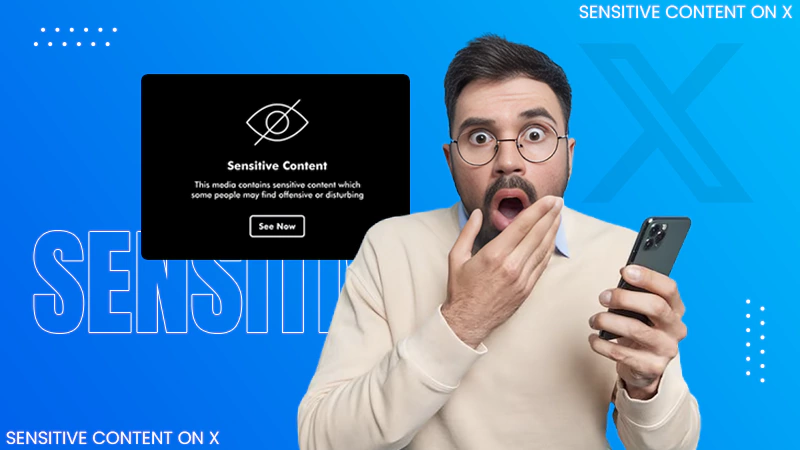6 Tested Ways to Screenshot on Snapchat Without Them Knowing
Jump To Key Section
We have all wondered about the ways to screenshot on Snapchat without them knowing, but it’s a tough nut to crack and as difficult as knowing who rewatched your Snap story.
However, we have found six workarounds that will let you take screenshots without your friend receiving a screenshot notification on Snapchat.
Quick Answer
Ways to screenshot on Snapchat without them knowing:
- Clicking a picture, from another device.
- Mirroring app feature.
- By asking Google Assistant.
- Screen recording
- Using apps like Private Screenshots
- Snapchat desktop version
Use Another Device to Click a Picture
This is the simplest alternative for screenshotting a picture on Snap; in this case, we capture the image content using another phone rather than screenshotting an image. Here is how it is done,
- Keep a phone (A) in hand, and open the camera app.
- On another device (B), open the image or chat you want to screenshot on Snapchat.
- Using the camera on the first device (A), click the picture of the conversation you want from the phone (B) that has Snapchat.

Through Screen Mirroring Feature
Screen mirroring lets you mirror your phone’s screen to a bigger screen like a laptop, computer, or even a TV. Through mirroring, your phone’s content could be seen on a bigger screen.
This feature comes in handy at times when you want to show an image or video to your family or friends. Using this, you can easily take a screenshot on Snapchat without them knowing. Here is how you can do it,
- Download a screen mirroring app, and set it up on your device.
- Now pair the app with your device, then go to the snap or chat you want to screenshot.
- Now you can take a snip of the snap, using the device’s snipping tool.
There are a bunch of third-party screen mirroring apps like – Airdroid, Team Viewer, LetsView, Apowermirror, etc. that let you take SS on snap without their knowledge.
Screen Recording
Keep in mind that this method only works across Android devices, and not on iOS. Using a screen recorder on Android lets you SS on Snapchat without them knowing. To do this, you have to,
- Turn on your device’s screen recorder.

- Go to the Snapchat app, and navigate what you want to screenshot.
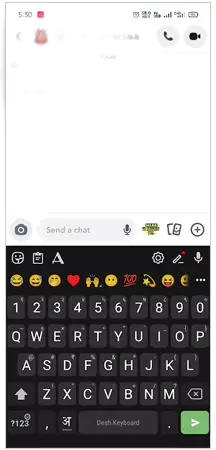
- Screen record everything you want to, and then exit the Snapchat application.
- Turn off the screen recorder and the video will be saved on your device.
Using Private Screenshots App
Private Screenshots is a third-party Android app, specially designed to take screenshots on Snapchat. Its interface is user-friendly and easy to access. Follow these steps to screenshot Snapchat using the Private Screenshots app,
- Download the Private Screenshots application from the Google Play Store.
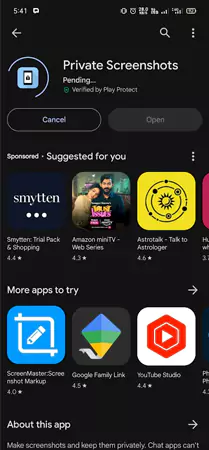
- Open the application, and tap to Take Screenshot Without Them Knowing.
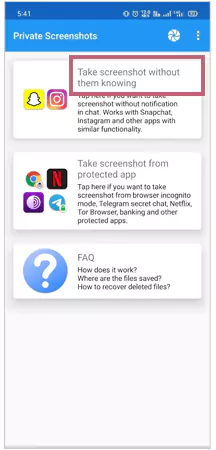
- It will direct you to the Display Over Other Apps page. There, Toggle On for Private Screenshots.
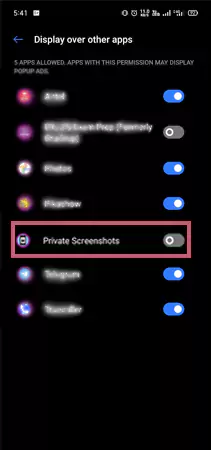
- Once it’s enabled, you can see it by the Shutter Icon on your screen.
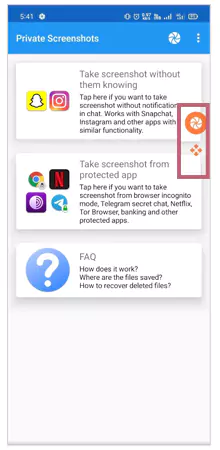
- Now, navigate to the chat or story you want to screenshot, and then hit on the Shutter Icon.
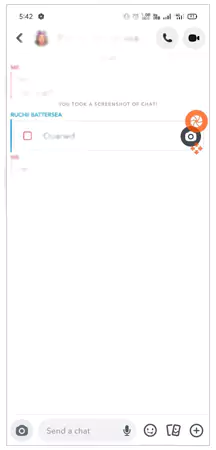
- To see the screenshots on Snapchat, you can open the Private Screenshots app, and all the pictures would be there.
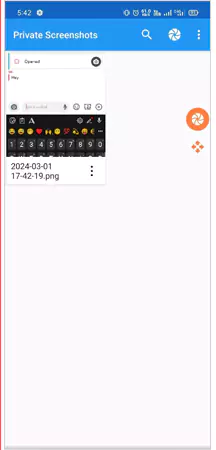
Through Google Assistant
Another great way to screenshot Snap stories without them knowing is through Google Assistant. Here is how you can take a screenshot using Google Assistant on an Android device,
- Open Snapchat, and navigate what you want to screenshot.
- Long press on the Power Button, or say Okay Google to enable it.
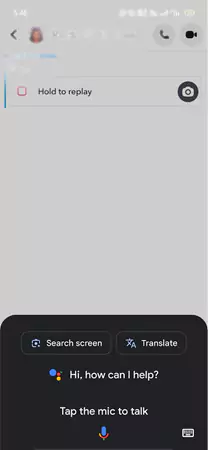
- Give the virtual bot a command to, ‘Take a Screenshot’.

- The screenshot it takes will be saved in your device’s gallery.
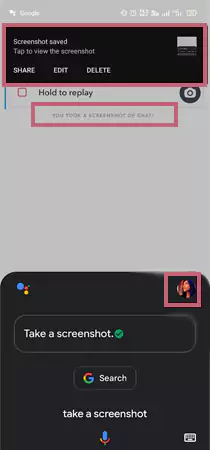
Use the Snapchat Desktop Version
Snapchat offers a desktop version that allows you to text, watch stories, and even click snaps from the desktop. However, this option only works for the texts in the chat, as you cannot open snap streaks on the desktop version.
- Open the Snapchat Desktop version, and log into your account.
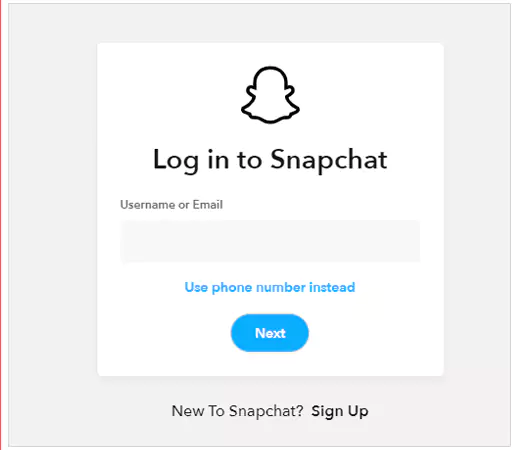
- Now, navigate to the chat you want to screenshot.

- Using the snipping tool on your computer, snip the part you want.
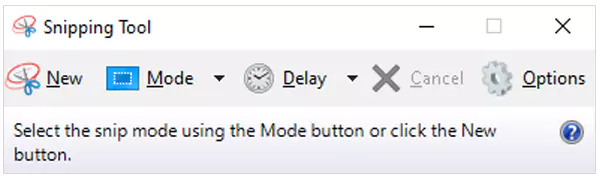
- Later, you can Ctrl + S to save it to your device.
Using these six methods, you can easily screen capture on Snapchat without anyone knowing.
Also Read: Does Whatsapp Notify Screenshots of Chat or Story/
Methods That Used to Work Before
There are 4 methods that used to work for screenshot Snapchat chats or stories, but they aren’t effective anymore. However, if you have Snapchat’s older version, it might work for you. These methods are,
- Enabling airplane mode, and clearing cache – In this method, you have to enable airplane mode before taking a screenshot, and then clear your device’s cache before turning the airplane back on. This was the easiest way to take a screenshot of someone’s story without them knowing.
- Screen recording on iOS – Earlier, people could screen-record on iOS, using its built-in screen recorder without receiving screenshot notifications from Snapchat. For this, users have to enable the screen recorder from the control panel, and then browse to the part they want to SS.
- Third-party apps – There were a few apps, like Beakaboo that used to help with screenshots on Snapchat without other people knowing on iOS devices. However, it was short-lived as Snapchat detected the special bugs these apps use, and discontinued their use.
- Screenshot from recent apps – In iOS, earlier, you could minimize the app and take a screenshot from the recent apps section on Snap without them knowing. But now, when you minimize the application, Snapchat’s content automatically gets shielded.
The methods that mostly benefit iOS users have been terminated, and hence there aren’t a lot of ways for iOS users to SS on Snap without them knowing.
Considerations to Make While Taking Screenshots Snapchat
Avoid the subsequently mentioned things, while taking a screenshot on Snapchat,
- Try testing the screenshot trick in a close friend’s chat, who won’t mind you taking the SS.
- Remember to not take screenshots of conversations or images that could potentially hurt the sentiments of your friend.
- It’s better to inform the person that you are about to take a screenshot of their chat, or even story, without directly taking it.
It’s polite if you are mindful of these tips while taking screenshots on Snapchat.
Conclusion
While it’s not illegal to take screenshots on Snapchat without the other person knowing, be mindful that Snapchat lets the user know that you have taken a screenshot of their chat, streak, or even stories.
Screenshotting comes in handy when we want to save an image or conversation onto our device, especially in case of time sensitive messages. However, we encourage you to think and consider another person’s feelings before screenshotting their story or conversation.
Read Next: Can I Screenshot Instagram Stories Undetected? Does Instagram Notify Screenshots in 2024?
Frequently Asked Questions
Ans: There is no confirmed way to screenshot on Snapchat. However, there are ways using which you can take screenshots. These are –
- clicking the picture from another device
- using a third-party screen mirroring app
Ans: On an Android device, you can secretly save snaps using a third-party application called Private Screenshot.
Ans: On an Android device, you can take a private screenshot by using a third-party application called Private Screenshot, or you can take a screenshot by asking Google Assistant to take a screenshot for you.
Ans: Back in the day, you could screenshot someone’s chats and images when you enabled airplane mode, and it didn’t use to notify anyone. However, that feature isn’t available anymore.
Ans: No, Snapchat does not notify people when you visit their profile.
Sources: