How to See Deleted Reddit Posts? Discover 6 Effective Methods that Work in 2024!
Looking for possible ways to view deleted Reddit Posts? If so, you’re in luck as learning ‘how to see deleted Reddit posts’ is easier than you think.
Despite Reddit being one of the most popular social media platforms, most of its users don’t even know basic stuff like how to turn on the sound on Reddit. With all this going on, being able to see deleted Reddit posts seems like too good to be true, but it is very well possible.
In light of changes (shutting down some third-party Reddit clients, including Apollo, Sync, BaconReader and RIF) to Reddit’s API in 2023, there are still ways to view deleted posts, threads and comments on the platform. In this guide, we’ll introduce you to six effective tools and their methods that help you access deleted posts in 2023.
“From user-friendly tools like Unddit and Reveddit to the reliable Wayback Machine, all will help you easily uncover hidden discussions, lost content and view deleted Reddit posts.”
So, let’s not waste time and dive straight into the details—
Can You View Reddit Deleted Posts | Comments | Threads?
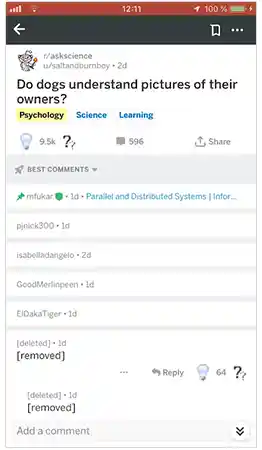
Reddit contains posts and comments to which people react by upvoting and downvoting them. But the odds are that those upvoted and downvoted content vanish or are removed by moderators and users due to various reasons, even though it might be valuable to someone.
Consequently, scratching your head is certainly not the solution. Hear this instead; you can view deleted Reddit posts using third-party tools.
Wondering how you can view deleted Reddit posts using third-party tools? Well, let’s find out in the upcoming section.
Also, Read: Can You See Who Views Your TikToks? 2 Ways to Know Who Watches Your TikTok Videos
How to See Deleted Reddit Posts? (6 Third-Party Tools)
In the Reddit app or website, you can’t see deleted posts directly, but there are 6 third-party tools you can use to do so. Let’s check them out!
Disclaimer: When attempting to see deleted posts or any content on Reddit, it is necessary to respect the platform’s policies and the privacy of its users. Unauthorized access may violate the Terms of Service and Ethics Guidelines. So, always use these tools responsibly.
Removeddit
Official Link: https://removeddit.net/
The simplest way to view deleted comments and posts is to use Removeddit. You just need to replace ‘reddit’ with ‘removeddit’ in the original URL and the cached version of the page will load automatically.
Another useful feature of this tool is that posts deleted by moderators are highlighted in red and posts deleted by users are shown in blue, for clarity.
To mention more, Removeddit also offers a bookmarklet. It requires you to drag it to your Bookmarks tab for quick access to the deleted post in the future. Basically, if you find a deleted post, just click on the bookmark, and in doing so, the archived version will automatically load.
Overall, it’s pretty easy to access deleted Reddit content using Removeddit, unlike other internet tools.
However,
If you’re unsure how to do it, follow these steps:
Step 1: Go to the official website of Removeddit by using this ‘https://removeddit.net/’ link.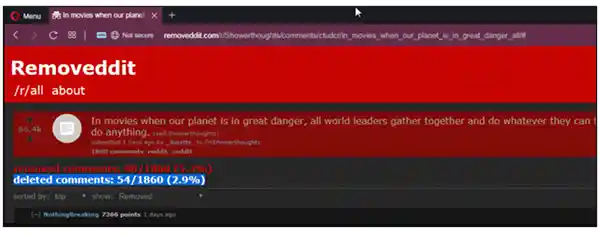
Step 2: Once you are on the Removeddit website, open a new tab on the browser, go to Reddit to ‘copy the URL of the deleted post/comment’ you want to see.
Step 3: Once copied, ‘paste the URL’ into the search bar of the Removeddit website.
Step 4: Then, you’ve to replace ‘Reddit’ with ‘Removeddit’. For example; If you want to view a specific deleted post on Reddit, all you need to do is type ‘https://removeddit.com/r/all/ post name’ in place of ‘https://reddit.com/r/all/ post name.’
Step 5: Once you’ve replaced removeddit in the URL, press the ‘Enter’ button.
By doing this, you will be able to access the deleted Reddit posts you are looking for!
Reveddit
Official Link: https://www.reveddit.com/
Reveddit is arguably one of the most robust and user-friendly tools out there for tracking and viewing deleted content on Reddit.
Its working revolves around storing and presenting content that has been removed by moderators, or bots and not by users.
Simply put, RemoveEdit can be handy for recovering deleted content, but it may not catch all deleted posts or comments, especially if they were deleted too soon.
Considering that, if you still want to use this tool, then know that you can use it in one of the two ways—
Step 1: Open your preferred web browser and navigate to its official website, i.e., Reveddit.com.
Step 2: There on the reveddit website, you’ve to enter the details of the ‘username, subreddit name, or the link’ of the thread.
Step 3: After entering the details, click on ‘Go’ and in doing so, you’ll see all the deleted posts that have been deleted by admins or moderators.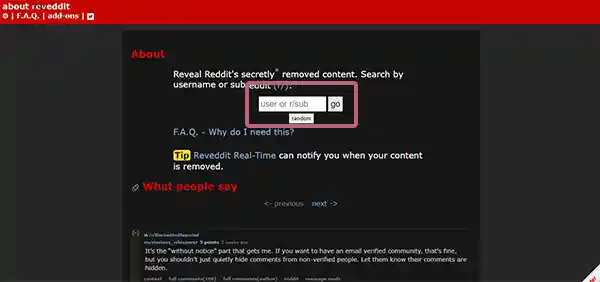
Step 4: Now, if you want, you can click on the ‘Restore’ option to restore (any) deleted posts.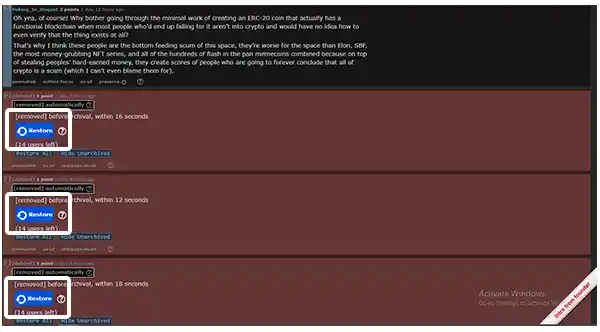
This is one way, you can use Reveddit for ‘how to see deleted Reddit posts.’
Alternatively, you can;
Step 1: Search for ‘Reveddit real-time’ on the Chrome Web Store or the Firefox Browser Add-Ons page.
Step 2: Then, ‘install’ this Reveddit real-time add-on.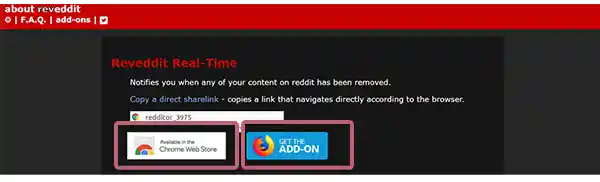
Step 3: Once you’ve installed the add-on, it will ‘notify’ you of ‘deleted posts and comments’ as they happen.
Wayback Machine
Official Link: http://wayback.archive.org/
Another effective tool that lets you view Reddit deleted posts and comments is the Wayback Machine. It is a web archive tool that captures website snapshots, and stores them for public access. It does the same for Reddit posts, so you can travel back in time and see comments before they’re deleted.
Basically, this allows you to access archived web pages from the past.
Now, if you’re interested in using the Wayback Machine to view deleted comments, follow these steps—
Step 1: First of all, go to ‘Wayback Machine’s website.’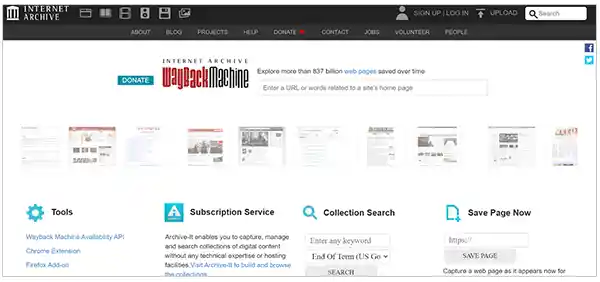
Step 2: Then, open a new tab and navigate to ‘Reddit.’
Step 3: From there, copy the ‘Post URL’ (of which you would like to see deleted comments).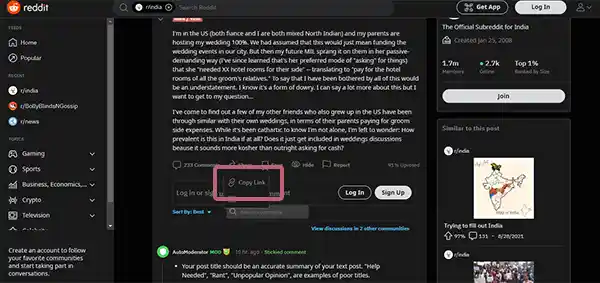
Tip: If you don’t have the URL of the certain post, then type subreddit or profile link in the search field instead.
Step 4: Once you’ve done that, ‘paste the URL’ into the field provided on the Wayback Machine website and hit ‘Browse History.’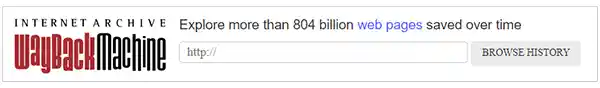
Step 5: By doing so, the Wayback Machine will display a ‘Calendar with blue circles’ – marking the dates when the screenshots of the post were taken.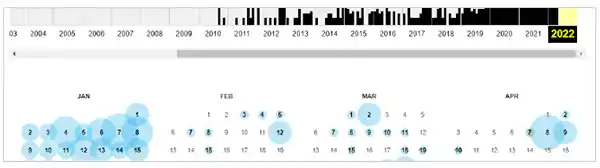
Step 6: Now, you’ve to look for the day on the Reddit platform when the comment was deleted, and then select the corresponding ‘year, month, date, and timestamp’ on the Wayback Machine website to access all the screenshots and view the comment.
Step 7: Following this, you just have to wait until Wayback Machine shows the ‘snapshot of deleted posts’ (if captured).
Read This Also: How to Automate (Schedule, Edit) Posts on Facebook With 5 Facebook Auto Posters
Unddit
Official Link: https://www.unddit.com/
Unddit is one of the handiest tools for viewing deleted comments and checking removed threads. While it was just developed as a replacement for Ceddit, it is excellent at displaying deleted Reddit comments.
It highlights moderator-deleted comments in red and user-deleted ones in blue.
If more to be mentioned, Unddit operates using Pushshift.io, a database that automatically stores Reddit comments. Unddit cross-checks this database with Reddit’s API to identify deleted comments and then displays them for you to view.
However, it may not work well with posts, and even some deleted comments may not appear if the Pushshift.io database experiences delays. Nonetheless, it is generally considered the most reliable way to see deleted posts.
So, follow these steps to use unddit to view Reddit deleted posts and comments—
Step 1: Using your preferred web browser, go to unddit.com.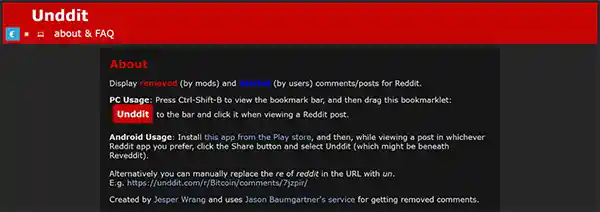
Step 2: Then, drag the Unddit button at top of the page to your bookmarks.
Tip: You can add the link to the bookmark in two ways; First, press Ctrl+Shift+B to open a bookmark ⭐, then drag the red Unddit button there. Secondly, right-click on the red button and select Bookmark this link.
Step 3: Once you’ve added the Unddit link as a bookmark, visit ‘Reddit’ and open the ‘deleted comment thread.’
Step 4: After that, when the page is fully loaded, click on ‘Unddit bookmark.’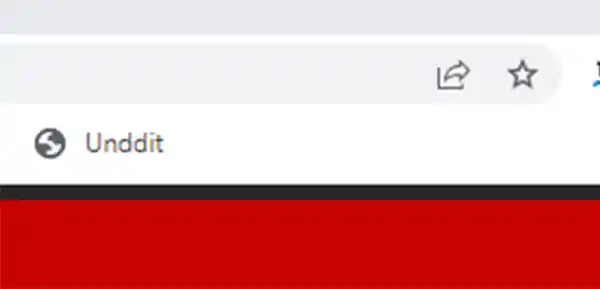
As soon as you get there, Unddit will load all the deleted comments from the posts for you to view.

Note: It is equally important to bear in mind that the content deleted too quickly or too long won’t appear; archived has to be quick enough before it vanishes forever.
Resavr
Comparatively less powerful than other tools on this list, Resavr is easy to use. This enables you to view deleted comments on Reddit, even comments longer than 650 words.
The home page of Resavr displays a list of recent comments that have been removed. You just have to visit the Resavr web page and search for the deleted comment.
Still to be precise, you’ve to follow these steps to view deleted Reddit comments using Resavr—
Step 1: Open your preferred web browser and visit ‘resavr.com.’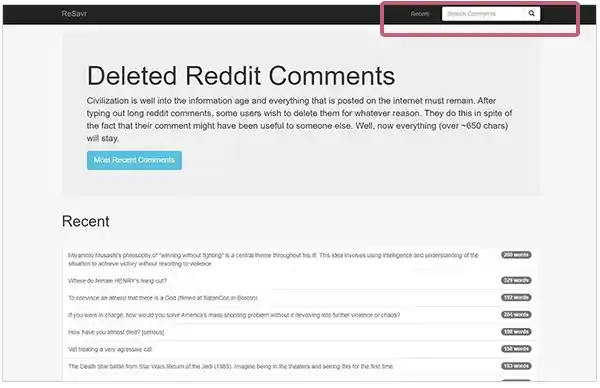
Step 2: There, on the Resavr homepage, enter the ‘Post title or Reddit username’ in the top-right search bar to search for a comment. Or, you can also click on the ‘Recent Comments tab’ that displays the recently deleted posts and comments from the platform.
Step 3: After that, you can click on a ‘search result’ to find additional information. This includes; displaying the comments, and providing the ‘character length’ and the ‘time and date’ when the post was deleted.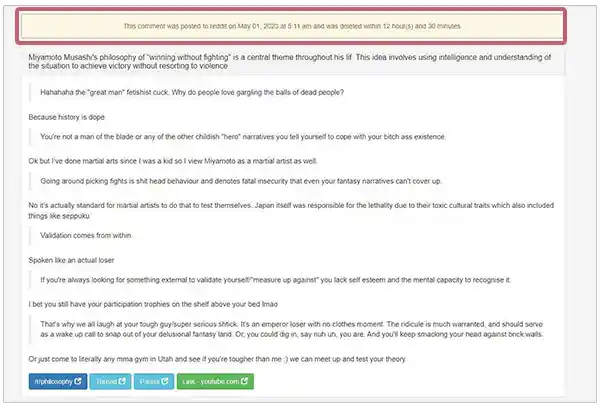
Note: You can see the deleted comments but unfortunately, you can’t read any deleted posts using Resavr.
Google Cache
Official Link: https://cachedview.com/
Similar to the Wayback Machine, the Google cache also indexes web pages and preserves cached versions. To be specific, the Google search engine stores a cache of crawled web pages and they can be accessed even if the original is removed or deleted.
However, please note that this approach is mainly effective for recently deleted Reddit posts.
So, if you want to see the recently deleted post using Google Cache then, follow these steps—
Step 1: Open the ‘Google Chrome’ Web browser or open the ‘Google Cache’ Web browser.
Step 2: Then, navigate towards the search bar, and there enter the ‘URL’ of the deleted post or the Redditor’s name.
Step 3: After that, scroll down to find the appropriate ‘entry of the deleted post’ in the search results.
Step 4: When you locate the correct entry, click on the ‘three dots’ next to it.
Step 5: Now, you’ve to simply scroll to the bottom of the drop-down list and look for the option labeled ‘Cached.’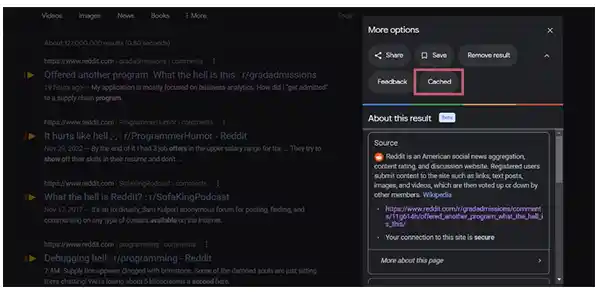
Step 6: As you do so, Google will redirect you to the ‘deleted post’ as it was when Google bots last visited it.
Note: If you’re fortunate, you will get the opportunity to view the desired deleted thread. This allows you to read the web page before Google crawls it again and creates a new version.
Wrapping Up!
While reddit is a popular online platform with an abundance of valuable and engaging content, there’s one issue and i.e., if you delete any post, you can’t be able to see it further, even in the archive section.
However, it should be clear by now how to view deleted posts, threads, and comments on Reddit using tools like Removeddit, Reveddit, Resavr, the Wayback Machine, and Google Cache.
Reddit’s API changes have certainly made this process more challenging, but these tools can still be effective in uncovering deleted posts, threads and comments.
From the list, Unddit is definitely the smoothest way possible to easily see the removed posts by retrieving cached versions. Whereas the rest of the tools come in handy for varied situations when used in the right way.
Next Read: Here’s How to Download Snapchat Data on Different Devices
FAQs
Ans: No, after a Reddit post is deleted, it will no longer be available to users.
Ans: If you’re wondering if you can see deleted Reddit posts in 2023, know that unfortunately, you can’t see deleted Reddit posts, because they’ve been removed from public view.
Ans: No, deleted Reddit posts are not saved for public access as they are completely removed from the platform.
Ans: It depends on whether you are the original commenter or not. If yours was the original comment then, the replies disappear along with your comment. However, if you’ve replied to someone else’s comment then, the entire thread remains, even if you delete your comment.
Ans: Honestly, there is no guarantee for the same. The above discussed methods are not foolproof, and their effectiveness depends on a bunch of factors, including time.
Ans: Yes, when you delete a post, the content and your username disappear, but the title and comments remain visible for others to view.
Ans: Over the years, there have been apps and sites that do much the same thing as the apps mentioned above. Unfortunately, they became obsolete over time. Among them, 3 are as listed—
- Un-delete Reddit Comments: This Chrome extension stored cached versions of Reddit posts.
- Removeddit: A prominent website for viewing deleted Reddit content.
- Ceddit: A parody site designed to mimic the navigation of the original Reddit site.
Sources: