Learn How to See Liked Posts on Facebook Through This Comprehensive Guide
Have you ever struggled to find a post that you previously liked on Facebook? Whether it was a funny meme or an inspirational quote, knowing how to see liked posts on Facebook can save you a lot of time. Don’t worry; the good news is that it is quite easy to check the liked posts, stories, or reels, even if you are using the mobile application or a desktop.
Beyond likes and views, Facebook offers several insights, such as who viewed your featured photos, the option to turn off comments on your Facebook posts, and much more.
Furthermore, whether you are a casual FB user or a business page owner, this guide will walk you through the simple steps of how to see likes on Facebook.
Quick Answer
Navigate to Settings & Privacy >> Click on Activity Log >> Click on Comments and Reactions >> Select Likes and Reactions
How to See Liked Posts on Facebook?
As has been noted earlier, keeping track of all the posts and reels that you liked in the past is quite essential, and many times, we struggle to find them.
Moving forward, we have curated a step-by-step illustrative guide on how to see your likes on Facebook.
Using Mobile Application
Follow these simple steps and learn how to see likes on Facebook using the mobile application.
- Launch the Facebook Application on your mobile device.

- Click on the Menu icon (three horizontal lines) on the application’s home page.
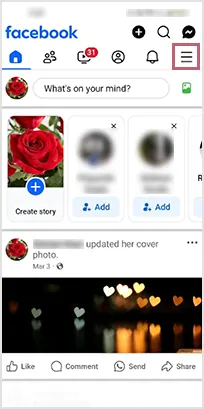
- In the Menu section, tap on the Settings icon present in the top right corner of the page.
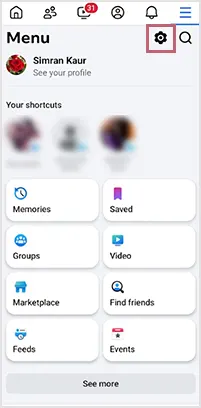
- Scroll down to Your activity in the Settings & privacy section and click on the Activity log.
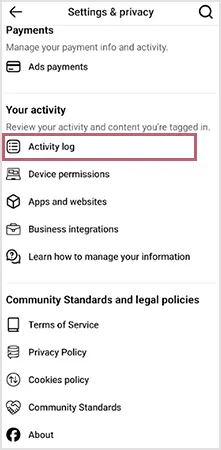
- Tap on Your Facebook activity.
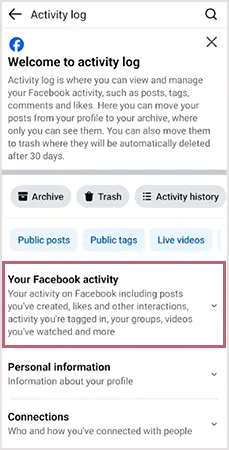
- Under the Your Facebook activity label, click on Comments and reactions.
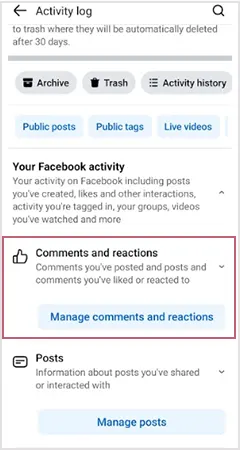
- Further, tap on Likes and reactions.
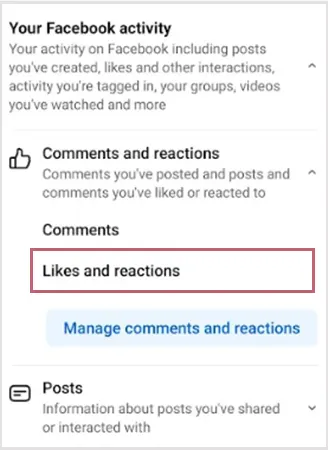
- Once you click on Likes and reactions, you will be able to see all the posts that you liked on Facebook.
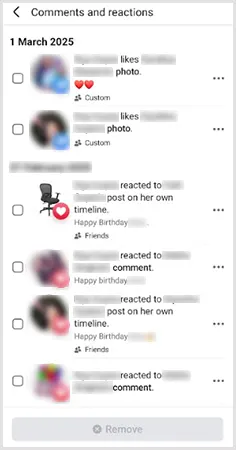
Whether you have a personal account or a professional Facebook page, by following the above-mentioned steps, you can easily learn how to see what you like on Facebook.
Using a Web Browser
Accessing Facebook through a web browser/desktop and don’t know how to find liked videos on Facebook? Don’t worry; we have got you covered. Explore the steps listed below and keep track of what you liked in the past.
- Log into your Facebook account and click on the profile picture present in the top right corner.
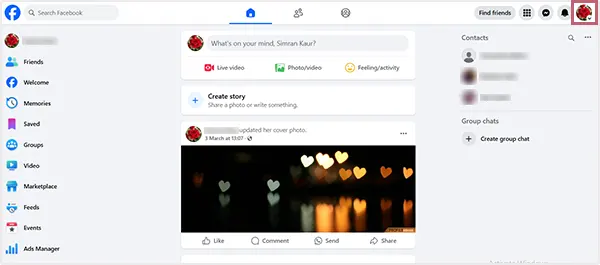
- Click on Settings & privacy.
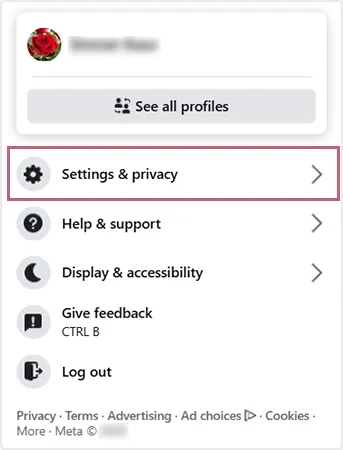
- Under the Settings & privacy section, click on the Activity log.
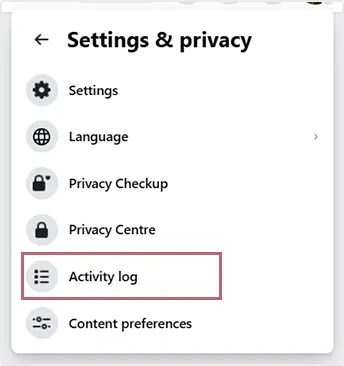
- From the list of options given in the left panel, click on Your Facebook activity.
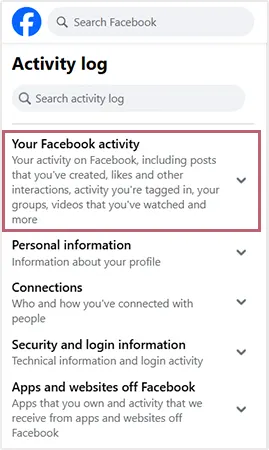
- Click on Comments and reactions.
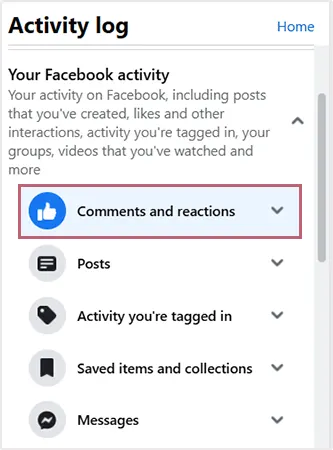
- Further, click on Likes and reactions, and you will be able to see all the likes you have done on any Facebook post.
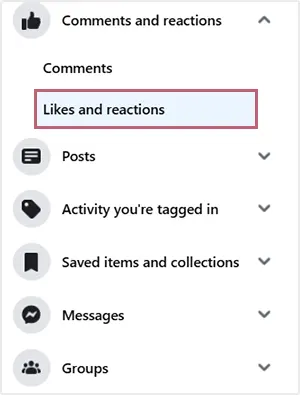
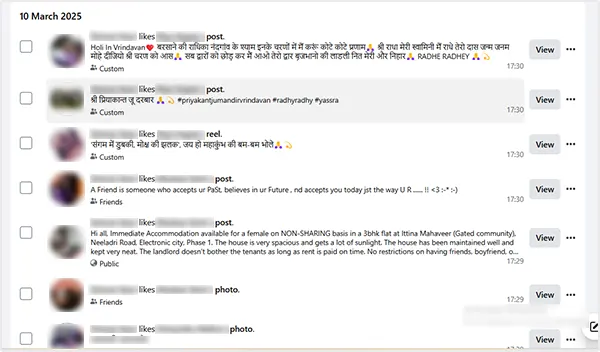
Based on the aforementioned steps, by now, you will be able to understand how to see liked posts on Facebook.
Also Read: How to Change Email on Facebook? (Answered)
Why do People Keep Checking Their Liked Posts on Facebook?
Ever wondered why people keep re-checking the posts or reels they previously liked on Facebook while randomly scrolling? Are they simply revisiting the moments or trying to seek validation? While it is always recommended to use social networking sites less, it is also essential to know what you have been liking on Facebook while mindlessly scrolling.
Users may want to see their liked posts on Facebook due to various psychological or social reasons. Let us understand a few of them.
- We often like a post to express our approval and liking for the content shared in the post. Rechecking can give validation and ensure a social connection that others also have the same mindset.
- Revisiting the posts and reels can also be done to understand the perception of the user posting it, whether any edits are done or not and various other factors.
- A dopamine rush is another aspect of reviewing the content you previously liked. Checking the engagement or the activity on the posts that you liked gives the individual the satisfaction that he belongs to the same social circle and has the same mindset as others.
- Sometimes, the post that you liked earlier may appear at the top of your feed, as it might have gained traffic via various interactions. Viewers may want to revisit, review, and monitor the engagement on the post.
Social media platforms such as Instagram, Facebook, or WhatsApp are often called “internet on the internet” as many people often use these sites only to have entertainment or to gain information. One should be cautious of the usage and try to maintain a healthy balance.
Conclusion
By implementing the procedure indicated above, you now know how to see liked posts on Facebook. No matter whether you are using FB through an Android or iOS mobile device or accessing it through a web browser, it is necessary to keep track of all the posts you have been liking on the site.
Although keeping track of liked posts on Facebook is necessary, it is also essential to cultivate healthy social media habits so that it does not hamper your productivity.
Suggested Read: Learn How to Tag Someone on Facebook Using iOS or Android Device or Using a Computer
FAQs
Ans: Yes, to remove the chances of scams and abuse, Facebook can limit the number of likes one can give on a post/reel/story.
Ans: Yes, you can easily recheck previously liked posts on Facebook by simply going to the Activity log section on the application.
Ans: Experts say that one should limit the usage of any social media site to 2–3 hours per day to cultivate a healthy scrolling habit.
Source:








