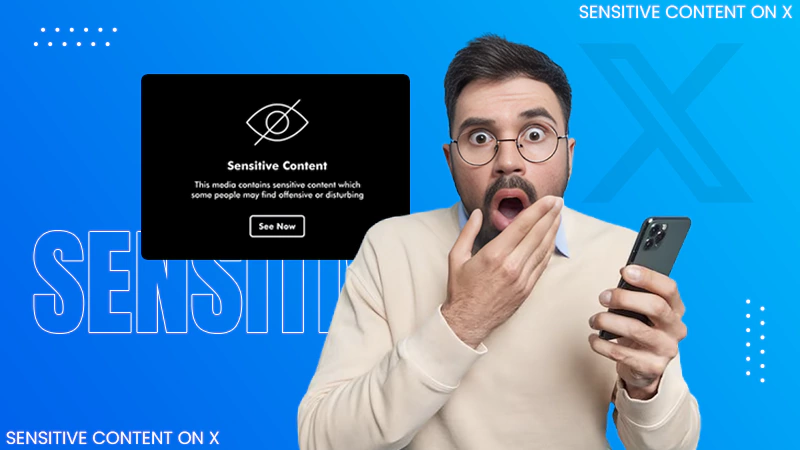Instagram Reel Length: How Long Can Instagram Reels Be 2025
Creating engaging and unique content on Instagram is the key to boosting your account and getting noticed by the algorithm. So when you’re trying to upload your first reel, make sure to follow the rules of the algorithm.
I know all of this can get quite overwhelming, but it’s just as rewarding when you’ve uploaded your first post and started receiving impressions on Instagram.
But the biggest question here is, how long can Instagram Reels be? Carry on with the article to know more about the perfect length of a reel and how long you can make them.
Quick Answer: Instagram Reels are short videos of up to 1.5 minutes, i.e., 90 seconds. If you exceed this upper limit, your video will get trimmed prior to uploading.
What are Instagram Reels?
Instagram Reels are a powerful way to make people engage with your content and show them what you’re all about in a short video.
Reels are quite similar to TikTok videos and YouTube shorts. On IG, you can communicate with your audience through reels, and there’s no specific rule as to what niche you can show in your video.
Your videos will be available on the platform as long as they align with Instagram’s community guidelines. The reel is such a popular concept on Instagram that according to a study, more than 30% of Instagram users spend their time just swiping reels.
How Long Can Instagram Reels Be?
Instagram keeps updating and bringing new features to enhance the overall experience of the user. One such update came in July 2022, which increased the time duration of the reels by 30 seconds.
Now, as of 2025, an Instagram reel length can be a maximum of 90 seconds. The best part is that it’s not just one but four different time durations in which you can fit your video, namely—15 seconds, 30 seconds, 60 seconds, and 90 seconds.
So according to the latest update, the maximum Instagram reel length is 90 seconds, and anything beyond that will be cut automatically in the editing bar.
Can You Upload Longer Instagram Reels?
Now that we already know how long can Instagram Reels be, another question that arrives is: can we upload a longer reel? Well, the answer is no, you can’t. If “reel” is what you’re looking for, then the longest video you can upload is 90 seconds.
But if you want to upload a video that is longer than 90 seconds, there are other ways, like Instagram videos, which can be up to 10 minutes and verified users can upload videos up to 60 minutes long.
Instagram Live and Instagram Carousel are another way of uploading a long video. A live video can be hours long, while in the Instagram carousel, you can upload up to 10 videos, each a minute-long.
How to Trim a Reel on Instagram to Fit the Time Span
Before uploading a reel, you first need to determine the perfect time frame for the video. As per the expert advice, short reels are more likely to boost on Instagram than long ones. So if your video is long and needs to be trimmed, here’s how you can do it.
- Step 1: Tap on the “Create” button on the lower middle part of the screen and click on Reel.
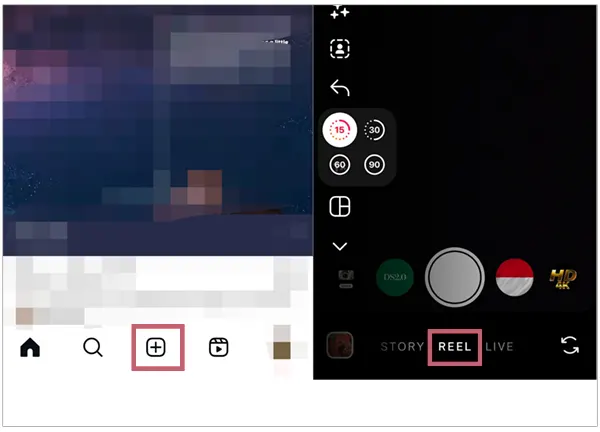
- Step 2: Now click on the small circle with 15 written in it, and you’ll see 3 other options for timings like 30 seconds, 60 seconds, and 90 seconds.
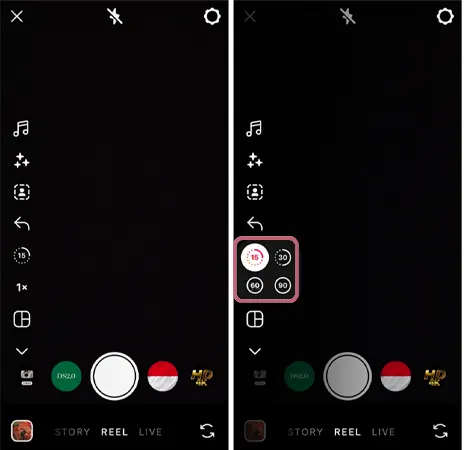
- Step 3: After selecting a time span, click on the music icon in the lower left of the screen and choose a song that you like and upload the video.
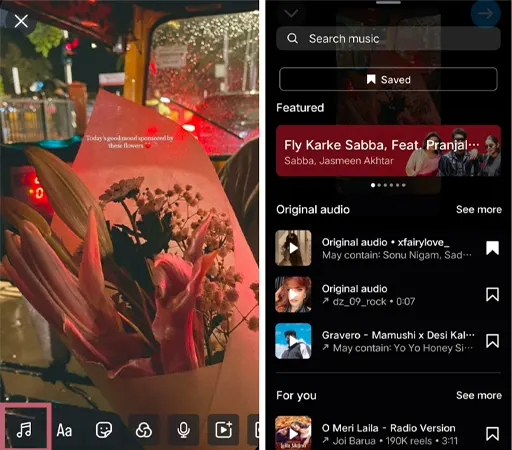
- Step 4 — Now if you feel like you need to trim the video or make it short, just drag the yellow slider and shift it, increasing or decreasing the duration of the video as you like.
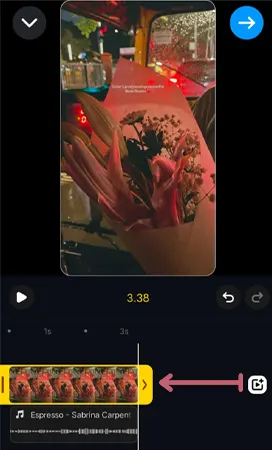
- Step 5: After trimming, click on the blue arrow on the upper right of the screen, and you can easily upload your newly created reel by clicking on the Share option.
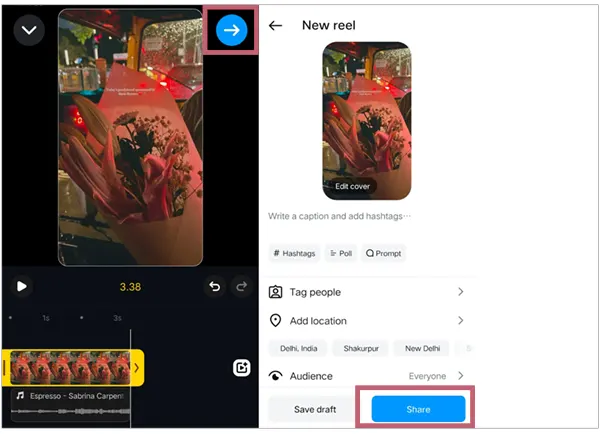
How to Make Your Instagram Reel Stand Out?
There are certain requirements that you need to fulfill if you’re uploading a post on Instagram. We have already discussed how long can Instagram Reels be, there are several other factors, including the perfect timing and the best time to post reels on Instagram, that need consideration before uploading your video.
- According to recent trends, Instagram’s algorithm supports short and crisp videos rather than long and boring ones. So make sure your reel is short but conveys its purpose. If you think you are not able to convey your thoughts to your audience, you can also upload a longer video—up to 90 seconds, but no longer than that.
- Make sure the aspect ratio of your reel is 9:16 with a resolution of about 1080 × 1920 pixels.
- The most important thing is that you need to follow the community guidelines of Instagram and upload content according to them. Do remember that if you upload anything on Instagram that goes against the guidelines, your whole account can be removed.
- Create engaging content and write compelling captions giving an idea of the video.
Final Words
In conclusion, while there is no one-size-fits-all answer to the perfect Instagram reel length, understanding the strengths of various durations can help you make informed decisions.
But as for the question of how long can a reels be on Instagram, the straight answer is 90 seconds. That’s the most time you can use to upload a reel on Instagram and increase your account’s reach.
FAQs
Ans: An Instagram Reel time limit is 90 seconds. Reels have a dedicated section on Instagram where you can find and scroll through trending videos.
Ans: So What Is The Ideal Reel Length? The ideal Reel length for short-form videos is between 7–15 seconds. For long-form, it’s between 30 and 90 seconds.
Ans: The Instagram reel length can be a maximum of up to 9 seconds long.
Ans: When you are making a reel on Instagram, make sure that it’s a short video format of the platform. Instagram Reels should be within 15 seconds to 90 seconds.
Ans: If you are going to be regularly catching fish between ¾oz and 1lb, a 1500–2000-size reel will be your best choice. For most bass fishing techniques, a 2500–3000-size reel will suffice.
Ans: Open the Instagram app and click on the plus, then reel to bring up the Reel screen. You will see a number on the left side, such as 30. Click on this to change the Reel time.