Chrome Adds Picture-In-Picture Web Browsing For Android Apps
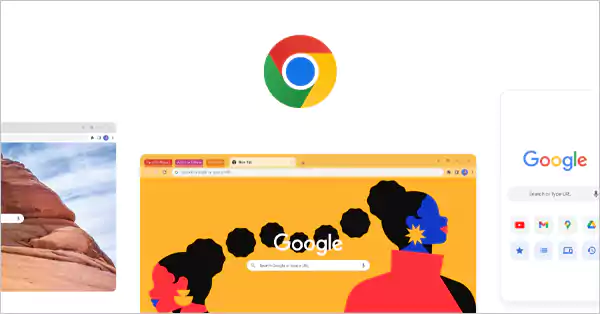
Browsing web on the Android just got a whole lot smoother and it is all thanks to the latest Chrome M124 update. You can now open webpages inside some apps in picture-in-picture mode. That means you can flip between your webpage and the app without losing your spot.
This new feature is for apps that use Chrome Custom Tabs, which basically gives you a nice browsing experience within the app. If your app supports it, you’ll spot a cute little down arrow in the top-left corner of any in-app webpage. Just tap it, and bam, the webpage shrinks into a tiny window at the bottom-right of your screen. Tap it again to bring the tab back up.
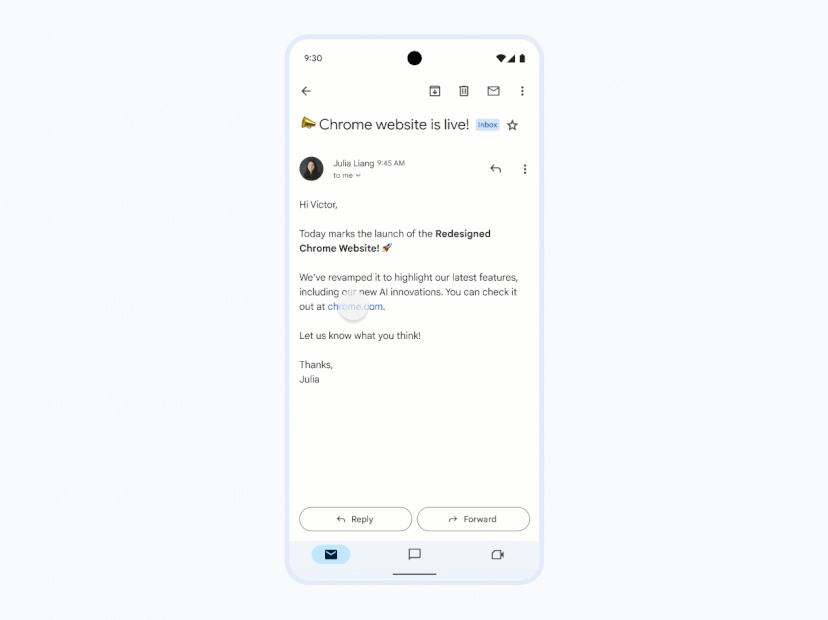
This new product feels like it will be a total game changer. And, we cannot tell you how many times users had to had to close a webpage to check something in an app, only to lose their place. For now, it’s only in apps using Chrome-based mobile browsers, but fingers crossed, others will catch on soon.