iOS 18 is Here With New Password App With End-To-End Encryption: Here’s How to Use it
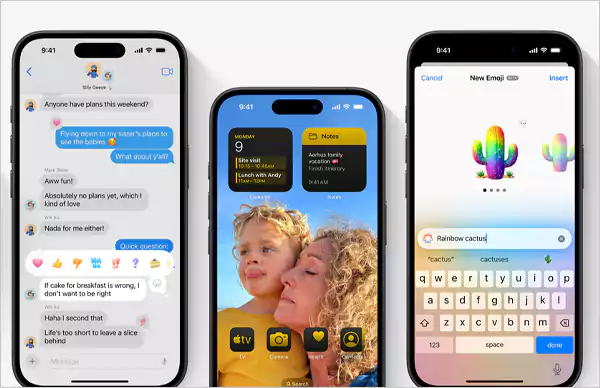
The new update from Apple brings a new password app that is here to end your login nightmares. This application helps you keep track of all your passwords on your iPhone.
Apple users finally now have a secure place to store all their important passwords and login credentials.
The new app is synced across all your devices via iCloud and backed by the gold standard of security. Protected by face ID, this end-to-end encryption makes sure that no one can access your data, even the government and Apple.
Before this, Apple provided a basic password manager, the iCloud Keychain, but this new app offers much more security and convenience.
Step-By-Step Instruction for Using the New App
Step 1- Upgrade to iOS 18 by navigating to Settings > General > Software Update. Then, download and install iOS 18.
Step 2- Now find the app which will be available on your home screen, named as “Passwords” and feature a key icon.
Step 3- Launch the app and complete the first-time setup. Choose whether to accept notifications and verify using Face ID.
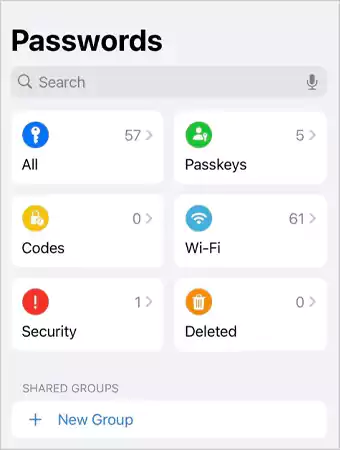
Now you will see a dashboard with categories for Passwords, Passkeys, Codes, Wi-Fi networks, deleted objects, and Security Recommendations.
You can also form a group and share passwords with trustworthy individuals, such as family members, to have simple access to streaming services.
Among the advantages, the iOS 18 Passwords app warns you to any security flaws without requiring you to use a third-party service. Jake Moore, global cybersecurity advisor at ESET says, “It can help prevent people from reusing credentials, while also making them aware of any passwords that may be weak.”
“The fact this is a default, built-in app now leaves no excuse for not tidying up your online credentials,” Moore adds.