YouTube Announced Two Dozens New Features for a Major Update
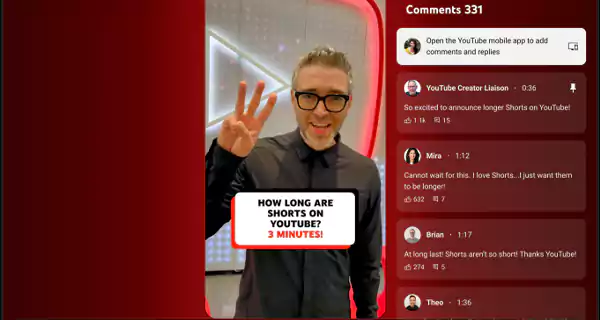
On 15 October 2024, YouTube has announced the major update with two dozens new features to enhance user streaming experience.
“Starting today, these updates are rolling out across web, mobile, TVs, and YouTube Music”, said Matthew Darby in YouTube’s blog post.
Fine-Tunable Playback Speed
Fine-Tunable Playback Speed feature allow users to adjust or change playback speed of videos in 0.05 increments. This will help to slow videos related to study material, tutorial guide for better understanding.
Improved Browsing
iOS users will experience more enrichment in landscape mode. This update provide smooth and large visual to users. Including larger thumbnails, and bigger text for users who prefer watching videos in landscape orientation.
Enhanced Miniplayer
YouTube major update offers the flexibility of miniplayer in mobile app. Users can now resize and move the miniplayer while searching and looking for other content on the platform.
Collaborative Playlists
YouTube also introduced collaborative playlists feature which let users create and share their playlists via a special QR code. This is a great feature to engage with family and friends. Furthermore, users can design thumbnails with personal photos and generative AI tools. Later, users will also able to vote on videos, this increase interaction with creators.
Sleep Timer
This feature is only available for premium users previously, now it is available for everyone on YouTube. The Sleep timer feature allows users to stop the playback video on the duration of 10,15, 20, 30, 45 minutes to 1 hour. It is helpful in balancing the users screen time.
Badges for Achievements
YouTube is rolling out badges to celebrate milestones like being the first paid member of the community, and successfully completing quizzes.
YouTube on TV
YouTube also offers cinematic visuals for users who enjoy watching YouTube on TV. New UI for shorts and auto-playing videos are introduced for rich personalized experience.