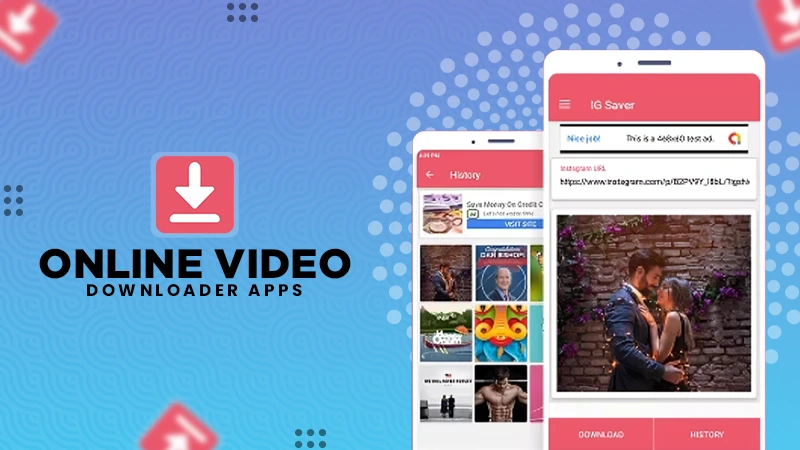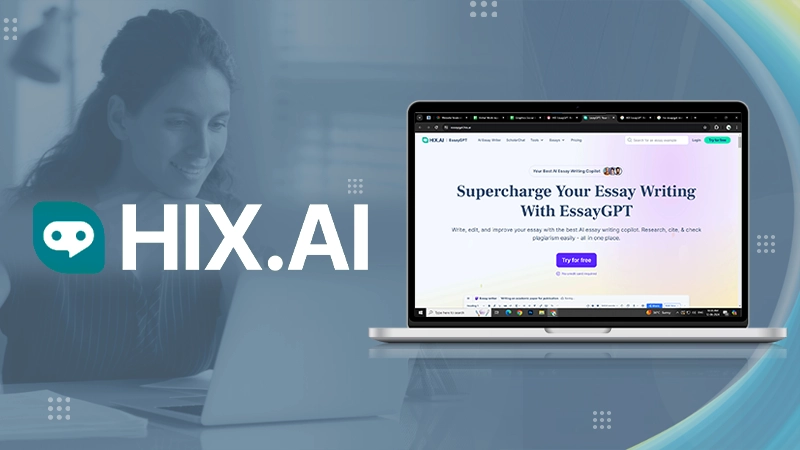Preparing For The End Of Support For Windows 2019: Migration Strategies And Considerations
With the Windows Server 2019 coming to their End-of-Support, there are several potential vulnerabilities associated to them. Thus, it is always better to migrate to the latest version of the operating system, i.e., Windows Server 2022.
Since, migration is a way of life in any sort of datacenter, it is always wise to upgrade to the latest versions and move ahead with workloads efficiently.
This helps in streamlining the functionality and adds new features to your system, making them a safe and a reliable space. Also, learn about How Windows Activators Are Changing the Game with this guide.
So this is why today we will be learning about the risks associated with using the Windows Sever 2019 and their alternatives. Stay tuned to also learn about the importance of migration and the step-by-step process of the same!
Risks Of Continuing To Use Windows Server 2019 After The End Of Support

Despite the warnings and alerts given to the users, many of them still try to continue using the same server.
This practice could be quite challenging and risky since it is on its EOS; there won’t be any security or fixed bug updates.
Hence, this could lead to you being vulnerable to the following risks:
Security vulnerabilities
As mentioned earlier about EOS, it can easily expose you to the most hazardous vulnerabilities. This is because it lacks the security and fixed bug updates that are required for protecting your system and stored information.
Therefore, your server structure can easily become a target for vulnerable cyberattacks and data leaks.
Compliance issues
Several regulatory agencies have made it mandatory for users to use the supported software versions only. It is implemented due to their concern for your data safety since unsupported versions like Windows Server 2019 are outdated.
Using the OS can lead to compliance violations and hefty penalties, so it is always safer to beware!
Lack of technical support
Due to Windows Server 2019’s EOS, your system will not be provided with the required technical support. Which means that now there won’t be any official assistance to help you out with your queries.
This, could lead to disruption in the operations and prolonged inactivity.
Minimized efficiency and reliability
With the lack of security updates and technical support among the numerous aspects, the efficiency and the reliability takes a dip. Your outdated server can be quite slow, unstable, and face various technical issues.
Thus, with time there will be a lack in the levels of security, optimizations, and stability.
Constrained compatibility
As the cracks become more prominent when you continue to use the outdated Windows Server 2019, its compatibility becomes questionable. With considerations of the points mentioned as the risk factors, the answer is simple.
It is in no way compatible with the devices any longer, hence you should not use such server and hinder your system’s normal functioning.
Troublesome scalability
As the time has been passing by, the need to grow and update the server as well as the software is a must for keeping up with your IT requirements. However, when you stick to the older version, it interferes with the system’s entire functioning.
In the end, you won’t even be able to access the aid in case of any troubles.
A great deal of maintenance expenses
Using the older versions can cost you hefty amounts in order to maintain them, since supporting it internally can be quite demanding. The urgent fixes and aid agreements are the most expensive part of this entire process.
Losing vendor support
So when you still keep in touch with the outdated server’s OS, the third parties (vendors) start to drop out. No one wishes to tie up with someone who is not upgraded in every aspect!
Alternatives To Windows Server 2019

With all the companies and organization being well aware about the EOS of the Windows Server 2019, they are making the logical decisions.
Most have agave already switched, while are still transitioning to the latest version of the Microsoft’s server operating system. It is because Windows Server 2022 is a suitable option and maintains the compatibility and security with the existing applications very well.
Now let us try understanding what all does this new OS version has to offer by checking out the list of some improvements and features:
- With the increased risks in the world of internet, there’s enhanced security for keeping up with them.
- Integrating Windows Server 2022 with Azure cloud works well and enable you to build a flexible hybrid infrastructure.
- It also improves the performance, since it is designed to handle even the most demanding workloads. Thus, in a way, the scalability as well gets better due to its capability to handle the data.
- With the most advanced tools and options integrated into it, Microsoft had streamlined the IT infrastructure and its functioning.
- You can now use it seamlessly with other Microsoft products and services, such as Microsoft 365, Teams, Power Platform, and many others.
This way, you can learn more and more about its new features while using them as well as the official website. Always remember that transitioning caters you with the power and the means to digitally transform your business!
Step-by-Step To The New Server OS

In case of confusion, you can always check out the step-by-step process that is provided below:
- Evaluate the compatibility of your applications & hardware with the new operating system. This way, you get to know what all needs to be updated.
- Have a complete backup of all the required data that has been secure in the system, in case of an emergency.
- You should conduct a thorough security check of the current IT infrastructure and address the cracks.
- After all this is done, try planning out the migration process to minimize the downtime while considering all the concerns.
- Then test its potential and according to the results inform all the stakeholders of the various departments about the changes and measures being taken.
Always remember to document each step of the migration process, which includes the settings to keep back up of it. This could be of significant help in urgent situations.
The Importance Of Thorough Migration Planning
The server OS migration is an important step since it is associated with several potential risks if not properly addressed. So it’s always wise to be prepared in several areas, such as:
- Data storage
- User information
- Software management
- Compatibility of the software
- Efficiency of the system
- IT infrastructure’s security
You can achieve this by following the 6 migration steps:
- Discover the tools
- Design the plan accordingly
- Build the process for the safe deposit of the data
- Replicate the data by integrating them with the original ones
- Then validate it by running a test
- Therefore, cut over to the alternative that actually works out for you
In this manner, you can not only safeguard your system but also your data while streamlining its functioning and capability.
Conclusion
With the Windows Server 2019 coming to its end of life, it will soon become a thing of the past. So if you have not yet started looking out for the migration, then now is the time that you should start considering it.
Since continuing to the unsupported version could put you at a serious disadvantage as mentioned earlier and also make you vulnerable to the cyberattacks!
So, it is always to look out for the better alternatives and formulate a plan accordingly for taking an action. In this manner, your IT infrastructure will be upgraded and secure in the long run!