Top Tools for Maximizing Productivity for Mac Users
Intuitive design, a thriving ecosystem, and top-notch security make Macs ideal for people who want to get stuff done without hassle. Don’t let Mac’s user-friendliness and simplicity fool you into thinking it can’t go toe to toe with other operating systems when productivity is on the line.
This article explores the core tools you’ll need to maximize productivity on Mac. Some come pre-installed, whereas others are well worth discovering on your own.
Also, learn about leveraging Social Media to Sell Your iPhone 15 Pro with this guide. Check out the productivity tool categories we feel are a must and ramp up productivity like never before!
Custom Shortcut Creator
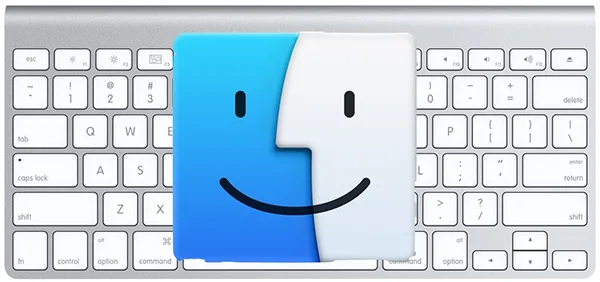
A mouse is fine for mundane needs, but keyboard shortcuts are where it’s at. Your Mac’s built-in ones cover the basics but leave little room for customization. Expanding options via a custom shortcut creation tool will significantly reduce the time spent on rote tasks.
The complexity of these shortcuts varies and changes with your needs. One could open a website with a lot of visits. Another might open a business communication app, copy all the personally received messages since the last time, and paste them inside a dedicated document. The possibilities are almost endless!
Time Tracker

You might think you’re being productive, but what do the facts say? You’ll never know until you get a time tracker!
Productivity monitoring is just the basic feature. Advanced time trackers break down the efforts based on used apps and activity levels. Their insights can help you prioritize more impactful or time-sensitive tasks when reducing busy work. Remote workers and freelancers may also use them to justify expenses or explain setbacks.
Grammar Checker
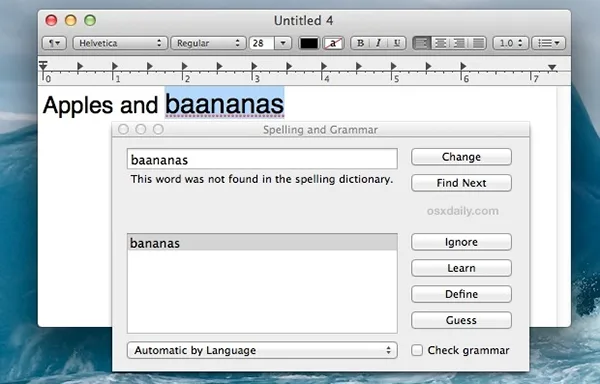
Writing is an inescapable part of our professional lives. If you’re trying to impress a publisher or just discussing a project with colleagues, it’s imperative to get the message and intent across with clarity and style.
A grammar checker will analyze and test writing for grammatical or spelling errors. You may also choose between different levels of formality and expertise to ensure any text is tailor-made for the occasion.
DID YOU KNOW?
If seen from the corporate perspective, the typical employee is only productive for 60% of the day across all professions
Note-Taking App

Your brain excels at coming up with as well as grasping concepts and ideas. It’s also the worst place to have them rattle around in! A note-taking app lets you make sense of the jumble inside your mind.
They do so through formats ranging from rich text and lists to pictures and videos. Some also allow the creation of mind maps. These offer a non-linear approach to brainstorming and fact retention, helping to tackle complex subjects and become more creative.
Distraction Buster

There’s no getting around it – some tasks are just boring. You know that powering through is the best way to tackle them, but those pesky YouTube videos and Reddit posts keep getting in the way. No self-discipline? No problem!

<alt-text: data>
Focus-enhancing programs eliminate distractions so you can focus on completing the work. They’ll cut off access to time-wasting apps and websites, leaving no room for temptation.
VPN

Some productivity obstacles are out of control. For example, getting accurate pricing information from some websites can be tricky if you’re not located in a certain region. A VPN for iOS can help you bypass such barriers and allow access to geo-blocked information or content with little technical know-how.
More significantly, routing the connection through a VPN makes it secure and anonymous. The encrypted tunnel between you and a VPN server prevents eavesdropping and improves connection safety even if the network is a public Wi-Fi. VPNs are also a must for remote workers as they enable secure connection to company networks from anywhere.
Content Saver
Have you ever researched a topic for work or school, only to fall into a rabbit hole of fascinating content? Rather than binge-read for another hour, you should save the articles and other media to come across for later.
INTERESTING FACT
Tuesdays are the most productive day of the week, with an average of 6 hours and 59 minutes of productive time.
Content savers are more than glorified bookmarks! They’ll store text, webpages, and even whole videos on your Mac for later viewing. You don’t need an internet connection, so they’re doubly useful on the iPhone. You can organize and tag saved content, making it easier to return to when convenient.
Wrapping Up – What to Look for in a Mac Productivity Tool
The above is just a small cross-section of the many productivity tools Mac lovers can harness. Limiting yourself to these categories will still present you with plenty of choices, so here’s what to keep in mind.
Purpose – Go for the tools that address a specific productivity problem. Avoid installing too many and end up wasting more time on their setup and use than you’re getting back.
Price – Your Mac already has built-in tools like a syncable calendar app and to-do list creators. You’ll find free suggestions for almost all categories, but top features usually require paid subscriptions.
Cost demands quality, so that’s not always a bad thing. It’s better to pay reputable VPN providers than risk exposing your personal information, for example. In choosing the best VPN, sources like VPN comparison table come in handy.
Reputation and trust – Not all productivity tools are equally good, so research your options. Reputable software review websites offer deep dives into their features and user-friendliness, whereas reviews from actual users add credibility.




