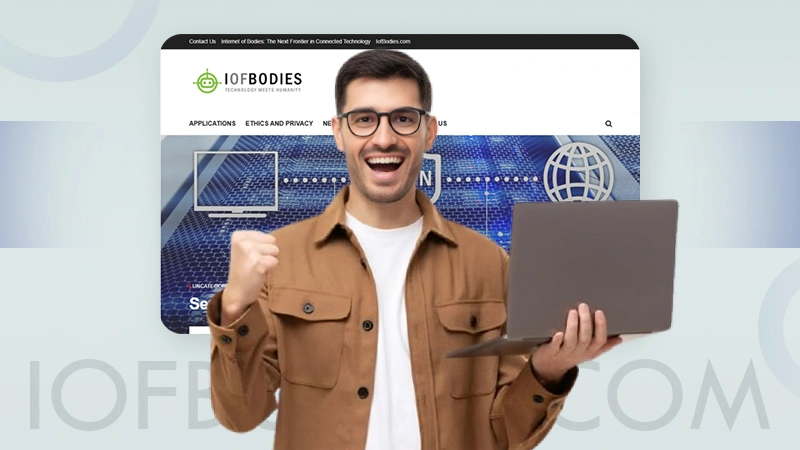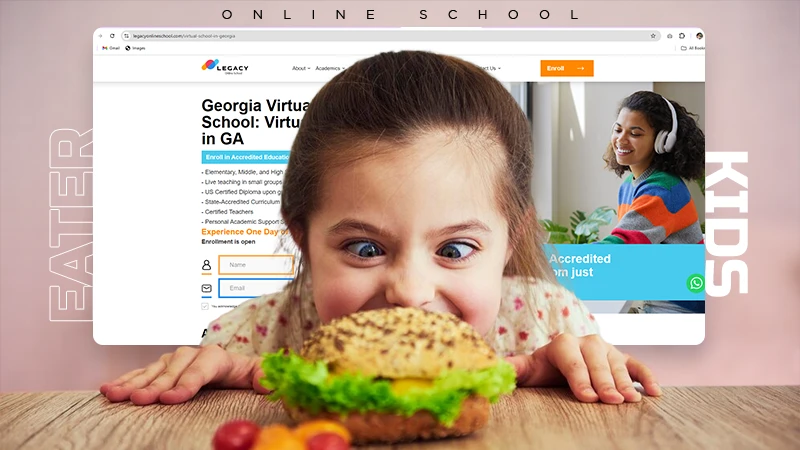Add PlayStation2 Aesthetics to Your Image With PS2 AI Filter
Imagine being in a PlayStation 2 game! It’s thrilling, isn’t it?
Get ready to immerse yourself in a whole new virtual gaming aesthetic with PS2 AI Filter, which turns your picture into a fictional character in a PlayStation game. Major nostalgia will hit you as you’ll see how your character will look in one of the most hyped games.
So, are you all set to discover some new gaming looks of yours? Read here to learn about how to use AI PS2 Filter, its features, and the precautions you must take while using it.
Quick Answer PS2 AI Filter is one of the most trending filters nowadays that perfectly mimics themes and characters of the PlayStation2 video game and turns your image into one of its characters.
What’s the Hype About PS2 Filter AI?

PlayStation 2 was the most cherished gaming console in the 2000s, as it was considered the console of the future. People highly appreciated its graphics and visual presentation, because it was years ahead of its time. However, its craze and popularity were short-lived, Sony soon released the PlayStation 3 in 2006. Fortunately, this PS2 filter has revived the era of PlayStation 2 with its exceptional visuals.
The PS2 AI filter has triggered nostalgia among the admirers of PlayStation 2. This filter can turn your images into PS2 graphics, adding a unique retro flair to your picture. With this software, you can literally relive the charm of 2000s gaming. The seamless integration of PlayStation 2 visuals is the ultimate reason behind the hype surrounding this filter.
Don’t waste any of your time and join the PS2 AI trend now by reading the steps mentioned in the subsequent section.
Also Read: Is Sony Going All-In on PC? New PlayStation PC Overlay Hints at More
Method to Use AI PS2 Filter
Use the PS2 filter and increase engagement on your Instagram with amazing pictures that look like PlayStation 2 video game characters. With this AI software, you can convert all your images into retro masterpieces and participate in the ongoing social media trend. Read the following steps to utilize AI PS2 filter in case you are not sure how to use this software for desired results.
- Open any browser of your choice, navigate to the PS2 Filter website, and hit the Get Started for Free option.
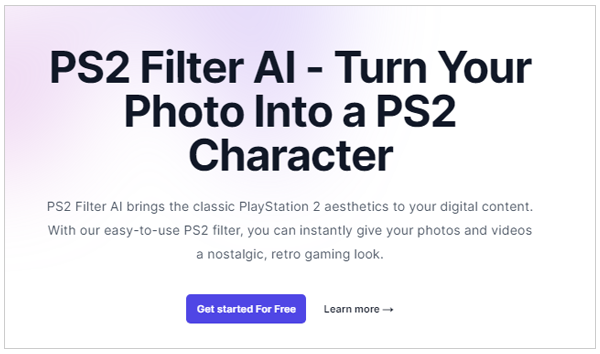
- Tap on the option to Login with Google if you have not registered on the site.
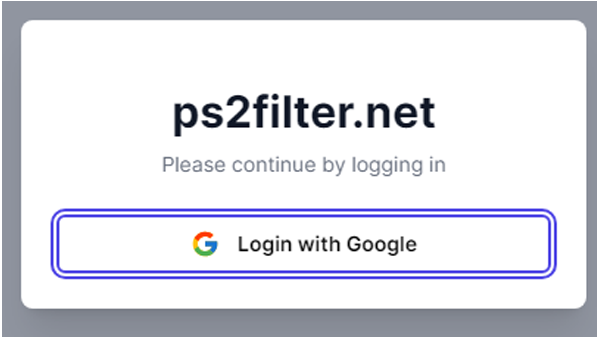
- Select the Google Account to complete the registration process and hit the Continue option.
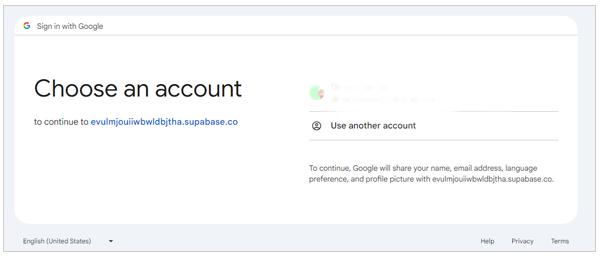
- Tap on the PS2 Filter option present at the top-left side of the screen.
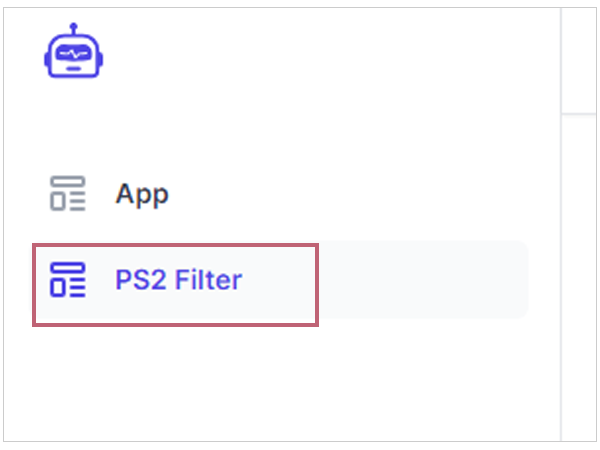
- Then Upload a picture in the Input field and keep the drop-down option to Video Game.
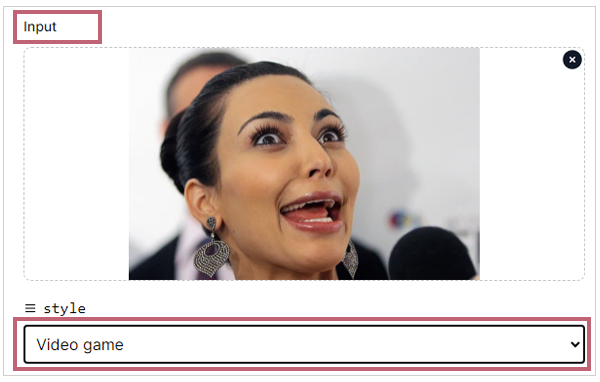
- Don’t mess with the below-given prompts and hit the Run option.
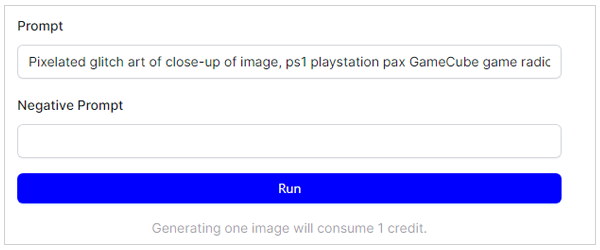
Wait for the software to process your image. Bingo! Now you have the most amazing gaming aesthetic picture of yours. You can directly copy the image from the tool or save it in your gallery to post on your social media handles.
Features of PS2 AI Filter
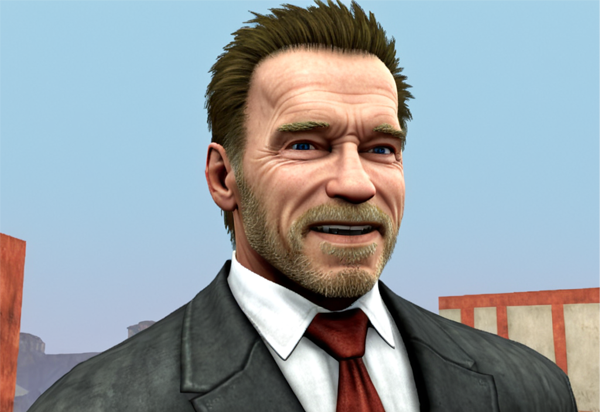
Before you dive into the stunning graphics of PS2 AI, we bring to you some features of this software for its creative utilization.
- Legit PlayStation 2 Graphics – This tool brings to you the essence of 2000s gaming by giving your image the touch of PlayStation 2 video-game characters.
- Easy User Interface – With an easy-to-use interface, even non-technical and gaming people can also operate this platform. From kids to old people, anyone can use this software and cherish the gaming aesthetic.
- Impressive Compatibility – One of the most impressive things about this tool is that it is compatible with almost all file formats and devices.
- Quick Transformation – This software can transform your picture into any PS2 character in no time. You just need to make sure you have an active internet connection, and the image will be converted in the blink of an eye.
Unlock Your Imagination With PS2 AI Filter
With your wild imagination, you can utilize the PS2 AI Filter to its full potential. From tough characters like Kratos, Sora, and Jak to cunning ones like Ratchet, Yuna, and Clank, you can transform your picture into any look by using correct prompts to command AI.
Use your imagination to visualize the overall appearance you want. You can even experiment with different looks; however, keep in mind that conversion of images requires credit points, which will cost you $9.9 for 50 image credits, and they will be valid for two months.
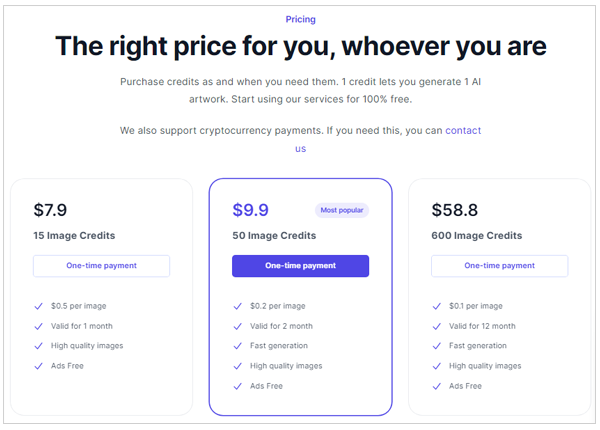
If you are a gaming geek, the investment in credits is going to be worth every penny. So, what are you waiting for?
Reinvent your style and grab this opportunity to mimic your favorite PlayStation2 character with this amazing software.
Utilize this AI Technology With Utmost Caution
Using PS2 AI can be a lot of fun if used with the utmost caution. Take caution while sharing your personal information, especially images. Make sure to carefully read the privacy policy and data protection regulations before investing your money here.
Furthermore, remember that the quality of the output depends on the image you are using and the prompts you have given. For best results, we suggest leaving the prompts to default.
Final Verdict
Gamers on the internet are going crazy by showcasing their creativity in pictures converted through the PS2 AI filter. This advanced software will take you back in time and relive some of your favorite memories of PS2 characters and graphics. You’ll feel lost in the PlayStation 2 frames and visuals. Toss your amazing pictures into this AI software and join this amazing trend.
Frequently Asked Questions
Ans: No, the AI PS2 filter works on the basis of credits, which can be easily purchased from the official website, i.e. https://ps2filter.net/.
The pricing plans for this software include,
- $7.9 for 15 image credits (valid for one month)
- $9.9 for 50 image credits (valid for two months)
- $58.8 for 600 image credits (valid for twelve months)
Ans: As of now, there’s no app version available for the PS2 filter. In the future the creators might launch a version too, but for the time being you have to rely on the website itself for converting images into epic PS2 characters.
Ans: Yes, AI art is legal in many countries because it is forbidden from any copyright protection. AI art doesn’t have any human authorship requirement, that’s why many countries have given it a legal status.
Sources: