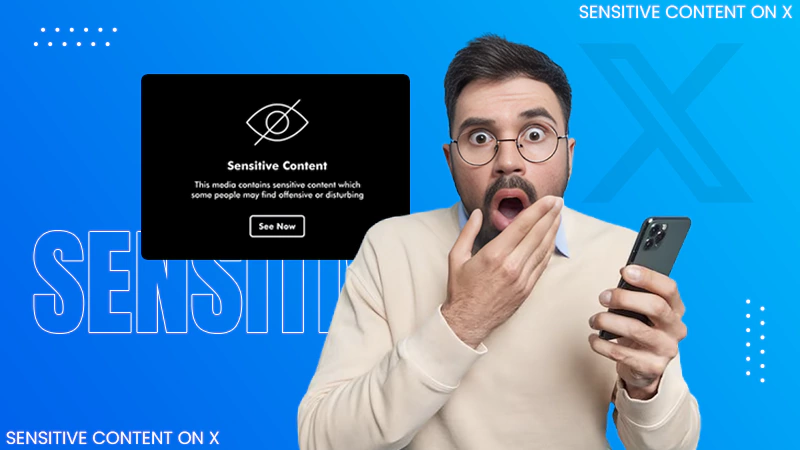How to Reset Instagram Algorithm? (Answered)
Jump To Key Section
Instagram’s algorithm assists users in getting a refined pool of content; however, at times, the feed can get a bit distorted due to the new accounts you follow or your search history. Amidst this, you might end up searching for how to reset the Instagram algorithm.
If you are stuck in the constant loop of uninteresting content on your IG feed, we have brought the best way you can fix this issue with ease. To learn and understand how to reset the IG algorithm, give this write-up a good read till the end!
Quick Answer
To reset Instagram algorithm, Go to Your Profile>> Hamburger Icon>> What You See >> Content Preferences >> Reset Suggested Content >> Next >> Review the accounts>> Reset Suggested Content.
Can You Reset the Instagram Algorithm?
The entire Instagram application has its own way of ranking systems to allow individuals to find the content they care about and stay in the loop of the same. However, with so much content on the app, there are a lot of chances for people to get complicated with navigation.
To fix this issue and allow users to explore relevant and interesting content, Instagram came up with an update in November 2024. The new update enables one to reset IG algorithm with convenience.
Intrigued to learn how to reset your Instagram algorithm? Keep reading to learn all about it!
How to Reset Instagram Algorithm?
As it is a broad social media platform, you need to stay safe on Instagram from cyber risks, fraud and violent content. Resetting your IG algorithm can be crucial when you have an entire feed with boring, irrelevant or violent content. Here is how to reset instagram algorithm.
- Open the Instagram application and navigate to your Profile.
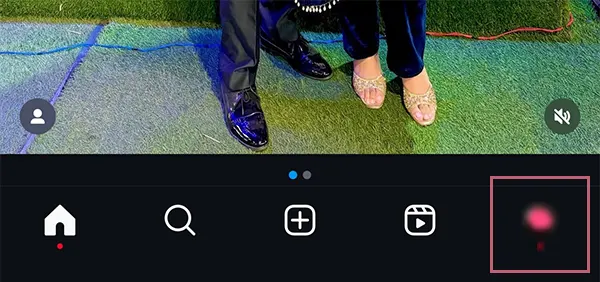
- Select the Hamburger Menu, located in the top right corner.
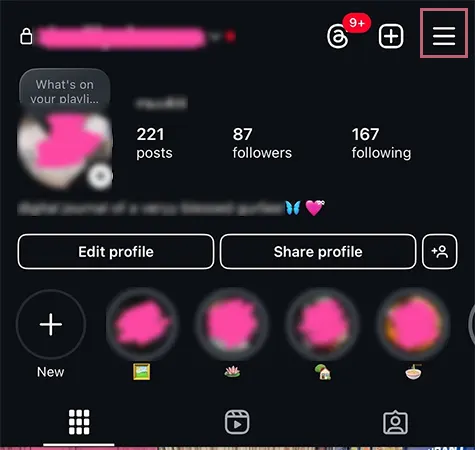
- Scroll to What You See, and then click on Content Preferences.
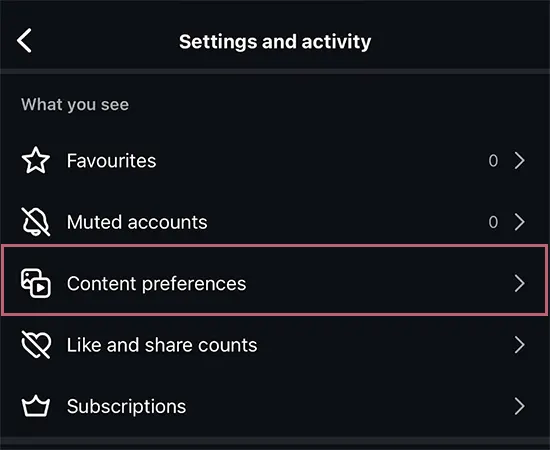
- Tap to Reset Suggested Content.
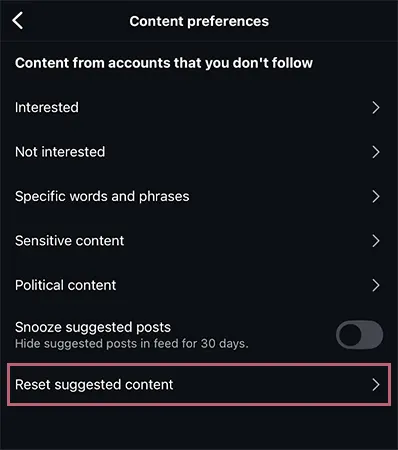
- In this option, choose Next.
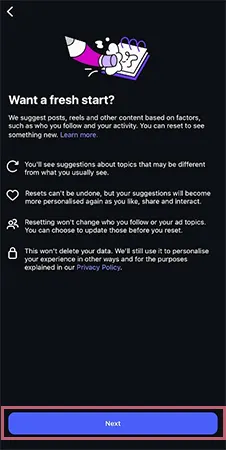
- Review these menus if you want to change any setting for the same.
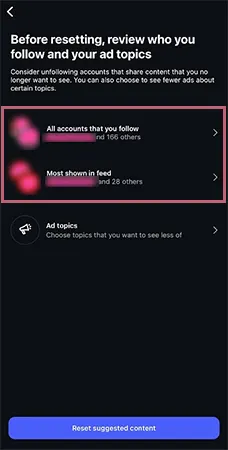
- At last, click to Reset Suggested Content.
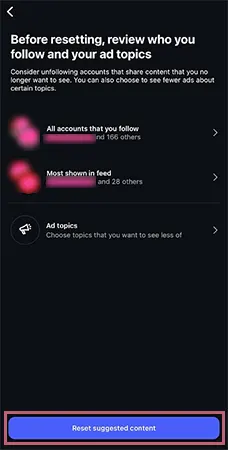
As of now, the feature is only available on the mobile and iPad versions, so the desktop users have to wait a little longer.
Also Read: Instagram Carousel Post: Share More Images and Videos in a Single Post
Best Alternatives To Instagram Reset Algorithm Option
Instagram is a broad application that allows you to take multiple steps, whether to switch for a personal account or to change your feed. But, in case you do not want to reset your account’s feed, you can also try out the below-mentioned workarounds to get more relatable content on your page. This way, you don’t have to worry about losing your entire algorithm.
Snooze The Suggested Posts
Snoozing your account’s setting allows you to easily disable all the content the algorithm is pushing your way, thinking it’s relevant. To snooze suggested content on your account, follow these steps
- Navigate to Your Profile and tap to Hamburger Menu.
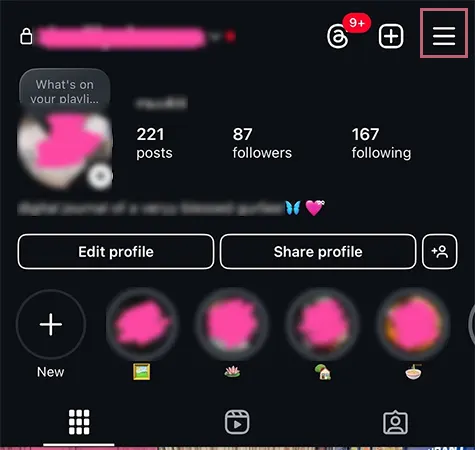
- Here, find Content Preferences under What You See.
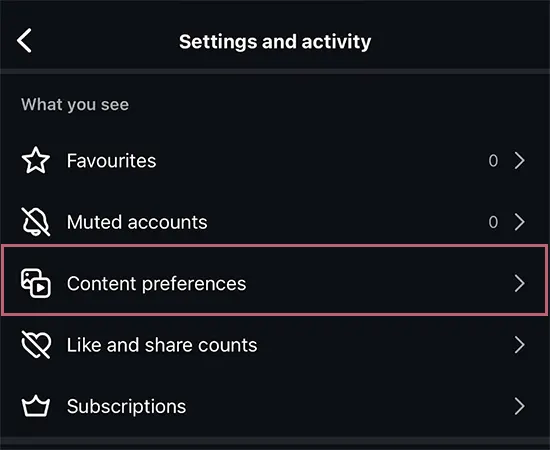
- Toggle OFF for Snooze Suggested Posts.
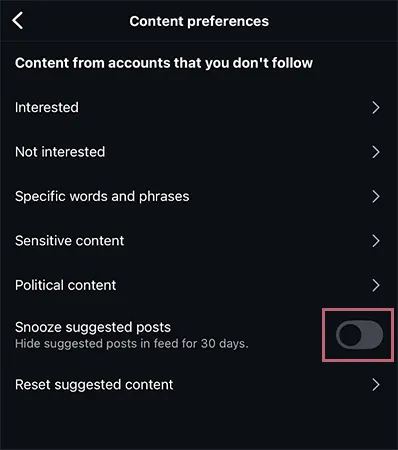
Turn Off Individual Post Settings
Another alternative to resetting your IG algorithm is to click on Not Interested for the content that you aren’t interested in watching. Here is how you can do it!
- Browse to the post you don’t want on your feed. Once there, tap on the Horizontal Ellipses.
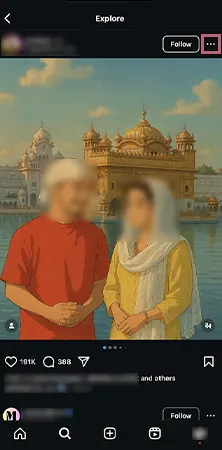
- In the menu, choose Not Interested.
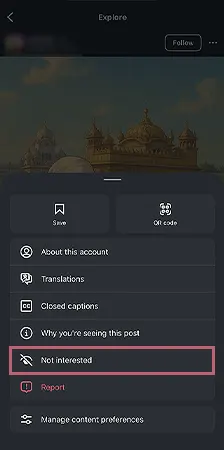
- You can go ahead and select This Post Made Me Uncomfortable amongst the options.
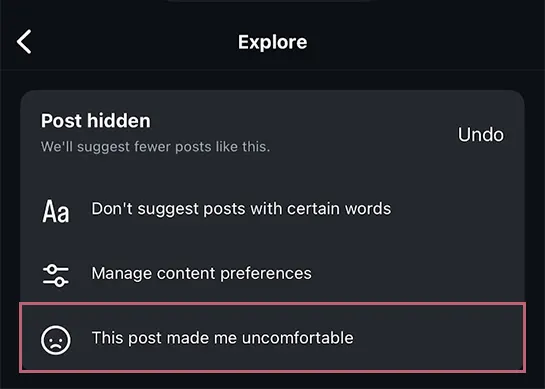
Hide Suggested Advertisements
You also get to hide unwanted and explicit advertisements on your feed by following the below-mentioned steps.
- Go to the advertisement and press the Horizontal Ellipses.

- In this menu, click on Not Interested.
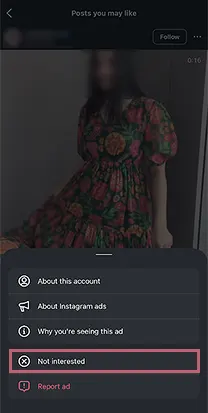
- You come across this menu, where you are advised to pick a reason.
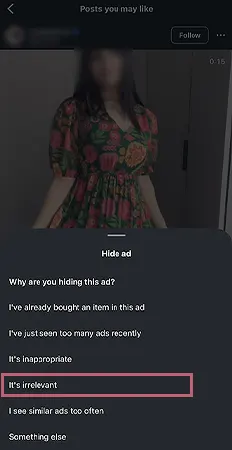
- Upon clicking the reason, you’ll receive this confirmation.
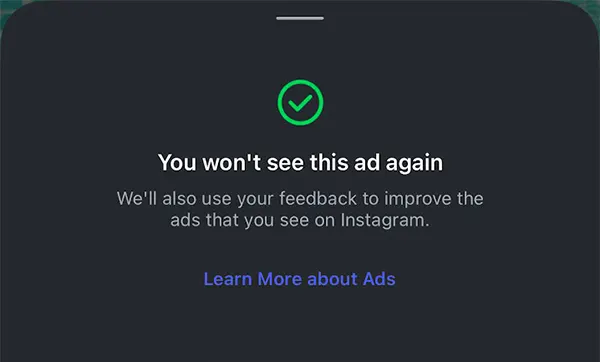
By making use of these alternatives, you can efficiently filter out the unwanted content on your page.
Essential Things to Consider Before Resetting the Instagram Algorithm
Now you know how to reset instagram algorithm, but there are a few things that you must keep in mind before hitting the reset option on your device. To give you a better perspective, we have highlighted them below.
- You will lose recommendations from the accounts you limit or mute.
- This is an irreversible step, where you will get rid of the content immediately.
- Refer to the alternatives and workarounds for resetting it completely.
The new algorithm will take time to rebuild itself, so be sure to only reset if you are ready for a large variety of content to appear on your profile.
Also Read: 13 Reasons Why Don’t I Have Notes on Instagram
Common Mistakes to Stay Clear Off While Resetting IG Algorithm
People often end up making some drastic mistakes when resetting their Instagram algorithm. In this section, we have mentioned them all so you can avoid them and experience an optimized feed.
- Don’t forget to clear the cache once you’re done with resetting your IG algorithm.
- You can go ahead and mute all the profiles you’d like to not see on your feed.
- Edit the accounts that don’t align with your preferences and interests.
- Interact with posts that you want to see, as this will improve your account results.
These are all the important things that you must keep in mind at the time of resetting your content suggestions.
Wrapping Up
Instagram constantly comes up with new updates, like the Quiet Mode and Vanish Mode, for the users to frequently optimize their accounts according to their preferences. Similarly, the reset IG algorithm is an efficient option for resetting your IG feed with new and more relevant content.
However, please ensure that you are sure about resetting your entire feed, as it will take some time to align with your interests and preferences. Moreover, if you are not sure about resetting the entire algorithm, you can go ahead with one of the effective alternatives. Hope, the article helped you to learn how to reset instagram algorithm.
Happy resetting! 🔁📱
Also Read: What are Impressions on Instagram? (2025)
Frequently Asked Questions
Ans: You can easily refresh the entirety of your IG feed by pulling the screen upside down. If it’s not working, you can also clear the accumulated cache of the application.
Ans: To improve your IG algorithm, keep on interacting with relevant posts and accounts by liking or commenting on them. Moreover, you can tap on Not Interested to make your feed more aligned with your interests.
Ans: To reset Instagram algorithm with ease, Go to Your Profile>> Hamburger Icon>> What You See >> Content Preferences >> Reset Suggested Content >> Next >> review the accounts>> Reset Suggested Content.
Sources