Meget Overview: How to Download and Convert Videos in Bulk
In today’s digital landscape, videos are everywhere- on social media, streaming platforms, educational sites, and more. Often, users need to download and convert multiple videos for offline viewing, archiving, or personal projects. Doing this manually can be tedious and time-consuming, enter Meget, a powerful tool designed to streamline the process of downloading and converting videos in bulk from various platforms. This article offers a comprehensive overview of Meget, from its features to pricing plans, providing insight into how it works and how to make the most of it.
1. What is Meget?
Meget is a versatile software that specializes in bulk video downloading and conversion. Its primary goal is to simplify the process of gathering multiple videos from various platforms, such as YouTube, Facebook, Instagram, Vimeo, and more, while offering flexible options for converting them into different formats.
Whether you are a content creator, video editor, educator, or simply a casual user looking to save a collection of videos for offline use, Meget can help you download and convert them all in one go. With its user-friendly interface and wide range of supported platforms, Meget has become a popular tool for managing large volumes of video content efficiently.
2. Main Features of Meget
- Bulk Video Downloads: Meget’s standout feature is its ability to download multiple videos simultaneously, significantly reducing the time needed for manual downloads. You can queue several videos or playlists at once, and Meget will handle them all.
- Video Conversion: Once downloaded, Meget can convert videos into different formats such as MP4, AVI, MKV, and MOV. It also supports audio extraction, allowing users to save videos in audio formats like MP3 or WAV.
- High-Quality Downloads: Meget supports downloading videos in various resolutions, from 480p to 4K and 8K, ensuring that users get the best quality available.
- Platform Support: Meget works with many video-sharing platforms, including YouTube, Vimeo, Instagram, Facebook, and Twitter. It simplifies the process of collecting videos from various sources in one place.
- Customizable Output Settings: Users can choose the desired quality and format of the downloaded videos. You can opt for higher resolutions for high-quality viewing or lower resolutions to save storage space.
- Automatic Subtitles and Metadata: For videos that contain subtitles or additional metadata, Meget automatically downloads and integrates these elements.
- User-Friendly Interface: Despite its powerful features, Meget’s interface is easy to navigate, even for users with limited technical knowledge.
3. How to Download and Convert Videos in Bulk with Meget
Using Meget to download and convert videos in bulk is simple and straightforward, and here is a step-by-step guide:
- Step 1: Download the latest version of the Meget software from its official website and install it on your Windows or Mac device.
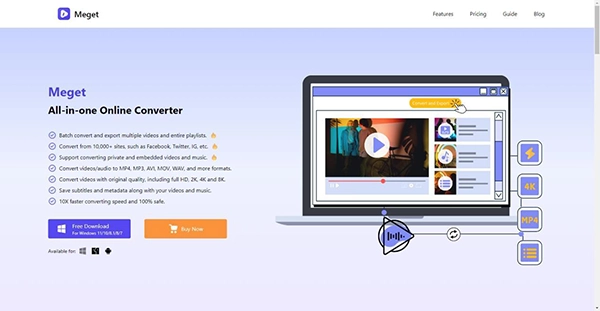
- Step 2: Open Meget and navigate to the page that you want to download the video from, play th video and then select the output format and quality you prefer.
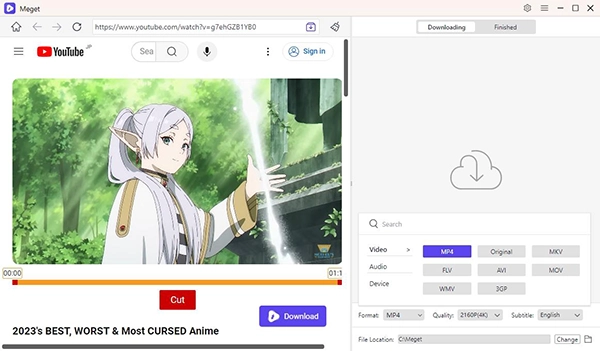
Meget also allows you to paste the playlist URL to download all or several videos at once.
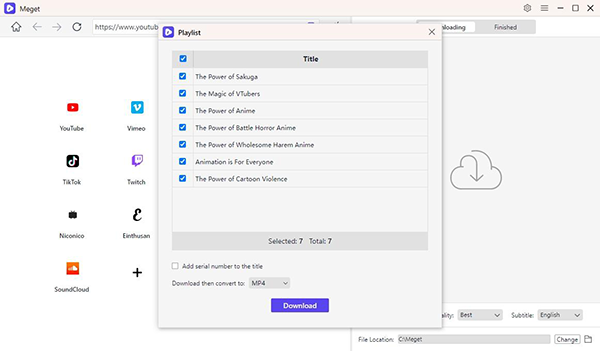
- Step 3: Upon clicking the “Download” button, Meget will initiate the process of downloading and converting the videos sequentially. It downloads multiple files simultaneously, so you won’t need to wait for each one to finish before starting the next.
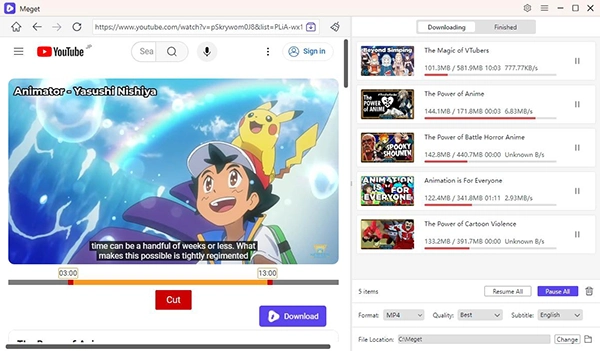
- Step 4: Once the downloads and conversions are complete, you can access the files from Meget’s “Finished” tab.
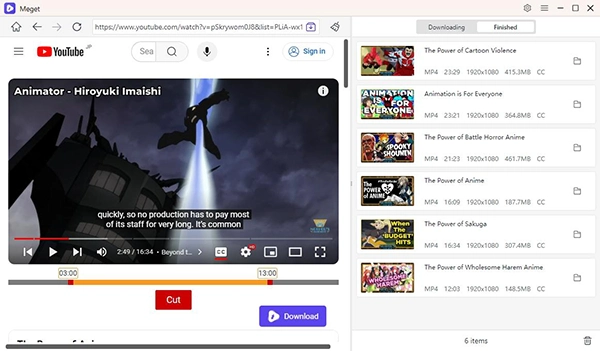
4. FAQs
5. Meget Free Trial and Paid Versions
If you’re interested in downloading and converting videos in bulk, Meget offers both a free trial and several paid versions to suit different user needs.
Once you’ve exhausted the limits of the free trial, you can choose and upgrade to one of Meget’s paid versions:
- 1-Month Plan ($9.99/month/1 Device): Get 1-month access to all premium features.
- 1-Year Plan ($19.99/month/1 Device): Get 1-year access to all premium features.
- Lifetime Plan ($29.99/month/1 Device): Pay once and get lifetime access to all premium features.
- Family Plan ($39.99/month/5 Devices): Pay once and get lifetime access to all premium features on up to 5 devices.
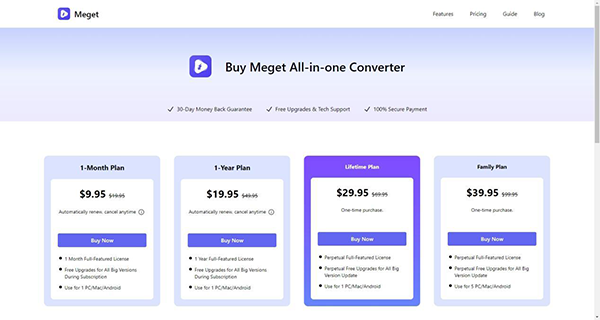
Upgrading to a paid version of Meget is simple. You will be asked to select a premium plan after the Free Trial of Meget ends. You can also upgrade at any time from within the Meget application. Simply go to Meget’s official site, choose your desired plan and complete the payment process, then you will receive a license key which you can use to activate the software.
6. Conclusion
Meget is a comprehensive solution for downloading and converting videos in bulk, offering an array of features that cater to both casual and professional users. With support for multiple platforms, high-quality downloads, batch processing, and built-in browser, Meget saves time and effort when managing large volumes of video content. Its free trial provides an excellent opportunity to explore its functionality, while the paid plans unlock advanced features for those with more demanding video needs. Whether you’re a content creator, educator, or just someone who enjoys collecting videos, Meget is a reliable and efficient tool that simplifies video downloading and conversion.








