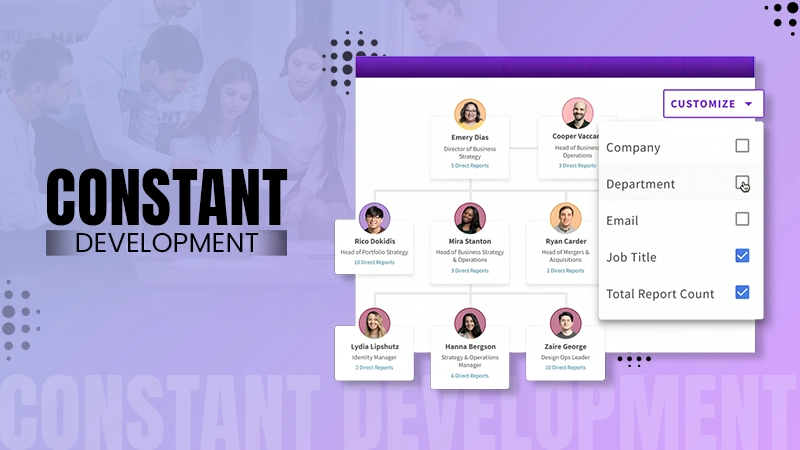Designer’s Toolkit: Top 6 Free and Paid Tools

When you work with images and graphic elements, your creativity has to be expressed to its maximum potential. A successful designer makes good use of their toolkit, which could significantly enhance the result of the work.
There are countless services and programs to choose from. Whereas some are free and can be accessed instantly, others require payment, but they have many features to aid.
Therefore, we have listed some of the most popular platforms that are famous amongst designers around the world. Take a look at these necessary resources. Work smart by combining creativity and technology. You will see exceptional results. If you are an expert designer for your first time with creative tools, these programs are helpful.
Top Paid Design Software for Professional Projects
If you are serious about the project you’re working on, look at the following paid graphic design tools. Expert designers use them worldwide, and the results speak for themselves.
Adobe Photoshop

Undeniably, it is the most popular and best program for graphic design. It might be used to edit and enhance any photo. If you are versed in the software, its powerful features to add filters can be a big help to remove backgrounds, add layers, and combine various elements.
The most famous contemporary painters use Photoshop for digital paintings because such graphics software has everything that the inner artist wants.
PDF Guru

Some people need help with making changes in PDF documents, but they are actually easy to edit and convert if you have the right tool. Still, when looking for a jpeg to pdf converter, for example, there might be confusion when some providers fail to deliver the desired results.
PDF Guru is a subscription-based service that offers a discount trial period for anyone who wants to perform quick conversions and save JPEG as PDF in a simple way. With a simple user interface and clear instructions, this platform is one of the best for editing and converting documents.
Affinity Designer
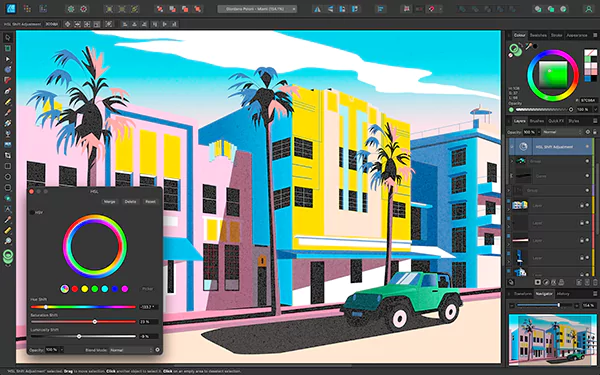
Using such a program, you will get most of the features offered by Adobe at an affordable price. Few design tools let zoom in up to 1 million times, and Affinity Designer is one of them. Designers using multiple devices could also access the software on their iPads for remote work or on-site planning.
Remember that Affinity Designer has a file format incompatible with other software.
DID YOU KNOW?
Meditating, cleaning up your environment, and going for a digital detox can actually help you in getting over the creative block.
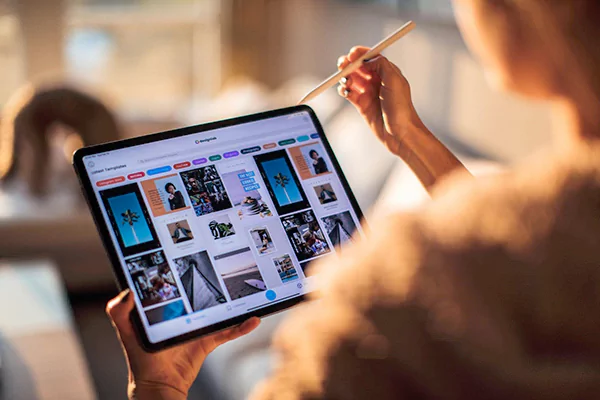
Essential Free Design Resources for Creativity
Investing money in a tool is unnecessary if you want a quick solution. Instead, going for several free design tools online can be a far better option.
GIMP

Whereas it is not as widely used as Adobe’s products, the program is commonly called free Photoshop Alternative. It is available for anyone to download and use on their computers. Useful for creative projects, GIMP has many features that will assist in photo editing, graphic design, and logo creation.
You can even use a PDF-to-PNG converter to edit your documents in a program that only accepts images.
Canva

If you are looking for a graphic editor used in a browser, Canva is the right tool for you. Startup owners and influencers use it to create professional illustrations and designs for personal use.
The software is easy to use and intended for beginners looking for a simple freeware alternative. The team behind Canva constantly strengthens the software and implements new updates, making it the most popular browser-based editor.
PDF Flex
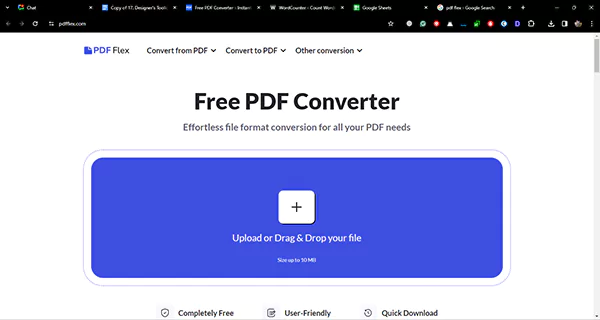
As a designer, you are working with various types of files. Sometimes, compatibility might be an issue, and finding the software necessary for editing a certain type of document can be stressful. A useful solution is to use a free PDF converter to switch to different formats in a few seconds.
PDF Flex is easy to use by anyone regardless of their computer skills. If you want to convert the document to Word or PowerPoint, there are many variants for you to choose from.
FEW TIPS FOR DESIGNERS
- Take introductory software design courses to improve your skills.
- Highlight the visual elements that are most important to a composition.
- Use color contrasts to create a difference between the design and background elements.
Conclusion
As a digital artist, there are plenty of choices at your disposal. If you are ready to invest in a sophisticated and complex graphic design program or if there is a need for a simple free tool, you’ll find what you are looking for.
Keep in mind, however, that not every program fits every task – some may not deliver as promised. This article has shared the best 6 graphic design tools; 3 mentioned free tools can be of use. Next time you’re given a task regarding image editing, you will know which software to use.
If you are confined to a PDF-based document that cannot be edited, you can now convert the file into the PNG format that any image processing program can import.