What are Impressions on Instagram? (2025)
Jump To Key Section
- What are Impressions on Instagram?
- Difference between Reach and Impressions
- How to See Instagram Post Impressions?
- Method to See Instagram Story Impressions
- Steps to Access the Account Impressions on Instagram
- Importance of Impressions on Instagram
- General Tips to Improve Your Account’s Impressions on Instagram
- Wrapping Up
- Frequently Asked Questions
Impressions on Instagram is a metric that helps you recognize and improve the engagement level of your account. It counts the number of times your content appears on Instagram, be it stories, or posts.
Further, it acts as a building block while evaluating the success of your existing social media strategy. However, Impressions are a bit complex to understand. That’s why we have simplified this feature briefly in the article below, so read meticulously till the end!
Quick Answer
Impressions on Instagram refer to the number of times a content is viewed by your audience and help to analyze your content’s relevance and likeness.
What are Impressions on Instagram?
Instagram Impressions determine how many times your content is viewed by users. For example, you watched your friend’s post seven times. So her total impressions would be seven. It is part of post insights and provides analytics of how well the post is doing on Instagram.
This feature is available only for professional accounts, be it creators or businesses. Furthermore, it helps to evaluate the relevance and awareness of your posts and stories to users.
However, to understand your profile and content analytics better you need to know about Reach, which is a broader part of Impressions and denotes the number of users who viewed your content.
Keep reading to learn what it is, and how it differs from Impressions analytics.
Difference between Reach and Impressions
Reach refers to the number of new accounts your content reaches, whereas Impressions refer to the total number of views your content has generated. To understand it in a better way, refer to the table and see what distinguishes Reach from Impressions on Instagram.
| Reach | Impressions |
|---|---|
| Shows the number of individual accounts that interacted with your content. | Shows the overall number of times your content was viewed by the users. |
| Available for posts, stories, profiles, and reels. | Available for posts, stories, and profile. |
| Segregated by followers and non-followers. | Segregated by from home, from feed, from hashtag, from explore, etc. |
| Evaluates the individual number of accounts, your content interacts with. | Evaluates the overall content engagement. |
| Always lower than Impressions. | Always higher than Reach. |
Intrigued to see your post’s impressions? Stay with us to learn how to access impressions on Instagram.
How to See Instagram Post Impressions?
To see your post’s Impression, follow these easy-to-follow steps,
- Open Instagram, and go to Profile. Choose the post you want to check out for insights.
- Tap on Vertical Ellipsis (⋮).
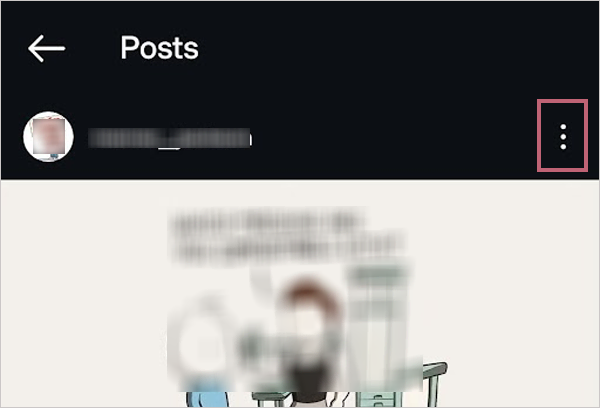
- In the pop-up, select View Insights.
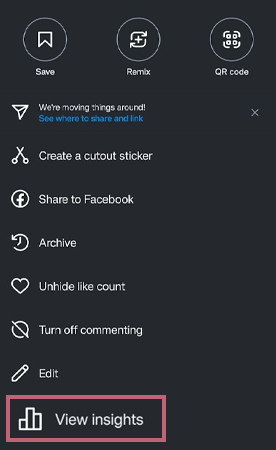
- Navigate to Impressions.
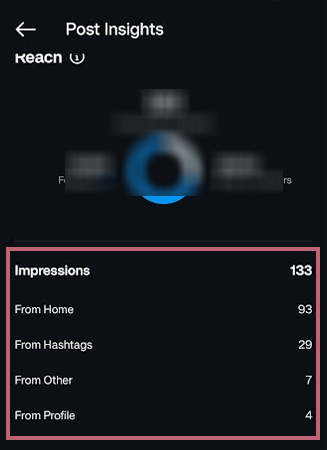
Use these efficient steps to get insights into your post impressions and evaluate its reach.
Method to See Instagram Story Impressions
Here is how you can view your story impressions,
- Go to Profile, and tap on the Hamburger Menu (≡).
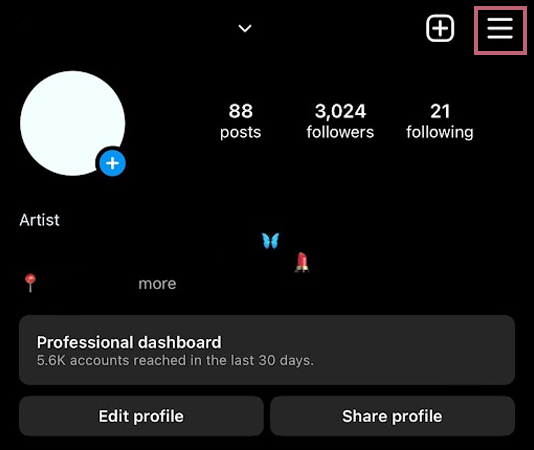
- Tap on the Archive.
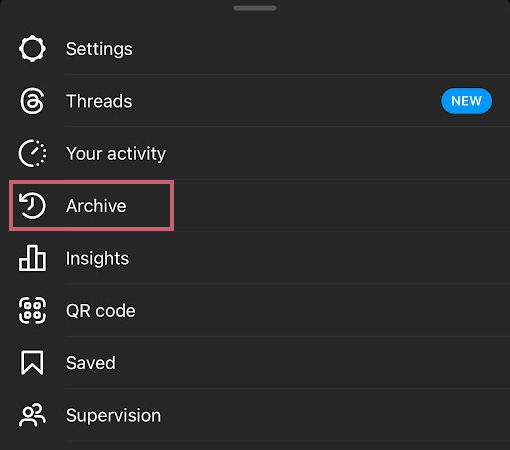
- Ensure it is on, Stories Archive, and choose a story.
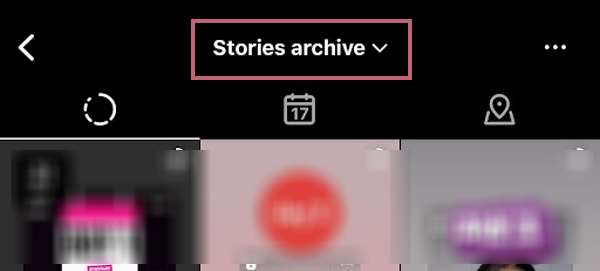
- Scroll upwards and navigate to Impressions to view story impressions.
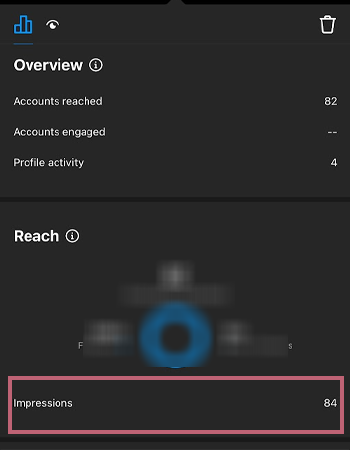
Now, you are aware of how you can see and analyze your story and post insights. But what about the overall profile? In the subsequent section, you can find quick steps to see your profile impressions on Instagram.
Steps to Access the Account Impressions on Instagram
Follow these steps to view your Instagram profile’s Impressions,
- Launch Instagram and tap on Profile.
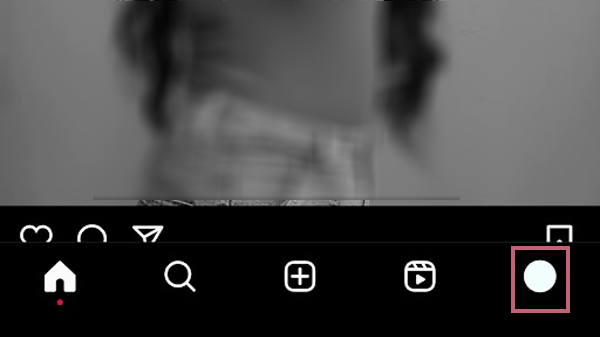
- Select the Professional Dashboard.
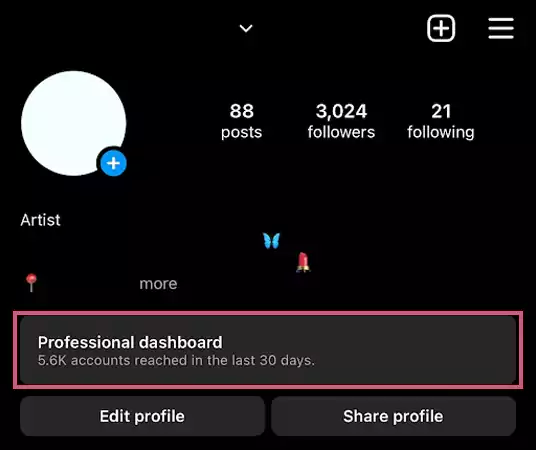
- Now, press Accounts Reached.
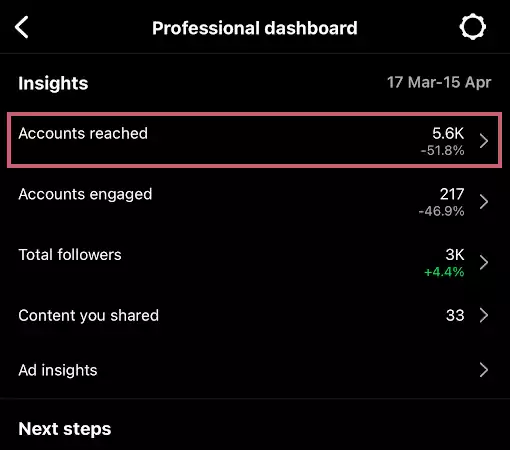
- Here at the bottom, you can see profile Impressions.
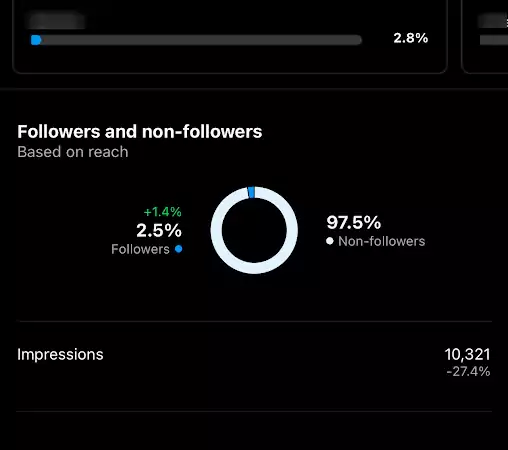
With these steps, you can easily analyze your profile impression. Keep reading to find out in detail about the importance of Impressions on Instagram
Importance of Impressions on Instagram
Instagram Impressions offer various advantages for the creators. So without further ado, let’s take a look at how using Impressions can uplift your IG game.
- Helps you evaluate and refine the progress of your social media strategy.
- Allows you to identify trends by seeing what is liked by the users.
- Impressions allow you to reach your target audience effectively.
- Helps develop brand awareness for potential customers.
In the subsequent section, we have mentioned several tips to optimize your impressions.
General Tips to Improve Your Account’s Impressions on Instagram
Here are a few general tips that can help you improve your account’s Impressions,
- Create content that is relevant and engaging for your target audience.
- Collaborate with other creators and businesses, as they will help you engage more users.
- Include hashtags and captions relevant to your content.
- Keep frequent checks of your post’s insights.
- Encourage engagement with giveaways from time to time.
Doing this will help you increase your followers and the overall account Impressions insights.
Wrapping Up
Impressions on Instagram is the ultimate analytic metric that shows how well your social media strategy is performing and what you did wrong. It is the metric count that shows the total number of views your content has.
By optimizing the results of Impressions, you can create content tailored according to the interests of your target audience. This further allows you to build brand awareness and widens your overall reach.
So what are you waiting for? Switch your IG to professional account, to use this amazing feature now!
Happy Analyzing! 🔬🤳🏻
Frequently Asked Questions
Ans: Impressions on Instagram is a metric, that informs the number of times your audience has viewed your post, stories, and overall profile.
Ans: The biggest difference is that Reach shows the number of unique users who have viewed your content. Whereas, Impressions show the number of times a user sees your content.
Ans: This signifies the count of Impressions a post receives from the profile that posted it. In other words, the number of views a post generates by navigating the author’s profile.
Ans: No, Impressions are different from Likes. Likes signify the number of users who pressed the heart button on your content, whereas, Impressions signify the total number of views of your content.
Sources








