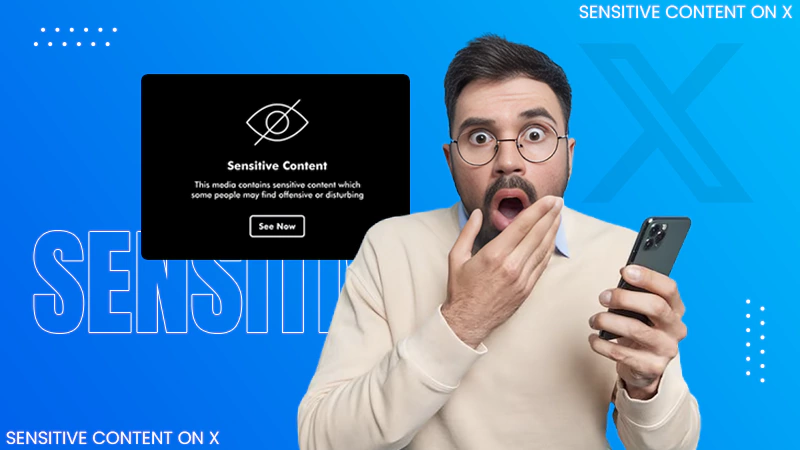What are Impressions on LinkedIn? Understand the Metrics and Grow Your Audience
LinkedIn is one of the most popular professional networking platforms in today’s digital age, allowing individuals and businesses to connect, share information, and build a professional portfolio.
Statista has forecasted that the number of LinkedIn users worldwide will increase within the years 2024-2028 by 22.3%. As a result, leveraging this platform can become very important for your professional future.
LinkedIn Impressions are indeed among the most insightful metrics that the platform offers its users to understand their performance.
What are impressions on LinkedIn? How do they work, and more importantly, why do they matter? This article will address all of these questions, as well as how to effectively improve and track your impressions.
What are LinkedIn Impressions?
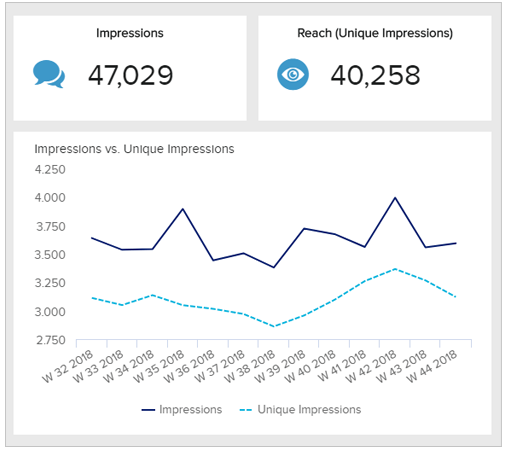
Have you ever posted something excellent on LinkedIn and then wondered whether someone saw it? This is exactly what LinkedIn Impressions answers. They simply display the number of times your content has appeared on other users’ screens. Consider it a way of measuring visibility, be it with posts, articles, or even your profile on the site.
An impression on LinkedIn is defined as any time your content appears in someone’s feed, regardless of whether they interact with it. Scrolling past counts the same as if they stopped and read every word. That means that your content was technically recorded as an impression in just a few hundred milliseconds, roughly 300 to be exact.
One thing to note is that if the same user views your content more than once, for example, because somebody else in their network has shared it, they might make several impressions for the same piece of content.
Also Read: What are Impressions on Instagram?
How Do Impressions on LinkedIn Work?
Now that you know what is an impression on LinkedIn, you should know how it works. They are recorded by the algorithm of the platform, which decides how many times and to whom your content is displayed. This algorithm pays attention to some basic ingredients:
- Relevance: LinkedIn focuses on relevant content for the user’s interests and professional network.
- Engagement: The higher the number of likes, comments, and shares, the broader the reach of that particular post.
- Activity: Regular posting and interacting with the content of other users can increase your general visibility.
A small portion of your network is initially shown the content you publish on LinkedIn thanks to an algorithmic system. LinkedIn shares your content with more people in your network if the first audience shows interest in it, which increases the overall impressions of the content.
The Importance of LinkedIn Impressions
In the busy and crowded world of LinkedIn, impressions are the equivalent of flashing neon signs. They scream for attention and tell the world you’re open for business. But why are LinkedIn Impressions so important? Let’s get into why this matters:
- Insight on visibility: LinkedIn Impressions give you critical info about how often your content is displayed, thereby giving a clue to the level of exposure your content receives on the platform.
- User Engagement: The more the number of impressions, the higher the possibility of having better user engagements due to the number of views that can result in more interactions.
- Strategy validation of content: One can measure whether the strategy is working and improve accordingly for better visibility and engagement.
- Brand awareness: More impressions on LinkedIn lead to higher brand recall and thereby may reach out to a more significant set of audiences on the platform.
- Algorithmic understanding: By knowing how Impressions are created, the content can be optimized to conform to the platform algorithm for enhanced performance of overall content.
They offer valuable insights into your visibility and can be a powerful tool to help you achieve your professional goals on LinkedIn.
Also Read: The Future Of LinkedIn Automation: Trends And Innovations To Watch Out For
Types of LinkedIn Impressions
It is important to note that not all impressions are created equal on LinkedIn. It is possible to customize your approach and maximize the reach of your content by being aware of the various types. Here’s a breakdown of the three main categories of LinkedIn Impressions:
1. Organic Impressions
These are the golden standard, representing the natural visibility of your content within your network. A post you share may show up in your connections’ feeds depending on their profile information and previous interactions with you.
Whether your post naturally reaches their feed and receives an impression depends on several factors, including the strength of your connection, engagement history, and how relevant the content is to their interests.
2. Paid Impressions
LinkedIn’s advertising tools allow you to take control of your content’s visibility. You can make sure your posts are seen by people outside your network by developing targeted campaigns. Paid impressions are particularly useful for:
- Reaching Specific Demographics: Target your content towards professionals with specific job titles, industries, or locations, maximizing its impact on your ideal audience.
- Promoting Valuable Content: Showcase informative articles, thought leadership pieces, or even job postings to a wider audience and generate qualified LinkedIn leads.
- Boosting Engagement: With paid promotion, you can give your content an initial push, putting it in front of a relevant audience and potentially leading to organic engagement and further impressions.
3. Viral Impressions
Your content can reach new heights thanks to the power of virality. When your post resonates deeply with your audience and is shared extensively, it gains exponential exposure. While not always controllable, viral impressions can significantly increase your reach and establish you as a leading connection in your industry.
Strategies like asking thought-provoking questions, using humor, or incorporating trending topics can increase your chances of sparking a viral wave and generating a surge of impressions.
The most effective content strategies incorporate all three types of impressions: sponsored, organic, and viral. Therefore, keep in mind that every kind of impression has an impact on the journey of your content. Each of the three plays a part in helping your content soar to the top of LinkedIn.
8 Best Ways to Improve Your LinkedIn Impressions
Now that it’s pretty clear how critical impressions on LinkedIn are, here are a few tips to make sure you’re having the maximum possible impact:
1. Content is King
The golden rule of content applies just as much on LinkedIn as it does anywhere else. Keep sharing quality, informed, well-written, and aesthetically pleasing content on your profile. You can also post insights or industry trends that might be helpful for your audience in solving their interests and challenges.
2. Post Consistently
Don’t become a stranger to your audience! Keep a posting schedule so your network can see you in their feeds. A good goal for you would be 2 to 3 quality weekly posts to help build credibility and keep the audience engaged. By posting on LinkedIn once a week, you will get twice as much engagement.
3. Engage Your Audience
Don’t think of your content as a monologue; consider it more of a conversation starter. Always be curious, answer other people’s comments, and participate in a general discussion of concepts. This creates a community feeling and makes people come back for more.
4. Hashtag Power
Like in other social media platforms, relevant hashtags act as signposts on LinkedIn, guiding users to content that aligns with their interests. Do your research and incorporate focused hashtags in your posts to categorize your content so that it can be found by those users who are looking for selected topics. Also, remember not to overload your posts; quality over quantity is the game.
5. Optimize Visuals
To improve your posts and get people to interact, utilize eye-catching images, videos, and infographics. Typically, visual content attracts more interaction with LinkedIn users. Posts with images attract twice the level of engagement than posts without visuals. Moreover, 38% higher click-through rates are experienced with bigger images, as they command more attention from the audience.
6. Effective Posting Times
Timing is everything, use your LinkedIn analytics to determine the days and times your community is most active. You should schedule your posts to be published at this peak time.
7. The Power of Collaboration:
Team up with influencers or industry experts in the same niche for co-authored articles or even joint webinars. This can help you tap into their audience base, thus expanding your reach and exposing your content to a broader network of potential viewers, increasing your impressions on LinkedIn.
8. Consider Paid Promotion
You can also use LinkedIn’s advertising platform to expand the reach of your post or target a particular demographic through its sponsored content campaigns. Though organic reach is beneficial, paid promotion may be an additional step to increase your visibility and reach a larger portion of your target audience.
With consistent follow-through on these strategies and monitoring via LinkedIn Analytics, you can fine-tune your content approach and derive a winning formula that will help you increase your LinkedIn Impressions.
How to Keep Track of LinkedIn Impressions?
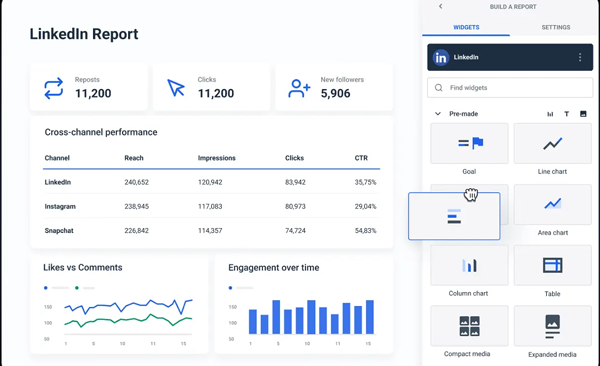
If you are looking to optimize your impressions for your content, you need to be aware of how to track LinkedIn impressions and enhance performance.
1. Using LinkedIn Analytics
You can see deep analytics with LinkedIn’s analytics section on how your content is received. To track impressions, visit your LinkedIn profile or page and click the ‘Analytics’ tab. That way, you can see Impressions and other engagement metrics of any particular post.
This dashboard is very important in understanding the impact of your content within a short period and the kind of modifications that can be made to strategies based on data.
2. Examining the Post Details
You can also work with individual posts to find out what boosts the Impression number – time of day, format (video, image, text), topic, and others. Analyze the difference in the impression rate for various posts to identify which type of post has better interaction rates.
This further allows you space to do various trials on your content strategy to keep updating it as you notice those bringing in more impressions and engagement.
3. Third-party Analytics Tools
Third-party analytics tools, such as Quintly and Factors.ai, help get in-depth insights that allow one to analyze the trends and quantify how effective one’s content strategies are.
They come with optimal dashboard designs for enhanced data collection. These tool offer great features, including trend analysis, audience segmentation, and benchmarking against competitors, which would go a long way in assisting the optimization of a content strategy for maximum impact.
These are some of the ways you can keep track of your impressions. Try to use third-party tools for a comprehensive analysis of your profile.
Final Thoughts
The truth is that understanding LinkedIn impressions meaning and working is very crucial for anyone looking to maximize their presence on the platform. You can maximize your created value on LinkedIn by optimizing your profile, creating exciting content, and remaining active within your network; this will increase your impressions and, as a result, your impact on the platform.
However, success on LinkedIn does not precisely mean just a high rate of impressions; the quality of interactions and relationships is also taken into account.
So go ahead, create excellent content, and watch your LinkedIn Impressions soar! We hope that this article will be of help in the process of growing on LinkedIn.
Read Next: How to Comment GIFs on Instagram?
Frequently Asked Questions (FAQs)
Ans: The number of times your content is viewed by individual LinkedIn users is referred to as unique impressions. If the same user sees a post more than once, it will only be counted as one unique impression.
Ans: LinkedIn differentiates between an impression and a view when it comes to article and video posts. Your video can only be considered viewed if someone watches it for three seconds or longer. A view of an article occurs when a user just clicks on it and waits for it to load fully.
Ans: Reach on social media refers to the number of unique users who view your content. On the other hand, impressions are the total amount of times that your content appears in feeds. Reach and Unique Impressions are essentially the same thing on LinkedIn.
Ans: Impressions are a key indicator of content visibility and are used to boost potential leads, personal branding, and brand awareness.
Ans: Reaching 1000 Impressions on LinkedIn is regarded as a positive indicator of your LinkedIn performance.
Ans: You can track and examine your impressions with LinkedIn’s built-in analytics features or with third-party apps like Quintly and Factors.ai.
Sources: