How to Make a Post Shareable on Facebook? Learn the Process for New and Existing Posts
Creating share-worthy Facebook posts can attract, the platform’s algorithm as it prioritizes the content that acquires more shares than likes, as they are considered casual attempts.
So, in case you have seen hardly any shares on your past posts, then you should dig out the root cause – post-audience settings. Fortunately, this guide aims to help you figure out how to make a post shareable on Facebook to maximize your account’s visibility and engagement.
Quick Answer
Browse the post>> Three Horizontal dot icon>> Edit Privacy>> Choose the preferred privacy setting.
How To Make A Facebook Post Shareable
By changing the Facebook privacy settings, you can optimize your content shareability according to your preferences. Dive into the step-by-step instructions mentioned below that will guide you on how to make Facebook posts shareable using an app and web browser.
Using Application (Android/iOS)
- Navigate to the posts you want to get shared on Facebook.
- Tap on the 3 horizontal dot icon in the top right corner of it.

- From the list of options, select the Edit Privacy option.
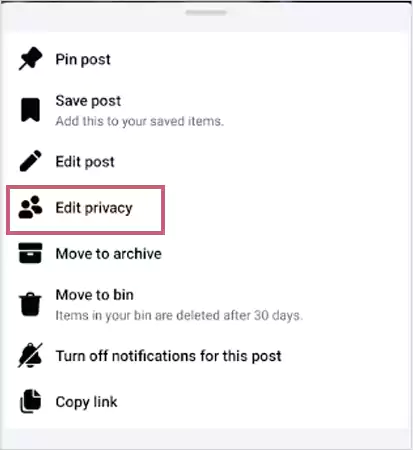
- Check the circle for the privacy settings according to your preferences.
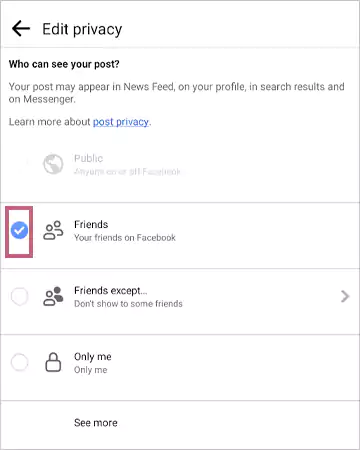
NOTE: If you select any other options besides Public, your post will not be visible to the wider audience.
Make all the Future Posts Shareable
In addition, check out the instructions for making all your future posts shareable on Facebook.
- Tap on the Menu icon on the bottom right.

- Choose Settings and privacy>> Settings.

- Navigate to Audience and Visibility.
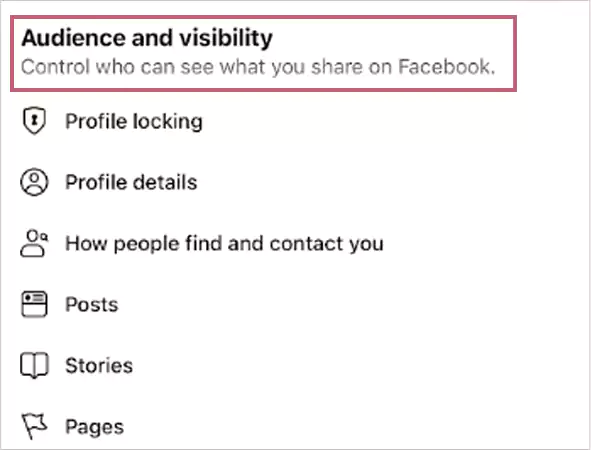
- Select Posts>> Who can see your future posts?
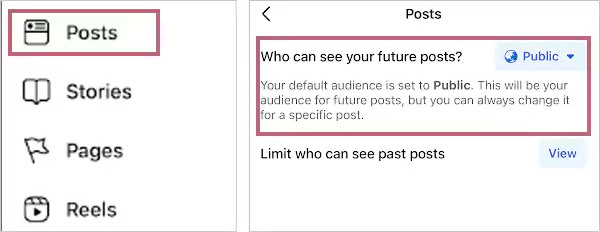
- Check the box for the preferred audience.
That’s how you can automate your Facebook posts for the highest viewability. Hence, bear in mind, that you can update these settings anytime you wish to do in the future by following the same steps.
Using Web Browser (Mac/Windows)
- Hover over the post you want to make shareable.
- Click on the 3-dot icon located in the right corner.

- Choose Edit audience from the list of options.
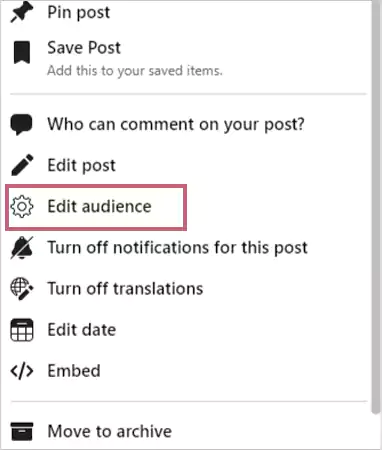
- Select the audience you want the post to share with.
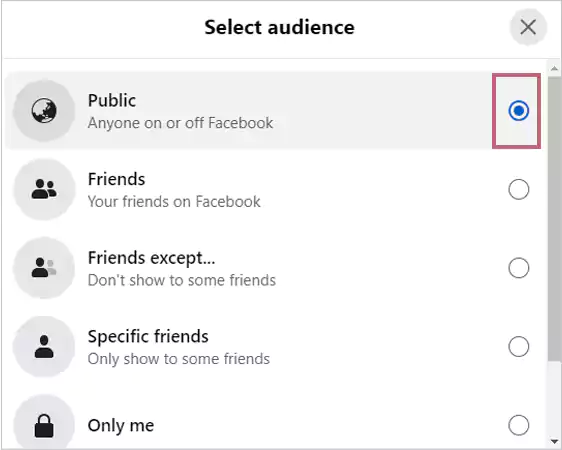
- Click on Done to apply the changes.
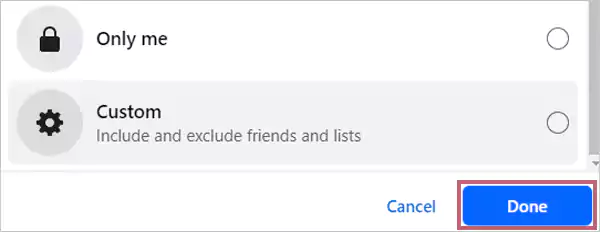
In addition, you can also make the post shareable while posting. You just need to follow the simple process.
Click on What’s in your mind, (Username)>> Dropdown icon(⮟) below your name>> Change the Post Audience
Explore the Facebook Visibility Settings
Facebook privacy settings help to determine who can view, share, like, or drop a comment on your post. Adjusting the visibility settings according to your preferences can optimize the reach and the number of shares, allowing you to see who viewed your features photos on FB.
- Public: Anyone with or without an account on Facebook can view your post.
- Friends: The people whom you are friends with can interact with the post.
- Friends except: Your post will be visible to your friends, except the individuals you choose to hide with.
- Specific friends: The friends you select will be able to view and share the post.
- Custom: Create a list of specific friends and decide either to hide or share the post with.
- Only me: The post will only be visible to you.
Hence, to maximize the reach of your profile and content, you can also practice sharing Facebook posts on Instagram.
Types of Contents that are Considered Worth Sharing
Creating content that connects with the audience’s emotions, feelings, and opinions can drive organic traffic. Have a look at the types of content that can convince the audience to share it with their network.
- Inspirational Phrases
You might always come across inspirational messages and phrases that resemble your life stories and happenings. To share your heart talks and opinions, you end up sharing them on your profile.
- Meme and Fun Illustrations
Memes, GIFs and fun illustrations are optimal for sharing your feelings and mood. Where words fail to talk, people share them to convey their current conditions and gestures.
- Learning and Educational Content
Posts with informative and educational content are likely to acquire more shares. The valuable insights, tutorials, guides, and how-to blog posts could benefit others.
- Viral and Breaking News
Viral and breaking news attract the user’s attention in one of the few interactions. These types of content remain in demand and get extensive shares to circulate the news around the globe.
Besides all of the above, the new trends and daily news remain the prime focus of the audience to stay updated about what’s happening around them.
Why Anyone Would Share Your Facebook Post
While planning your next content on FB, a thought might surely have slipped your mind: why would anyone share my Facebook post? To clear your doubts, we have listed some reasons people will share your crafted content.
To Define Themselves
Sharing a post is not restricted to distributing helpful and informative content. You might also share a post to define yourself in the best possible way. For example, sharing Doja Cat songs, and political views can define your personal likings and opinions.
To Support Social Services
Platforms and community groups are raising awareness and working for the betterment of the social society. In these instances, people, and content creators share the posts of the fundraiser, and charity groups share the project and message amongst their followers.
To Convey their POV
Humans always get self-satisfaction by sharing their points of view with their friends and connected ones. In events, where a reader finds the post to be helpful and reflects your thoughts and perspectives, you end up sharing it on your profile.
So, before planning and scripting your content, think about your audience’s needs, interests, and preferences. Remember that the ultimate goal is to create share-worthy content that can contribute to boosting your engagement.
Conclusion
One of the most popular social media platforms across the globe, Facebook boasts 2.9 billion active users for online interaction and communication. Over that, knowing how do I make a post shareable on Facebook can help you to effectively spread your opinions with a wider audience.
Whatever the case is, Facebook’s customizable settings will help you select the preferred audience to foster greater engagement and reach.
Read Next: Instagram Notes are Allowing Users to Share Songs from Spotify
FAQs
Ans: The reason people are not able to share your post is that your privacy settings are restricted to the Friends or Only Me options. To make it shareable with a larger audience, you should optimize it for the public.
Ans: To make a post shareable after posting, navigate to the post>> three horizontal dot icons on the top right>> Edit audience>> Public.
Ans: You can control the visibility and sharing of your posts from the built-in privacy settings of Facebook.
Ans: If you are not able to share someone’s post on your profile or story, then they might have secured their profile with high-security settings.
Sources:








