A Comprehensive Guide on How to Turn Off Sound on Instagram Stories and Fix Sound Issues?
Jump To Key Section
In a world driven by visual storytelling, Instagram Stories has become a ubiquitous platform for sharing moments and experiences.
However, there are also instances when you may want to enjoy these stories in silence, be it to maintain privacy, avoid interruptions, or simply for personal preference.
That’s why, today, in this comprehensive guide, we’ll show you how to turn off sound on Instagram stories.
Whether you’re a frequent Instagram user or new to the platform, we’ll take you through the simple steps to mute sound on Instagram stories while creating and viewing them. Additionally, we will provide insights on how to address sound-related issues and common Instagram sound problems for a better Instagram experience.
So, let’s dive in to explore how to manage sound on Instagram- ‘the popular social media platform’ —
How to Turn off Sound on Instagram Stories When Watching Others?
Unlike Instagram reels, where you can easily toggle off the sound using a speaker button, Instagram Stories don’t have that option. But don’t worry, if you’ve ever encountered a loud Instagram Story and wanted to turn off the sound, there’s a trick you should know!
So, to turn sound off when watching stories of others, follow these steps—
- Step 1: Open the Instagram app on your mobile.
- Step 2: Then, on the Instagram homepage, look at the top of your feed and tap on the Profiles to View Stories from the accounts you follow.
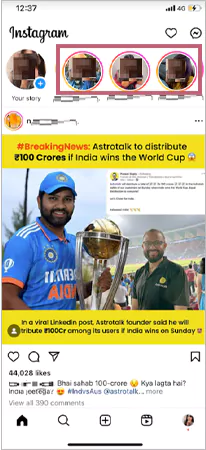
- Step 3: After that, select the Story you want to mute. This action of yours will Open the Story and start Playing it.

- Step 4: Now, while the Story plays, press and hold the ‘Volume Down’ button on your phone until the sound vanishes completely.
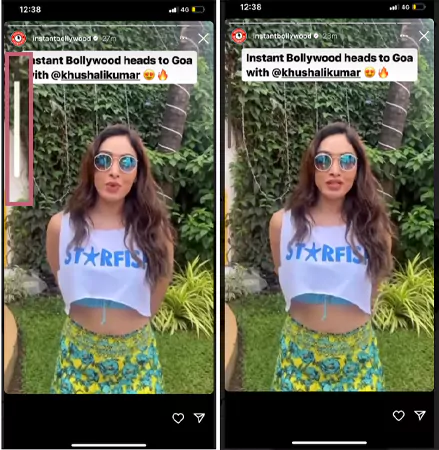
Tip: Initially, there might be a quick sound burst when you press the volume button. So, to avoid it and make sure they’ll be silent automatically, put your phone on silent before watching Stories.
How to Turn Instagram Stories Sound Off on iPhone?
The process to turn off sound for Instagram stories on iPhone is the same. However, alternatively, you can also do it from the Control Center or the action button. Here’s how—
- Step 1: While an Instagram story with sound is playing, swipe down from the top-right corner of the screen to access the Control Center.
- Step 2: Then, look for the Sound control icon, which either resembles a speaker or a volume indicator, within the Control Center.
- Step 3: Once you locate it, tap the Sound icon or slide down the volume slider downwards in the Control Center to mute the sound of Instagram stories.
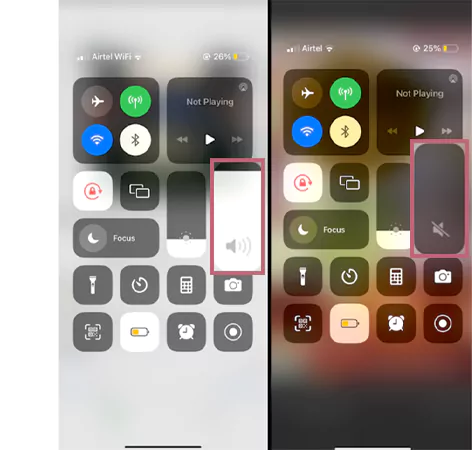
How to Turn Instagram Stories Sound Off on the Web?
Unlike the mobile app, turning off sound on Instagram Stories while using the web version of the app is straightforward. Here’s how—
- Step 1: Visit Instagram on your preferred web browser.
- Step 2: Then, navigate to the Stories section at the top of your feed to view stories from the accounts you follow.
- Step 3: After that, open and play the story you wish to mute, and click on the Speaker icon to mute the story.
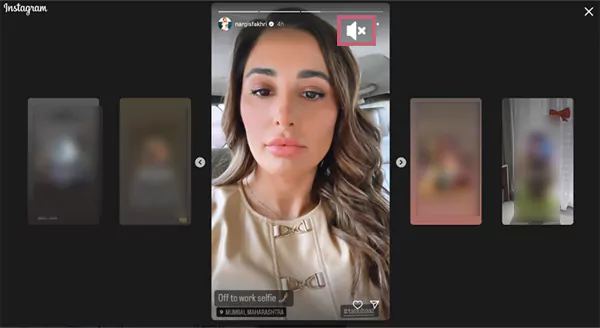
Note: To unmute Instagram Stories while using the web, you need to simply tap the ‘Speaker icon’ again.
How to Turn Off Sound When Creating Instagram Stories?
Thankfully, while you’re creating a story, you can turn off the sound of your Instagram Story. To do this, follow these steps—
- Step 1: Launch the Instagram app on your mobile device.
- Step 2: Then on your IG account, swipe right from your home feed or tap your Profile Picture at the top left to access your own Stories.
- Step 3: After that, you’ve to Record or Select the Content you want to include in your Story by tapping the Capture button or selecting Media from your gallery. You can also make a boomerang video.

- Step 4: Now, before sharing, you can mute your Story’s audio by tapping on the Speaker icon at the top of the screen and by doing so, a crossed-out speaker icon will appear.

- Step 5: Following this, you can customize your Story with text, stickers, or drawings if desired.
- Step 6: Once your Story is ready, tap the Your Story button at the bottom of the screen to share it without sound.
Tip: To maximize your stories/reels reach and engagement, you should know the best time to post your videos on Instagram.
By following these steps, you can easily manage to turn off the sound when creating new ones or while viewing Instagram Stories from others—to tailor your audio experience to your preferences.
Benefits of Turning Off Sound in Instagram Stories?
Turning off sound in Instagram stories offers numerous benefits such as–
- To view Instagram Stories silently for privacy.
- To enjoy Instagram Stories quietly in public without bothering or disturbing anyone.
- To stop music or sound effects from playing when you don’t need them.
- To make soundless Instagram Stories for specific purposes.
- To save data and your device’s battery.
- To prevent copyright concerns by taking music out of your Instagram Stories.
This convenience of enjoying Stories without audio allows more control over sound in Instagram Stories, making it suitable for various user preferences and situations.
So, no matter for what reason you want to turn off sound on Instagram, the platform has made it simple to control audio playback within the app, thereby enhancing your experience of browsing through your own Stories or from friends and followers.
Why Won’t Instagram Sound Turn Off?
In recent months, Instagram has introduced a wave of new features, but some have left users frustrated rather than enhancing their experience on the app. One recent issue you may have noticed is that IG Stories continue to play sound even when your phone is on silent, and a similar problem exists with Reels.
On Twitter and other social platforms, you’ll find numerous complaints about Instagram stories automatically playing sound on devices without the user’s consent after a recent app update.
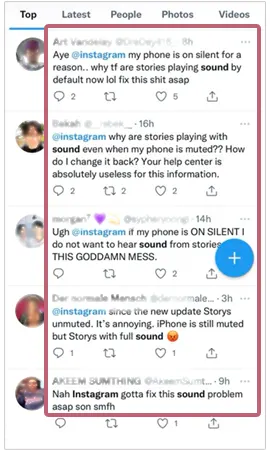
So, like Instagram music not working, if you’re encountering problems with Instagram sound, such as Instagram stories sound off by default, it’s important to understand that there could be several reasons behind this issue.
Although Instagram hasn’t issued an official statement on this problem, we’ve compiled a list of potential solutions to address the sound issue.
Hopefully, these suggestions will help you quickly resolve the sound problem on Instagram—
| Sound Issue | Solution |
| No Sound in Instagram Stories | 1. Check device volume settings.2. Toggle device’s silent mode.3. Ensure the Instagram app is updated.4. Restart the Instagram app.5. Reinstall the Instagram app (if needed). |
| Sound Still Playing on MutedInstagram Story | 1. Check if the Story has its sound muted.2. Ensure device sound settings are muted.3. Close and reopen the Instagram app.4. Restart your device. |
| Can’t Hear Sound in SpecificInstagram Story | 1. Confirm your device’s sound is enabled.2. Adjust the volume slider in the app.3. Check if the user has blocked you.4. Reinstall Instagram to fix app issues. |
| Sound Delay in Instagram Stories | 1. Check your internet connection.2. Close background apps consuming resources. 3. Clear Instagram cache (on some devices). 4. Report the issue to Instagram support. |
| Sound Quality Issues in Instagram Stories | 1. Ensure your phone’s microphone is clear.2. Avoid recording in noisy environments. 3. Use headphones with a microphone for better sound. 4. Report the issue to Instagram support if persistent. |
| Sound Not Synced with Video in Instagram Story | 1. Record videos with Instagram’s camera, not imported ones.2. Restart your device and try again. 3. Report the issue to Instagram support if it persists. |
These are the recently experienced common sound issues in Instagram Stories and potential solutions to resolve them.
Sound Issues in Stories – Why They Occur and How to Deal with Them?
Here is a list of potential reasons for the occurrence of Instagram Stories’ Sound issues and what you can do to address the issue—
- App Glitch or Bug: If Instagram has a glitch or bug that prevents you from muting sound, try restarting or updating the app to fix the problem.
- Device Settings: If Instagram’s sound persists despite muting it in the app, check your device’s sound settings and ensure your phone’s media volume is set to zero or muted.
- In-App Settings: Double-check Instagram’s in-app settings to make sure the ‘Sound’ option is turned off.
- Active Video or Story: If there’s a video or story playing with sound on Instagram, muting the app won’t silence it until you close or pause the media.’
- Phone-Specific Issues: Some Android devices and custom interfaces may affect Instagram’s sound settings so, refer to your device’s manual or online forums for solutions.
- Multiple Accounts: If you have multiple Instagram accounts on one device, sound settings can differ between them, so make sure you adjust sound settings for the right account.
- Temporary Server Issues: Instagram’s servers can sometimes have sound-related problems and in such cases, it’s best to wait for Instagram’s technical team to fix the issue.
- Browser or Third-Party Apps: When using Instagram on a web browser or third-party client, sound controls may vary so, stick to the official app for consistent sound control.
Last but not least, if you’ve tried these respective solutions and are still experiencing issues with Sound on Instagram Stories such as sound not turning off, you may want to reach out to Instagram’s support team or seek assistance from your device manufacturer or carrier for further troubleshooting.
Conclusion
That’s all! In this guide, we’ve shown you how to turn off sound on Instagram Stories, whether you’re a newbie or a pro. So, now you know the trick to manage sound on Stories.
However, with the latest Instagram app update, some users found it challenging to turn off sound on Stories. Therefore, we’ve also addressed common sound issues to ensure you can continue enjoying Instagram Stories your way.
Next, Read: How to Turn Sound On Reddit: PC & Mobile Application
FAQs
Ans: To turn off sound on Instagram stories, simply tap the ‘Speaker icon’ at the top of the Story before or while viewing it.
Ans: No. Unfortunately, at present there isn’t a feature to mute all Stories at once within the Instagram app. This means, you’ll need to mute each Story individually.
Ans: Instagram Stories often have their own sound settings. So, even if your device is on silent, a Story with sound enabled will still play audio unless you mute it manually.
Ans: To unmute a muted Story, tap on the ‘Story,’ and then, tap on the ‘Speaker icon’ to play the sound.
Ans: No, muting a Story is a private action, and the user whose Story you mute won’t be notified.
Ans: Yes. You can mute the sound on an Instagram story before posting it. To do so, simply tap the ‘Speaker/Volume’ icon to mute or unmute the audio while creating your story.
Ans: To mute Instagram reels by default, go to your Instagram settings, tap on ‘Account,’ and select ‘Story and Reel Controls.’ From there, you can enable the ‘Mute’ option for Reels.
Ans: If Instagram’s sound won’t turn off, it could be due to several reasons but you can try the following—
- Check in-app sound settings.
- Adjust your device’s media volume.
- Close any active media with sound.
- Keep your Instagram app updated.
- Verify sound settings for the correct account.
- Check for phone-specific issues.
- Adjust notification settings to silence direct messages and alerts that can override app sound settings.
Sources: