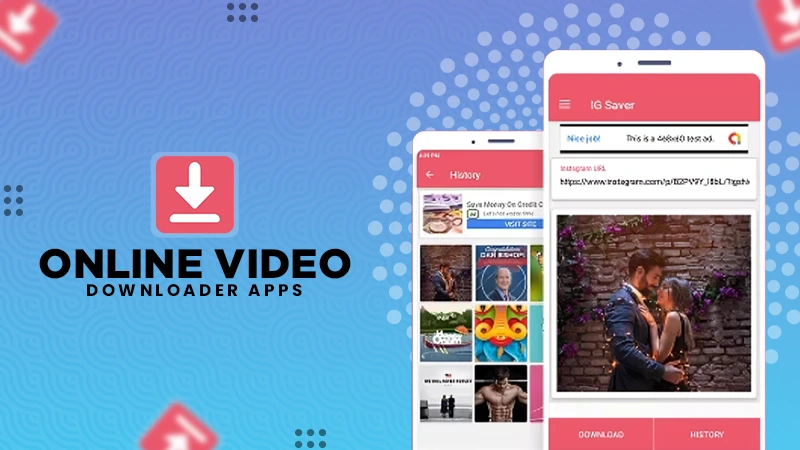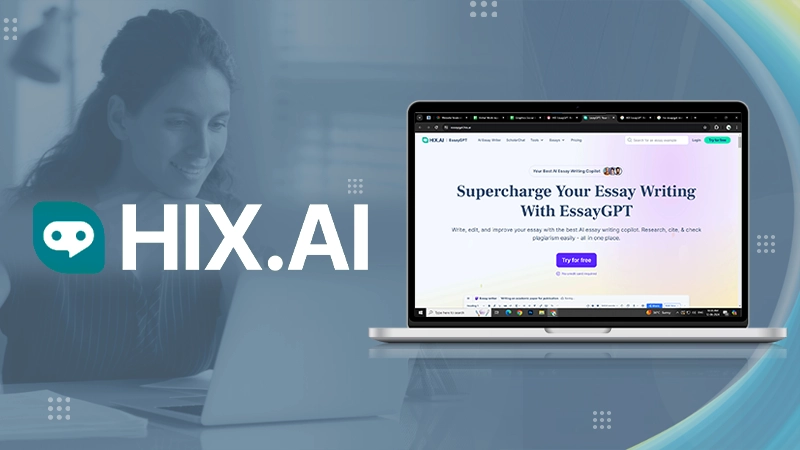How to Make Weird Text on Discord?
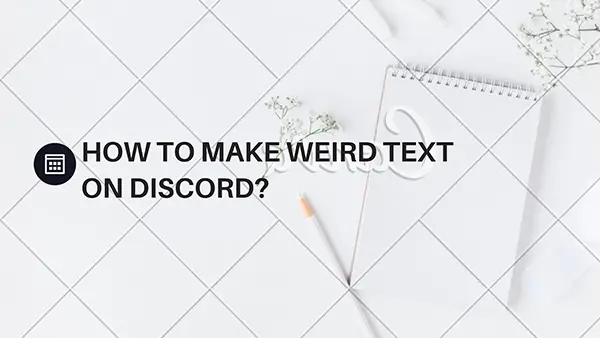
You just received a message from one of your friends on Discord that looks like this, “Hello, my friend ┬─┬ノ (º _ ºノ)”. Now you’re almost impressed and want to know how he did that magic. You tried to do it yourself using all the features offered by the app, but you found only basic formatting options like Italic or Bold, which is very common.
So, how did your friend create such a weird text message and send it to you? Don’t worry. We are here to answer this.
The unique characteristics and accessibility of Discord make it different from other social media platforms. While other forums have limited customization options, this application offers a range of choices to change the style of words and even the format.
Similarly, here, you can get various options that can help you modify some odd types of messages. However, some people don’t know how they can construct unusual messages on it. There are numerous methods with which you can form these texts with ease.
If you want to know how you can create them, then read this blog till the end!
3 Methods to Create Weird Text Messages on Discord
Here are the three best and easiest methods that can help you generate weird text messages on Discord.
Use Discord Hidden Text Features
In this section, some hidden documenting features are explained that you can use for messages to surprise your friends. Here’s the list of them:
Text Formatting
| Italics | *italics* or _italics_ | Underline italics | __*underline italics*__ |
| Bold | **bold** | Underline bold | __**underline bold**__ |
| Bold Italics | ***bold italics*** | underline bold italics | __***underline bold italics***__ |
| Underline | __underline__ | Strikethrough | ~~Strikethrough~~ |
Headers
To create a header, you just need to include a specific number of the hash sign character (#) before your message. To make a big header, use one hash (#). For smaller headings, use two hash (##). Here is an example of what each header type looks like.
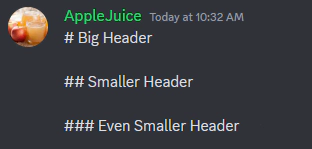
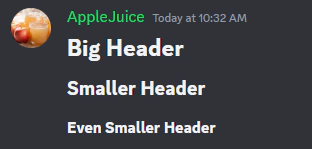
Masked Links
To make your font strange for your friend, you can instead of sending a simple message, you can send it in masked links to get them clickable. This will look like a hyperlink. To do this, first, in square brackets [], type your message, and then add simple brackets () and paste the link there. Check out the example below:
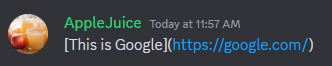
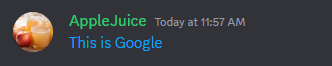
Code Blocks
You can make your code blocks by covering your message in backticks (`).
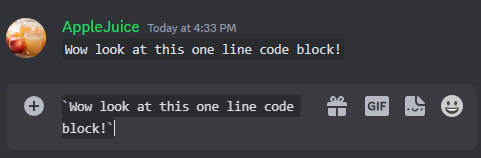
If you want to create a multi-line code block, you can do so by wrapping your text in (`), like this beautifully written haiku.
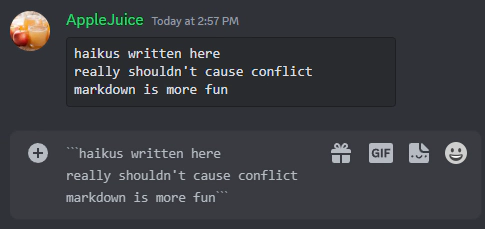
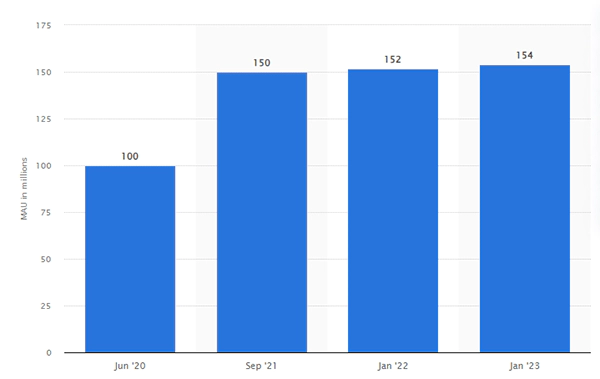
(This graph shows the number of monthly active Discord users worldwide from 2020-2023, in millions).
Use an Online Weird Text Generator
However, if you already know the above-hidden text features of Discord, then you might want to know a different way to produce unusual messages. So, if that’s the case, you can get help from an online font generator.
An online software allows you to make different stylish and strange text messages that you can send to one of your friends. With the help of this tool, you can create hundreds of different fonts by simply inputting your message in the given box.
Here’s the step-by-step guide to how you can use an online text generator. For illustration purposes, the tool we are using is EditPad – Weird Text Generator. It is a freely available software and can be used without having to sign up or register.
- Open the app and an interface like this will appear on your screen (as shown below).
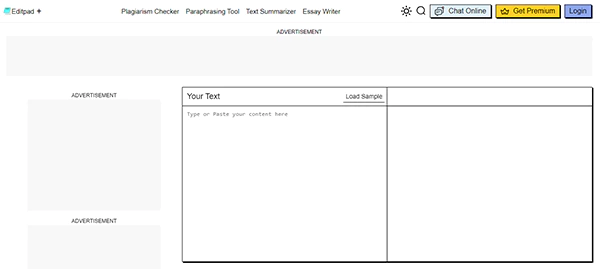
- You’ll be given two boxes, where the left one is its input box, and the right one is where bizarre text will be generated.
Load Sample
- So, what you have to do is simply type the message in the input field or paste it here.
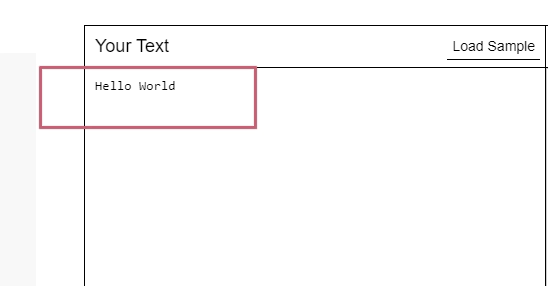
- Then, you don’t have to do anything. The reason is, that when you type in the tool, it keeps providing the result alongside.
- On the right side, you will get several weird styles of text.
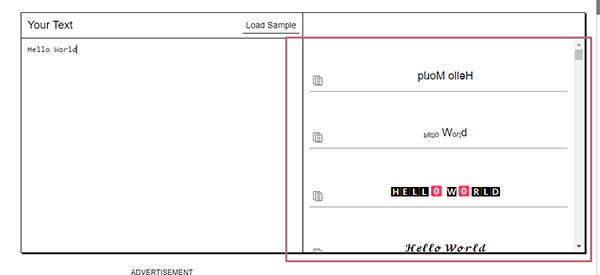
- You can copy any of them by simply clicking on the button shown below.
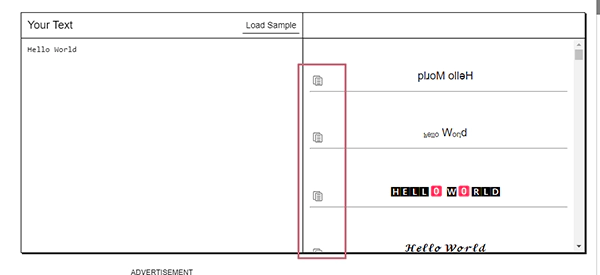
This is how you will be able to use a text generator and send it on Discord.
Use The Slash Command Feature
Another built-in feature that can help you make use of Slash (/). It is a very specific hotkey that can open multiple different text styles for you.
Let us show you how to use this feature and what different styles you can make using it.
- For this, go to any of your friend’s chats in the app.
- In the typing box, just type the symbol of slash (/), and there will be a menu popped up.
- There you will get multiple commands such as /gif, /me, /shrug, /unflip, /spoiler, /tableflip, and /tenor.
- However, to create strange text, you just have to use specific slash features. Here’s the list of which ones you can choose:
- /shrug
- /tableflip
- /spoiler
- /unflip
- Each of them will produce a different type of weird text message.
- For instance, the /shrug can form an emoji-type something using symbols, just like shown below.
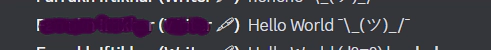
- The /tableflip can also create a strange thing by using symbols, as shown below.
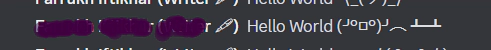
- The /spoiler command will create a hidden message that you can only see after clicking on it, just like shown below.
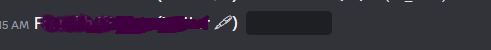
- The /unflip can also make an emoji typeface by using symbols, which will be different from the above two, /shrug, and /tableflip, just like shown below.
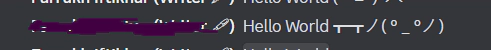
So, this is how you will be able to produce weird and strange text messages.
Do You Know?
79.46% of users of Discord are males, while 20.54% of visitors are females.
Final Words
In conclusion, Discord offers various hidden features and commands that allow users to create odd and stylish text messages. The use of formatting, headers, masked links, and code blocks provides a range of options for customization.
In addition, online generators offer another creative avenue for generating unique and strange text messages effortlessly. The slash command feature (/) further enhances the experience by providing specific commands such as /shrug, /tableflip, /spoiler, and /unflip, each resulting in distinct and quirky font styles. By exploring these methods, users can add a touch of eccentricity to their Discord messages and make their conversations more fun and engaging.
Also Read: How to Format Texts on Discord to Make Them More Elegant