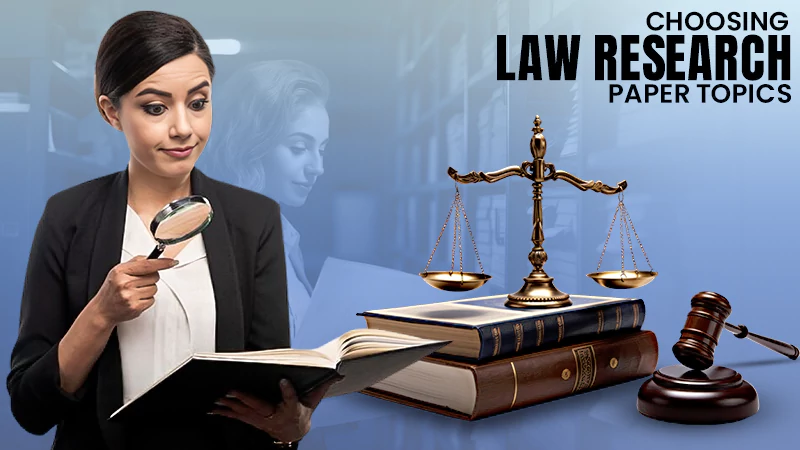A Comprehensive Guide on Designing Engaging Graphics with CapCut Online Photo Editor

CapCut is a modern photo editor tool to edit or revamp photos and videos with all the latest and trending effects and filters. The makers at CapCut understand the significance of photos and videos that they hold from both professional and emotional points of view.
Therefore, they have built the tool in a way that provides all the latest features to enhance the beauty of your photos and videos without hampering its original quality. It does not matter if you are a professional content creator or not, photos and videos are taken by everyone.
This is why. This write-up will focus on how you can use the CapCut photo editor to design more and more engaging graphics. Also, learn about 7 Tips For Designing A Memorable Logo with this guide.
How Can CapCut Photo Editor Help?
First and foremost, CapCut’s user interface is the first thing that you will be really impressed with. The design and placement of every button and feature is simple and easy to understand.
Moreover, if you do not have storage on your phone or computer, you can surf CapCut on the internet as well. With that being said, here is how you can utilize this platform for your growth:
Step 1: Start by Uploading the Media
The very first step to start with photo editing is to select and upload the perfect image. To start with this step:
- Open the CapCut or visit the official website.
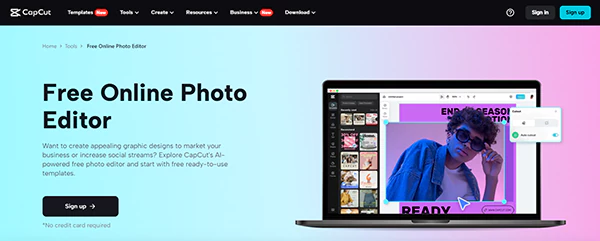
- Sign in to your account, or Sign up if you are a new user.
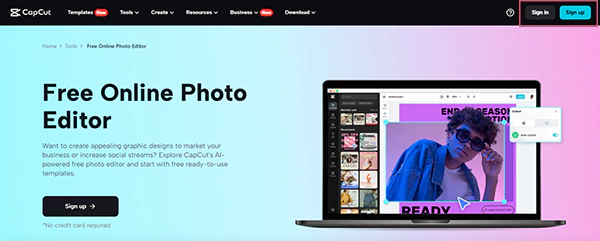
- When you enter the home page, go to the image section and click on the Upload file button to upload the image you want to edit.
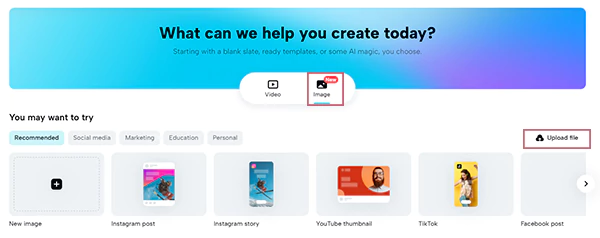
- Select the image you want to edit and click on the Open button.
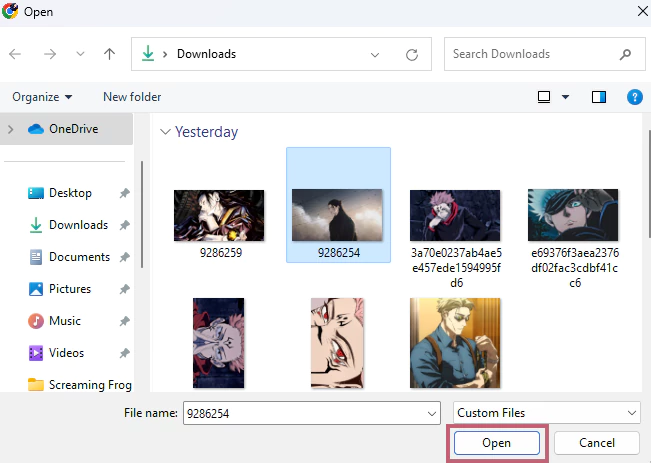
This way, you can select any image of your choice. If you are a content creator, you can also use it as a YouTube thumbnail maker. Well, after uploading the image, you can use several tools and filters on the image
Step 2: Edit the Image
Once you successfully upload the image of your choice that you want to edit, you can experiment with a ton of editing tools. These include:
- Filters: You can use filters to lighten or dull the lighting of the image, as well as add a tone of color that you want to add to it.
- Add Text: Adding text to the image is just a matter of a few clicks. Just click on the text button that you can see from the menu, and type the message you want to display on your image.
- Adjusting Brightness and Color Scheme: CapCut allows its users to shape the image the way they want. Whether you want to make it look bright and shiny or to look deep and mysterious, you can anytime adjust the brightness and contrast the way you want.
- Crop and Resize: If the image is larger than the requirement, you can crop it to fit the dimensions. There are several sizes available on the site for different platforms such as IG stories, YouTube thumbnails, 1:1, 3:4, and many more.
- Interesting Templates: Last but not least, there are several presets and templates of common editing that you can use to save your time.
Step 3: Export Your Final Work
After doing all the hard work on your image to match your expectations, it is now time to export it. You can do so by:
- Saving Your Project: Since you have spent much time editing the image, first of all, you need to save the project so that all your progress gets saved in your account. Also, if in the future you feel anything is missing in your project, by saving you can continue the editing journey from where you left it last time.
- Export the Image: After making sure your project is saved, click on the Export button to download it to the local storage of your device. Select the file type (JPEG, PNG, etc.) and resolution.
- Share, If You Want: You can also directly share the edited image on your Instagram feed, stories, Facebook, WhatsApp chat, or anywhere else by clicking on the share button.
Conclusion
This is how simply and easily you can edit images at CapCut. You can use this platform on both Windows and Linux. Moreover, if you do not have enough storage on your device, you can just simply visit their website.
Not only this, you can also play with a plethora of editing tools such as crop images, filters, effects, color schemes, brightness and contrast, and much more. CapCut is truly an all-inclusive tool for both photo and video editing.