How to Fix ‘Facebook Marketplace Not Working’ Error on Android, iPhone, and PC?
Is your Facebook Marketplace not working? No worries, I’ve got you!
If you are an active social media user, you would have noticed that many apps have released their own shops so that users can buy and sell there. Facebook Marketplace is one such shop that was rolled out in October 2016.
However, since it’s a Facebook product, it’s obvious that when the app has errors, the shop will have the same. One of the most common errors people come across in the shop is “Facebook Marketplace Not Working.”
Today, I’m going to show you 10+ professional tips to fix this error on both mobile and PC and get back to the Marketplace. So, if you are interested, simply jump into the blog!
Why is Facebook Marketplace Not Working?
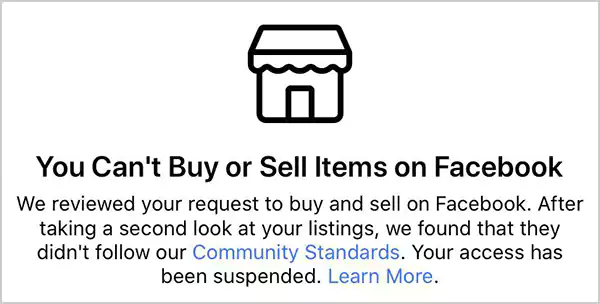
“Facebook Marketplace not working” is a common Facebook error that stops you from accessing the FB shop or listing items for sale and purchase.
There could be many reasons why you are facing this issue, like poor internet, an outdated app, etc. Here, I’ve jotted down those reasons in detail, so make sure to take a look!
New Facebook Account
If you have recently created a Facebook account, you might not be able to access Facebook Marketplace. This is because Facebook restricts new users from using the shopping feature to protect already registered users from possible scams and frauds.
Minor Account: User’s Age is Less Than 18
As we all know, apps like Facebook Marketplace involve transactions and purchases. So, to make sure kids don’t make any needless purchases, it strictly restricts anyone under 18 from using the shop.
Regional, Location, and Language Restriction
Facebook Marketplace is currently only available in more than 70 countries, so if you are located in any of the countries where the feature has not rolled out, you won’t be able to sell and buy on FB.
Outdated App Version
If you have an old phone where the app doesn’t get any new updates (basically an old version of the app), you won’t be able to use FB Marketplace.
Account Blocked
It is said that Facebook Marketplace has very strict community guidelines, so if you accidentally go against any of them and post something wrong, your account might get banned.
Poor Internet Connection
If you are getting an unstable and poor internet connection, the FB marketplace won’t be able to load.
Also Read: How To Make Facebook Private? Easy Steps with Screenshots
How to Fix Facebook Marketplace Not Working?
Now that we’ve covered why your FB marketplace might be glitching, let’s take a look at how you can actually fix it! Although the first reflex is to just wait it out. However, if that doesn’t work, you might need some extra help.
For that, here I’ve got 10 professional tips that work most of the time, so make sure to go through them.
1. Check Your Internet Connection
First of all, check whether you are getting a stable internet connection, as it could cause problems in loading the app. To check that, you can use an online internet speed test site. If the result shows a lower speed, contact your internet service provider.
A quick tip: If you are using a VPN, you should turn it off, as it could also lead to a slower and unstable internet connection.
2. Re-login to Your Facebook Account
The most common way to get your FB shop up and running is to log out of your account and log back in after a while.
For that, click on your PFP and click on the Log Out button.
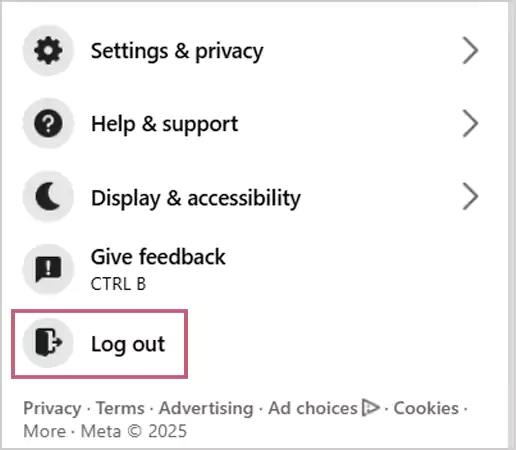
Then, wait for a few minutes, and log back in using your email address and password using the Login button.
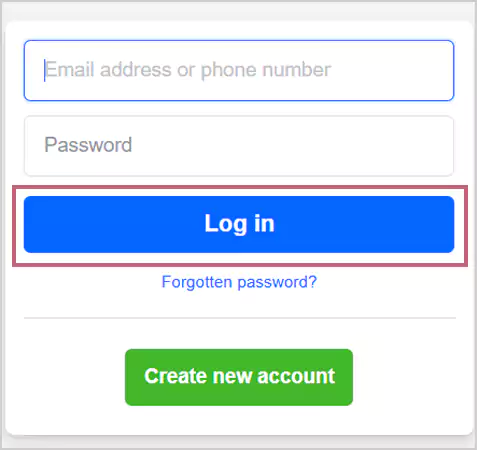
3. Switch to Your Main Profile
The app restricts FB Marketplace on additional and newer profiles to stop possible scams. So, if you are using an alternate or a new account to use the Marketplace, you won’t be able to use the shopping feature. To fix that, you should try switching to your main profile (which is old and verified).
For that:
- On the app, click on the hamburger menu.
- Then, click on the downward arrow beside your profile. It will show you all your profiles.
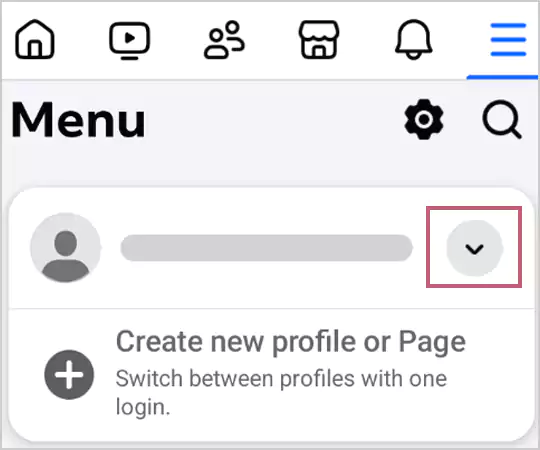
- Then, switch to your main profile and see if you are able to access the Marketplace.
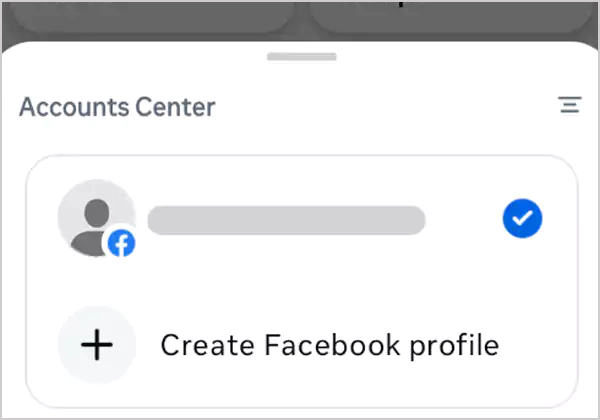
Apart from that, you can also delete your business page on Facebook or any private account if it’s long been left alone.
4. Change App Language
Since the app is available in around 70 countries, it’s possible that your language and location are not included in that list. So, if you are using the app in your native language, try changing it.
Here’s how you can do that:
- Click on the hamburger menu and then press Settings & Privacy >> Settings.
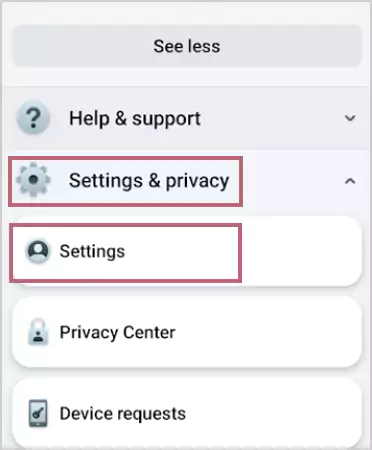
- Tap on Language and Region.
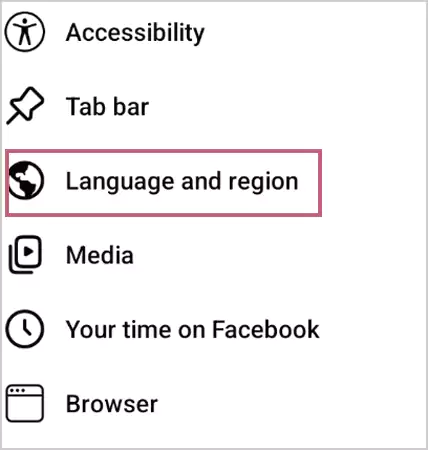
- Then, under App Language, choose the language you want to switch to.
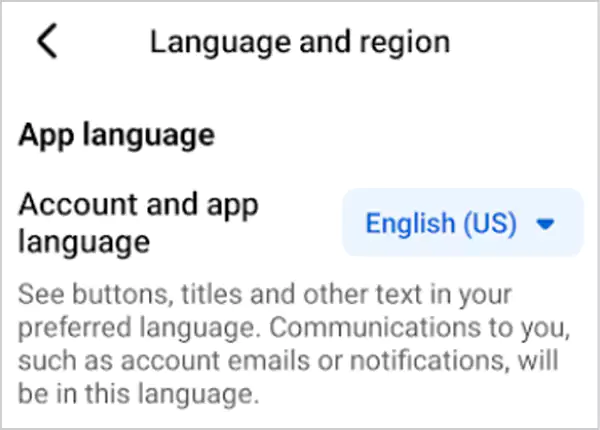
5. Clear App Cache
Although the cache is mostly considered useful since it improves app performance and user experience, too much of it can slow down the app and even cause glitches here and there. So, you would have to clear the cache, and here’s how to do that!
For Android:
- Go to your phone settings and click on Apps or All Apps.
- Then, select Facebook and go to Storage and Cache.
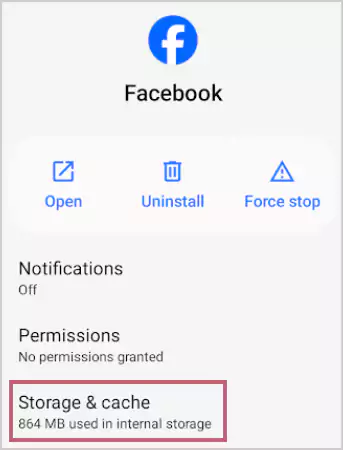
- Tap on Clear Cache.
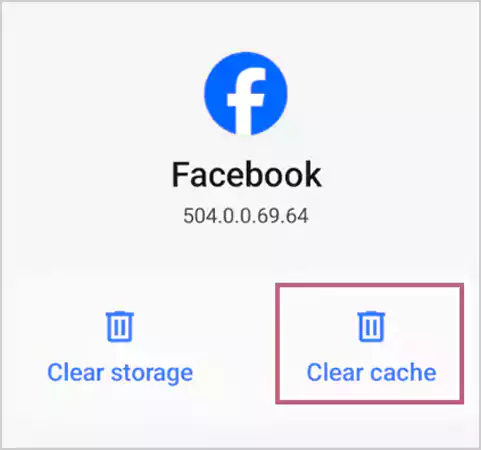
For iPhone:
- Go to Settings >> General >> iPhone Storage >> Facebook.
- Then, click on Offload App.
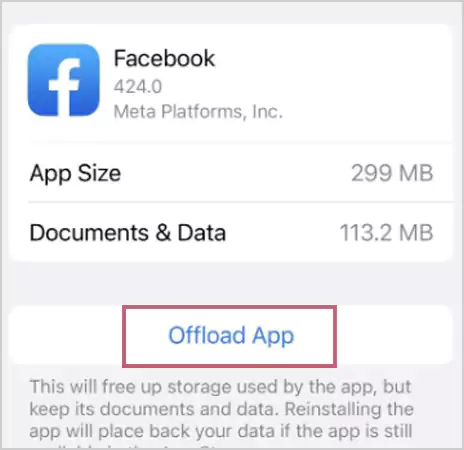
- Now, press Reinstall App.
6. Restart the App and Device
People say that restarting is the ultimate solution for every tech problem (coming from my experience, I can say it’s true). So you should try restarting the app.
However, if that doesn’t work, I advise you to try restarting the device. For that, press and hold the volume or power button until you see a restart option. You can also press the power button only as some devices provide a restart option with the power button. When the phone restarts, open the app and try using the Marketplace.
7. Check Facebook Server Status
It could be that the Facebook app’s server is down or there is some maintenance going on, which is why you are experiencing the “Facebook Marketplace Not Working” error.
So, to check whether the Facebook server is down for everyone or just you, you can use sites like Isitdownrightnow and Downdetector. If these detectors show that FB servers are down, you might have to wait until the servers are up and running.
Or, if you don’t want to go through the hassle, you can just ask your friends on Facebook about whether they are having the same problems or if it’s just you.
8. Update the App
Since Facebook releases regular updates to fix any bugs and glitches, if you haven’t updated your app for a while, it might have various bugs that are stopping you from using the Marketplace.
So, to check for updates:
- Go to the Google Play Store and click on your profile icon.
- Tap on Manage apps & device.
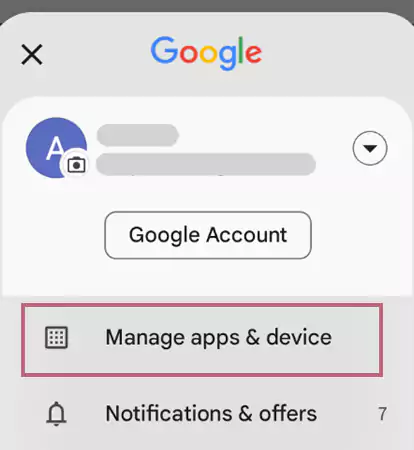
- Then, if you see any updates available for Facebook, click on the Update button next to the Facebook app.
For iPhone users, go to the App Store and tap your profile icon. Then scroll down to the “Updates” section and tap Update next to the Facebook app.
9. Reinstall the App
If none of the above steps worked for you, you can try uninstalling and reinstalling the app on your device. It will help you clear your cache and fix any possible installation issues that might be stopping you from listing and purchasing.
However, before you do any of that, make sure to note down your ID and password, or if you want to change your email address on Facebook, do so before reinstalling so you can easily log in later.
10. Contact FB Support
The last thing you can do to fix the “Facebook Marketplace not working” error is to get help from the Facebook Help Center. The help center has various articles related to your problem along with some practical tips to fix it.
If that doesn’t help, you can report the issue to Facebook. For that, just click on your profile icon >> Help & Support >> Report a Problem. Then, enter what went wrong along on the Marketplace with screenshots of the error. After you’ve sent it, the representatives will review your complaint and help you resolve the issue.
Tips to Fix Facebook Marketplace Not Working on Web Browsers
If you are using Facebook from your browser and wondering, “Why isn’t Facebook Marketplace Working?” These tips might help you!
1. Clear Cookies and Cache
Although cookies and cache are pretty useful for browser performance, they can cause some problems with Facebook. So, I recommend you delete them. For that:
- Press Ctrl+Shift+Delete (Windows) or Command+Shift+Delete (Mac).
- Now, select ‘Cookies and other site data’ and ‘Cached images and files.’
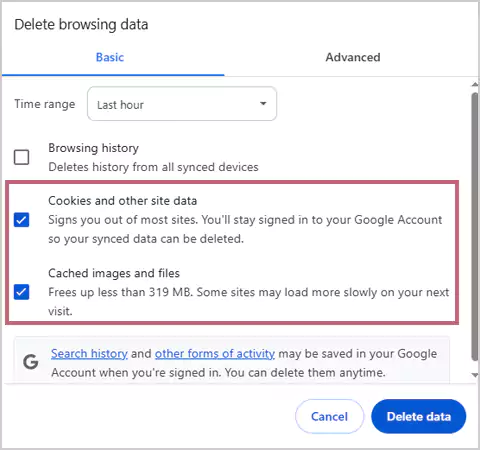
- Then, choose the time range (the data you want to delete) and click Clear/Delete data.
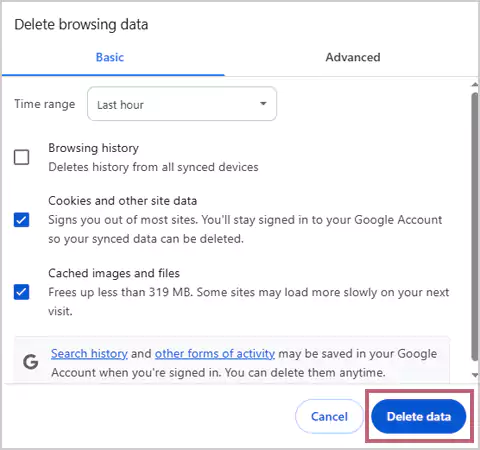
2. Restart the Browser
Next, close your browser and restart it. It will help you clear the cache and resolve any performance issues. Then, check if you are able to access the Marketplace.
3. Update the Browser
If your browser is outdated, then it won’t be able to support the latest updates of the app. So, look for any updates in your browser by going to the browser settings. If there are any, install them and then restart the browser.
4. Use Another Browser
There may be some problem with the browser, so I recommend changing it.
5. Disable Ad Blockers and Browser Extensions
Many third-party browser extensions and ad blockers can cause conflicts with the Facebook app, which may cause problems with Marketplace. So, if you are using any such extensions, make sure to disable them.
- Go to your browser Settings >> Extensions.
- Then, click Remove for the extensions you think are causing issues in FB.
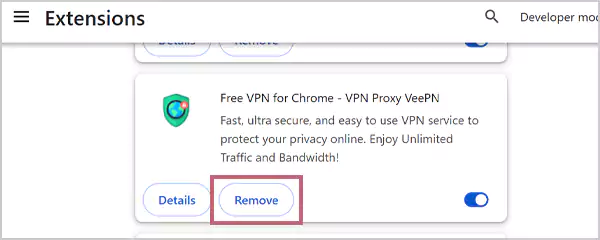
6. Use Incognito/Private Mode
Various site permissions on your browser may interfere with Facebook. So, to get rid of those permissions, try using the app in an incognito or private browser. On Windows, you can use Ctrl+Shift+N, and on Mac, you can use Shift+ Cmd+N to open the incognito mode.
Common Facebook Marketplace Errors
Although Facebook is the most popular app and has been operating for years, errors are still common there. That’s why you are very likely to come across FB Marketplace errors, and some of these common errors include:
- Marketplace Not Available Error: The most common issue people come across is the Marketplace not being available. This happens for a variety of reasons, including poor internet connection or server issues.
- Marketplace Option Missing: Sometimes the Marketplace menu completely disappears from the menu. It happens either because the feature is not available in your region or your account is not eligible to use the feature.
- Unable to List Items: You might become unable to list items in your store because of listing restrictions on your account. It could also happen if you have violated any of the app guidelines that led you to be banned from the platform.
- Checkout Issues: Sometimes, because of issues on Facebook’s side or the payment processor’s side, people are unable to check out items, though they might have no control over it.
- Unable to Access Full Marketplace: Some users can’t use the complete features of FB Marketplace.
Also Read: How to Turn Off Comments on Facebook Post Efficiently?
Wrapping Up!
Facebook Marketplace is your local online store (similar to TikTok Shop) on Facebook where you can buy and sell things. However, like any other social media app, this platform often experiences errors like “Facebook Marketplace not working.”
To fix that, try the above-mentioned tips for both app and browser versions. However, if those tips don’t work, I recommend you contact Facebook customer support to fix “Why Is FB Marketplace Not Working?”
FAQs
Ans: Your Facebook Marketplace might not be working due to a poor internet connection, an outdated app, app glitches, your account being new, or being restricted for violating community guidelines.
Ans: If the authorities have banned your Facebook account, you can file an appeal to get it back, or if there’s some technical problem, you can reach out to the Facebook Help Center.
Ans: To fix the Marketplace glitch on Facebook, you can try logging out and logging back in, restarting the app and device, updating the app, clearing the app cache, and ensuring a stable connection.
Ans: Facebook Marketplace hasn’t gone anywhere. You might be unable to access it because of account issues, regional availability, or temporary technical problems.
Source Links:








