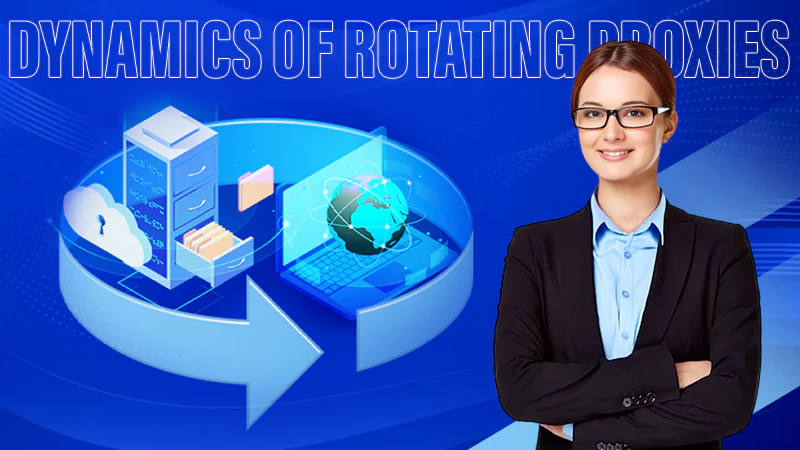Why You Need a Private Browser?

‘Privacy is dead, and social media holds the smoking gun’
- Pete Cashmore, Mashable CEO
You might think that you are not online enough to risk your privacy. But you know what, every 1 out of 2 every American internet user had their account breached in 2021. And as you can see, the picture is not as clear as you may think it is.
So, how do you actually protect yourself from the cyber predators?
Well, private browsers like crypto search engine go to great lengths to maintain your online privacy. It basically does not store your online activities, website cookies, and the passwords you use. And wipes it out entirely after the window is closed.
So, in this read, we are going to explore some rationales for why you should consider using a private browser.
Let’s get started!
So, What Exactly is a Private Browser?
Private browsing is a web surfing feature that allows internet users to surf the internet without leaving any traces behind.
What it actually does is initiate a temporary session separate from the main one. Which never tracks your browsing activity, and also wipes out the local data including cookies and web cache, once the session is closed.
A private browser can also help you manage multiple accounts simultaneously. Do some extensive, unbiased research that can help you greatly, especially if you are a journalist or activist.
The primary purpose of private browsers is to ensure that the browsing data of a specific session does not remain on the device. Or get accessed by some other user of the same device.
{Take a look at the survey below that displays the internet user’s preferences on privacy-related browsers}
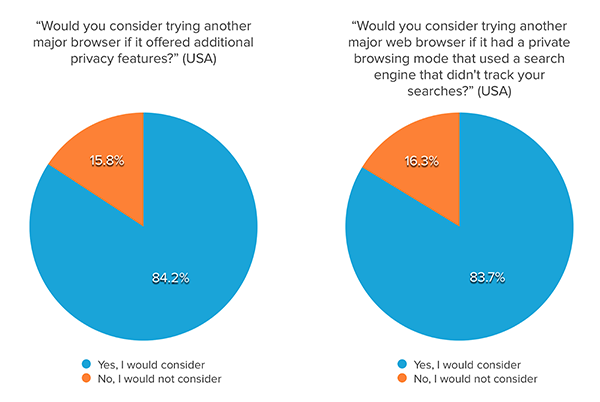
And, What Do You Need a Private Browser For?
From managing multiple accounts simultaneously to concealing visits to some sensitive websites, private browsing brings several benefits to an internet user.

The following are a few things a private browser can do for you:
Testing Suspicious Links
Do you know according to email phishing statistics, 1.2% of all emails are reported malicious, which translates to 3.4 billion phishing emails daily?
These phishing scams often carry a suspicious link with them in a very attractive form and if you click on it then you have just got scammed. Although it depends on the kind of link it was. But it was definitely not safe for your browsing data.
And this is where you can use private browsers to protect yourself from these suspicious links. This way, even if you open something unexpected, you don’t have to worry about losing the browsing data of the main session.
Gift Shopping
So, if you are planning to gift someone something special while keeping it a secret, private browsers are your go-to. This way, you can avoid the chance of someone coming across one of the shopping pages you were looking at.
The major E-commerce websites like Amazon or eBay maintain a cookie of your browsing history. Which significantly increases the chances of someone accidentally discovering the surprise you are planning for them. Especially if you both use the same devices or accounts.
Did You Know?
20% of Firefox’s user base appreciates the immediate benefits of the privacy-focused browser. As it reinforces the browser’s commitment to privacy.
Minimizes Your Personal History
When you use a normal browser, it saves literally everything you do on your computer. It includes what temporary files you have downloaded, what pages you visit, along with the time spent on each one.
Not to mention, all this information takes up space, and it could cause trouble if someone else gets access to your device. On top of that, many companies use this data to target you with the specific products you are most likely to buy, pushing you deeply toward consumerism.
By using the private browser, you don’t have to worry about wiping out your browsing from time to time, because it has never been saved in the first place. This also keeps you safe from advertising companies that are ready to steal your money.
Saves Money on Travel Tickets
Do you know that airline industries have been criticized multiple times for using individual browsing data to customize their dashboard?
Well, what they actually do is they use your data to understand your expenses and how much can you spend on a specific flight. They then customize your dashboard according to the ticket prices you can afford.
And you will be shocked to know that your ticket prices can jump up to $200 if you’re planning to buy something expensive recently. This is why using a private browser while researching travel tickets can end up saving you a lot of money.
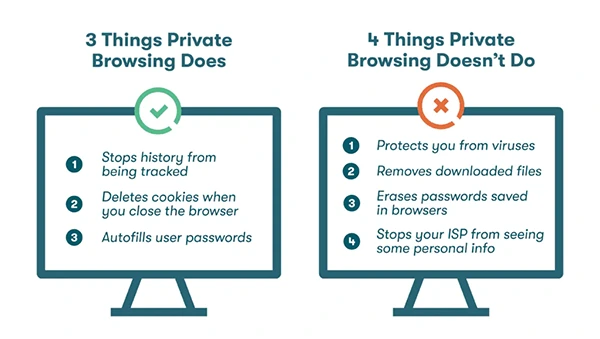
Bottom Lines
In closing, private browsers encrypt your internet activity before it reaches your internet service provider. It protects you from hidden malware practices that can corrupt your browsing data or even harm you financially.
There you have it, your complete guide to private browsers, how they work, and how they help you maintain your online anonymity.
Thanks for reading!