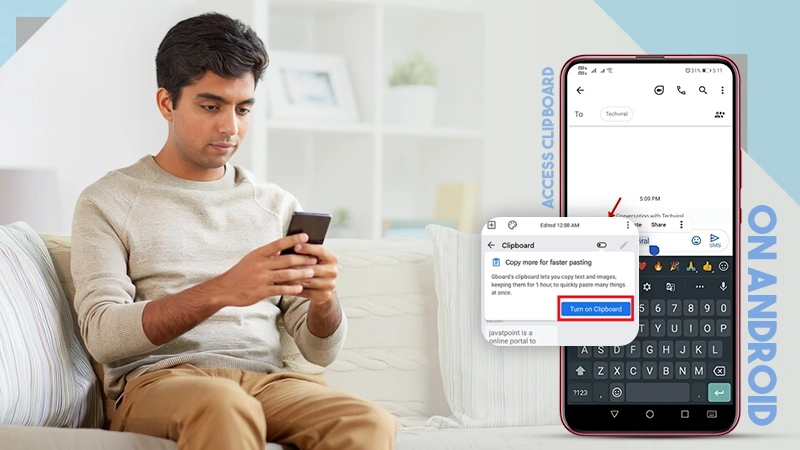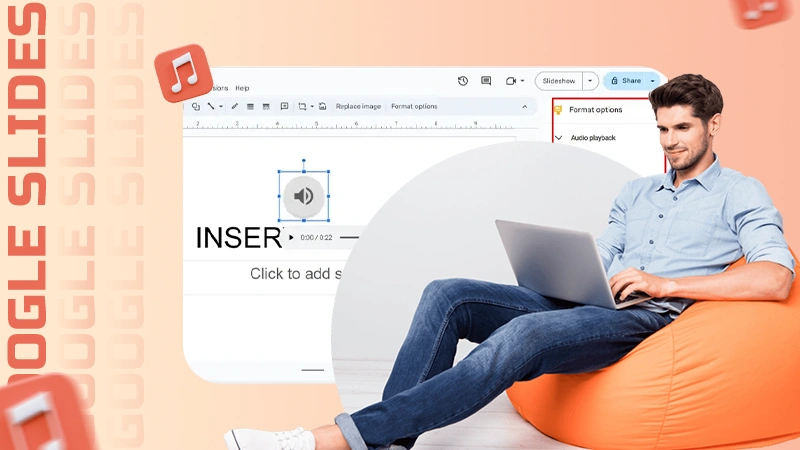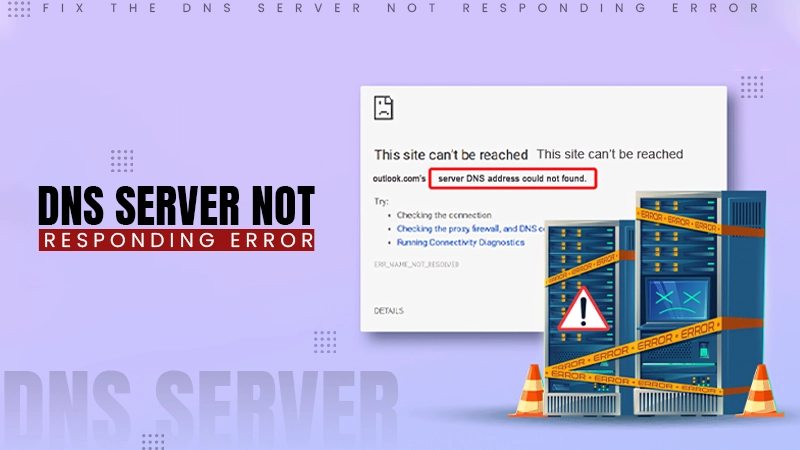Step-by-Step Instructions for DIY Laptop Screen Replacement

Accidents can happen, and when it does, it brings several problems along the way. Even if you’re extremely careful with your expensive Laptop, it is sometimes unavoidable to run into some concerning issues, such as cracked or broken Laptop screens.
And, even though it might seem such a big concern, It’s never beyond saving. In fact, in most cases, you can fix it by yourself by just taking a few considerations. Also, learn about Best Ways to Recover Deleted Photos from Laptop by reading this article.
So, this step-by-step guide will explore the most effective way to replace your laptop screen — And all by yourself. Let’s dive into the complete process from disconnecting the batteries to installing the new screen and then reassembling the laptop.
But First, Find The Perfect Replacement for Your Laptop Screen
When it comes to replacing your laptop screen, finding the right replacement is probably the most critical aspect, as it overshadows every step. For instance, if you own a MacBook (Retina, 12-inch) then an A1534 screen replacement would be the most compatible tool you can find. So, here are some crucial factors you may want to consider finding the perfect replacement for your laptop screen:
Identify your laptop’s model number: Start by finding the model number of your Laptop. It is usually available at the back of your system or even in the laptop settings.
- Search for a compatible screen: Now that you have your laptop’s model number, you can search online for a compatible laptop screen. Search for your ‘laptop’s model number’ followed by ‘LCD screen’ to get the most accurate results in the search engine.
- Compare screen specifications: Compare specifications of all the compatible screens. Have a thorough understanding of the screen size, resolution, aspect ratio, and placement of the video cable to avoid any compatibility issues.
- Consider your budget: The actual screen price can vary depending on the brand and product specification. This is why it is crucial to consider your budget to make an efficient purchase.
- Seek professional assistance: If you need extra guidance with finding the perfect replacement for your screen, you can always opt for expert assistance from dedicated laptop repair communities.
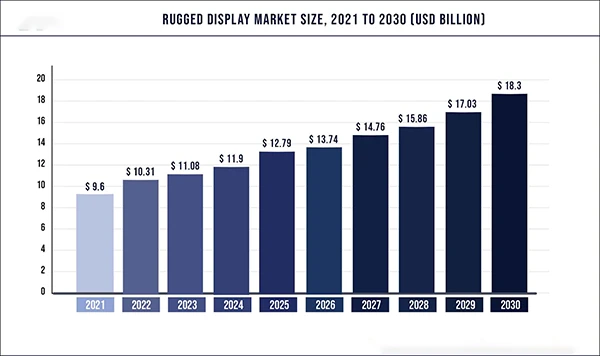
Now, Prepare For The Laptop Screen Replacement
Before starting the replacement process of the laptop screen, this is crucial to gather the necessary tools and create a suitable working environment. Here’s how you can do that:
Gather Necessary Tools
What you’ll need besides the LCD screen are some tools to open the display enclosure. Here’s the complete list of essential tools during the process:
- A table or flat working area
- A tiny magnetic Phillips screwdriver
- Size 1.5 Allen wrench.
- Thin object for prying the snap-together frame.
- A small container to carry tiny screws.
Safety Precautions
Screen replacement is a complex procedure. And when working with some hardware, it’s essential to protect yourself from potential harm. So, here are some safety precautions you need to take care of throughout the process.
- Unplug the laptop from its AC adapter.
- Remove or dismantle every battery to ensure there is no power in your laptop.
- And, before disconnecting any cables or components, protect yourself from the potential static electricity by using nonconductors.
Do You Know?
Most laptops, nowadays, run on lithium-based batteries which have an average lifespan of 2–3 years. (If used regularly)
Removing the Damaged Laptop Screen
To successfully replace your laptop screen, you first need to remove the damaged screen. This process is a little complex, and you must do it carefully to ensure that you don’t jeopardize other components. Follow these steps:
- Use a sharp object to remove the stickers (if there are any) that hide the screws on the screen bezel.
- Unscrew the screws with the help of a screwdriver, and gently pry the screen away from the back case.
- Once the bezel is completely off, you will have unfettered access to the LCD screen secured to the laptop’s metal frame.
- Now, loose the screws from both sides to slightly lift the screen away from the metal frame.
- Carefully detach the video cable from the back of the LCD.
- And, gently lift the old screen out of the metal frame and set it aside.
Installing the New Laptop Screen
After you have removed your old laptop, it’s time to finally replace it with the new one. The process is simple, all you need to do is undo the previous steps, except with the new screen this time. Below are mentioned some considerable steps you need to follow to ensure a successful installation:
- First, lay down the laptop screen and connect the video cable to the back of the screen. You can also secure the connection with tape or plastic to ensure a strong attachment.
- Place the new screen in the metal trim frame and carefully screw it into its previous place.
- Once the new screen is securely placed, you can add the bazel back to the screen and insert the laptop batteries again.
- Now, you can plug the power cord in to ensure that the laptop screen is working properly and exhibiting the expected visuals.
The Bottom Line
Getting professional help to replace the damaged laptop screen is usually costly and time-consuming. This is why it is often advised to fix it by yourself. Not only is it cost-effective, but it also saves a considerable amount of time, especially during an emergency.