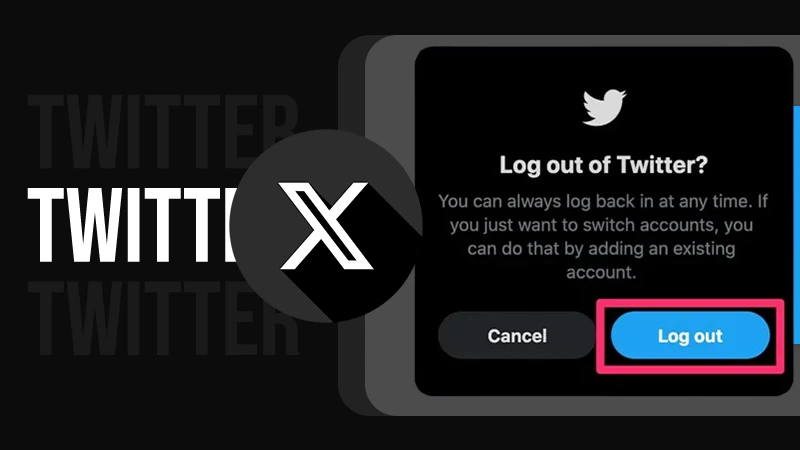How to Change Email on Facebook? (Answered)
From inviting PR collaborations to recovering passwords and reporting account breaches, email comes in handy in all the basic Facebook operations. That’s why having easy access to the email address is vital to keeping track of your account.
But do you know the email for FB registration and the one visible on your account should be different for security reasons? That’s why the internet is flooded with queries like, ‘How do I change my email for Facebook?’
Considering this, if you’re planning on changing your FB email account, this guide will walk you through how to change email on Facebook. Discussing ways to change email on both the website and app versions.
How to Change Email on Facebook on Desktop?
Facebook remains to be a wholesome app. Literally, from checking birthdays on Facebook to requesting collaborations via mail, this app allows you to expand your personal as well as professional circle. The best feature of this social media platform is that it allows you to edit your contact details via both desktop and mobile apps.
You can easily access the Facebook desktop version via Mac, Windows, or Linux on any of your preferred browsers. Use the following steps to change email on Facebook on the website version:
- Open Facebook, tap on the down arrow and hit the Settings & Privacy option.
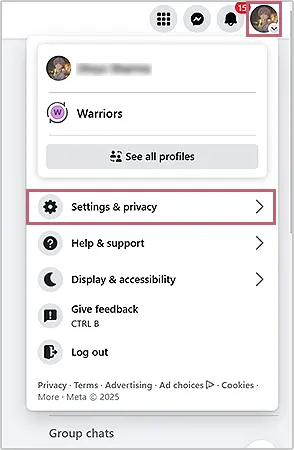
- Select Settings and tap on the Accounts Center.
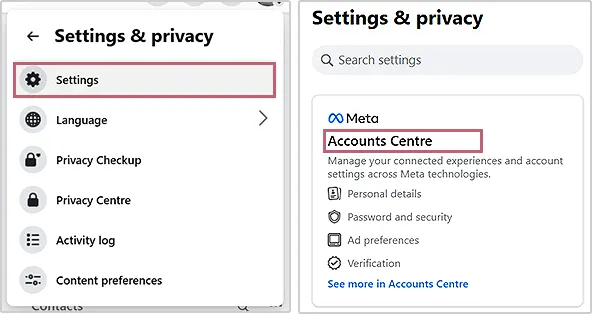
- Then click on Personal Details, select Contact Information, and hit Add New Contact.
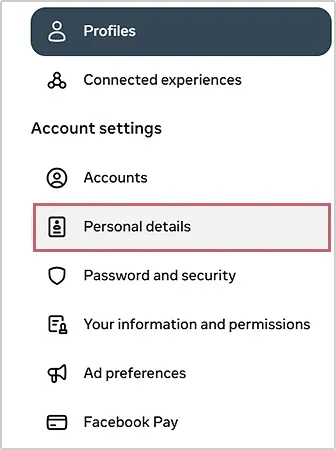
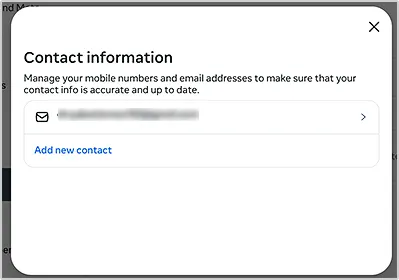
- Tap on the Add email address, enter an email ID, select a Facebook account, and hit Next.

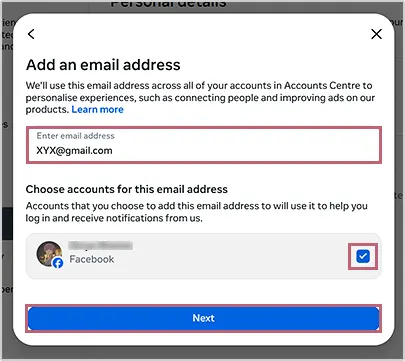
- If you want to delete an email, click on your email address, tap on the Delete email address, and select Delete.
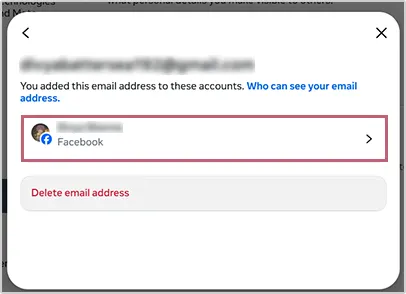
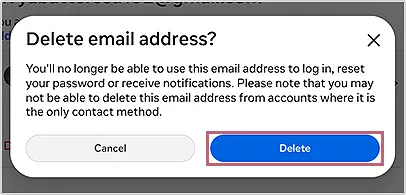
- Now You’ll receive a verification code on your email and hit Next.
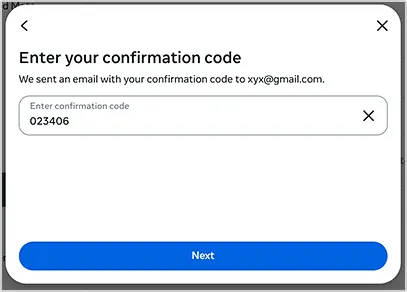
Also Read: Know How to Change Facebook URL/Username With 3 Easy Methods in 2025
Method to Change Email Address on Facebook via Mobile App
Similar to the desktop, you can change email address on the Facebook mobile app, but the steps for the same differ a bit. So, if you’re wondering, how do I change my email for Facebook using the app? Then navigate to the following steps for a more simplified answer.
- Open Facebook and tap on the three-line menu below your profile picture.
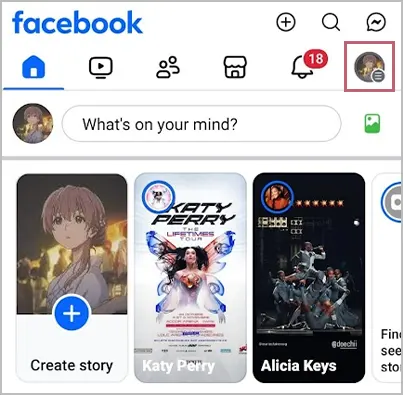
- Scroll down and click on Settings & Privacy.
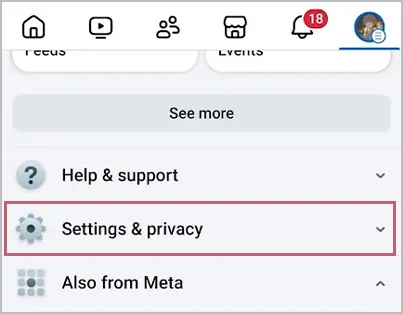
- Then tap Settings.
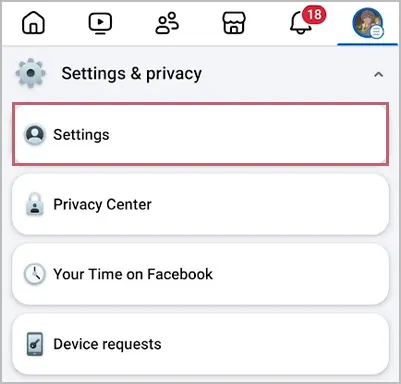
- Click on the Accounts Center.
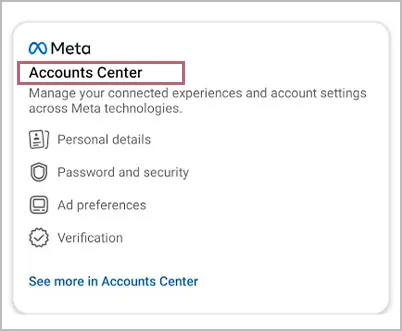
- Under Account Settings, hit on the Personal Details.
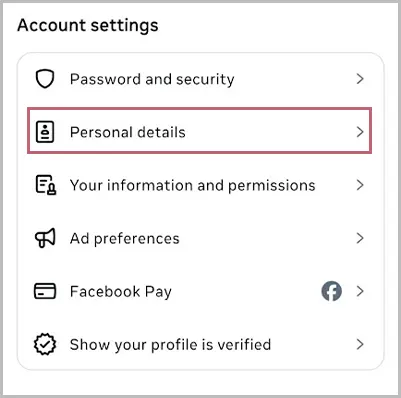
- Tap on the Contact Info.
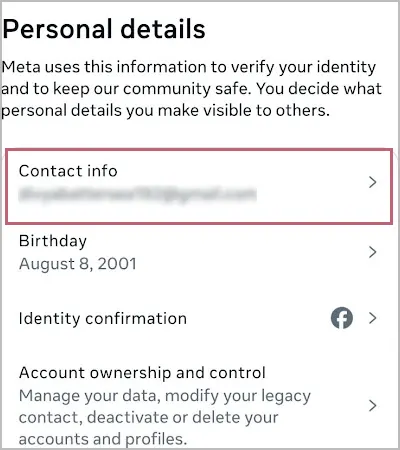
- Click Add new contact.

- Choose Add email.
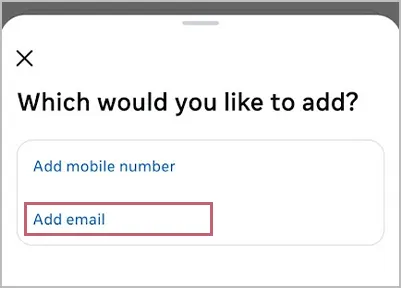
- Enter email address, select FB account, and hit Next.
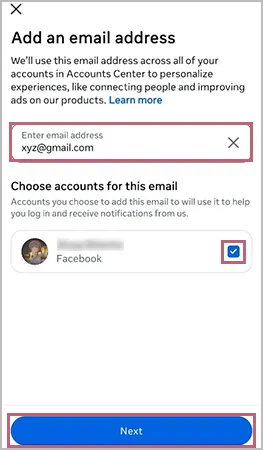
- Now, you’ll receive a verification code on the email ID you’ve entered. Enter the code and hit Continue.
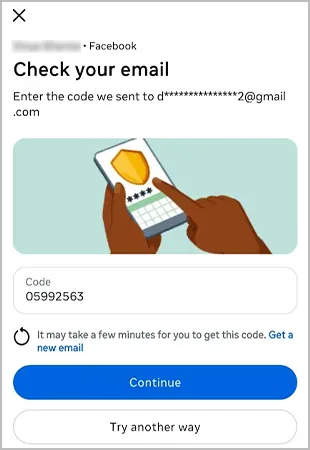
Also Read: Can You See Who Viewed Your Featured Photos on Facebook?
Conclusion
Changing your FB email address can be confusing sometimes, but with this how to change email on Facebook guide, you’ll be able to operate this challenging task with a breeze. Furthermore, remember that having separate emails for account operation and collaborations will provide an added security layer to your account. Well, resolving this issue you would have thought about your facebook posts shared on Instagram too. So, don’t worry they will not be deleted automatically.
Hence, always opt for two separate emails to keep the hackers at bay.
Also Read: How to Automate ( Schedule, Edit ) Posts on Facebook With 5 Facebook Auto Posters
Frequently Asked Questions
Ans: The answer to this question solely depends on your service provider. For instance, the Google Workspace allows you to change your email address without creating a new account, while on the other hand, you cannot change your Gmail address without creating a new account.
Ans: To change your email address,
- Click on the three lines on your profile
- Select settings and privacy
- Press Settings
- Scroll to the Accounts Center
- Tap Personal Details
- Hit Contact Info
- Add new contact and select Add email address
- Enter a new email address, select an account, and hit Next
- Lastly, enter the verification code.
- Tap on the Forgotten Password option present at the bottom.
- Enter your email address or mobile number, then your full name or username in the respective columns.
- Then follow the onscreen prompts.
Ans: To add or remove an email from your Facebook account, open your account and follow the below instructions:
- Tap on the down arrow >> Settings & Privacy >> Setting >> Accounts Center
- Tap on Personal Details >> Contact information >> Add new contact
- If you want to add an email address, select Add email address >> enter an email ID >> select a Facebook account >> Next
- For deleting email address, tap on your mail >> Delete
- Enter Verification Code >> Next
Sources: