How to See Sensitive Content on X? A Thorough Guide
Imagine trying to find the post everyone’s talking about, and you search for it, and X shows “This media may contain sensitive content.” It can be frustrating and can spark more curiosity.
Well, welcome to the world of Twitter Sensitive Content. The platform is rich in features, whether it’s about sending direct messages to dm or filtering the explicit content from showing in the feed to maintain a safe and family-friendly environment. However, if you want to discover the unfiltered side of X, you’re at the right place.
In this blog, we will show you how to see sensitive content on X. Whether you use the platform from your mobile phone or desktop, let’s change the privacy settings so you get the full-access pass.
What is Sensitive Content on Twitter?
Before we uncover the secrets on how to view sensitive content on Twitter on iPhone, Android, or a computer, you must know what the sensitive content actually is. The platform flags a certain type of content to maintain a safer environment for the users online. These generally are:
- Violence or gore
- Nudity or adult content
- Graphic or disturbing imagery
- Hate speech or offensive language
- Criminal activities and ransom
Twitter uses its security mechanism to detect content. However, the ones that bypass detection are often filtered out using the algorithmic process of how people react. These posts automatically get blurred out, showing “This Tweet may contain sensitive material,” and in many cases are hidden.
These posts can trigger negative emotions, causing chaos among approximately 415.3M monthly active users of the platform.
How to See Sensitive Content on X?
To see sensitive content on X, you need to start by changing your content preference, and you’ll unlock everything.
Reset Settings Using Computer
Here’s how to see sensitive content on Twitter using a computer:
- First, go to https://x.com/ on your browser.
- Log in to your account and on the homepage, click on the More menu on the left side.
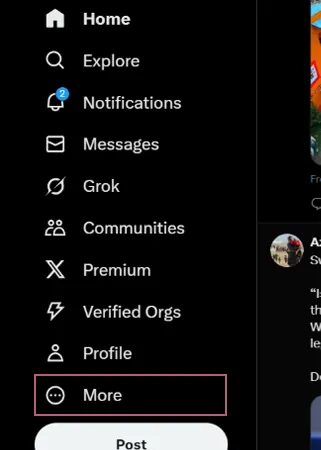
- Here, scroll down and select Settings and privacy.
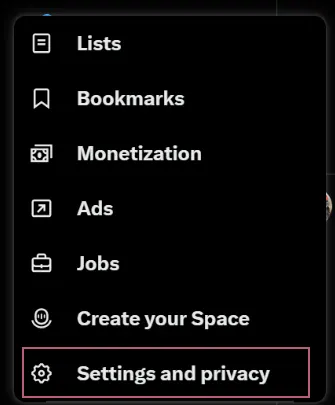
- Tap on Privacy and safety, and you’ll be redirected to a new page.
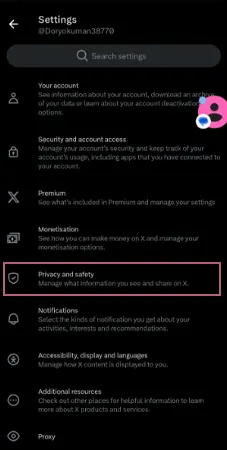
- From the given options, select the content you see.
- Lastly, change the settings by marking the checkbox “Display media that may contain sensitive content.”
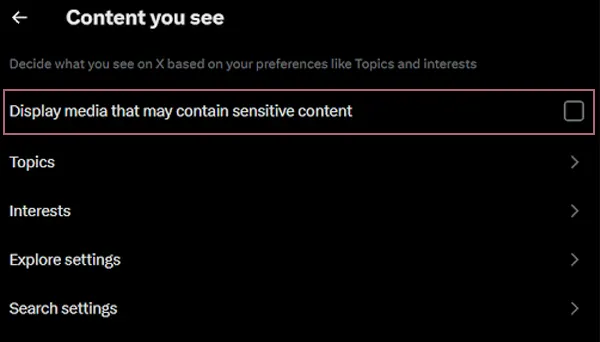
That’s it, these were the changes. Now you can freely watch NSFW, gore, and all the disturbing graphics openly on Twitter.
Suggested Read: Best Twitter Viewer Applications: Browse Smart and Stay Anonymous
Reset Settings Using Mobile Phone
If you prefer using the platform on your mobile phone (Android or iOS), these are the steps to follow to unflag all the flagged content:
- Launch the X app on your device.
- Tap on your profile section and select Settings & Support.
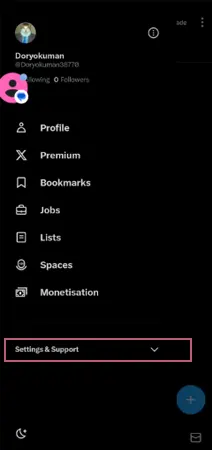
- Now, click on the Settings and Privacy option from the given list.
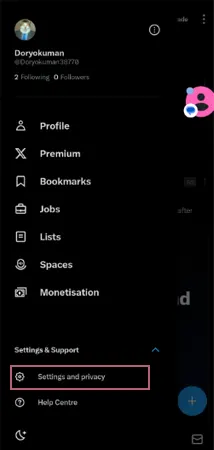
- Once you’re on a new page, here tap on Privacy and safety from the given options.
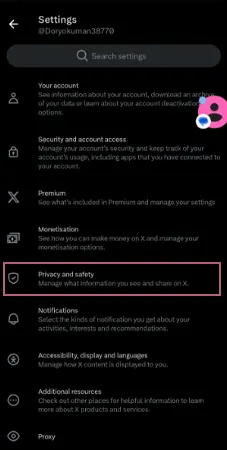
- Then click on the content you see and tap on Show all to display media that may contain sensitive content.

Now that you know how to see sensitive content on X using a mobile device, note that apps on iPhone may have limitations due to security reasons. Thus, iOS users can browse through the web and change the blocked settings of their account using the same steps written above.
How to Mark Your Posts as Twitter Sensitive Content?
If you are a creator posting work that contains nudity or obscene language, or extreme visuals, you might consider marking your content as censored to adhere to Twitter’s community guidelines. Not doing so might result in multiple reports or account restrictions.
Mark All Tweets as Sensitive
Here is how you can mark your posts as Twitter sensitive content using a mobile phone or desktop:
- Log in to your X account and go to the profile section.
- Scroll down and select Settings and Privacy.
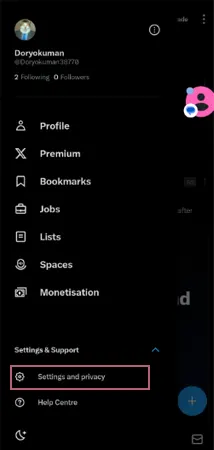
- Now tap on the Privacy and Safety section, and you’ll be redirected to another page.
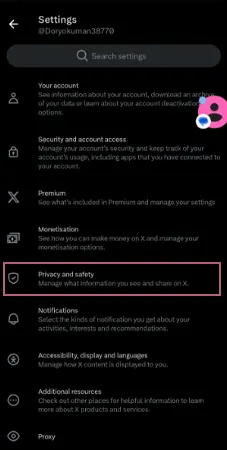
- Here, choose Your Posts and turn on the toggle button next to “Mark media you tweet as containing material that may be sensitive.”
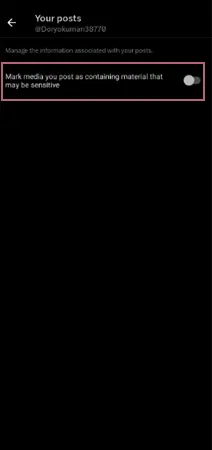
Check Out: How to See Comments on Twitter? Manage Replies to Maximize Your 𝕏-Experience
Mark Specific Tweets as Sensitive
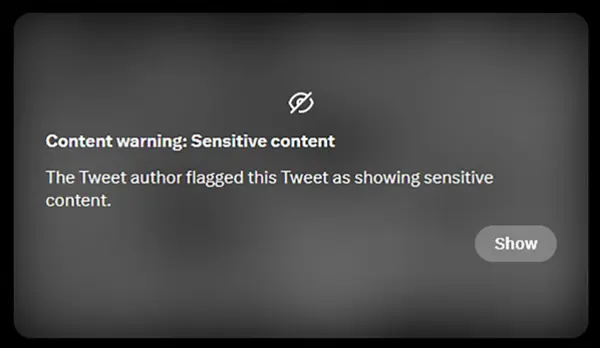
If you wish to flag certain content you have posted as sensitive, here’s how to do it:
- Open the X application on any device and log in to your account.
- Draft the post with the sensitive media from your gallery.
- Now click on “…” on the bottom left side of the screen.
- Now tap on the flag icon, and you’ll see the options for the nature of the sensitive tweet. Select the one that best suits your post.
- Lastly, click on Done to finish the process.
Once you have tweeted, the post will appear blurry with a content warning. This will give a heads-up to the viewers who wish to tap and view the media.
How to Report Sensitive Content on Twitter?
While the platform allows users to surf through the uncensored territory and creators to tweet sensitive media, not everything flagged is appropriate to be put out on a social site. If you come across a tweet that is criminal, violent, or abusive, you must report that sensitive content to Twitter.
Here’s how to see sensitive content on X and report them:
- Log in to Twitter and open a tweet by tapping on the “…” icon next to the tweet.

- In the drop-down menu, choose Report Post.
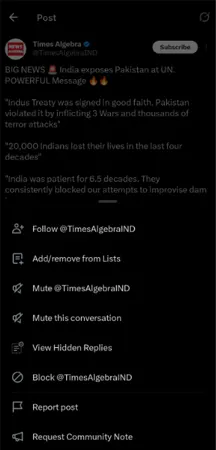
- Now select the reason for reporting and click on next, and follow the on-screen steps.
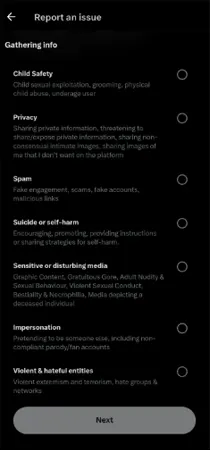
That’s it, X will then review the post under the community guidelines and will take necessary actions. By doing this, you’ll not just browse smartly, stay away from negativity yourself, but also contribute to making Twitter a safe space for people to share their opinions.
Wrapping Up!
Social media is like a puzzle, and X/Twitter is no different from the rest. Sometimes you want the freedom to post whatever you like, see through the uncensored posts, and even report posts that upset you. Fortunately, X has all the tools that are handy to curate the best experience.
We have discussed how to see sensitive content on X, censor your posts, and even report the ones that cross the line in this blog. Hopefully, after reading through, the info will help to make your experience on Twitter better.
Read Next: How to Get Verified on Twitter//𝕏 in 2025? (Detailed Guide)
Frequently Asked Questions
Ans: Twitter, by default, has a filter feature that removes inappropriate content. This includes violence, nudity, or disturbing graphics.
Ans: To see uncensored posts, go to the Settings, tap on privacy and safety. Here, tap on the content you see and change it to display media that may contain sensitive content. After these changes, you’ll be able to see even the flagged content.
Ans: If you do not have an account logged in on Twitter, you can not see the uncensored posts. You first have to create and log in to an X account to explore the sensitive content on Twitter.
sources:








