Learn How to See Who Saved Your Instagram Post in 2025
In current scenarios, over 2.35 billion users are actively using Instagram, hence used by 25.31 % of the world’s population. Instagram has been something of an addiction for Gen Z. While talking about Instagram, it includes an Insta save feature that has been there for years now.
Forget about like; Insta Save is something that will help you increase your Instagram engagement and followers. This is based on the finding, the higher the amount of saves on a post, the greater the likelihood that it will be delivered to more people.
You wouldn’t be surprised if I say you can see who saved your Instagram post. But, still today, most of you are unaware of how to view who saved your Instagram posts. You will find this article on this matter.

Supremacy of Instagram’s Saved Feature
“Insights” is something that will allow you to get certain information about your account performance on any of the social media platforms, whether it’s Instagram, Facebook, etc.
The traditional way of storing posts is via taking screenshots. Users were snapping screenshots of Instagram stories undetected. However, Instagram notified users back then. Then comes the saved feature in 2016 to prevent you from skating on thin ice and from violating someone’s privacy.
The Saved feature on Instagram is nothing new. It’s been here since 2016. This feature turned out to be useful for those willing to revisit posts. Instagrammers can click on the bookmark icon underneath the posts in their feeds. Tapping on it will create a private tab within their profiles and add the posts to it.
Can you see who saves your posts on Instagram? Possibilities are you can easily brush up on who saved your Instagram posts. Wondering how? See below.
See How Many People Saved Your Instagram Post?
Initiating with my personal experience. The method around how to see who saved your Instagram post is pretty simple and straightforward. Want to know what I did to check who saved my Instagram post? Then, look below:
- Step 1: Well! I begin by switching my personal account to a professional account.
- Step 2: After switching my account to a professional one, I reopened my profile and clicked on one of my posts.
- Step 3: Right away, there I hit the “view insights” option.

- Step 4: At that point, I got to see my post insights or the number of people who saved by post.
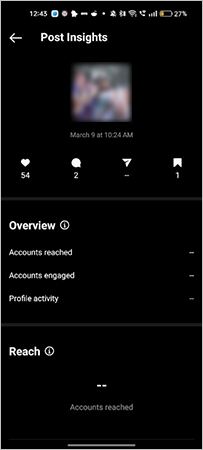
Know About Professional Accounts
Regardless of whether you own a bootstrapped SaaS or a small business, social media influences the business. These platforms have the ability to spread awareness and generate leads.
Did You Know 🤔: Long ago, 25 million young fellows around the globe 🌐 turned their Instagram
accounts into professional profiles. This is to know how their posts are performing 📈. Later on, Instagram unveils that over 80% of its 800 million monthly users pursue business accounts
.
Professional dashboards on Instagram are for those who are looking to grow themselves. Likewise, Professional accounts can be set to business or creator accounts.
Business accounts are for those trade owners who want to scrutinize in terms of customer attention and lead generation. Whereas, the creator is best suited for public figures, artists, and influencers to examine their potential audience.
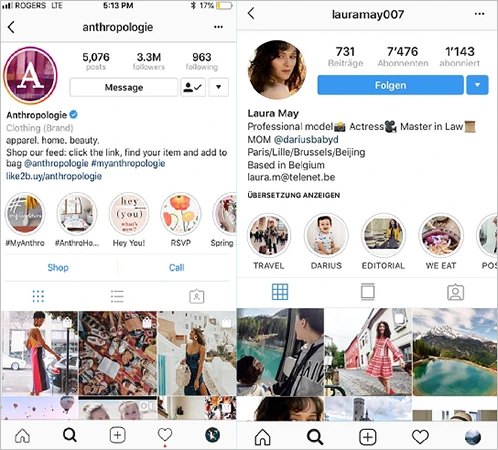
The three key features of professional dashboards are:
- Track performance
- Growth business
- Stay informed
- Linked permission
- Add contact button
- Category label
- Insights
- Secondary inbox (Primary and General)
- Ranked requests
- Professional tools
I believe you understood what Instagram professional accounts are. Gear up and create one for yourself to know what the buzz is all about.
How to Switch Professional Accounts?
- Step 1: Tap on the silhouette “profile ” icon.
- Step 2: Then bash on the “hamburger menu” icon from the top-right corner.
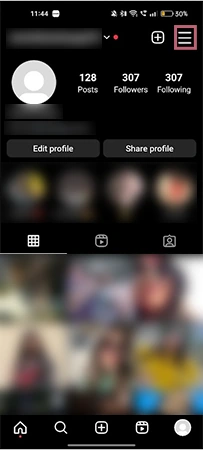
- Step 3: Go on by selecting “settings and privacy”.
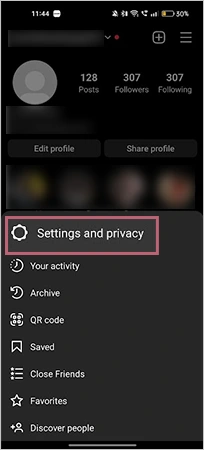
- Step 4: There, discover the “business tools and controls” option.
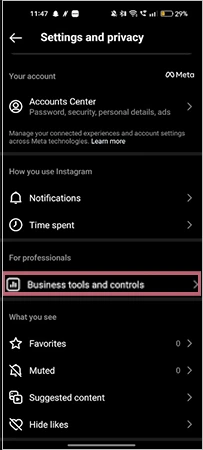
- Step 5: And so, pick “Switch to professional account”.

- Step 6: Later, follow the on-screen steps from picking “What best describes you”. Then after, opt for creator or business instead.
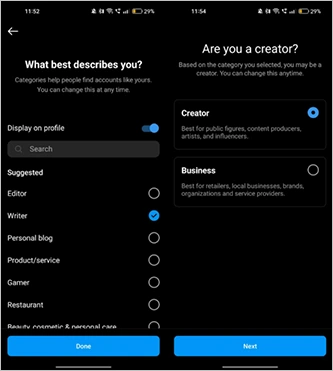
- Step 7: Meta asks for your permission. Continue by adding your account to the account center.
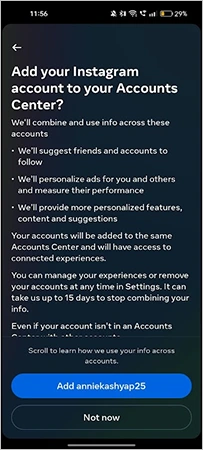
Also Read: Best Time to Post Reels on Instagram
Ask your Followers Directly – Who Saved Your Post?
Engaging with followers can motivate them to stay loyal throughout. Attempt to break barriers to communication and initiate talking to them. The easiest way to comprehend “Can you see who saves your posts on Instagram”, is to put a story indicating followers to answer. See how:
- Step 1: Open any of your “post” and bash on the paper boat symbol “”.
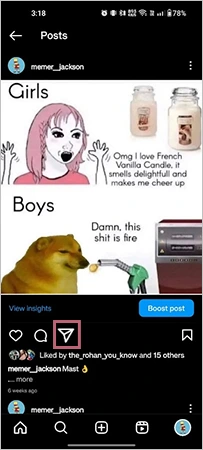
- Step 2: Then smash “Add to story” from the bottom ribbon.
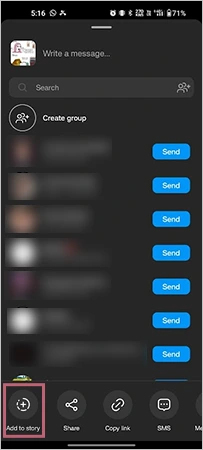
- Step 3: Thereafter, put the post on your story, add some text, and a reaction sticker to make it more engaging. Thereupon, tap on “your story” from the bottom.
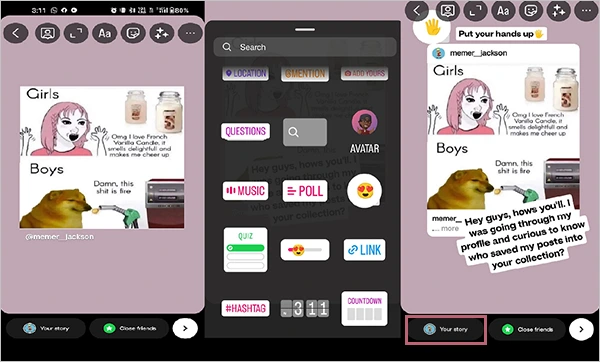
Feel excited 🤩 about it! Wait until you get some reactions 🖐️ from your followers. Sharing my own experience. That’s a novel approach, you’ll agree. It worked for me and would work for you, indeed! 👍 Hence, I hope you got an answer to your question “how to see how many people saved your Instagram post”.
| Tip 💡: To make the story more gratifying, try to add some trending music or soundtracks. In case Instagram music is not working you can troubleshoot it with 7 solutions, then try adding again. |
Moving ahead! I know that’s not enough here. Now, you must be concerned about the names. Folks are greedy and expect more all the time. Now, obtain an answer to your question, “Are we able to see names instead of numbers?”.
Can You See the Names of Those Who Saved Your Instagram Post?
While most of the articles over the internet conveyed that, no, it’s next to impossible to see the names of particular individuals directly due to Instagram privacy reasons.
Besides, you can have an eye at names via some third-party applications. But this idea can be a bummer! Don’t tell me you are accessing one of them. Believe it. You are playing with fire. Right now, you ought to know strategies to stay safe on Instagram.
Find me by your side, I am here to answer your question. So, it’s challenging enough to see names directly. But, like every problem comes with a solution, you can get information concerning names when you asked your followers directly. Those who reacted to your story are the ones who saved your posts.
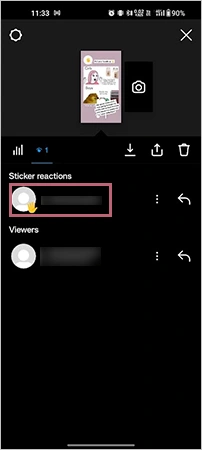
Here, in the above snippet, the name of the one who saved your post is clearly visible.
On the contrary, there is no assurance that those are the ones who saved your post or not.
To Wrap Up
Decisively, Insta saves are something to boost oneself and profile, certainly.
Earlier, Insta-likes are something we can look up only. This remains the only way to know the performance of an account.
With the evolution of features and updates like this, Instagram has traveled a long way to provide metrics to its users. This feature is incredible enough for us to say goodbye to Insta-likes and welcome the Saved feature.
The above-mentioned methods are tried and tested. You can trust the steps noted above even with a closed eye. I believe that this article was accommodating and worthy enough for you to try them simultaneously. Thus, get rid of all the questions occurring in your head as I have tried hard to make you understand and engage you throughout!
FAQs
Ans: Look no further; you can efficiently see who shared your posts from insights only. But, carry this in mind; it is possible only when you own a professional account.
Ans: For that, launch Instagram on your respective devices >> tap on the profile icon >> hit on the hamburger menu >> choose your activity >> and lastly, select “likes.” This way, you can obtain sights on the 300 most recent previously liked posts.
Ans: No, Instagram won’t pop up a notification whenever someone saves your post.
Ans: Yes, Instagram does show who saved your posts via professional accounts. Switching accounts to professional ones comes in handy when it comes to getting insights into useful information to determine the areas of improvement.
Sources:








