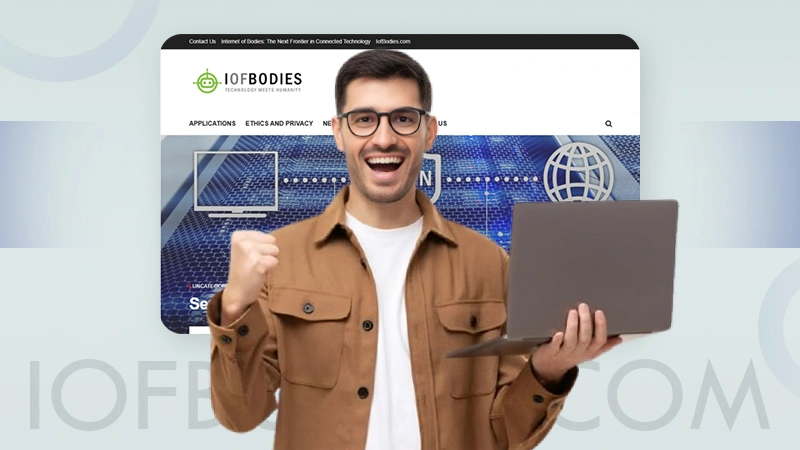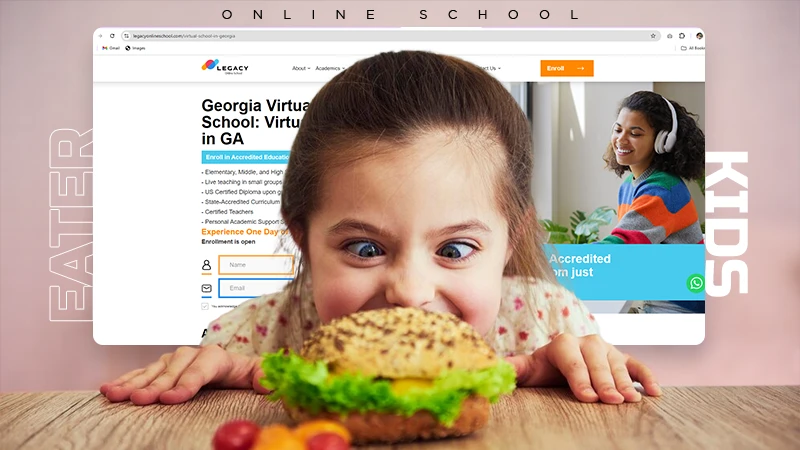Tools to Make A PDF Editable with Ease

The PDF format is one of the most popular and convenient formats for saving documents. It has many advantages, but there are also some cons with this file format. For example, it cannot be opened or easily edited by any standard means in the operating Windows systems.
However, some solutions allow you to modify files in this format and or make a PDF editable which we will discuss in this article. Also, learn about How To Keep The Layout In PDF to Word Conversion & Tips And Tricks For Modifying Text In PDF Documents with these guides.
Dedicated PDF program: SwifDoo PDF
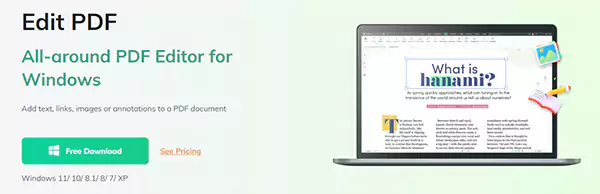
If you are looking for an alternative to powerful, feature-rich PDF editors such as Adobe Acrobat, Foxit PDF, or other Windows distributions, you may consider SwifDoo PDF worth a try.
This PDF editor is available for both PC and mobile phone users. While SwifDoo PDF is a competent tool, the desktop version has a limited free version for Windows PC use.
Features of The Main SwifDoo PDF Program
Here are some of the main features of the main SwifDoo PDF software:
- Create documents from various sources
- Quickly view format files
- Add, remove, and change text and/or images
- Import PDF files to Word, JPEG, PNG, and many other formats
- Format encryption
- Convert PDF
- Optical Character Recognition
- PDF file watermark
- Sign documents with a digital signature
Please note that many of the above-mentioned features are available in the paid premium version.
OCR Text Recognition
When saving to PDF, we can choose the text recognition (OCR) option. Then, in addition to the image, the document will contain a text layer, which can be, for example, copied to a text editor, and opened in the SwifDoo PDF program. Such documents will also be editable using assistive technologies. Recognition works very well and supports different languages. The recognition engine is a leading solution. Recognition quality is comparable to the best commercial solutions, and even better for some languages.
The SwifDoo PDF’s text recognition function may be particularly useful for people who publish the content of scanned documents on websites. Students will find it useful for simple digitization of e.g. textbook content.
Although the generated PDF scans can be read by screen readers, they do not fully meet the guidelines of the Digital Accessibility Act! For this, it is always necessary to process it using the SwifDoo PDF edit tools.
Why Use OCR in SwifDoo PDF to Edit Scanned PDF?
Using OCR in SwifDoo PDF to edit scanned text has several advantages. Above all, it saves valuable time by quickly converting scanned text into editable one, avoiding manual entry.
Also, its OCR feature is generally quite accurate and recognizes a wide range of fonts and layouts. This makes it easy to edit and format scanned text to suit your specific needs.
How to edit a PDF file with SwifDoo PDF
Once you have installed the SwifDoo PDF program, kindly follow the tips below to edit the format to your preference:
- From the SwifDoo PDF main panel, go to “Open” and browse the PDF file you want to edit.
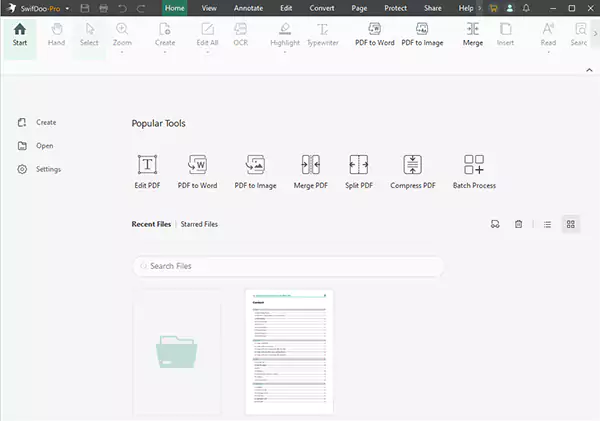
- Click “Edit”>then “Edit All”. If you click on text, editing tools will appear and image editing tools will appear when you click on any image.
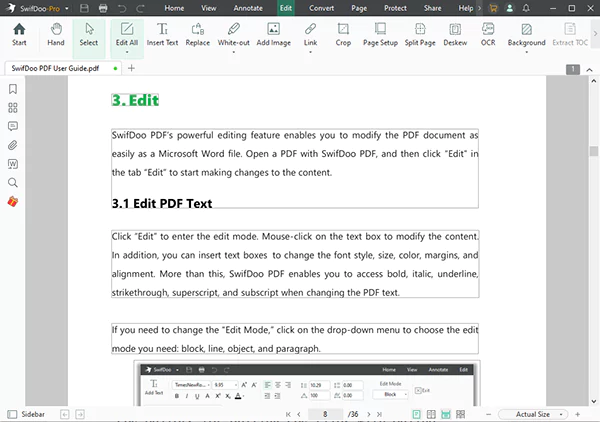
Once you are done editing, click on the “Yes” option to save the changes.
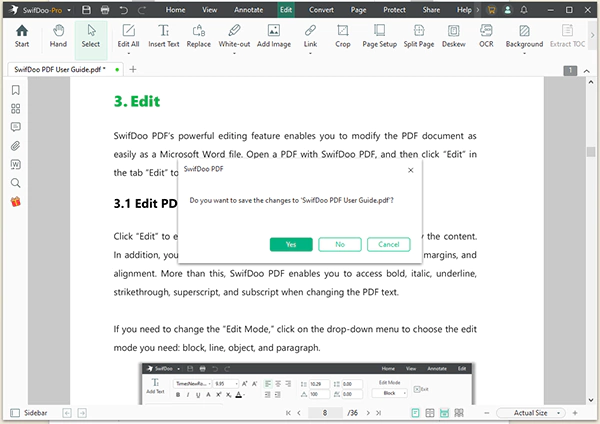
A very useful function is the ability to open a PDF document in the program and save selected pages to a new file, changing the order of pages. You can also open several documents successively and save them as one. It is worth emphasizing that PDFS composed of several that meet digital accessibility requirements will also be valid.
PDF Editors For Editing PDF Files With Online Tool
Google Docs
Is it possible to edit a PDF without downloading it? You can use online editors for this job. One such editor is Google Docs. It allows you to open and edit not only PDF files, but also other formats, and you can access this editor through Gmail.
Upload the desired file by clicking the up arrow icon and specifying the document path. After this click right-click hover over the file click “Open with” and then Google “Documents”.
The document will open in the editor as images with text recognized under them. You can edit text as needed, and remove or add images.
In Short,
If you want to learn how to make a format editable, a dedicated PDF program such as SwifDoo PDF will do you a favor and save a lot of effort.
It’s easier to ask for and get help when you have no idea how to edit a PDF file, and this article aims to provide a list of solutions to achieve this goal.