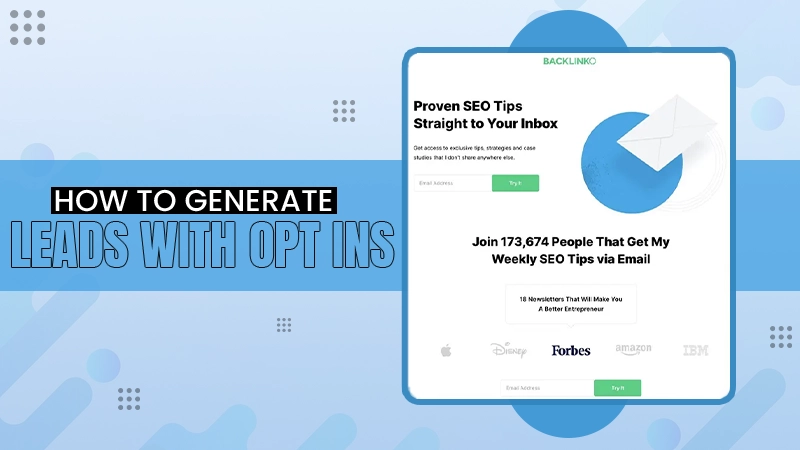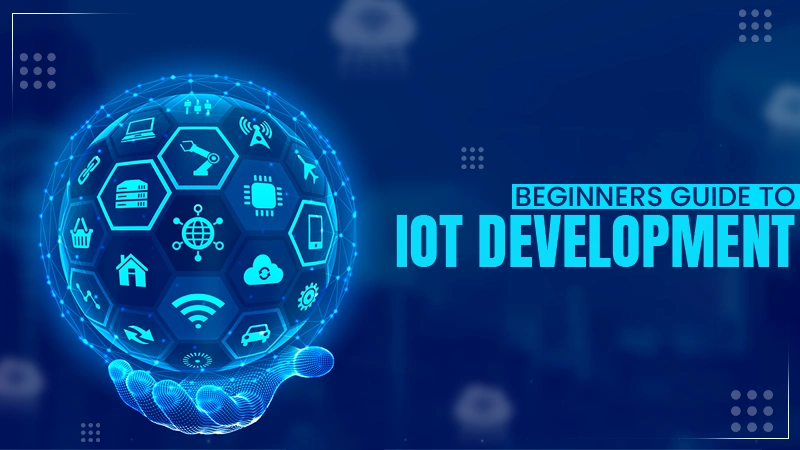Guide to Modifying Text in PDF Documents: Tips and Tricks
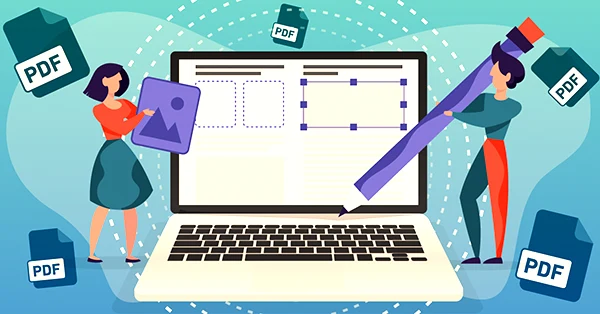
Well, PDFs! A short and portable document that allows you to share documents that are readable to the receiver, regardless of the software they use.
While people often choose PDFs (Portable Document Files) for their convenience and portability. But it can also be pretty inconvenient when you urgently need to modify the text and graphics within the files, which is tough because the text has already been packaged into a text.
But it’s not important, because there are still some methods to edit PDF text online. But how do you exactly do that and, what can you actually change in a PDF?
Well, you’re about to find out soon because in this read I’m going to offer you some clear-cut explanations on editing the PDFs.
So without further ado, let’s dive right in!
But First, Why Edit PDFs?
Since they are prime convenient, PDFs are typically used for a variety of purposes — for instance, to create e-books, resumes, and other critical stuff.
However, sometimes the information available in the PDFs needs to be edited due to its typo or a major error.
Here are some of the things you may need to edit a PDF to:
- Update the outdated information.
- Correct typos and errors.
- Add or remove visuals.
- Adding some comments and annotations.
- And, filling a form out.
And, What Can You Actually Change in a PDF?
So, before we delve into the actual methods of modifying the PDFs, let’s first discuss the things you can actually change in a PDF.
Make the PDF password protective
Sometimes, or maybe more often, you want to share some sensitive information that you don’t want to fall into the wrong hands. And that’s why proper Password protection for your PDF is a way to safeguard your digital profile.
All you need to do is add a complex password to your PDF, and it will not fall into the hands of any third-party predator.
Add or delete pages
One common thing when modifying a PDF is to add or delete some pages. It can simply be achieved by opening the document and selecting the one that you want to remove.
And the same can be done when adding a page, simply just insert a blank page or already edited one from another document and rearrange it accordingly.
Combine multiple PDF files
Combining multiple documents into one file is another common thing that comes in use more often. Well, PDF editors allow you to merge multiple files quickly and easily.
Converting a PDF to a different format
Although PDF is convenient, it’s certainly not the best user-friendly format out there. Because first of all, it’s not at all engaging, takes ages to download, and it’s too heavy to send it via email.
This is why converting it to different formats such as interactive flip-books is the best option for some users.
Note: Please do keep in mind that editing a PDF might change the original document. This is why it’s important to make a backup copy of the document before you start editing the text.
How to Edit PDFs Online?
So, if you just want to edit a PDF without installing any additional software into your computer, an online PDF editor is the way to go. As they are accessible from anywhere with just an internet connection.
Here are some of the best tools you can use:
Adobe Acrobat Online is the most commonly used online PDF editor that allows users to add text, images, or signatures to a PDF.
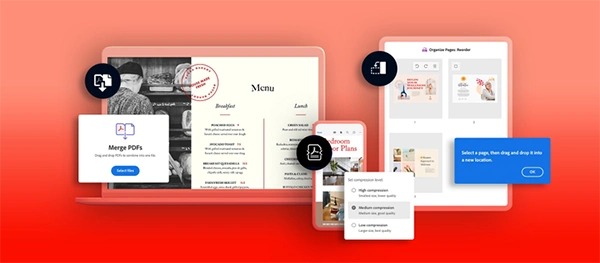
Google Drive is another way to edit your PDF. All you need to do is convert the PDF into Google Doc format and make the necessary changes.

Canva, primarily known as a graphic designing platform also offers you some PDF editing features. Such as adding visuals to your boring text and making it more engaging.
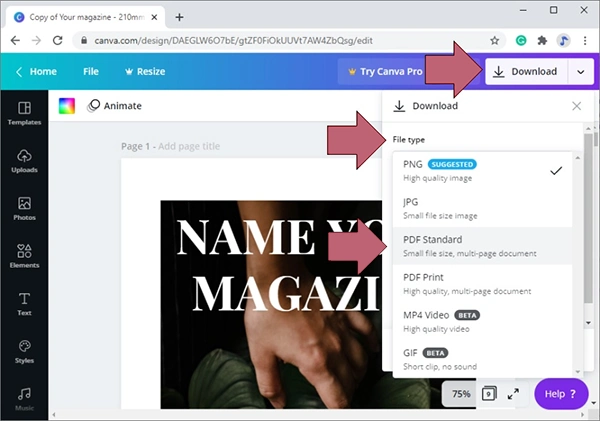
Do You Know?
PDF is an innovation of Adobe Inc. which was initially released in June 1993.
How to Edit a PDF on a Mac?
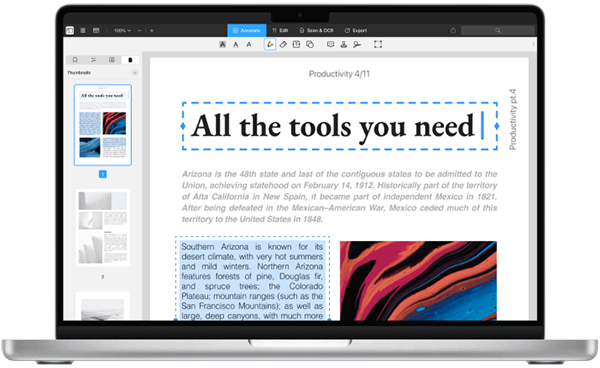
So, if you are a Mac user, Preview is a built-in feature for you that allows you to make simple changes to the PDF. Such as adding text or images, highlighting texts, or even adding some shapes and annotations.
Here’s how you can do that:
- Open your PDF file in Preview
- Navigate to the “Markup Toolbar” button.
- Select the editing tool you want to use.
- Make the necessary changes.
- And, now save the edited file.
Preview is simple and doesn’t require any technical skills, but it only offers some basic features. Which is useful most of the time, but not always, especially when you need to access some advanced features.
Bottom Line
In closing, modifying the PDFs is now easier than ever. Starting from the variety of paid and free options, you can now amend multiple advanced features.
Modifying the document not only helps in making the PDF more engaging and interactive, but also provides extra layered protection. And prevent it from getting into the hands of any third-party predator.