What Does CFS Mean on Instagram? Know How it Works?
Imagine, you text your friend to ask about their day, and they tell you to check their CFS to get the update. But you are not aware of the term, just like so many other users, and now you want to know what does CFS mean on Instagram?
Don’t worry, slangs are highly dynamic in the modern online world, so it’s not a big deal if you are not familiar with the CFS or NFS means on Instagram. In this article, we will let you know what CFS abbreviates for, how it helps, and how you can use this feature to stay up-to-date in your friend circle.
CFS Meaning on Instagram
In today’s era of social media, trendy slang, and abbreviations are getting too much hype. This makes a lot of people confused about what does CFS mean on Instagram.
It is one such slang, which stands for Close Friend Story. This Instagram feature was introduced in 2018 with the aim of increasing privacy on the app. It allows users to create a private story with a specific list of friends.
Only those people who are part of this close friend list will be able to see and comment on that story. This feature is considered one of the best strategies to stay safe on Instagram. It allows you to:
- Choose the followers who are reliable and should be on your list of close friends.
- Select the personal moment that you want to share with them.
- Update the list anytime you want.
- Restrict the viewers of your story.
When you post a close friend story, no one gets a notification of it. However, if your close friends have set the alerts for your story only, then they will receive a notification. Also, the story will be pushed to the front of the stories bar on their homepage. It will be displayed in a green circle, and when you open it, a star can be seen in the top-right corner.
How to Create and Edit a Close Friend List?
In order to share a close friend story, you are first required to create a close friend list. It will contain the accounts of all those people with whom you want to share your story on Instagram. This list is not rigid, and you can customize it any time you want.
Whether you want to create a new CFL or want to edit it, first you have to complete the following three steps in both cases:
- Open the Instagram app and go to the profile icon visible in the bottom-right corner.
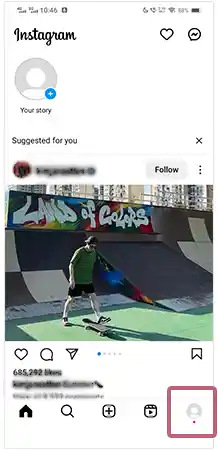
- Now tap on the three horizontal lines icon given in the top right corner.
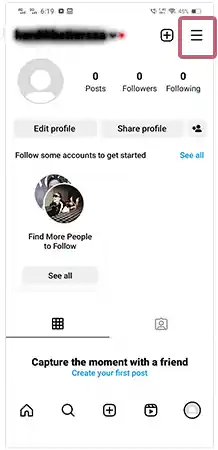
- A list of profile settings will be visible to you. Select the option of Close Friends from this list.
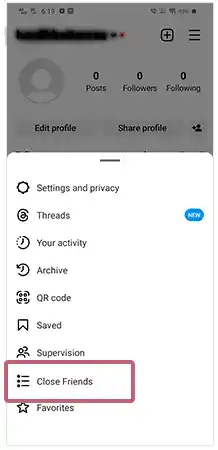
To Create a CF List:
After selecting the Close Friends option, if you want to create a new CFL, take the steps given below:
- Now, Instagram will open a list of suggested friends to add to your CFL. This suggestion is based on how often you like, comment on, and interact with them.
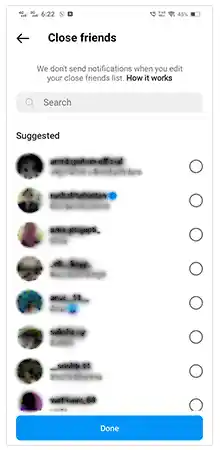
- You can select them by tapping on the circle given next to their name. If their name is not on the list, you can simply search for their account in the search bar. And after selecting, tap on the Done option.
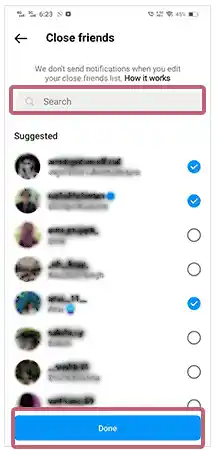
Now, your list has been created.
Note: If you are creating the list for the first time, the app might show you a Get Started button before presenting the list of friends.
To Edit a CF List:
If you have already created a CFL and now want to add or delete some accounts from the list, further take the following steps:
- The app will present two lists to you. The first list will be visible on top which has the accounts that are already added as close friends, while the second list will show the suggested accounts that you can add.
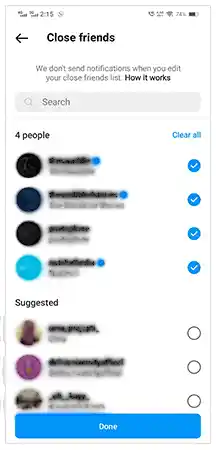
- You can remove or add an account similarly by tapping on the circle given next to the account name. At last, tap on the Done option.
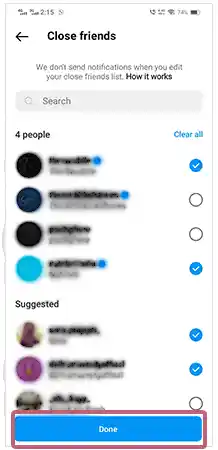
Congratulations, you have increased or updated your privacy by creating/editing your close friends’ selections, and now you can share the content with limited people without hesitation.
How to Post a Close Friend Story?
The feature of CFS can be enjoyed by both Android and iOS users but currently, it is not available for PCs. It can also be used by Android users of the Instagram Lite app.
Posting a close friend’s story is similar to posting general stories. The only additional thing that you have to do is tap on the Close Friend option at the end. If you are not aware of how to share a close friends story, a simple process is given here for your help:
- Open the Instagram app and tap on the “+” icon visible in the bottom center of the homepage.
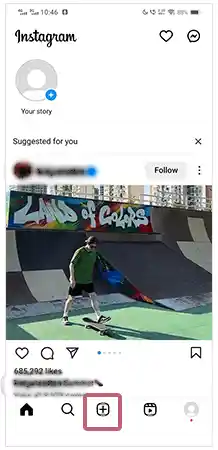
- Then, swipe right to come to the Story option at the bottom.
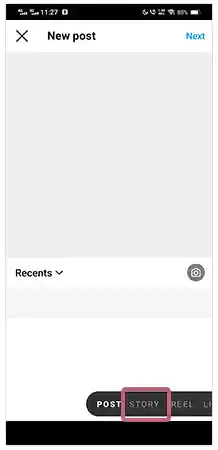
- Now, you can directly take a picture to post on your story. Also, you can open the gallery of your phone by swiping up or by selecting the Image icon given in the bottom left corner in the form of a square.
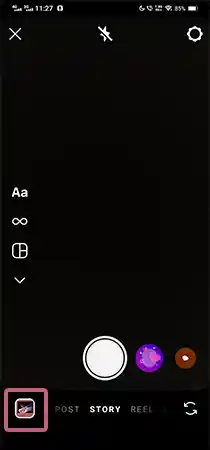
- From the available photos and videos, you can select a single item (by simply tapping) or multiple items (by long pressing) that you want to share. In case of multiple selections, tap on the Next option after it.
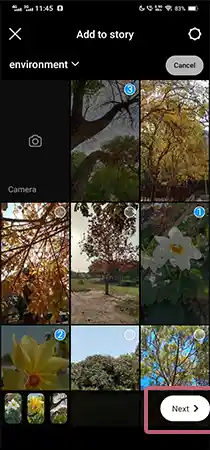
- At last, tap on the Close friends icon given at the bottom and your story will get posted.

Now, your posted story will only be visible to the accounts that are part of your CFL.
Note: You can also post a close friend story by tapping on the Your Story icon visible in the top left corner of the homepage. This will redirect you to the gallery of your phone.
Sharing Someone’s Post or Reel on Your CFS
Not just your own content, but you can also share someone else’ (who has a public account) post or reel on your close friend’s story. For this, you have to follow an easy 3 steps process:
- Tap on the share icon of the post or reel that you want to post on your CFS.

- Now, select the Add to story option given in the bottom left corner.
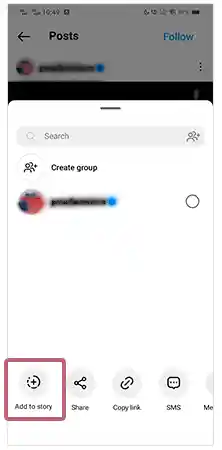
- At the bottom, select the Close friends option.
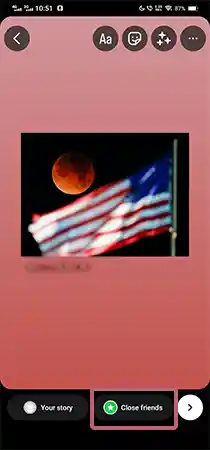
Your story has been posted with your close friends, as you can see a star at the top of the page.
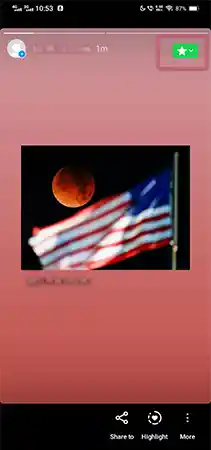
A CFS disappears after 24 hours, just like general stories. In order to save them longer, you can create a highlight which will be visible to your close friends only. Also, you can check who views your highlights on Instagram.
Other Uses of Close Friend Feature
IG has also introduced the feature of sharing reels and notes with close friends only. But you might lose these benefits if your app is not updated or your Instagram account lacks new features.
Posting Reels with Close Friends
To share reels with your CFL, follow the given instructions:
- Tap the “+” icon at the bottom of the IG page.
- Scroll to the Reel section at the bottom.
- Tap and hold
(the Reel icon) to record a clip, or you can directly select a video from your camera roll by tapping on its icon in the bottom left.
- Once you are ready to share the reel, tap Audience > Close Friends > Done at the bottom.
- In the end, tap on Share given in the top right corner.
In order to get more views and likes, you should also know the best time to post reels on Instagram.
Note: If you are a part of someone’s CFL, you’ll see a
close friend label while watching their story or reels. Also, a green circle will be visible around their profile in the story bar.
Posting Notes with Close Friends
To share notes with your close friends, follow the below-mentioned steps:
- Go to the Messages section on Instagram.
- Tap on your profile picture given on the left side above the chat list.
- Leave a note or song of your choice by typing or selecting the music icon.
- Then, tap on the Followers you follow back to mention at the bottom of the page.
- Select the Close friends option from there and then tap on Done.
- At last, tap on the Share option in the top right corner.
Note: Your close friend can view your note only if he/she is following you back.
Further, various tips and tricks are discussed that can help you in creating a perfect close friend list and availing the maximum benefits of the feature.
Tips for Using CFS on Instagram
As we know, CFS is a great way to increase engagement on your Insta account without publishing content to everyone, but here are a few things that you should consider while using this feature. They include the following:
- Add Limited People
You can add as many people to your CF list as you wish. But it is recommended to keep it small and crisp and add only your closest friends. This will ensure more safety and privacy on Instagram for your shared content.
- Be Selective
While adding people to your close friend list, be sure they are trustworthy and make you feel comfortable. As you may share some personal information after applying this feature, choose the viewers wisely.
- Be Consistent but Don’t Overuse It
When sharing content with your close friends, be consistent. This will keep the viewers engaged and generate their interest.
But at the same time, you should not overuse this feature. Otherwise, it will make your friends bored with so many CFS updates. Every time, when your story is pushed to the front of the story bar of your close friend’s accounts, they will ignore it.
- Personalize Your Content
CFS is an amazing way to post personalized content with your peeps. So, you should try to share photos or videos that will make your account attractive and grab the audience’s interest.
- Avoid to Share Sensitive Information
Though CFS is a privacy feature, it is still advised to be careful while sharing content. Always avoid sharing sensitive information that can create a harmful or embarrassing situation.
These tips will help you to stay safe from cyberbullying or other cybercrime and also provide privacy. You may also think, does Instagram notify you when you screenshot a story or not? So let me tell you that the app neither restricts nor notifies when the screenshot is taken, unlike Snapchat.
What Does CFS Mean in Text?
Now, we have got the answer to what does CFS mean on Instagram? But do you know it has another meaning also? Over text or on social media platforms like Snapchat and TikTok, CFS is abbreviated for “Cute, Funny, and Sweet”. The term can be used to describe how wonderful a person is.
Apart from that, sometimes it is also used for “Caption for Likes”. Some Instagram influencers also use this acronym to describe “Comment for the Shoutout” to increase Instagram followers.
Summing Up
You can connect with so many people on social media from any corner of the world. But this connectivity also affects your privacy. That’s why the app introduced the feature that lets you see who saved your Instagram post. Further, when users start feeling uncomfortable sharing their personal stories with strangers, the app came up with the amazing solution of Close Friend Story.
In the above-described information, we have not just learned the meaning of CFS on Instagram but also tried to cover so many related queries such as methods for creating and editing a CFL, posting a close friend story, and others. Hope, now you’ll not feel uncool with this IG slang!
FAQs
Ans: No, Instagram does not notify the accounts in any of the cases.
Ans: Users are allowed to create only one close friend list on an account.
Ans: Yes, you can see the CFS viewers’ names just like the general story.
Ans: CFS content can only be seen by people in your close friend list.
Ans: You can not send a request to anyone. Even, you’ll not receive any notification of their close friend’s story also.
Sources:








