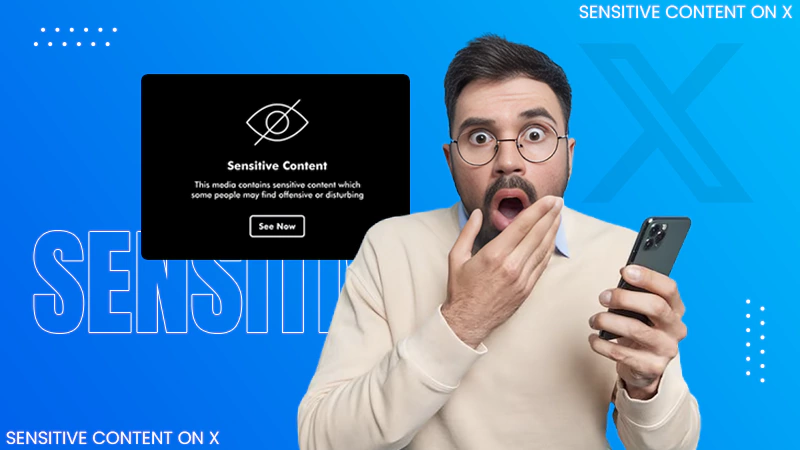Instagram Carousel Post: Share More Images and Videos in a Single Post
Instagram is one of the best social media platforms to share personal content and market your products and services. To make the app more supportive and exciting, the team regularly introduces new features.
Instagram Carousel is one such feature that allows you to share more than one photo and/or video in a single post that can be viewed by swiping left. This can help you increase your Instagram followers, engage more viewers, and get more customers.
In this article, we’ll discuss how to share a post with the carousel on Instagram, how to schedule it, the required size and specs, popular carousel trends, and more.
Quick Answer:
To create an Instagram carousel:
Open Instagram > tap on
icon > select multiple photos > make required edits > Next > Share.
What is a Carousel Post on Instagram?
An Instagram carousel is a post containing more than one image or video that you can see by swiping left in the mobile app or clicking on the right-side arrow button on the desktop app. It functions similarly to a slideshow of posts, allowing you to pause and interact with the content while providing a more comprehensive approach.
In the upper right corner of the post, you can see the number of frames that change with the counter image. Also, small dots appear at the bottom of a post to show the progress made through the carousel. Other platform features, such as captions, alt-text, geotags, hashtags, accounts, and product tags, are similar to normal posts. In addition, Instagram users can like, comment, share, and save posts.
How to Create an Instagram Carousel Post?
Don’t know how to create a carousel post on Instagram? Don’t worry, it is a straightforward process. Here are the steps that you have to follow to stand out on the platform:
- First, open the Instagram app on your phone or PC and tap the
icon from the bar at the bottom.
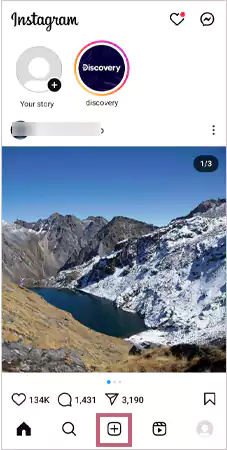
- Next, head to the Post from the available options and tap on the square icon on the right side of the page. You can also adjust the picture’s size by hitting the arrow icon on the left side.
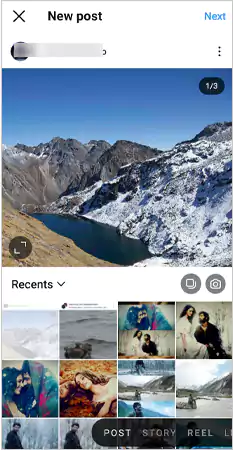
- Then, select the required photos from your device’s gallery. You can choose up to 10 pictures and/or videos and remember that their sequence in the post will remain the same as per their sequence of selection. However, you can adjust it in further steps.
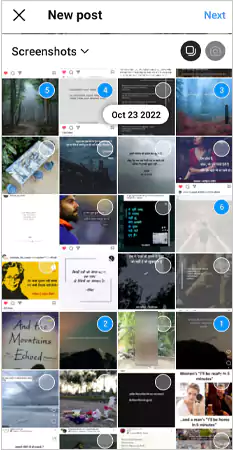
- Once you have selected the required picture and videos, tap on Next in the top right corner of the page.
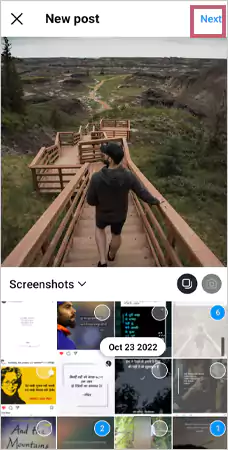
- After that, you can add filters, text, and songs to your post or even edit them individually by tapping on the required picture and then hitting the Next button.
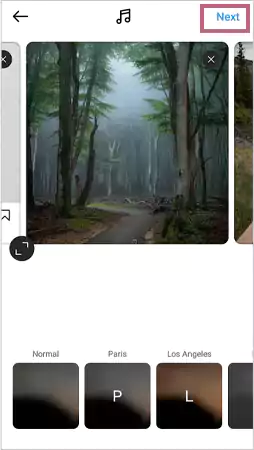
- On the next slide, you can add a caption, geotags, account tags, hashtags, adjust audience, and other things to your post to boost your account reach.
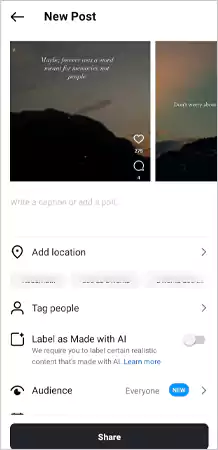
- From the options, select Advanced Settings to manage your likes, view counts, and commenting preferences, as well as add alt text.
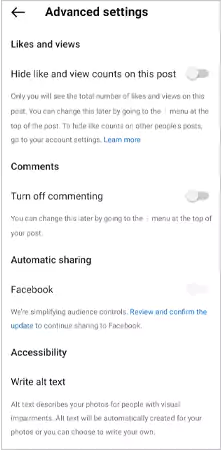
- Finally, hit the Share button and present your post to your followers and Instagram users.
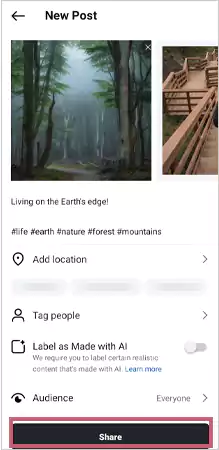
Note: Double-check that all your frames are in the correct order as you can’t adjust them after sharing.
Also Read: Instagram Music Not Working? Troubleshoot The Problem with These 7 Solutions!
How to Schedule a Carousel Instagram Post?
As a social media manager, it is necessary to get the post ready on time, and to solve this concern, scheduling posts in advance is a great option. The same holds for your carousel posts. Follow the steps given below to schedule your posts directly from Instagram to stay consistent and avoid last-minute hassle and delays with your content delivery:
- First, open Instagram and tap on the
icon.
- Select your photos and videos to create a carousel post and tap on Next.
- Now, add music, text, and filters to the items if required, and select Next.
- Then, add captions and tags.
- After that, scroll down and select Advanced Settings.
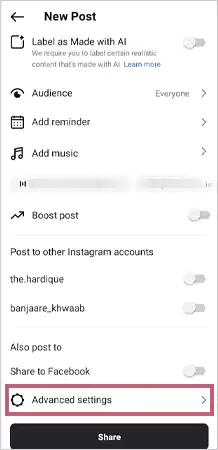
- Tap on Schedule this post option.
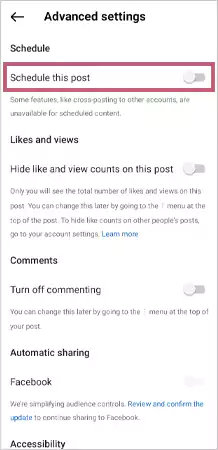
- Next, adjust the Date and Time of the post and hit the Done button.
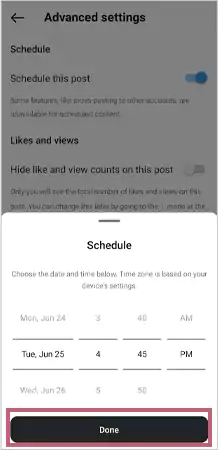
- Finally, go back and tap on the Schedule button from the bottom.
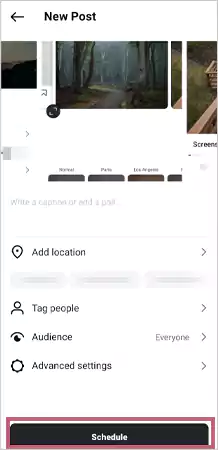
Your post has been scheduled now which will be posted automatically on the selected date and time. Apart from Instagram, you can use other planning apps for better social media content management with Facebook Business Suite, Creator Studio, and other third-party apps.
Note: The schedule feature of Instagram is available only with professional accounts, not with general accounts.
Size and Specifications of Carousel on Instagram
To make your carousel perfect and appealing, it is necessary to understand the technical aspects such as sizes, formats, lengths, and others. They are discussed in detail below:
Image Sizes and Aspect Ratios
It is worth noting that Instagram compresses your pieces so keep them in high-resolution to maintain the quality. The preferred sizes and aspect ratios are as follows:
- Square: The ideal size is 1080 × 1080 pixels with an aspect ratio of 1:1.
- Landscape: Optimal dimension is 1080 × 566 pixels with an aspect ratio of 1.91:1.
- Portrait: The ideal size is 1080 × 1350 pixels with an aspect ratio of 4:5.
- Formats: The recommended format for photos is JPEG or PNG.
To ensure the best quality, keep the resolution at least 1080 pixels wide while the height can be between 566 and 1350 pixels.
Instagram Carousel Video Specs
If your carousel includes videos, their specs should be as follows:
- Length: The length of the video should be 3 to 60 seconds.
- File Size: The maximum file size for videos can be 4 GB.
- Formats: Recommended formats are MP4 and MOV.
- Aspect Ratios: landscape (1.91:1), square (1:1), vertical (4:5)
Do You Know?
As per the new Instagram feature, you can share a carousel featuring a carousel of different sizes without altering its dimensions.
Why to Share a Carousel Instagram Post?
A carousel post is considered to be better than a single post for a variety of reasons, including:
Enhanced Storytelling and Depth
You can use multiple photos/videos to tell a story, showcase a process, or provide detailed information about a product in a single post. This contextual depth improves the user experience.
Boost Engagement Rates
As per the stats, it is found that carousels garner higher engagement rates compared to a single post. This is because they allow users to spend more time on your account and follow your brand or content over time. It also increases your visibility under Instagram’s algorithm.
Versatility in Presentation
Carousels allow you to mix and match different types of content to your post including images, videos, and text slides. With them, you can present different angles, close-ups, and reviews of the product, server tutorials, or convey a story more creatively.
Reduced Content Saturation
It is a less intrusive and more organized approach that provides an appealing presentation of your content and account because you can combine multiple pieces into a single post, reducing saturation on your followers’ feeds.
Keeping these benefits in mind, many other social media platforms like TikTok, Facebook, LinkedIn, and Pinterest have also introduced the feature of carousel posts.
Also Read: How to Get 1K Followers on Instagram in 5 Minutes? (Revealed)
Top Instagram Carousel Trends
Looking for some cool and attractive carousel inspiration for your next Instagram post? Here are some ideas and trends that you can follow to engage your audience:
Photo Dump
With the arrival of carousels on Instagram, photo dumps have been so popular. You can share photos of a particular event or day or simply share a set of random images to accompany the caption. It is like having your photo library on display.
Before and After
You can showcase the before and after transformation of your work or creatives that will represent your efforts or the change the product has brought in users’ lives.
Storytlling
Like many photographers, you can use carousels to tell an engaging story to your viewers which will help in creating a loyal fan base. You can use this to add photos, videos, and text with clear illustrations, as well as to break up larger stories into small pieces.
How-to Content
You can easily share useful tutorials with your followers regarding a recipe, product use, applying make-up, and other things. It helps you break the lengthy procedure into small and interesting photos or clips.
Display Products
You can market your business by displaying the various products or services you provide. You can also reveal something amazing through a carousel and increase viewers’ excitement while swiping.
Furthermore, carousels are also helpful in presenting reviews, behind the scenes, illustrating scale, showcasing the process, making powerful statements, sharing testimonials, highlighting data, and so on.
Let’s Wrap Up!
Instagram carousel posts provide a unique and powerful presentation of your ideas and creativity, allowing you to raise awareness, drive sales, increase Instagram mentions, and improve engagement. Not only for businesses, but you can also share your photo dumps and personal moments on general accounts to get more likes and comments.
So, enjoy this amazing feature of Instagram and share the most valuable content within a single post!
Read Next: Find Out How to Hide Comments on Instagram Live!
FAQs
Ans: Yes, carousels are still top-performing posts on Instagram, especially for marketing.
Ans: A carousel allows you to add up to ten images and/or videos, whereas a single post does not, lowering their engagement rate.
Ans: It depends on your needs, if you want to showcase a product, tell a story, or provide a step-by-step guide, the carousel is a great choice.
Ans: You can explore some amazing carousel Instagram post templates on Canva or get ideas from other influencers and creators.
Sources: