How to Find Birthdays on Facebook? 3 Ways to Find Facebook Birthday (Explained)
Jump To Key Section
- Method 1. How to Find Birthdays on Facebook Through Birthday List?
- Method 2. Where to See Someone’s Birthday on Their Profile?
- Method 3. See Birthdays on Facebook Today With Birthday Notifications
- Steps to Edit Your Birthday on Facebook
- Method to Hide Your Birthday on Facebook
- What to Know About Facebook Birthdays?
- Frequently Asked Questions

Facebook has several amazing features to keep people engaged and updated. One such feature is the Facebook birthday list. Similar to Instagram and Snapchat birthday lists, this list has all the upcoming birthdays of your friends.
So if you have the memory of a goldfish, Facebook Birthday will rescue you from forgetting your loved one’s birthdays. Buckle up to learn how to find birthdays on Facebook using three simple methods.
Quick Answer
The method to see birthdays on Facebook is different on the website and mobile app version
- Website – launch FB >> Events >> Birthdays and the list of upcoming birthdays will pop up on your screen.
- App – Open the app >> search bar >> type Birthdays >> select see upcoming birthdays to access the list.
Method 1. How to Find Birthdays on Facebook Through Birthday List?
The method of seeing birthdays on Facebook today is different on the website and mobile app versions. Below, we have separately elaborated on both of them, so give it a good read.
On the Website
Here’s how to check birthdays on Facebook using the website!
- Navigate to Facebook’s official website on any browser and select the Events option.
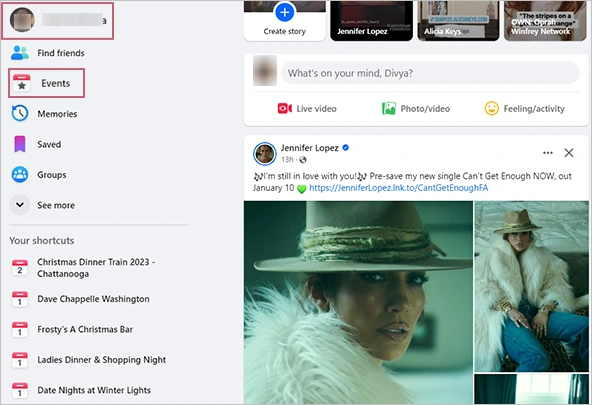
- From the Events page, click on the Birthdays option on the left side.
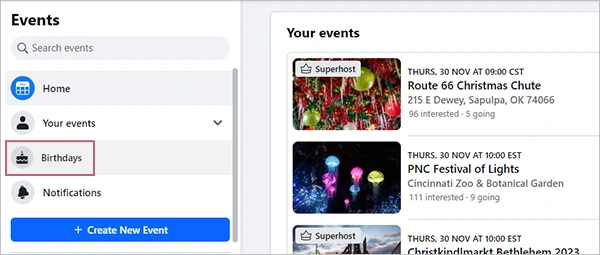
All the upcoming birthdays of your FB friends will appear on your screen in chronological order.
On Android and iOS
Are you wondering where to find birthdays on Facebook app?
Unlike the website, you can’t access the birthday list through the Events page on the mobile app. So, if you are confused about finding birthdays on the app, here’s how to find birthdays on Facebook app!
- Launch the Facebook app and sign in to your account.
- Tap on the search 🔍 option and type Birthdays.
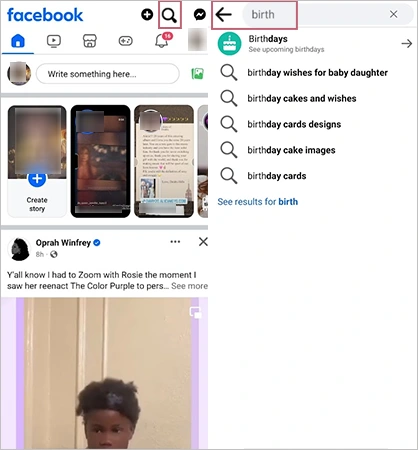
- Select the first option, i.e., Birthdays → from your search result.
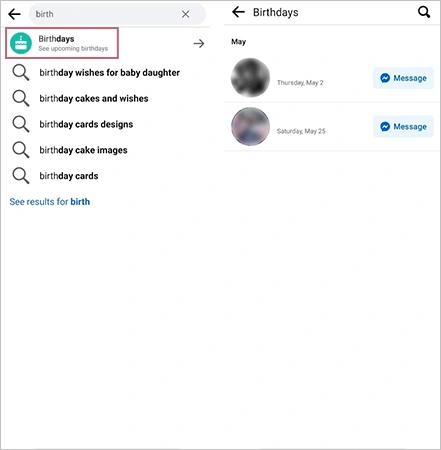
Method 2. Where to See Someone’s Birthday on Their Profile?
You can check out someone’s Facebook birthday through their profile by adhering to the following instructions: –
- Launch Facebook, sign in to your account, and tap on the search bar.
- Enter the name of your friend’s ID in the search bar.
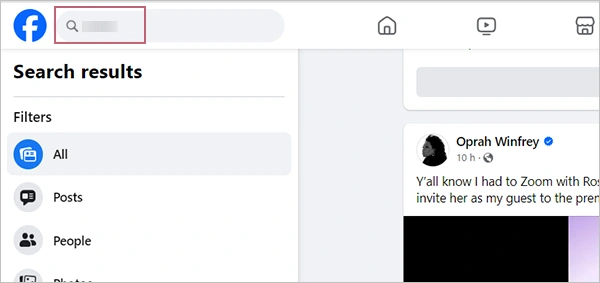
- Now, select the About section.
- From there, click on the Contact and Basic Info options. Your friend’s personal information, along with their birthday, will open on your screen.
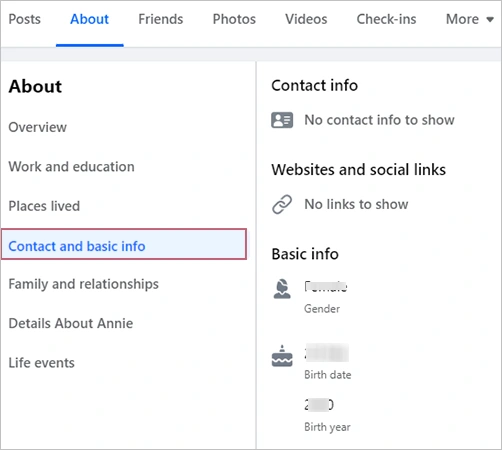
The only drawback of this method is that you can only see your friend’s birthday if he/she has made it public on their profile.
Also Read: How to Make Someone an Admin on Facebook Page Using Desktop and Mobile App
Method 3. See Birthdays on Facebook Today With Birthday Notifications
FB birthday notifications are the last-minute savior of people who are not good at remembering dates. Facebook sends you a birthday notification as a reminder when anyone on your friend list has a birthday. However, there can be instances when you won’t receive any notification, and it’s because the other person has hidden their birthday from you.
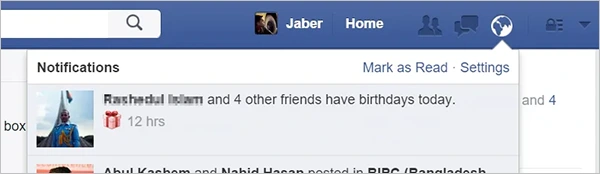
FB allows you to decide who will get your birthday notification. Furthermore, the app also enables you to update your birthdate.
So if you are a low-key person, the upcoming section will help you hide and edit your birthdate.
Steps to Edit Your Birthday on Facebook
Similar to changing your Facebook username, you can also edit your personal information, like your birthdate, on the app. However, updating your date of birth has some limitations. Besides, the method of updating the DOB is also different on the Mobile app and FB website. Let’s start with the website first!
On Website
The following instructions will guide you to change your birthday on the FB website: –
- Start by signing in to your FB account and then tap on your Profile icon on the left side.
- Select the Settings and Privacy option.
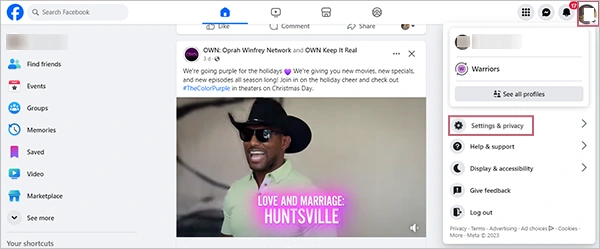
- From there, click on the Settings option.
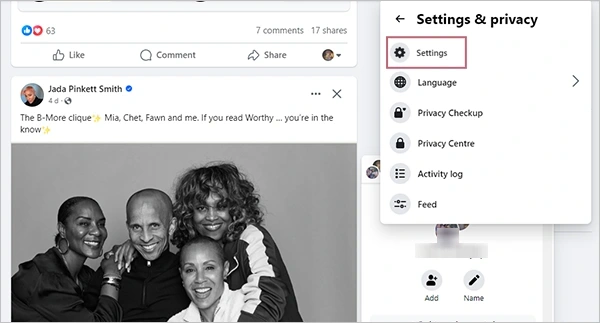
- Now tap on the Accounts Centre.
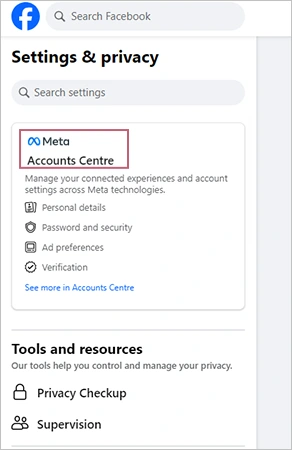
- Select the Personal Details, tap on the Date of Birth section, and hit the Edit option.
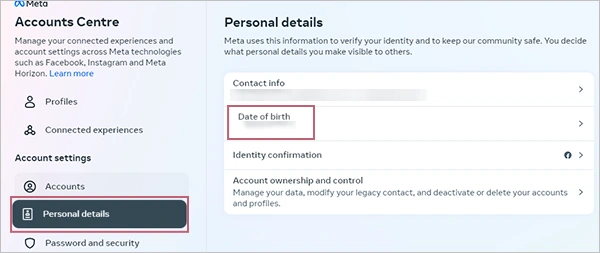
- Lastly, change your birthdate and click on the Save option.
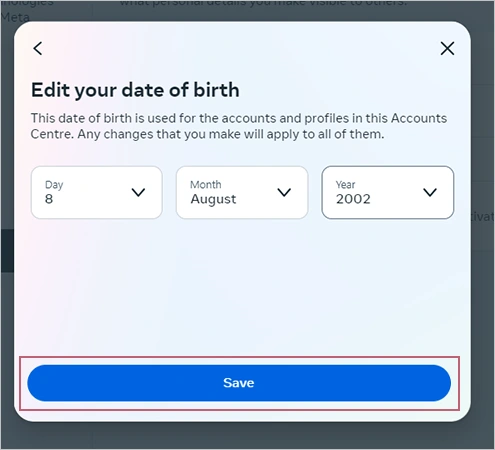
On Android and iOS
Start by logging into your FB account and use the steps below as a guide.
- Tap on your profile icon, scroll down, and select the Settings and Privacy option.
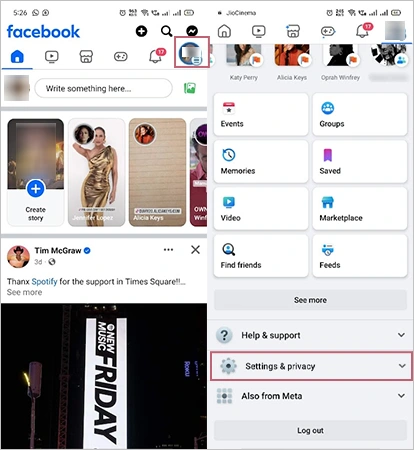
- From there, hit the Settings option and click on Accounts Center.
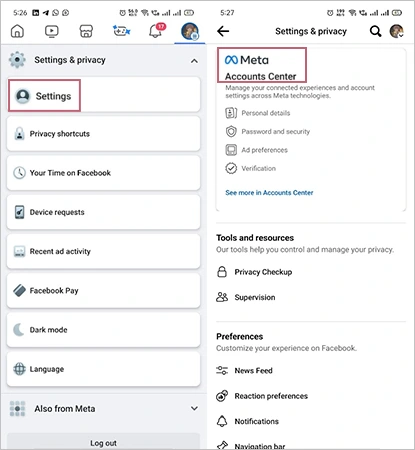
- Now tap on Personal Details and select Birthday.
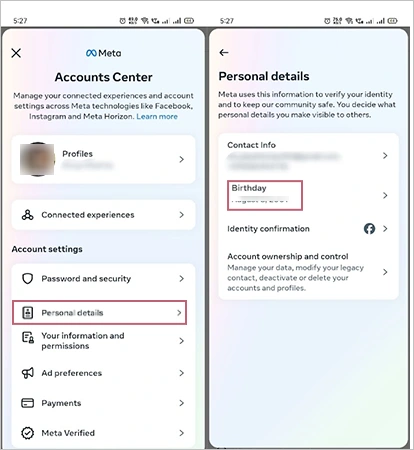
- The Birthday tab will open on your phone; click Edit. Once you are done with editing, select the Set option, and Save it.
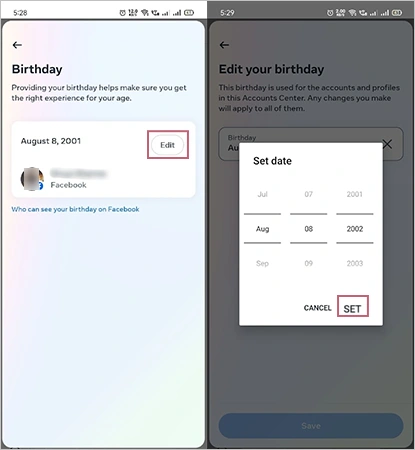
Apart from editing your date of birth, FB allows you to control who can see your date of birth. If you want to keep your birthday hidden, the DOB hiding feature will surely be your favorite.
Method to Hide Your Birthday on Facebook
Considering people’s privacy concerns, FB lets its users select people who can see their birthdays on the app. Here’s how to hide birthdays on Facebook today!
- Tap on your profile icon at the top right and select Settings and Privacy.
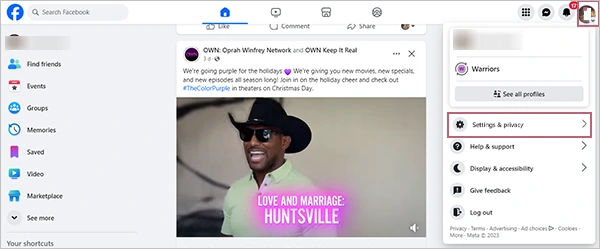
- Then click on the Settings option.
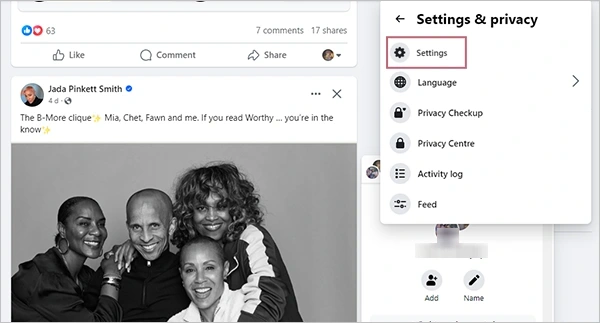
- After that, tap on Accounts Centre.
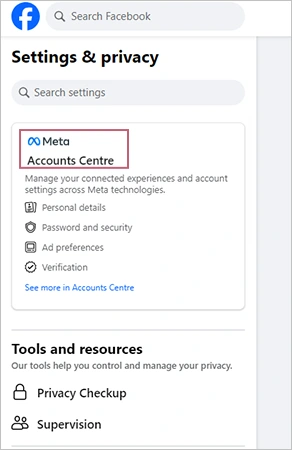
- Select Personal Details and click on the Date of Birth option.
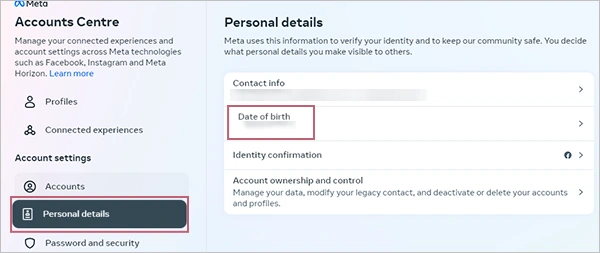
- Tap on the ‘Who can see your date of birthday on Facebook’ link present below.
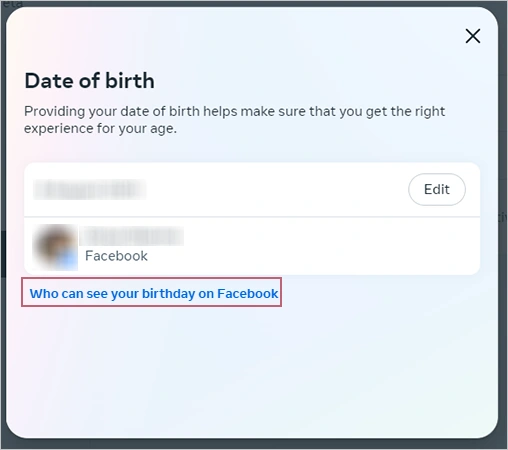
- Then you’ll see a Change Visibility on Facebook option, click on it.

- Scroll down to the Basic info section and click the People icon
next to your date of birth.
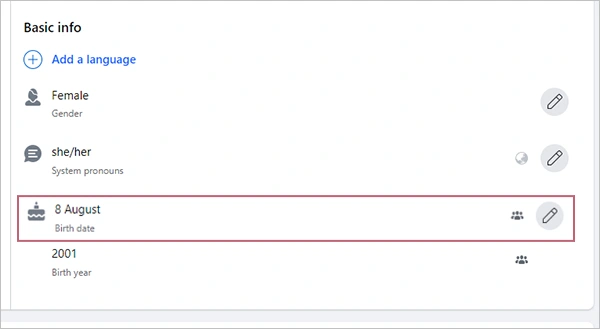
- Lastly, you need to select your audience and hit the Done option to save changes.
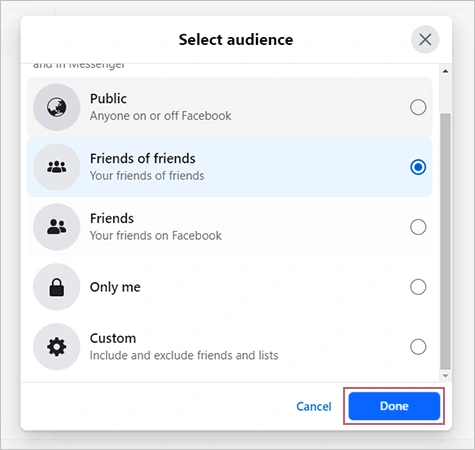
Taking care of the digital threats, Facebook has provided its users with many personal encryption options, and hiding basic info and birthdays is one of them.
How to See Hidden Birthdays on Facebook?
Unfortunately, there’s no way to see someone’s birthday if he or she has hidden it. You can seek help from third-party software and apps if the other person is so important to you. But, since there is no guarantee that these apps will work, we recommend you see the safety and privacy policies of the app if you choose to go for any.
Also Read: Can You See Who Viewed Your Featured Photos on Facebook?
What to Know About Facebook Birthdays?
Facebook birthday remains the most interesting and all-time favorite feature of the app. As FB is evolving, this feature has also gone through several changes, and there’s a lot more to know about it.
- If you have recently changed your date of birth, you are required to wait for some time to change it again.
- There’s a limit to the number of times you can change your date of birth, as of now it’s 3. When you change it three times and want to edit it again, you need to submit a request to Team FB.
- To hide your birthday from people, you’ll need to choose an audience for the year, day, and month separately.
- Your friends won’t get notified if you choose not to share your date of birth with them.
- The DOB from your main profile will be carried over to your additional accounts if you have additional profiles.
FB is a globally used social media platform. Since the day of its launch, the team has been striving hard to enhance user experience and protect their information. Facebook Birthday reminder is the coolest feature of this app. With the birthday list, it becomes easy to keep track of birthdays on Facebook today.
Frequently Asked Questions
Ans: To see birthdays on the Facebook app, you need to open the app and write Birthdays on the search bar. Now tap on the first option you see in the search result, and a birthday list will open on your screen.
Ans: The only reason why you are not able to see your friend’s birthday on the list or notification is that he/she has restricted you from seeing the birthday.
Ans: If other people cannot see your birthday on FB, it’s probably because you have set your birthday audience to Only Me. If you want your friends to access your date of birth, you’ll need to change the visibility settings to Friends.
Sources: