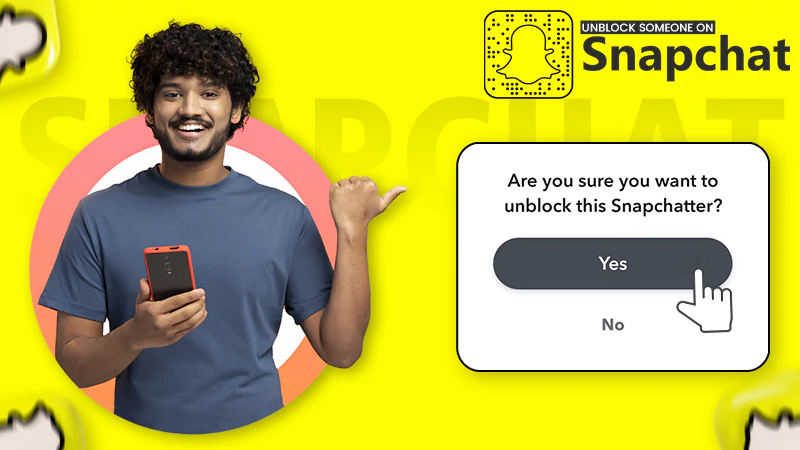How to See Birthdays on Snapchat – 100% Tried and Tested Methods
Are you wondering how to check birthdays on Snapchat?
Snapchat is one of the most famous social media platforms among Gen Z. It is already a hyped platform. To make it more interesting, team Snapchat keeps experimenting by adding features like Quick Add, Golden Heart, Snap score, streaks, etc. To increase the engagement rate, the app launched a see birthday feature some time ago.
Now you can see your friend’s birthday and send them your best wishes before it’s too late. Carefully read between the lines to learn how to see birthdays on Snapchat.
Also Read: Snapchat AI Not Working? 7 Ways to Get My AI On Snapchat in 2023
How to Check Birthdays on Snapchat?

This app will save your online friendships by allowing you to see your friend’s upcoming birthdays. So, if you are bad at remembering dates, worry not; Snapchat has got you covered. This feature is age-old, but if you have recently discovered it, here’s how it’s done!
Note – You can only see the birthday date or any other important event of someone’s life if they have enabled the birthday party feature.
Finding someone’s birthday on this amazing app is pretty easy since it’s a user-friendly platform. Use the following steps as a guide to understand how to find birthdays on Snapchat: –
- Start by launching the app and tapping on the Chat option in the navigation bar.
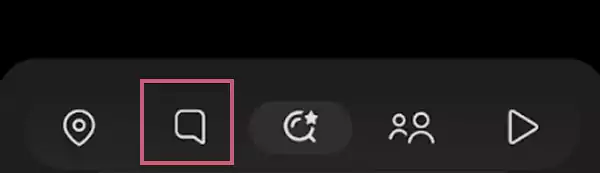
- Open the chat of a friend whose birthday you want to know.
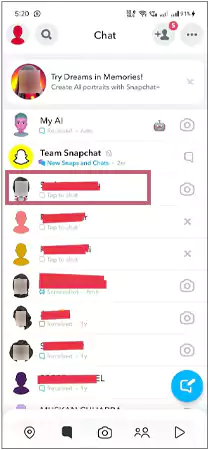
- Click on a friend’s Bitmoji from the chat. Now you will be able to see their birthdate under the bitmoji icon.
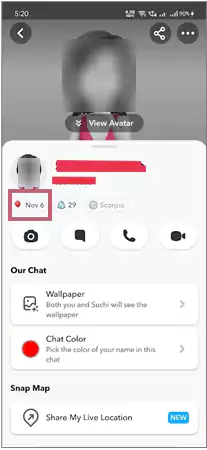
Bingo! Now, you can see your friend’s birthday. If you can’t see someone’s birthday, that’s because they haven’t made them public.
How to View All the Upcoming Birthdays on Snapchat?
Snapchat is not just about fun games and filters, instead, it’s about connecting people. This app supports some amazing features, like BBF tags, to keep you in contact with your online friends. Even the birthday feature ensures that you don’t miss giving your greetings and wishes to your friends on Snap.
Snapchat has a birthday list with zodiac signs to keep you posted about all the upcoming birthdays. Here’s how to see birthdays on Snapchat with the birthday list.
- Open the app, and select the Chat option.
- From Chat history, open any chat and click on the Bitmoji.
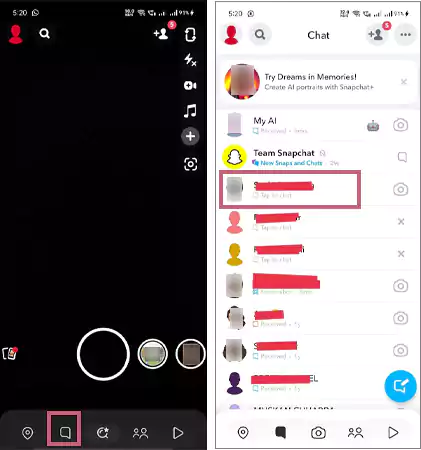
- Click on the Birthdate written under the Bitmoji icon, and a list of all the upcoming birthdays will open on your device.
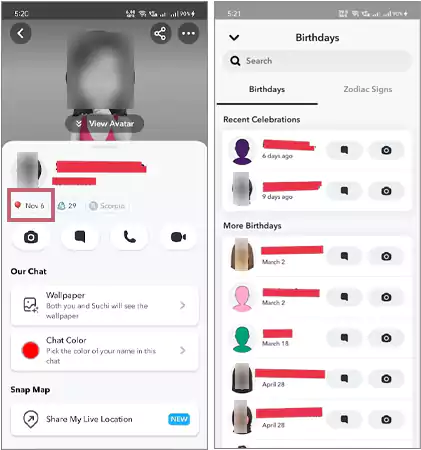
Though last-minute wishers deserve no mercy, Snapchat is kind enough to enable them to send a quick birthday snap, where they can select any snap from the ‘Send Birthday Snap’ option.
If your friends have not made their birthdays public, you can try these workarounds to find their birthdays, even at the last minute.
Other Ways to Find Birthday on Snapchat
Finding someone’s birthday on this app has become a matter of a few clicks with the Snap birthday list. However, if you are bad with numbers and tend to forget the birthdays of your friends no matter how often you check the Snapchat birthday list, the app has other ways to keep you updated. Let’s check out other ways of finding birthdays on Snap in the upcoming sections.
With Cake Emoji 🎂
The emojis set Snapchat apart from other social media platforms. A cake emoji appears on the name of the person who’s having a birthday. It is a recent small addition made by the app to enhance the user experience.
This is a valuable addition and a great solution to how to see birthdays on Snapchat for people who are bad at remembering dates.
Earlier, Snapchat used to provide the option of seeing someone’s birthday by looking at their birthstone charm. People who have the Golden Heart charm were able to find their friend’s birthday with their birthstone. But unfortunately, the birthstone feature is not continued anymore by the app.
Snap Story
Similar to other social media platforms, Snapchat also has a story feature where people share stories that disappear after 24 hours.
So it’s the easiest way to know about your online friend’s birthdays. The following steps will guide you about how to see birthdays on Snapchat through Snap Story: –
- Launch the app and tap on the Friend’s icon.
- Now, you’ll see the purple circle at the top of your screen; tap one of them. It’s the story section, where you’ll get the stories of all your mutual friends.
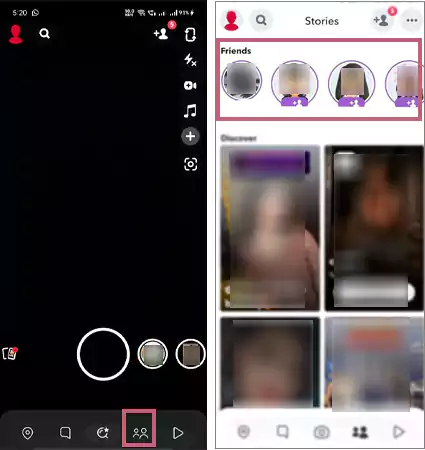
Now there’s no need to worry about things like forgetting your friend’s birthday because this app will save you either way.
Also Read: Read and Know What Does HY Mean On Snapchat, and How to Use It?
Method to Enable Birthday Party and Astrological Profile
The Birthday Party and Astrological profile is automatically enabled when you add your birthday to the app. Use the following steps as a guide to add your birthdate if you haven’t done it: –
- Open the app and tap on your profile icon.
- Click on the Settings icon and select the Birthday option under My Account.
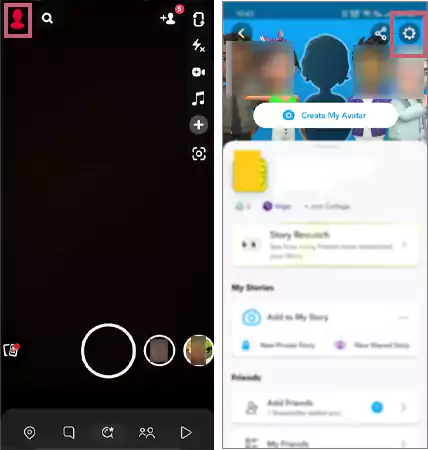
- Add a date and year, then click on the box and tap on the Continue option.
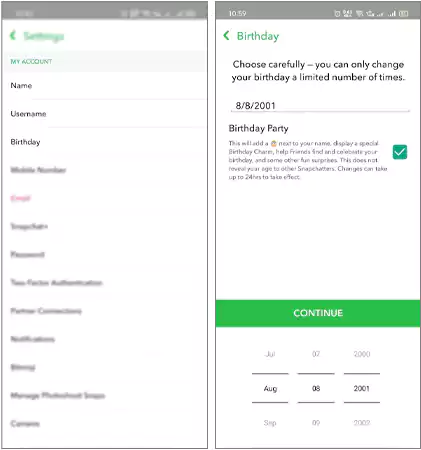
That’s it now: your Birthday party and astrological profile are enabled. A cake emoji will appear beside your name on your birthday. Furthermore, your zodiac sign will also be displayed to other people under your profile.
Why is Snapchat Birthday Not Working?
Snapchat Birthday is a very popular feature, but unfortunately, Snapchat no longer continues the games and minis section through which one could have easily accessed the Birthday list. The games and minis feature isn’t available on the updated and recent versions of the app. However, if you are using the older version, you can still access the list from the Games and Minis section.
Though the app doesn’t continue the Games and Minis section, you can still access your friends’ birthday lists using the alternative methods mentioned above.
Also Read: Snapchat Won’t Open? Try These 7 Fixes
Frequently Asked Questions
Ans: To check your friend’s upcoming birthday on Snapchat iPhone, open the app and do the following: –
- Click on Chat.
- Tap on your friend’s Bitmoji.
- Tap on the Birthday, and the entire birthday list will open on your screen.
Ans: Open a chat with your friend whose birthday you want to see and tap on the Bitmoji. If the birthday is today, you’ll see a cake icon next to the name. Otherwise, you’ll find the birthdate in the profile under their name.
Ans: Open the app >> Chat >> friend’s Bitmoji >> to see your friend’s birthday without a rocket. You’ll find the birthdate written under the name.
Sources