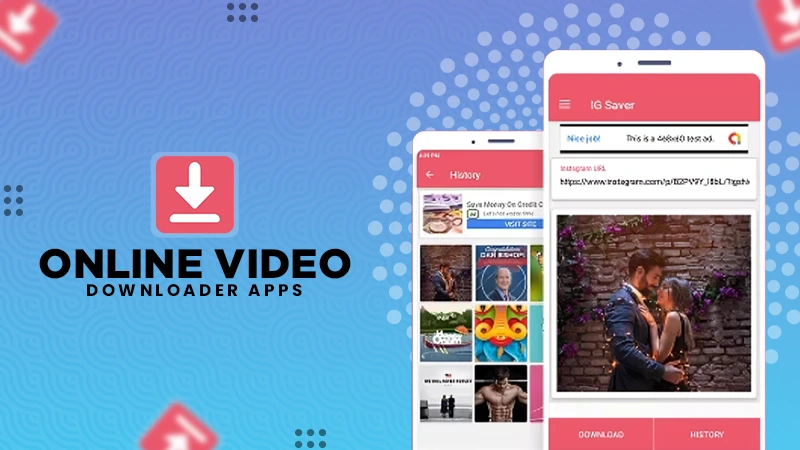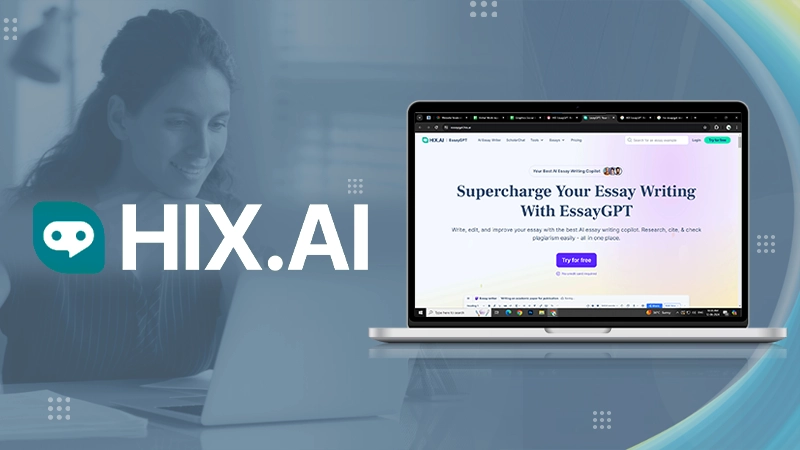How to Make Big Text in Discord? A Discord Text Formatting Guide
Hey there, text wizards! Ever felt like your words on Discord needed a bit of swag? Do not worry, my friend, because we have prepared the ideal potion, a guide to unlocking the mysteries of Discord text formatting.

Making your words look bigger on Discord might seem tricky, especially if you’ve seen others using Discord big text. But don’t worry; we’ve got a guide to help you out. We have covered everything from simple things like bold and italics to more advanced things like changing font size.
Let us add some flair to your chats!
How to Make Big Text in Discord
Discord uses something called markdown for text formatting. It is like a secret language that helps you make your words stand out. Markdown is simple and uses basic symbols to do things like bold, italicize, strike-through, and increase font size. It is ideal for making your messages look cool without much effort. So, if you want to make a big text discord, just follow the steps given below.
Steps to Make Big Text in Discord
Alright, here’s your guide to making a bold statement with big text on Discord. It is all about harnessing the power of headers with Discord’s Markdown syntax to supersize your words.
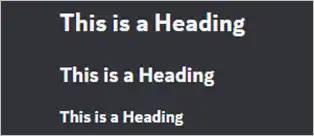
Use a (#) for a large headline, a (##) for a slightly smaller one, or (###) for a subtle header.
Let’s break it down into simple steps:
- Choose your size:
- For a big header, use (#).
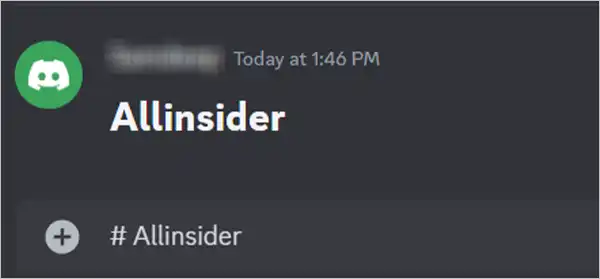
- For a slightly smaller header, use (##).
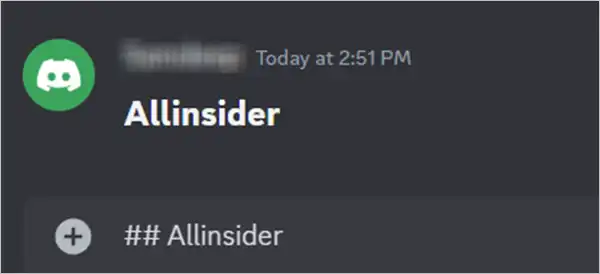
- For an even smaller header, use (###).
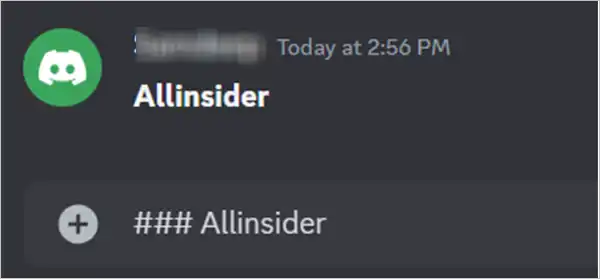
- Craft your message:
If you want to say something like “Hi” in a big font, type “# Hi” in the chat.
- Mind the gap:
Always include a space between the hashtag and your text. It’s like giving your words some breathing room.
- Start with a hashtag:
Begin each line with that trusty hashtag to activate the big text.
By using these simple steps, you can easily make Discord large text. Remember, kick-off each line with that mighty hashtag to unlock the big text magic. So go ahead and make your messages larger than life to make an unforgettable impression.
Also Read: What Does the Gold Heart Mean on Snapchat: Your Full Guide to Snapchat Emojis
Top 5 Big Text Generators for Discord
There is still a lot to learn about basic formatting tricks, such as how to do big text on Discord. There are some fonts that cannot be directly replicated with the aid of special characters.
However, you should be fine because there are numerous online text generators available on the Internet that can be used to generate your desired font.
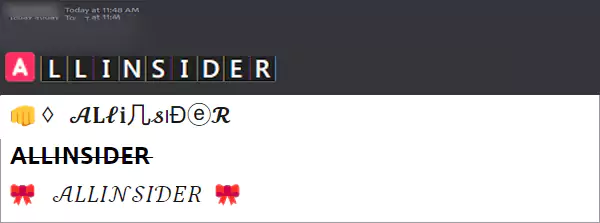
We have compiled a list of the top five websites for you. Let us take a look at them:
Increase the length of your text by using a one-of-a-kind and simple symbol character generator. Make your text comprehensive and unique. You can also add a cool touch to your letters by transcribing text messages with special text signs and symbols.
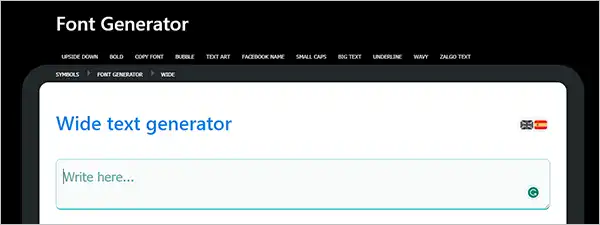
Use this big text generator to design cool text for your social media accounts. Copy and paste wide letters, aesthetics, and fonts to style your profile. This website is handy for making discord big text.

Myfancytext is an online tool that allows users to create big text fonts with a variety of different styles. This can be a creative and entertaining way to infuse your emails, social media posts, and other digital communications with personality.

Enter the text and get more than 60 stylish fonts/text immediately. Click to copy, then paste it on Discord and other social media sites, such as Facebook, Twitter, Instagram, TikTok, etc. It is perfect for making large text discord.
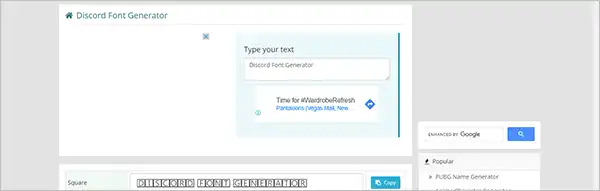
Are you ready to make your Discord profile stand out from the crowd? With this Discord Font Generator, you can quickly turn any plain font into an eye-catching collage of fancy text combined with stylish symbols and icons.
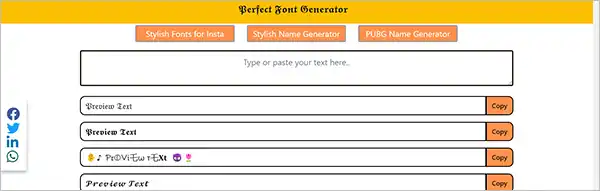
Also Read: How to See Deleted Reddit Posts? Discover 6 Effective Methods that Work in 2023!
You’ll be shocked to know that increasing the font size on Discord is not the only text formatting you can achieve. In fact, there are a plethora of tricks waiting for you. We’ve dedicated the next section to such tricks
Other Text Formatting Tricks for Discord
Now that you have mastered changing the font size, it is time to learn how to use other formatting styles such as bold, italics, strike-through, and underline. We have provided the details below to help you format your text.
How to Write Bold Text?
It’s super easy; all you have to do is enclose the desired text between double asterisks(**). Make sure to use double asterisks at the beginning and end of the text to make it bold.
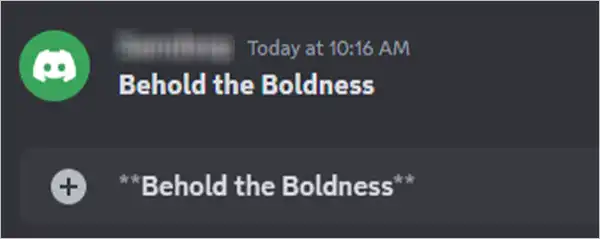
Note: Access the asterisk on the ‘8‘ key or press ‘Shift + 8‘. PC users can also select text and apply ‘Ctrl + B‘ (Windows) or ‘Cmd + B‘ (Mac).
In any case, if this trick does not work for you, try reinstalling the Discord
application, or make sure you have the latest version of it.
How to Write Italic Text?
This is used to emphasize text by slanting the letters. Italicize by placing one asterisk (*) at the beginning and end of your desired text, similar to the i> or em> tags in HTML.
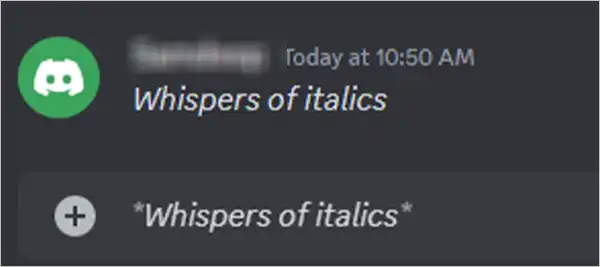
Note: Press ‘Shift + 8‘ once or use ‘Ctrl + I‘ (Windows) or ‘Cmd + I‘ (Mac) on Discord for PC.
While making text bold requires two asterisks at the beginning and end of the text, italicizing text in Markdown only requires one asterisk.
How to Strikethrough Text?
A strikethrough is used to make a word or sentence appear to be crossed out. It is nothing but a horizontal line passing through the center of the text.
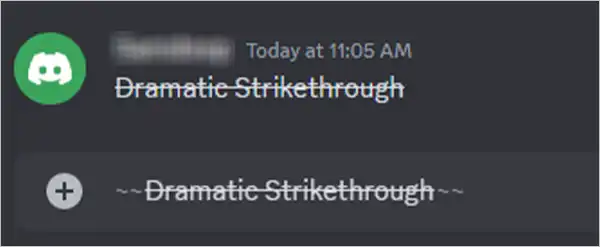
To strike through the desired text, enclose it within “~~”. Create ‘~~‘ by holding ‘Shift + `’ twice or using the PC shortcut.
How to Underline Text on Discord?
Underlining the text in the Discord is a piece of cake. Anyone can achieve that by placing two underscores (_) at the start and end of their desired text. While the underscore is usually found in the same key as the hyphen (-), it may be found in a different key on some keyboards.
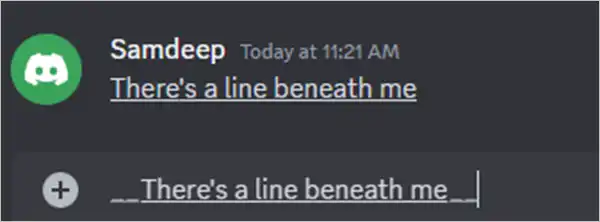
To underline text, press and hold ‘Shift + –‘ twice. When using on PC, you can also select the text and press ‘Ctrl + U‘ (Windows) or ‘Cmd + U‘ (Mac) to underline it.
You are now equipped with the knowledge to add a dash of drama or elegance to your messages. Go ahead, play with the styles, and let your words steal the spotlight.
Also Read: How to Master the Art of Writing Successfully?
Final Thoughts
Using big font on Discord chats can easily make your conversations exciting and help you express your viewpoints conveniently. You can use special characters like hashtags, asterisks, and underscores to make Discord big letters or simply text formatting. Additionally, some other online text formatting websites can be used to decorate your text in a more precise way. Try them all and see which one works best for you.
FAQs
Ans: It’s very easy to increase the font size; you can directly use ‘#’ in front of your text to increase the font size.
Ans: The desired text can be made bold by simply enclosing it in double asterisks (**). In case of underlining, use underscore (_).
Ans: Big Text Generator, FSymbols, Myfancytext, and Coolgenerator are some big text generators that you can give a try.
Ans: You could consider using some third-party websites that offer discord formatting services, as there is currently no official way to make discord big text without using special characters.
Sources: