How to Start a Snapchat Streak? (Solved)
Snapchat is among the most popular social media applications because of its quirky features. To gamify the platform, Snapchat introduced streaks in 2015, which is a built-in feature that tracks the number of days you and your friend have sent snaps to each other.
It’s denoted by the fire emoji (🔥) but can be switched with other emojis. Stay with us to learn how to start a Snapchat streak, and so much more.
Quick Answer
To start a streak on Snapchat, launch Snapchat >> tap Chats Icon >> double-tap your Friend’s Name >> Click or Record a Snap >> Press Arrow (►) at the bottom to send the snap.
How to Start Streaks on Snapchat?
Snapstreaks is a unique and fun way for Snapchat to hook users to their platform. It’s a tracker for the number of days you and your best Bitmoji friend have sent snaps to each other.
If you are wondering how to start a Snapchat streak, then you have arrived at the right place! Follow the subsequently mentioned easy-to-follow steps to start a Snap streak,
- Install the Snapchat Application to your device and hit Open.
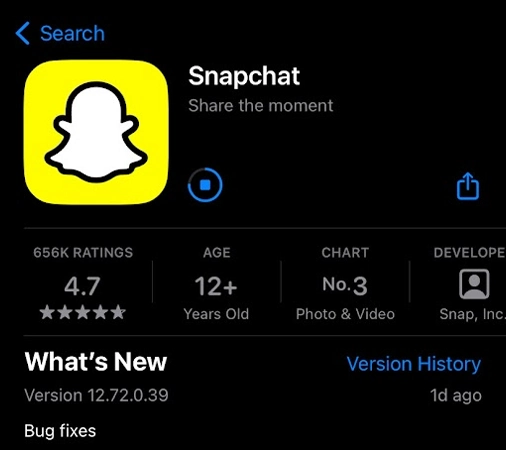
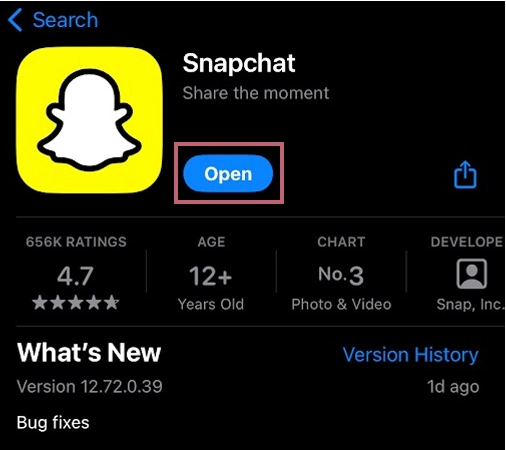
- Now swipe right or tap on the Chats Icon, at the bottom.
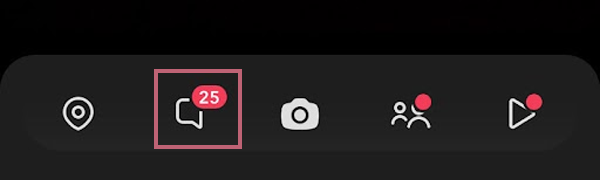
- Locate the friend you want to start a Snapstreak and double-tap on their name.
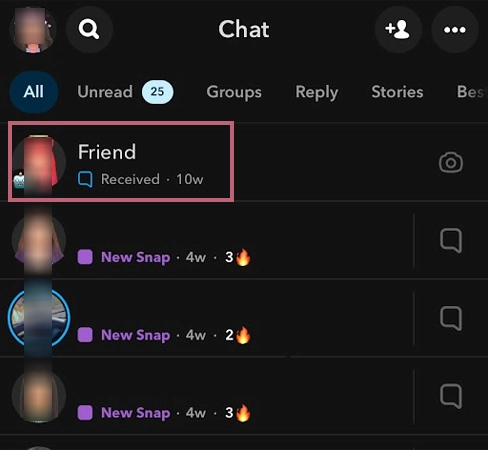
- Click a picture, or a video using the Big Circle (○) at the center.
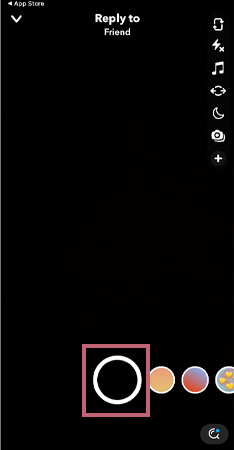
- At last, press on the Arrow Icon (►) at the bottom right.
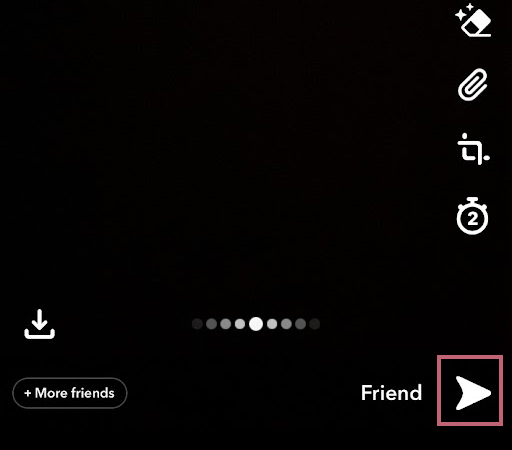
After two to three days of you and your friend exchanging snap streaks with one another, will you see the streak with the fire emoji (🔥). If you miss sending a streak, at the 20th hour you’ll see the hourglass emoji (⏳), which signifies that your streak is about to disappear.
Also Read: How to Tell If Someone Has Snapchat Plus? Workarounds to See If Your Friend Has Snapchat+
Everything You Need to Know About Snapchat Streaks
Snapstreaks are shown next to your friend’s name with a fire emoji (🔥) and a number. There are a bunch of things that you should be aware of before starting a streak on Snapchat, they are as follows:
- Your friend and you need to share at least one snap, in 24 hours.
- You’ll get a streak next to your friend’s name after two to three days of you exchanging snapstreaks.
- To establish and maintain a snap streak, you and your friend need to share,
- A Snap containing a picture.
- A Snap streak consisting of a video.
Useful Tips for Beginners When Starting a Snapchat Streak
These are some helpful tips for all the beginners who are thinking of starting a new snap streak,
- Find a participant – Everyone is not interested in maintaining and starting a snapstreak. So find someone who is willing to receive and send a picture or video on a daily basis.
You can send a blank streak with the caption “Streak?” or “Want to start a Snapstreak?” to those you think will be interested in maintaining a streak with you.
- Focus on Frequently Interact – Try approaching those you frequently interact with because chances are high that they’ll be interested in having a snapstreak with you.
- Send a catchy snap – “The first impression is the last expression.” What you send first will have a major impact on others. A first catchy snap will increase your chances of getting a reply, grabbing someone’s attention, and even keeping the other person more engaged in your content.
- Stay consistent – Develop a habit of sending snap streaks on a daily basis, or you’ll end up losing your entire streak score with your friend.
Keep these in mind, next time you want to start a Snapchat streak. There are some features on the application that you might use frequently, but they aren’t counted as streaks.
Cases That Aren’t Counted as Snapstreaks
Other than streaks on Snapchat, there are other features on the application as well, but the things listed below are not considered streaks.
- Anything uploaded on stories.
- Text messages.
- All the snaps that are saved as memories.
- Round snaps sent in groups.
- When only one of you will send the snap.
All the above-mentioned functions would not help in increasing or maintaining your streaks on Snapchat.
Also Read: A Detailed Guide on How to Unblock Someone on Snapchat & More
Streak Emojis: How to Switch Between Streak Emojis
While using the Snapchat application, you would come across a bunch of different emojis, and they all mean a different thing. Here is what specific emojis mean on Snapchat,
💞: Super BFF
❤️: BFF
⏳: Timer for Streaks
❣️: Besties
😊: BFs
😎: Mutual BFs
🔥: Snapstreak!
😁: Mutual Besties
🤖: My AI
📌: Pinned Conversation
There are certain emojis that you get by exchanging streaks with people, while other emojis are gained by using the Snapchat app. They all mean something specific, and you can see what it means by going to the designated emojis section on your device.
Remember ❗
You will lose the golden heart emoji (💛), and other special friend emojis as well if you lose your snapstreak.
Method to Switch Streak Emoji
All the emojis you see while using Snapchat can be switched to your preferred emoji, by going to its dedicated section. Mentioned below are steps using which you can switch the streak emoji on your device.
On an iOS device
Follow this method to switch the streak emoji on your iOS device,
- Launch the Snapchat app, and tap on the Profile Bitmoji.

- Click on Gear Icon.
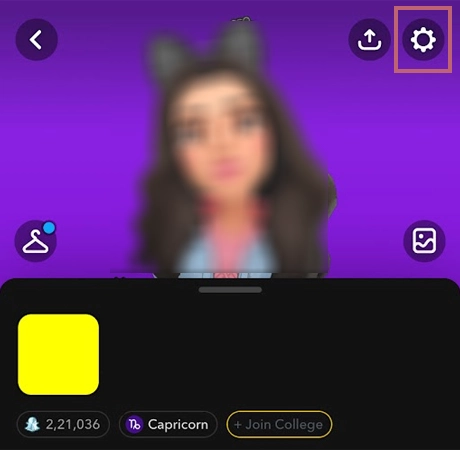
- Locate and choose Friend Emojis, under Additional Services.
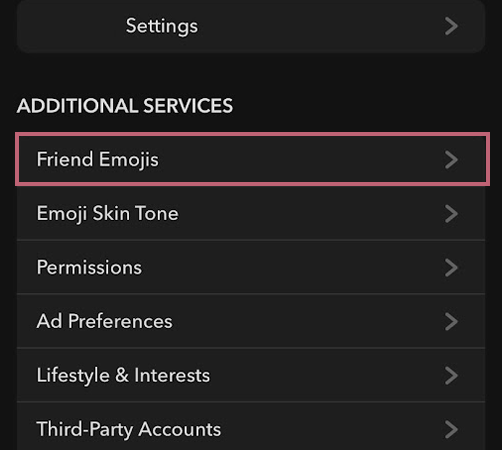
- Scroll to find Snapstreak!, and press on it.
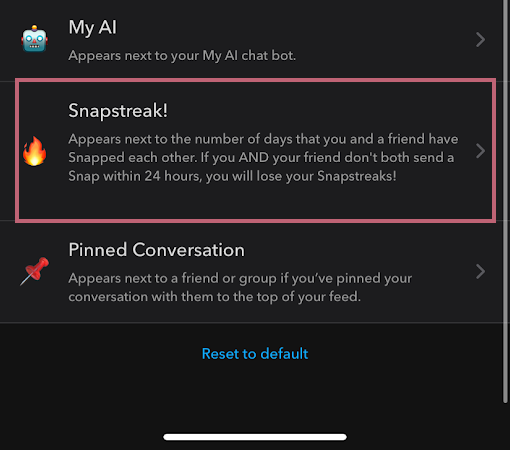
- You can pick any emoji among all of these, and tap on the Arrow (<) at the top.
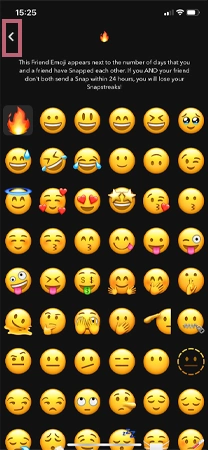
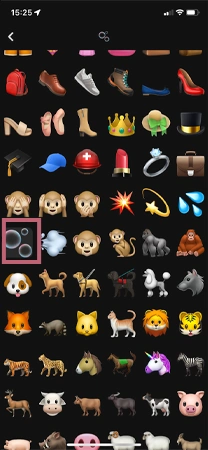
On an Android device
Here is how you can change the streak emoji on an Android device.
- Open Snapchat, and hit on the Profile Icon in the top right.
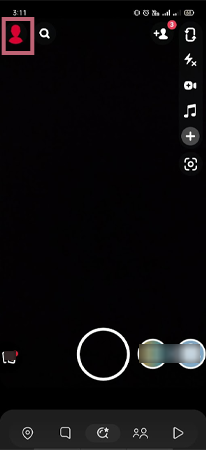
- Now tap on the Cog Icon.
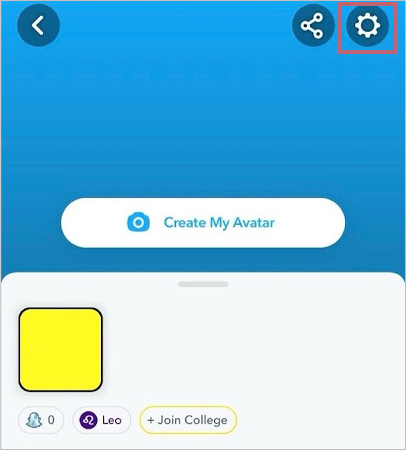
- Scroll to Privacy Control and select Customize Emojis.
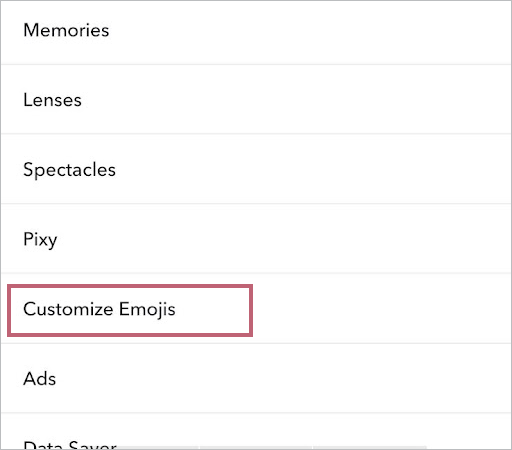
- Press Snapstreak!, then navigate all the emojis to choose one.
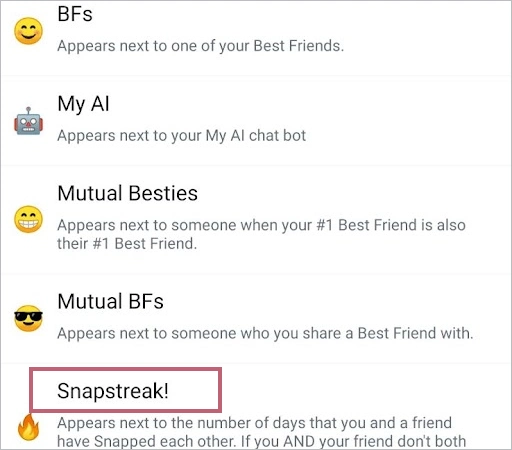
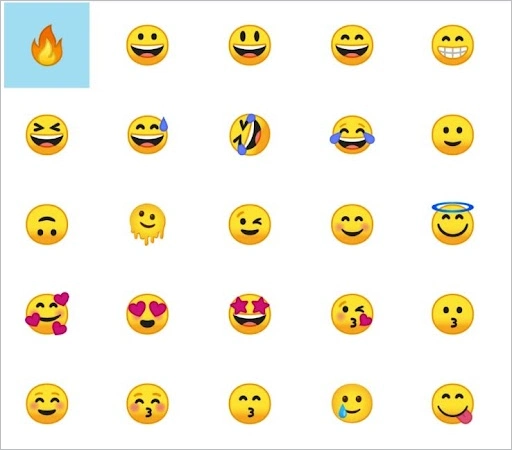
- After selecting a new emoji, hit the Backwards Arrow (<).
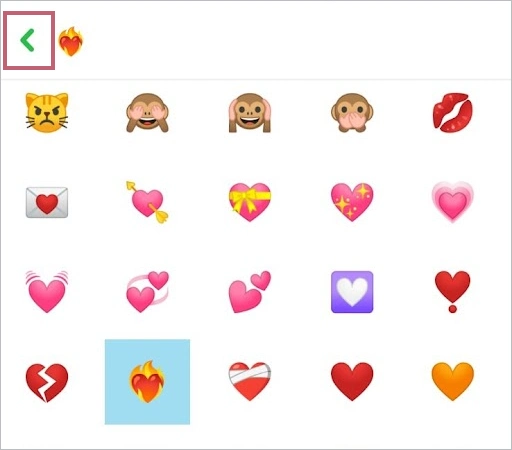
Using these steps, you’ll be able to easily switch any default emoticon.
Note 📝
If you want to get the original emojis back, you can simply tap on the Reset to Default at the end of the Custom Emoji or Friend Emoji panel.
Also Read: What Does the Purple Circle Mean on Snapchat? (Answered)
How to Restore The Streaks You Have Lost?
Snapchat understands that it’s pretty tough to maintain streaks with your friends, so they provide you with a free-of-cost option to restore your streaks at any time. Here is how you can restore it,
- Launch Instagram, and go to the Chat Section.
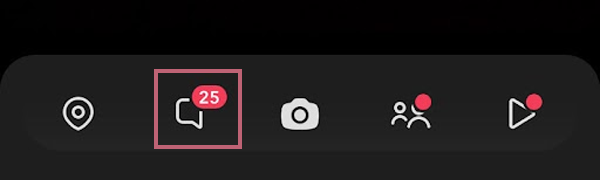
- Locate the person you lost your streak with. Adjacent to their name, you see a Restore Icon.
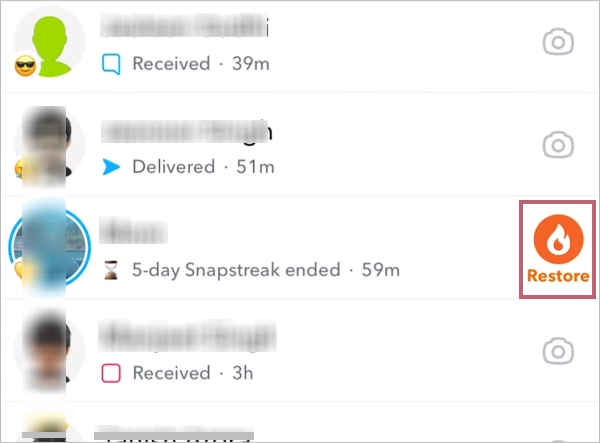
- Hit the Restore option in the pop-up menu below.
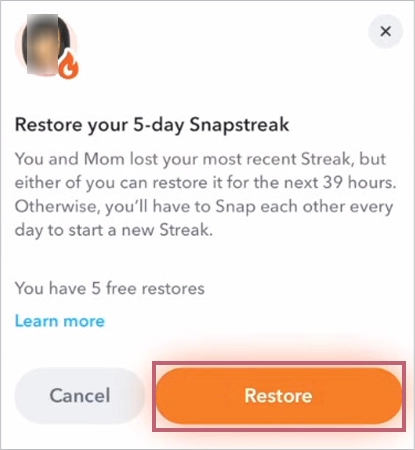
This is the only way to restore your Snapstreak, but if this isn’t working, we advise you to get in contact with Snapchat by going to their Support Page.
A Tip to Consider 📌
Choose wisely, as you only get 5 free restores. After that, you have to pay to restore your streak on Snapchat.
Ways You Can Maintain Your Streaks on Snapchat
Here are some efficient and quick tips that will help you maintain streaks on Snapchat,
- Sticking to a certain time – If you are planning to send a single snap per day, we advise you to mutually decide that time during the late hours of the day. As you’ll be able to see, the hourglass emoji pops up amidst the daytime.
- Analyze your friend’s list – Some people are not in recent chats, and chances are high that you can miss them while sending Snapstreak. We advise you to put a distinct emoji in front of people you have a snapstreak with. This way, you can search for that emoji in the search panel, and all the people you have a streak with will appear.
- No need for high-quality – You can send a blank photo on Snapchat, with a caption saying “Streak” or use a sticker if you are on the run. Nobody judges on Snapchat, and the basic necessity is to maintain your streak, so we advise you to send a blank picture rather than not sending anything at all.
- Checking via filter – In the initial days, you might wonder who did you sent a streak to, as there is no fire emoji (🔥) next to their name. To help with this, you can easily double tap on a friend’s name, and swipe through the many available filters. If you have a snapstreak with them, you’ll see a filter for the same.
- Be yourself – Snapchat streaks are all about yourself, it’s a quick sneak-peak into your life from an outsider’s point of view. We advise you to share what you are doing with your friends, this is your chance to actually show and create curiosity in them to maintain a streak with you.
- Pin your friends – If you miss sending streaks to your friends, even after recognizing and editing names on your list, we advise you to pin their conversation in the chats tab. Doing this will help you find them easily, and you’ll always remember to maintain streaks with them.
- Restore your snap streak – The application understands that we all have days when we are barely touching our phones and might miss sending a Snapchat streak. For this reason, even after losing our streak, they offer you the chance to restore your snapstreak effortlessly.
- Indulge in conversations – When you chat more with your friends, this enhances their curiosity to see what’s going on with you, what you are doing, etc. You can even talk about what they have just shown you in the streak.
Streaks are a fun way of staying connected to people you know or have known. These snap streaks help you convey as well as know what the person is doing or experiencing in their day. If you lose your streaks on Snapchat, you can even restore it back effortlessly.
We hope that all your doubts related to how to start a Snapchat streak are resolved! Also remember, to use a bunch of different filters and stickers to enhance your snapstreak.
Have fun Snapstreaking!
Also Read: Decode the Meaning of DND and Learn What Does DND Mean on Snapchat
FAQs
Ans: To start a new streak on Snapchat,
- Go to Snapchat, and tap on the Chats Icon.
- Double-tap on a friend’s name.
- Record a video, or capture a picture with the Circle Icon (o).
- At last, hit on the Arrow Icon to send the streak.
Ans: To start a streak on Snapchat, you and your friend have to send at least one snap to each other, for a total of 2 or more days.
Ans: You can ask the girl if she wants to start a streak with you. For this, send a text or a snapstreak saying “Snapstreaks?” or “Want to make streaks?”.
Ans: When you receive a text message saying “wanna start a streak”, it means the other person is asking whether you want to start a streak with them.
Sources








