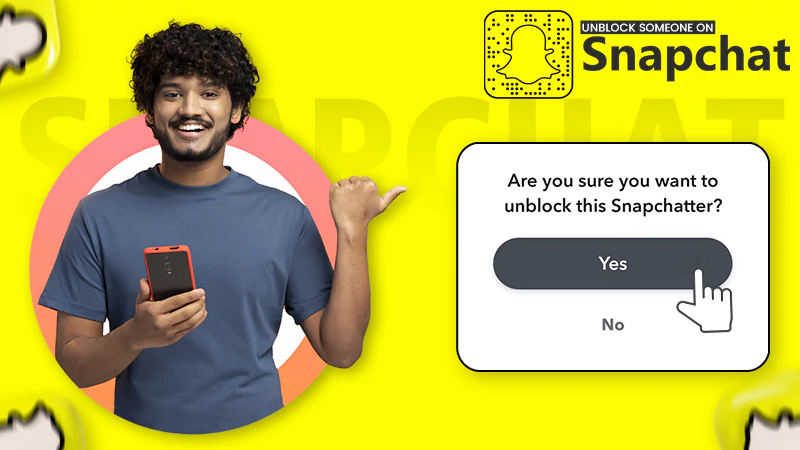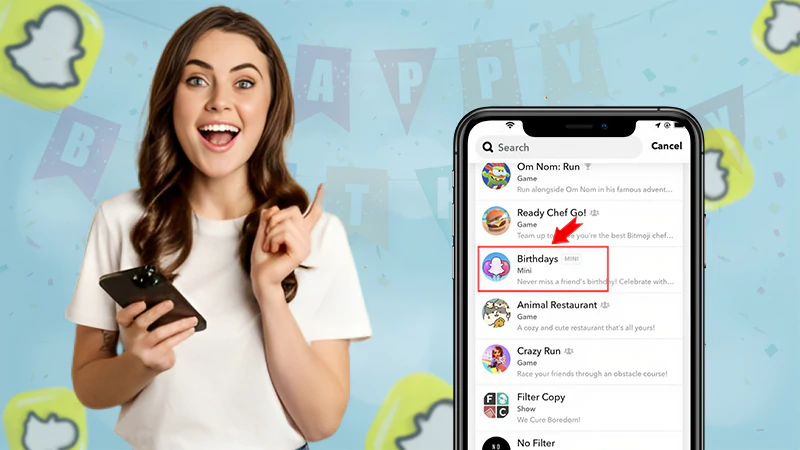How to Tell If Someone Has Snapchat Plus? Workarounds to See If Your Friend Has Snapchat+
Amazing features like Golden Heart 💛 have helped Snapchat establish its dominance and make it the all-time favorite app of Gen Z. Snapchat+ is the doorway that unlocks premium features for users. But unfortunately, it’s hard to tell if someone has subscribed to this paid version.
‘Are you curious to know how to tell if someone has Snapchat Plus?’
If yes, don’t worry, as we bring to you some workarounds that will give you a fair idea of whether your friend has subscribed to Snapchat+, so read on!
Quick Answer
You can tell if someone has subscribed to Snapchat Plus by their Snapchat+ user badge. If a person has a premium user badge beside their name, he or she has subscribed to it. However, the user has to enable the badge for it to show up on their profile.
Can You Tell If Someone Has a Snapchat Plus Subscription?
Yes, you can tell when someone upgraded to the paid version of Snap, but only if they have enabled the Snapchat+ user badge. The premium user badge (a start in a circle) is disabled by default, due to which it’s hard to identify the paid users unless they manually enable the user badge.
It’s a privilege for those who want to hide their Snap+ subscription. However, on the other end, it can be concerning for people who don’t want their friends to know about the story rewatch and their location on Snap Map. Though the app doesn’t outright indicate paid users, there are other ways to find out if someone is secretly using the paid version of Snap.
How to Tell If Someone Has Snapchat Plus?
The first thing you should do when you want to know if your friend is a Snapchat+ subscriber is look for the Snap+ user badge on their profile. Follow the following steps to learn how to tell if someone has Snapchat Plus: –
- Launch the app and tap on the Chat option.
- Select the person’s chat whom you suspect is subscribing to Snap+.
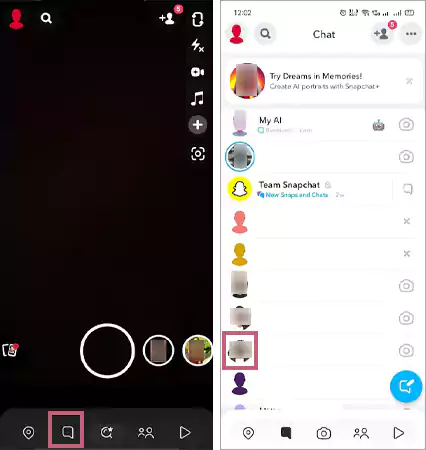
- From chat, click on a friend’s Bitmoji.
That’s it. Now you’ll be directed to the profile page of the person. If he/she has a Snapchat Plus account and has enabled the user badge, you’ll see a star badge on their profile. It’ll be a white star in a black circle. Though the badge can confirm a persona as being a Snap+ subscriber, you can’t tell about the people who have not enabled this badge.
Other Ways to Know If Someone Has Snapchat+
Even if the badge isn’t there on the profile, there are still chances that the other person is a premium user of the app. To identify such secret paid users, we have figured out some amazing workarounds. Here are some of the ways to identify the black sheep in your Snap family!
- Check Story – Premium users get a My Story Timer feature where they can choose how long their Snap story will remain visible to people. The time ranges from one hour to one week. Check your friend’s story by tapping on the purple circle; if the story has been there for more than 24 hours, your friend has definitely subscribed to the paid version.
- Post View Emoji – Snap+ users get access to the post view emoji feature, where an emoji appears next to the person’s name after friends view their Snap. So if you see someone with a post-view emoji on the chat screen, it’s confirmed that they are a paid subscriber.
- Pose and Background – Another way to tell if your friend is using a Snap+ is by looking at their Bitmoji background. Premium users can set up an exclusive Bitmoji background on their profile. So if your friend’s Bitmoji has an exclusive background, he/she has surely subscribed to the app.
These were some of the alternative ways to confirm if someone has Snapchat Plus. However, these methods don’t ensure a complete guarantee because what if the other person is not using these paid features? The only confirmatory sign of a Snap+ user is the star badge on the profile; that too if the other person has enabled it.
Some Exclusive Features of Snapchat+
The astounding features of Snapchat have played a major role in making it one of the most loved social media platforms in the cut-throat competition. Apart from fun filters and crazy challenges, this app has some really impressive features that you can access by subscribing to Snap+. Here’s a list of the exclusive features of the paid version!
- By getting the paid tier, you get a Snap+ user badge, which you can enable in your settings.
- Furthermore, you can pin any close snap friend or BBF of yours as your #1 Best Friend.
- You get access to the story rewatch indicator, where you’ll see a 👀 emoji under stories that your friends have rewatched.
- Subscribing to the paid version will get you your own Snapchat solar system.
- You’ll be able to set priority story replies and customize your account with Bitmoji backgrounds, custom app icons, and custom app theme editor.
- As a premium user, you can extend your Snap story time with a story timer and post-view emojis, along with setting custom notification sounds.
- Additionally, you’ll be able to boost your story, see your friend’s snap score change, map appearance, gift Snapchat+, and get an extended best friends list.
- Its subscription will get you My AI’s bio feature, free dreams, peek-a-peek option, chat wallpapers, replay again option, free monthly Snap streak restoration, AI captions, and AI camera mode.
You can get all these awesome features just by paying $3.99 for a month, $21.99 for six months, and $39.99 for a year. However, this subscription pricing may vary depending on the country and devices. Moving on, let’s see how you can upgrade your Snapchat to Snap+ in the following section.
How to Get Snapchat Plus
The following steps will guide you in purchasing Snapchat+: –
- Launch the app, tap on your profile, and click on the gear icon to open settings.
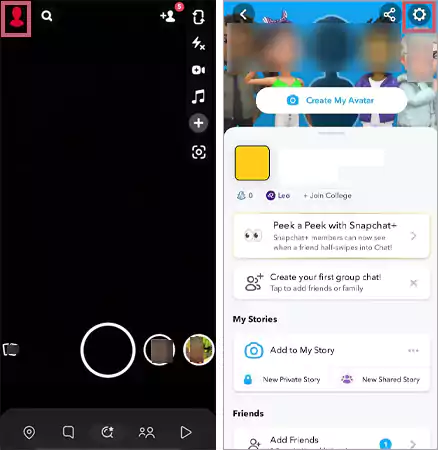
- Scroll down, select the Snapchat+ option, and click on the Subscribe option.
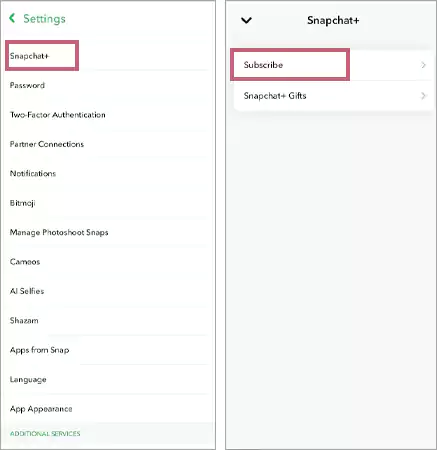
- Hit the Next option and tap on Start Free Trial.
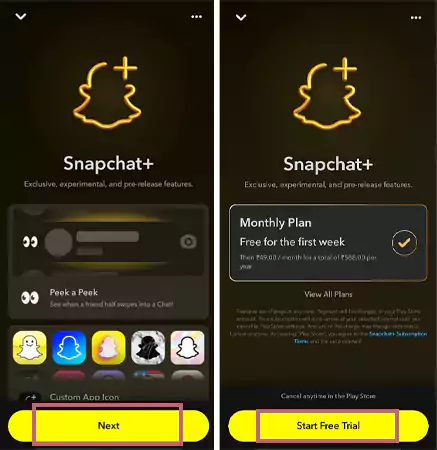
- Lastly, select the payment method, make the payment, and you are good to go with your Snap+ upgrade.
All the premium features will automatically be unlocked the moment you complete the transaction. You need to manually enable the user badge, as the app has disabled it by default. For that, you can take references from the below section.
Steps to Turn On Snapchat+ Badge
Here’s how you can turn on the Snapchat+ User Badge from your app settings:-
- Move to your Snapchat profile and tap on the Snapchat+ option below your profile.
- Scroll down and toggle on the Snapchat+ Badge.
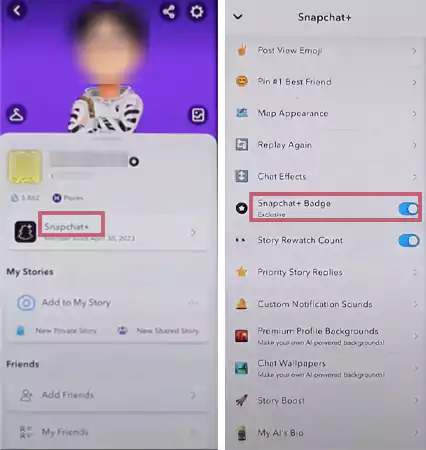
That’s it. Now, your friends on the app will be able to see that you are a premium user.
Price and Availability of Snapchat+ Subscription
This advanced version of Snapchat is available in 25 countries, to name them –
| S. No. | Country | Price |
| 1. | Australia | AUD$5.99/month |
| 2. | Austria | €4.99/month |
| 3. | Bahrain | 11.99 BHD/month |
| 4. | Belgium | €5.49/month |
| 5. | Canada | $4.99/month |
| 6. | Denmark | 49 DKK/month |
| 7. | Egypt | 39.99 EGP/month |
| 8. | Finland | €5.49/month |
| 9. | France | €5.49/month |
| 10. | Germany | €4.49/month |
| 11. | India | ₹49/month |
| 12. | Ireland | €6.99/month |
| 13. | Israel | ₪19.90/month |
| 14. | Kuwait | KD 2.99/month |
| 15. | Netherlands | €6.49/month |
| 16. | New Zealand | NZ$7.99/month |
| 17. | Norway | 39 NOK/month |
| 18. | Oman | OMR 3.99/month |
| 19. | Qatar | QAR 19.99/month |
| 20. | Saudi Arabia | 14.99 SAR/month |
| 21. | Sweden | SEK 49/month |
| 22. | Switzerland | CHF 6.49/month |
| 23. | United Arab Emirates | AED 14.99/month |
| 24. | United Kingdom | £3.99/month |
| 25. | United States | $3.99/month |
The monthly subscription fee for Snapchat Plus in the USA is currently $3.99. Furthermore, the overall price of subscriptions differs in various countries according to their currencies. So fluctuation in prices in other countries is common.
Soon, this Snapchat+ feature will be available all across the globe, and Team Snapchat is working on it. However, for now, the Snapchat premium account is only restricted to these 25 countries, as the app is receiving great responses from them.
Snap Out Worries Related to Snap+
Due to the default disable of the Snapchat+ user badge, it’s hard to identify the premium users. Probably that’s the reason why Google is flooded with questions like how to know if someone has Snapchat Plus. One shouldn’t be so hyped and stressed about the app’s paid version.
It’s just a paid tier of Snapchat that gives a person access to some cool features, including story rewatch indicators. A person with a paid account cannot intrude on your privacy or track your activities. They can only access the information related to their account, like story rewatches and all.
The aforementioned workarounds will give you a fair idea of whether your friend has subscribed to Snap+. Still, to be on the safer side, turn off your Snapchat map and avoid frequently visiting the profile or story of the person you doubt subscribing to Snapchat+.
Frequently Asked Questions
Ans: Yes, you can hide that you have a Snapchat Plus account by not using Snapchat+ features and never turning on the already disabled Snapchat user badge.
Ans: Snapchat Plus has automatically disabled the badge feature, so it’s quite hard to tell if the other person has subscribed to Snapchat Plus. However, if your friend has enabled the badge, you will see a star on their profile beside their name.
Ans: Subscribing to Snapchat unlocks the following features: –
- Story rewatch indicator
- Priority story replies
- Post view emojis
- Bitmoji backgrounds
- Story boost
- Map Appearance
- Peek a peek and many more
Ans: Yes, once you subscribe to Snap+, you get access to a lot of features, and to continue that service, you are required to pay $3.99 per month.
Sources