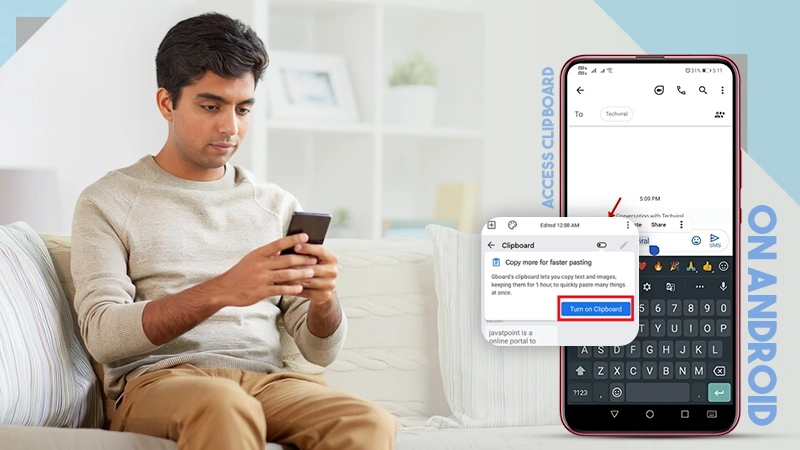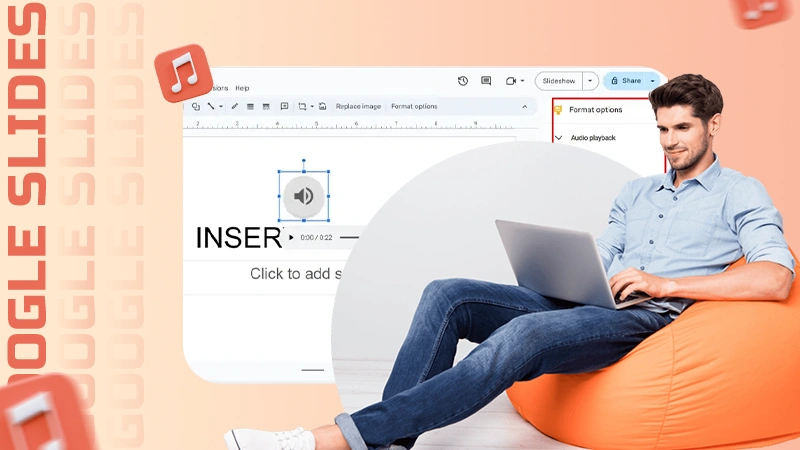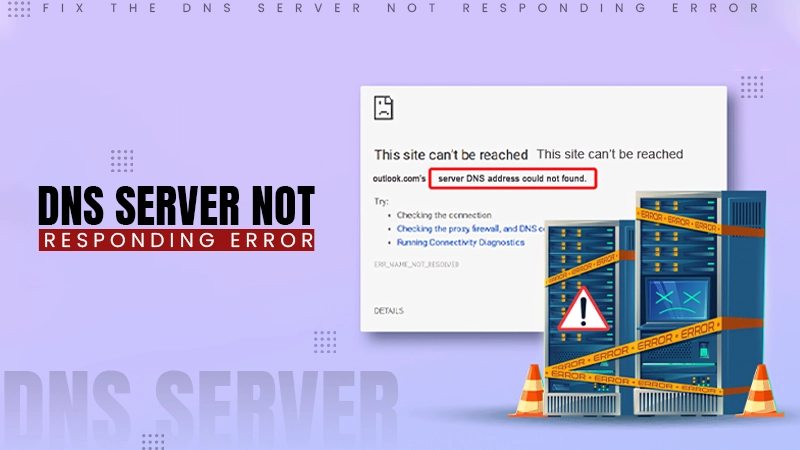Python for Everything: Challenges and Solutions
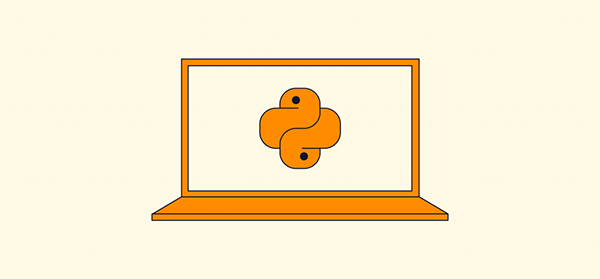
So, you’ve decided to become a programmer! Learning to write code for a website or project from scratch can be a very hard task and if you’re handling more complex projects, just knowing HTML, CSS, and JavaScript won’t be enough to carry you through.
You need to learn more than one programming language to carry you through, but is there a one-stop option for all your programming needs?
This is where Python comes in. Not only is it one of the most popular programming languages out there, but you can use Python for everything from web development to data science, research, and more. Also, learn about Live Chat Software Solutions by reading this article.
But like any programming language, some challenges in Python can confuse even the most capable of programmers. In this blog post, we will be discussing some of the code challenges for advanced programmers and how you can solve them.
Coding can be a challenge and if you’re in need of help with your project, you can also check out Python development services to make sure your project meets its deadline.
So, What Even Is Python?
It is basically one of the most popular general-purpose programming languages that can be used for pretty much everything in programming. For example, you can use Python for web development, GUI creation, machine learning, data analysis projects, and much more.
You can pretty much use Python for everything. Plus, it’s a lot easier than straight-up learning JavaScript from scratch. And unlike JavaScript, the use of Python is not limited to web projects only. Maybe this is why so many programmers, both beginners and professionals, prefer using this language for their projects.
Aside from this, Python is very well documented and if you face any issue with your code, help is not that hard to find thanks to tons of online forums and communities formed around the language.
DID YOU KNOW?
Python is a much older programming language than Java. The first Python version was released in 1991, whereas the first Java version was released in 1995.
Python Code Challenges And Solutions for Programmers
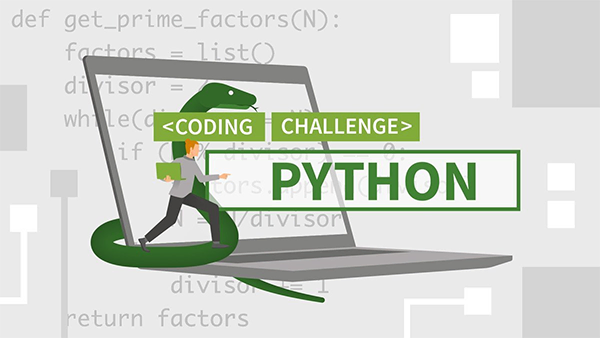
You know, nothing will teach you to write code better than just sitting down and actually working on it yourself. After you’ve built up your knowledge with the help of online courses, books, and videos, you need to test yourself.
And one of the easiest ways to do that is by taking on programming challenges.
What are Programming / Code Challenges?
They are like mini problems you’ll face when you’re coding full-time. And since they can be pretty small, you do not even have to create a complete project from scratch.
So, if you want to test if your Python skills are up to snuff, here are some coding challenges for you.
Make a Friday the 13th Detector
In this challenge, you need to create a function in Python that accepts two parameters. One will be the month and the other will be the year. The function needs to scan through the parameters and return True if a particular month of a specific year has a “Friday the 13th” or not.
The output will be “True” for yes the month has a Friday, the 13th, and “False” if it doesn’t.
The Code:
# Import the ‘date’ class from the ‘datetime’ module.
from datetime import date
# Define a function ‘test’ that checks if the 13th day of a given month and year is a Friday.
def test(month, year):
# Create a date object for the 13th day of the given month and year.
# Use the ‘strftime’ method to get the day of the week (e.g., ‘Friday’).
is_friday_13th = date(year, month, 13).strftime(“%A”) == ‘Friday’
# Convert the result to a string and return it.
return str(is_friday_13th)
# Provide values for the first test case (month=11, year=2022).
month = 11
year = 2020
# Print information about the first test case.
print(“Month No.: “, month, ” Year: “, year)
# Print the result of checking whether the 13th day of the given month and year is a Friday using the ‘test’ function.
print(“Check whether the said month and year contain a Friday 13th.: ” + test(month, year))
# Provide values for the second test case (month=6, year=2022).
month = 5
year = 2024
# Print information about the second test case.
print(“\nMonth No.: “, month, ” Year: “, year)
# Print the result of checking whether the 13th day of the given month and year is a Friday using the ‘test’ function.
print(“Check whether the said month and year contain a Friday 13th.: ” + test(month, year))
The Output:
Month No.: 11 Year: 2020
Check whether the said month and year contain a Friday 13th.: True
Month No.: 5 Year: 2024
Check whether the said month and year contain a Friday 13th.: False
Write a Morse Code Translator
You know, people no longer need to use Morse code to transfer info, but it makes for a pretty fun code challenge.
You need to write a function in Python in a code string that can have alphanumeric characters in lower or upper case. This string can also have any special characters like commas, colons, and exclamation marks.
And, last but not least the function should return the Morse code that is the same as the string.
The Code:
# Python program to implement Morse Code Translator
”’
VARIABLE KEY
‘cipher’ -> ‘stores the morse translated form of the english string’
‘decipher’ -> ‘stores the english translated form of the morse string’
‘citext’ -> ‘stores morse code of a single character’
‘i’ -> ‘keeps count of the spaces between morse characters’
‘message’ -> ‘stores the string to be encoded or decoded’
”’
# Dictionary representing the morse code chart
MORSE_CODE_DICT = { ‘A’:’.-‘, ‘B’:’-…’,
‘C’:’-.-.’, ‘D’:’-..’, ‘E’:’.’,
‘F’:’..-.’, ‘G’:’–.’, ‘H’:’….’,
‘I’:’..’, ‘J’:’.—‘, ‘K’:’-.-‘,
‘L’:’.-..’, ‘M’:’–‘, ‘N’:’-.’,
‘O’:’—‘, ‘P’:’.–.’, ‘Q’:’–.-‘,
‘R’:’.-.’, ‘S’:’…’, ‘T’:’-‘,
‘U’:’..-‘, ‘V’:’…-‘, ‘W’:’.–‘,
‘X’:’-..-‘, ‘Y’:’-.–‘, ‘Z’:’–..’,
‘1’:’.—-‘, ‘2’:’..—‘, ‘3’:’…–‘,
‘4’:’….-‘, ‘5’:’…..’, ‘6’:’-….’,
‘7’:’–…’, ‘8’:’—..’, ‘9’:’—-.’,
‘0’:’—–‘, ‘, ‘:’–..–‘, ‘.’:’.-.-.-‘,
‘?’:’..–..’, ‘/’:’-..-.’, ‘-‘:’-….-‘,
‘(‘:’-.–.’, ‘)’:’-.–.-‘}
# Function to encrypt the string
# according to the morse code chart
def encrypt(message):
cipher = ”
for letter in message:
if letter != ‘ ‘:
# Looks up the dictionary and adds the
# corresponding morse code
# along with a space to separate
# morse codes for different characters
cipher += MORSE_CODE_DICT[letter] + ‘ ‘
else:
# 1 space indicates different characters
# and 2 indicates different words
cipher += ‘ ‘
return cipher
# Function to decrypt the string
# from morse to english
def decrypt(message):
# extra space added at the end to access the
# last morse code
message += ‘ ‘
decipher = ”
citext = ”
for letter in message:
# checks for space
if (letter != ‘ ‘):
# counter to keep track of space
i = 0
# storing morse code of a single character
citext += letter
# in case of space
else:
# if i = 1 that indicates a new character
i += 1
# if i = 2 that indicates a new word
if i == 2 :
# adding space to separate words
decipher += ‘ ‘
else:
# accessing the keys using their values (reverse of encryption)
decipher += list(MORSE_CODE_DICT.keys())[list(MORSE_CODE_DICT
.values()).index(citext)]
citext = ”
return decipher
# Hard-coded driver function to run the program
def main():
message = “Hello World”
result = encrypt(message.upper())
print (result)
# Executes the main function
if __name__ == ‘__main__’:
main()
The Output:
…. . .-.. .-.. — .– — .-. .-.. -..
Convert Decimal To Hex
In this code challenge, you need to write a function in Python that will accept any string using ASCII characters.
It should then return each character’s value as a hexadecimal string. Now you need to separate each byte by a space and return all alphanumeric hexadecimal characters as lowercase.
The Code:
# Python3 program to convert ASCII
# string to Hexadecimal format string
# function to convert ASCII to HEX
def ASCIItoHEX(ascii):
# Initialize final String
hexa = “”
# Make a loop to iterate through
# every character of ascii string
for i in range(len(ascii)):
# take a char from
# position i of string
ch = ascii[i]
# cast char to integer and
# find its ascii value
in1 = ord(ch)
# change this ascii value
# integer to hexadecimal value
part = hex(in1).lstrip(“0x”).rstrip(“L”)
# add this hexadecimal value
# to the final string.
hexa += part
# return the final string hex
return hexa
# Driver Function
if __name__ == ‘__main__’:
# print the Hex String
print(ASCIItoHEX(“Hello World”))
# This code is contributed by pratham76
The Output:
48656c6c6f20576f726c64
Display All The Duplicate Letters Present in a String
This might be a tough one. This challenge needs you to write a program that will take input like a sentence (string) and return the duplicate letters present in that string as output.
The Code:
def duplicate_characters(string):
# Create an empty dictionary
chars = {}
# Iterate through each character in the string
for char in string:
# If the character is not in the dictionary, add it
if char not in chars:
chars[char] = 1
else:
# If the character is already in the dictionary, increment the count
chars[char] += 1
# Create a list to store the duplicate characters
duplicates = []
# Iterate through the dictionary to find characters with count greater than 1
for char, count in chars.items():
if count > 1:
duplicates.append(char)
return duplicates
# Test cases
print(duplicate_characters(“hello this is a python program to look for duplicate letters in a string”))
The Output:
[‘h’, ‘e’, ‘l’, ‘o’, ‘ ‘, ‘t’, ‘i’, ‘s’, ‘a’, ‘p’, ‘n’, ‘r’, ‘g’]
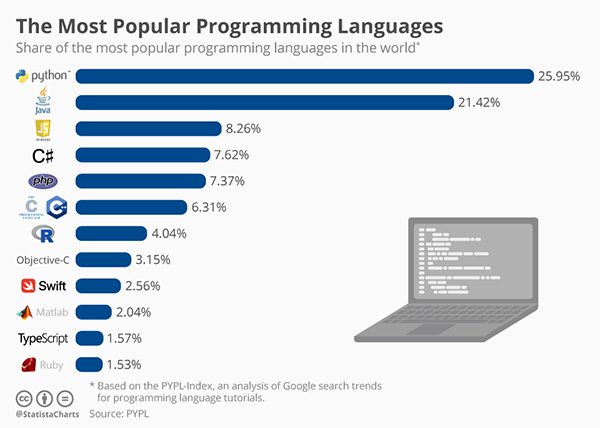
Conclusion
If you’re an aspiring programmer, just having knowledge of basic HTML, CSS, and JavaScript will not be enough to work on full-fledged projects. You need to learn more programming languages to tackle everyday issues.
This is where learning Python comes in handy. This language is a very popular programming language and has a ton of use cases. But as a programmer, you need to learn from experience. In this post, we have shared some of the Python challenges that you might face when working with real-world Internet of Things projects.
But if you need any help with your projects or it gets too confusing, you can also use the help of Python development services too.