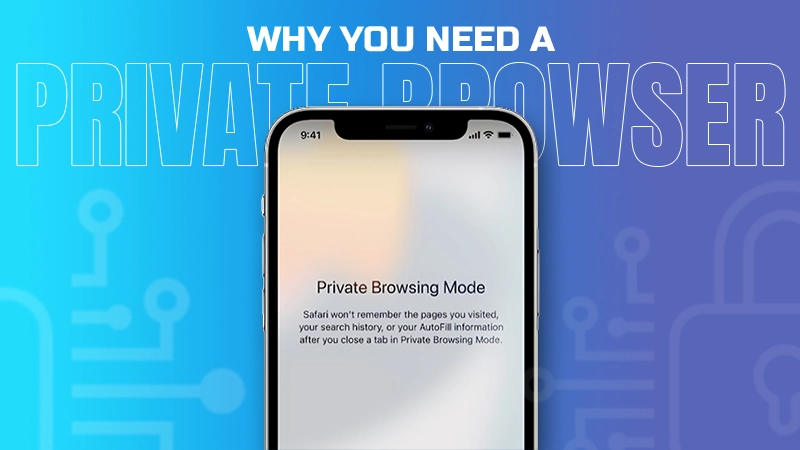10 Ways to Speed Up Your Home Internet Connection
Jump To Key Section
Having slow internet is one of the many complaints of many homeowners, especially now that we’ve become ever so dependent on a stable connection.
While it’s true that having a slow connection is inevitable, we don’t have to endure it as a permanent inconvenience.
We might just have found the hack to help speed up your house network, so you can bid farewell to endless buffering and loading times.
So, if you’re reading this because you’re tired of having a low online network or are simply saving up tips just in case the need arises, you’ve come to the right place.
In this blog, we’re here to share ten tried-and-tested tips to troubleshoot your internet connection at home and rate up the speed. So, let’s start!
DID YOU KNOW:- North America makes up only 6.4% of all internet users worldwide.
Check Your Internet Plan
Before you start, you must evaluate your current purchase plan. Is it enough for your needs? Does it have enough data to cover all the online tasks you usually do?
You must understand that if your plan is not enough for your household, you will really experience consistent low speeds.
Proper assessment will help you check if your current plan is sufficient. If it’s not, consider upgrading to better deals like Always On Wi-Fi.
Optimize Your Router Placement
The location of your Wi-Fi router will affect the signal strength in different areas of your home.
Avoid placing it in an enclosed area like a cabinet or a corner. If possible, place it in a central area of your house, away from obstructions, and at an elevated position for optimal coverage.
Keep Your Router’s Firmware Up-to-date
Having an outdated router can significantly affect your internet speed. Manufacturers release updates to enhance performance and security.
If you’re still using the router from your home broadband internet provider, you can try visiting their website and looking for firmware updates. If not, just check the manufacturer’s website.
Secure Your Wi-Fi Network
An unsecured Wi-Fi network is an open invitation to freeloaders, causing your network rate to slow down as more devices connect.
Always replace the default password with a strong, unique password to prevent unauthorized access. You can also enable WPA3 or WPA2 encryption for an extra layer of security.
Disconnect Unused Devices
Every connected tool in your home draws a share of your internet bandwidth. So, for example, if you have a Dish Internet plan with 100Mbps, but you have ten gadgets connected simultaneously, each device may get only a fraction of that speed.
If you have numerous devices connected, primarily those that are idle, they can contribute to slowing down your network. To ensure optimal rate, regularly check for and disconnect any appliances that are not in use or no longer needed.
Choose the Right Wi-Fi Channel
Wi-Fi networks can sometimes interfere with each other, particularly in densely populated areas. Most modern routers allow you to select a channel manually.
Take advantage of this feature and choose the least congested channel in your vicinity. This simple adjustment can minimize interference and significantly improve your speed.
Manage Background Applications
Many of your devices may have applications running in the background, which consume valuable bandwidth even when you’re not actively using them.
Take a moment to close or limit these apps, freeing up bandwidth for your primary tasks, whether it’s streaming, video conferencing, or online gaming.
Utilize Ethernet Connections
While Wi-Fi offers convenience, Ethernet connections provide unparalleled stability and faster rate.
If you have gadgets that demand a reliable and fast speed, like gaming consoles, desktop computers, or smart TVs, consider using Ethernet cables.
This can eliminate the potential issues associated with Wi-Fi and ensure a consistently robust connection.
Clear Browser Cache
Over time, your web browser accumulates data like cached images, cookies, and history, which can lower your browsing experience.
Regularly clear your browser cache to give your internet network a boost, resulting in faster loading times for websites.
Restart Your Router
One of the simplest yet most effective solutions to connectivity issues is to periodically restart your router.
This quick action can clear any temporary glitches and refresh your internet connection, ensuring it operates at its optimal speed.
Fun Fact:- North Korea remains the country with the least amount of internet users, sitting at almost 0%.
Final Thoughts
Having slow coverage is a real headache, especially if we need to accomplish various important things related to work or education. But with these tips in mind, you’ll be able to speed up your home internet connection with ease.
However, you should always take into consideration if your current online network plan is still sufficient for your household. Because if it’s not, no tips or strategies will work unless you upgrade. Good luck!