Learn How to Turn Off Vanish Mode on Instagram And Make the Most Out of It?
Jump To Key Section
- How to Turn Off Vanish Mode on Instagram?
- Report a Message Sent in Vanish Mode
- Enchanting Features of Vanish Mode
- Limitations of Vanish Mode
- Troubleshoot Vanish Mode Not Working Issue
- Is It Possible For Other Person to Disable Vanish Mode?
- Why You Should Use Vanish Mode on Instagram?
- Tips to Make Instagram Safe
- Frequently Asked Questions
Vanish mode on Instagram is an additional privacy layer to protect your DMs. It allows individuals to send each other disappearing messages that automatically get deleted when they exit the chat, which helps users stay safe on Instagram.
Though it’s an amazing feature, it can backlash if left enabled while exchanging important information that needs to be saved. So if you aren’t a fan of this new feature, this article will help you understand how to turn off vanish mode on Instagram.
Quick Answer:
Tap on the messenger icon, locate the chat, and swipe up from the bottom of the chat to turn off vanish mode.
How to Turn Off Vanish Mode on Instagram?
You can easily disable vanish mode for a particular chat by swiping up from the bottom of the screen. The below-given steps will guide you in turning off the vanish mode if you face any problems.
Here’s how to turn off vanish mode on Instagram!
- Launch Instagram and tap on the Messenger icon.
- Locate the chat.
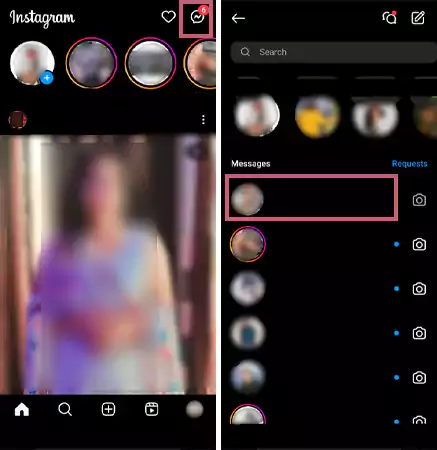
- Swipe Up from the bottom side of the screen until you see the Release to Turn Off the Vanish Mode option on your screen.
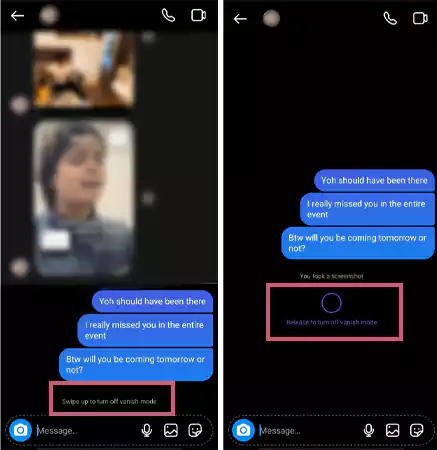
You can turn on the vanish mode by using the same method. Just swipe up from the bottom of your screen and vanish mode will be enabled. Furthermore, you can also report chats or messages sent in vanish mode, even after you can’t see them.
Note – You can report messages or chat in vanish mode for up to 14 days after they disappear.
Report a Message Sent in Vanish Mode
You get the option to report a message sent in vanish mode if it violates Instagram’s community guidelines. Start with locating the message you want to report and follow the below-given steps: –
- Long press and hold the message until you see the Report option.
- Tap on Report and select the Reason to report it.
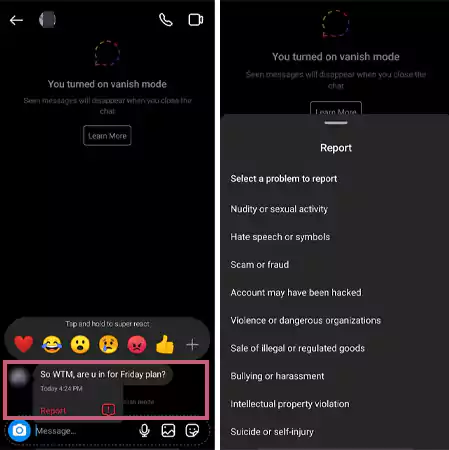
- Lastly, tap on the Submit Report option presented below, and you are done.
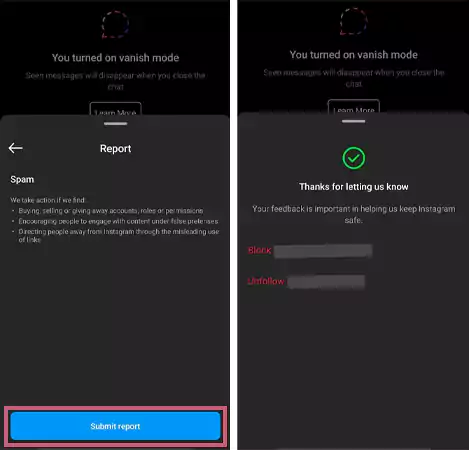
You can also choose to block or unfollow the other person if you don’t want to stay connected with him/her.
Enchanting Features of Vanish Mode
Vanish mode was initially launched on Facebook Messenger in 2020. Recently, this feature has been added to Instagram to maximize chat privacy and prevent piling messages. This new feature of Gram is getting insanely popular due to the following features: –
- Unlike the story screenshot notification feature, vanish mode will immediately notify the other person when you take chat screenshots of the chat.
- You won’t be able to copy, save, or forward the disappearing messages in this mode.
- The vanish mode option is only available for DMs, not for group chats.
- You’ll receive a notification if someone tries to screen-record your chat in vanish mode.
- Lastly, accounts that aren’t connected to you cannot send you message requests using the vanish mode.
Remember that chat in vanish mode will always be with a dark background, regardless of whether you have enabled the dark theme or not. Your screen will return to its initial theme once the vanish mode is disabled.
Limitations of Vanish Mode
Similar to other features, vanish mode also has its fair share of limitations. It won’t be an effective shield to protect your chat in the following circumstances: –
- If someone clicks a picture of disappearing messages from their camera, you won’t be notified.
- Some professional accounts cannot receive messages in vanish mode.
- This feature is not available for countries in Europe. So if you reside in Europe, you need to wait some more.
Though the vanish mode is fully immune to screenshots and video recording of messages, people have found workarounds to surpass the security standards of vanish mode. So we advise you to use vanish mode only with the people you trust.
Troubleshoot Vanish Mode Not Working Issue
Vanish mode can sometimes run into issues due to network glitches and server errors. Use the following troubleshooting tricks if your Instagram account lacks the new features.
- Check network connection – Poor internet connection is more likely to mess with the normal functioning of the app. So, if you aren’t able to send or receive messages in vanish mode, try switching your network.
- Update your device – If you aren’t able to use this feature, maybe your device lacks the compatibility to operate it. Look for any pending software updates and try again.
- Update the app – The chances are high that you have not updated Instagram, so make sure to update the app to install the latest version.
- Clear app cache – Temporary data conflicts cause Instagram to crash, which ultimately leads to the vanish mode not working issue. Cleaning the cache will fix this problem by eliminating all sorts of temporary and corrupted data.
- Reinstall the app – If nothing works for you, try reinstalling the app. Uninstalling and reinstalling the app will help you fix the persistent software-related issues that are meddling with the functioning of vanish mode.
Also Read: What is Challenge_Required on Instagram & How to Fix The Error? (10 Solutions)
Is It Possible For Other Person to Disable Vanish Mode?
Yes, the other person can disable vanish mode. It is just an additional security feature, and your chat buddy has the full right to accept or refuse to message in this mode. When you activate vanish mode in a chat, the other person gets notified about it, and he/she holds the right to deny your request by turning off vanish mode.
Why You Should Use Vanish Mode on Instagram?
Vanish mode is meant to enhance security while you DM someone. Here are a few reasons why you should consider using vanish mode while messaging!
- Prevent Leaking Messages During Data Breach – You’ll never want your messages to be leaked. The message-disappearing element of vanish mode serves this purpose by providing you with a bit of extra encryption when you are exposed to a data breach.
- Safeguard Your Personal Information – We tend to discuss emotional and confidential information in our chats. The vanish mode ensures that everything will be deleted once you leave the chat. Furthermore, nobody can even screenshot or record your chat because if someone tries to do so, you’ll immediately get notified about it.
- Deletes Piling Messages – If you also don’t like the clutter of messages, vanish mode is going to be a game-changer for managing your chats. Just turn on the vanish mode while chatting, and everything will automatically get deleted when you leave the chat.
Vanish mode perfectly addresses the data breach and safety concerns of the contemporary digitalized world. In case you are also concerned about privacy, use the tips in the upcoming section to make Instagram a much safer place.
Also Read: What Does CFS Mean on Instagram? Know How it Works?
Tips to Make Instagram Safe
Here are a few tips that will help privacy-conscious users make their accounts super secure against potential digital threats!
- Clear the cache – Try clearing the cache and search history on Instagram for additional security and smooth functioning.
- Follow back – Make sure to follow the other person in order to chat with them in vanish mode.
- Access vanish mode chats through notifications – Every time someone messages you in vanish mode, you’ll get notified about it. Tap on the notification to read the messages; otherwise, you’ll lose them forever once they disappear.
Instagram’s vanish mode is best for dealing with messages that don’t need to be saved. However, if you don’t like this feature of Instagram, worry not; you always get the option to turn off vanish mode. All you have to do is swipe up.
Frequently Asked Questions
Ans: The method of turning off the vanish mode is similar on both Android and iOS devices. Just swipe up from the bottom of your screen and release the screen once you see the ’Release to turn off the vanish mode’ option.
Ans: Vanish mode is meant to protect your messages. So as soon as one of the users leaves the chat or turns off the vanish mode, all the messages automatically get deleted. Once the messages in vanish mode are deleted, there’s no way to recover them.
Ans: Vanish mode is the latest feature of Instagram that lets you send disappearing messages in a chat. You are probably seeing the Vanish mode on Instagram because you have recently updated the app or accidentally enabled the vanish mode.
Ans: Yes, messages sent in vanish mode are deleted permanently. However, any messages sent before and after enabling vanish mode remain unaffected and will appear in your chat.
Ans: To exit vanish mode, all you have to do is swipe up from your screen’s bottom and leave the screen when you see the ‘Release to turn off the vanish mode’ option.
Sources




