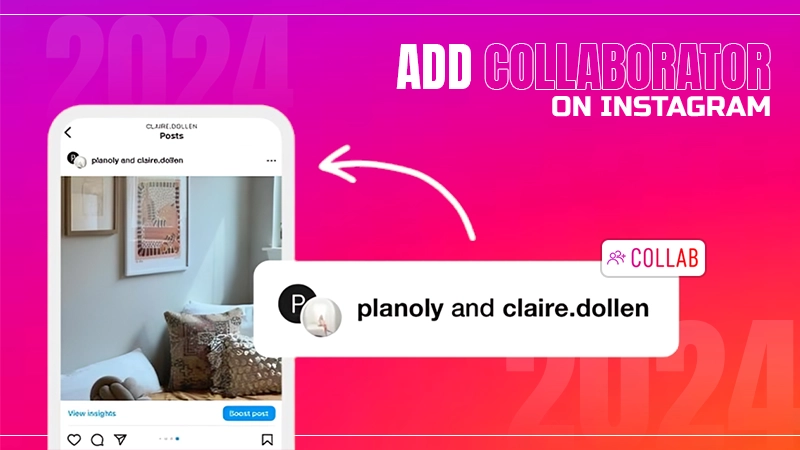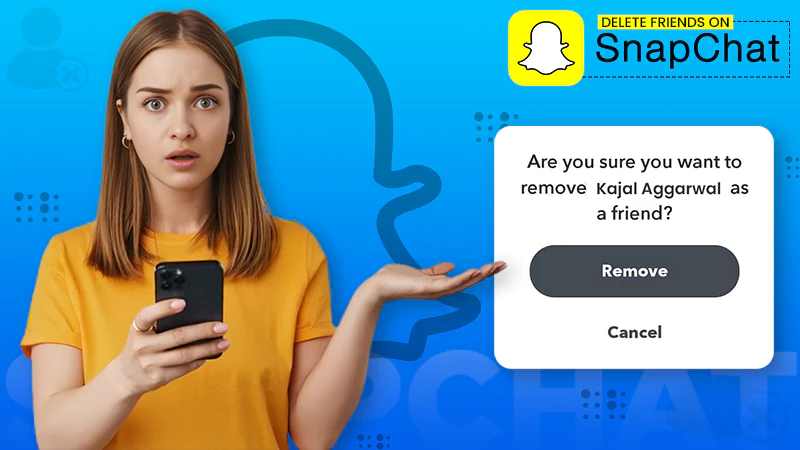How to Pin Comments on Instagram in 2024?
Pinning comments on Instagram is a new way of directing your audience’s attention towards a particular comment. This feature helps creators and businesses navigate their followers’ focus toward their services and product feedback. It can help users get more engagement and mentions on their posts.
Further, for a normal user, pinning comments can be a fun way to highlight their most liked comments. Overall, Instagram users can spotlight any top three comments they like.
Want to learn how to pin comments on Instagram? Keep scrolling!
Quick Answer:
To pin a comment on Instagram,
On iOS – Post >> Speech Bubble (🗨️) >> swipe left on Comment >> Pin Icon (📌).
On Android – Post >> Speech Bubble (🗨️) >> long press Comment >> Pin Comment.
How to Pin Comments on Instagram: Posts and Reels
Pining comments on Instagram posts and reels is simple and easy. It is almost similar on both iOS and Android devices, but to give you a better overview, we have explained both devices’ steps in detail.
On an iOS Device
To pin a comment on an iOS device,
- Go to Instagram and tap on the Profile icon.
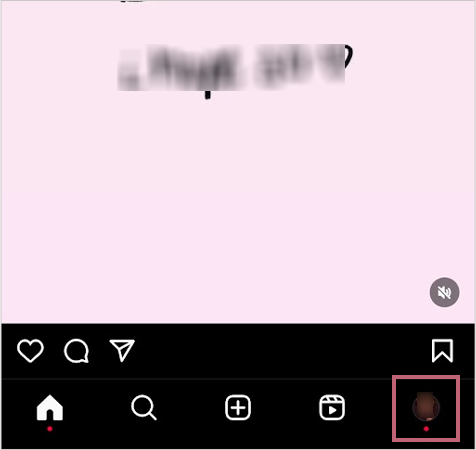
- Navigate to the Post, and select the Speech Bubble (🗨️).
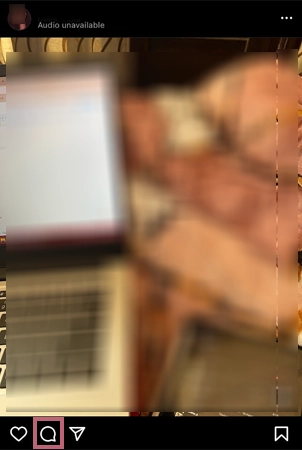
- Navigate to the comment and swipe left on it. Then click on the Pin Icon (📌).
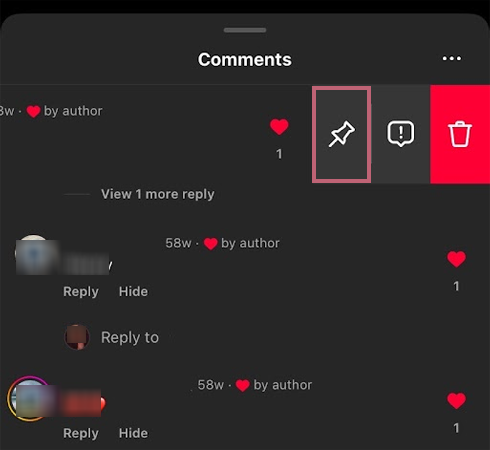
- In the pop-up, select Pin Comment.
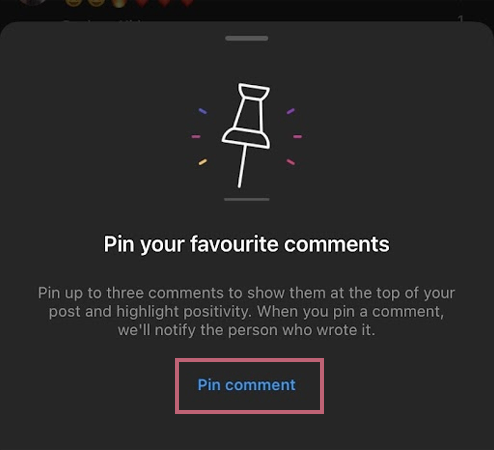
- When Pinned is written next to the comment, that indicates the comment is pinned.
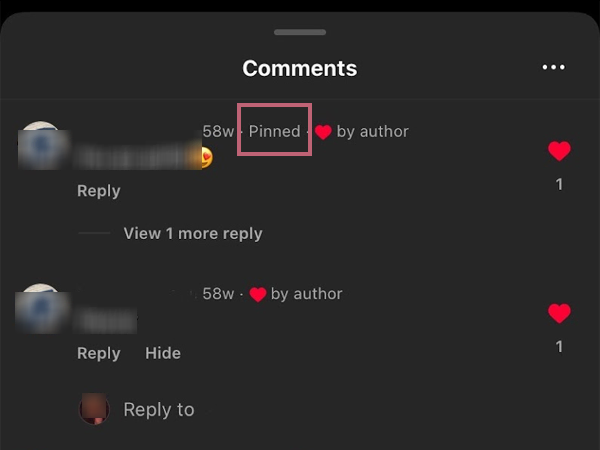
On an Android Device
To pin a comment on an Android device,
- Open Instagram and press the Profile.
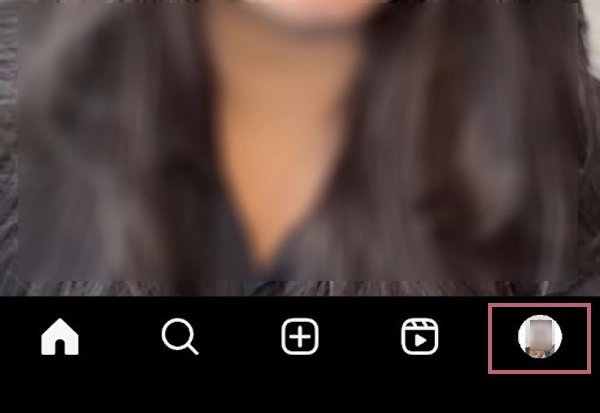
- Go to the post and tap on the Comments Bubble (🗨️).

- Long press the comment you want to pin, and then select Pin.
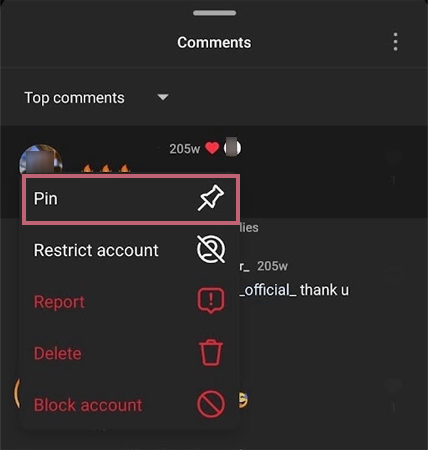
- The Pinned means the comment is pinned.
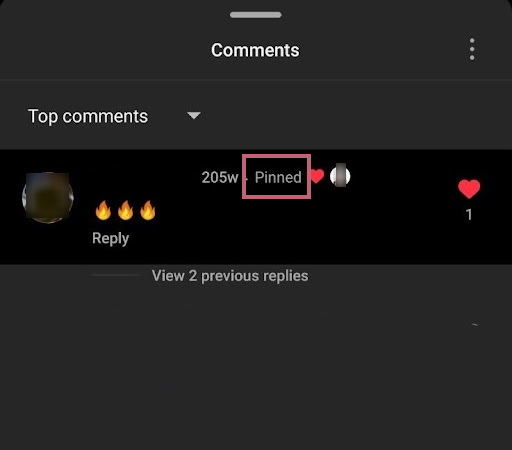
The feature to pin comments on posts was launched in July 2020, if you’re not able to pin comments and your Instagram app lacks new features, maybe it is time to update the app.
How to Pin Comments on Instagram: IG Live
Instagram even allows you to pin comments while on Instagram Live. To know how you can do it, follow the below-mentioned steps,
- Launch IG and go to your Profile.
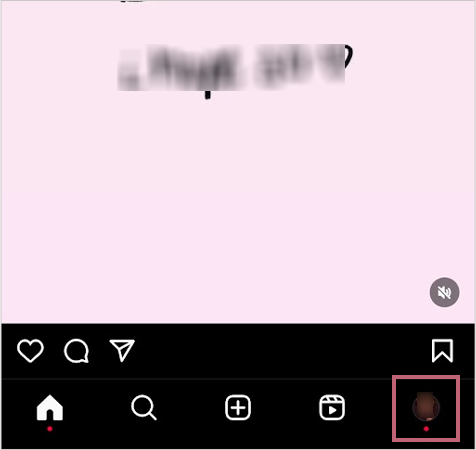
- Tap on the + Menu at the top.
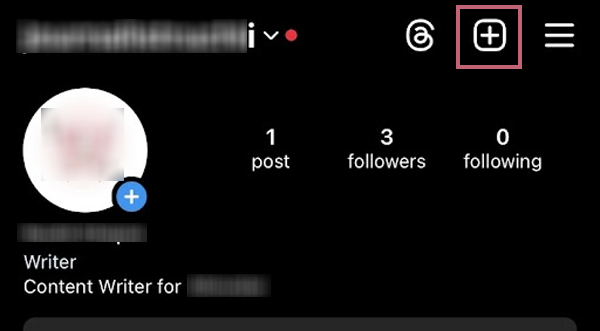
- Select Live, and then hit on the Circle Icon.
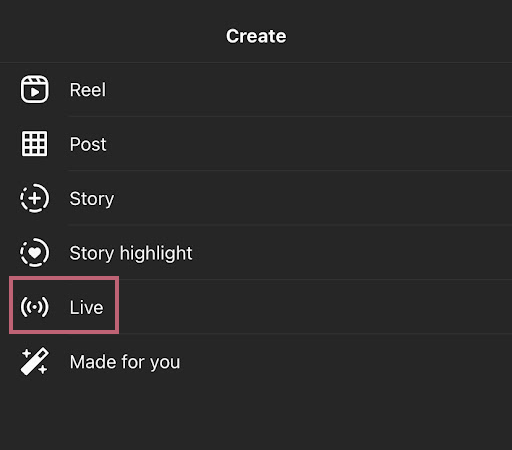
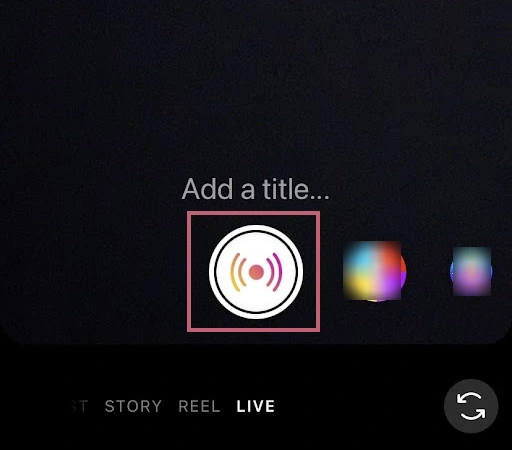
- Once people start commenting on your IG live. Long press on their comment, and press Pin Comment.
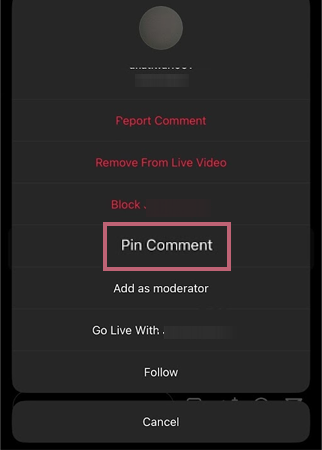
- Pinned reflects that the comment is pinned to your live.
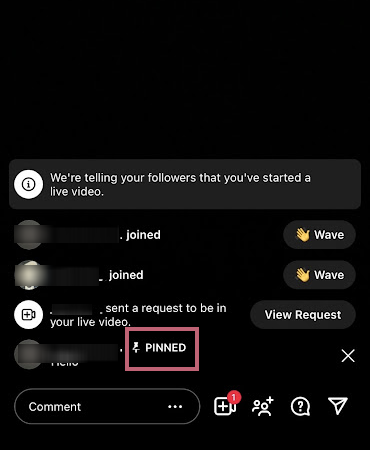
These steps will help you pin any comment on IG lives. But what do you get by pinning comments on IG? To know the answer, keep reading.
Benefits of Pinning Comments on Instagram
Whether you are a content creator or a business owner, pinning comments on IG comes in handy for several reasons, some of which are as follows:
- To highlight your customer’s reviews.
- For engaging with your audience as well as building trust.
- It helps push your content through the Instagram algorithms.
- To give away the important information, that exceeded the 2,200-character limit for captions.
- Instagram allows you to pin three comments, whereas in similar social media apps, it’s only one.
- Businesses as well as creators can pin the comments to reply to the most frequently asked questions in the comment sections.
Pining comments makes the audience aware of what is significant or valuable in the pile of comments. Using this social media marketing tip, small businesses can dominate on Instagram and build a loyal user base.
You can only pin three comments on your posts and reels, so if you want to pin more than that, you’ll have to unpin one of the previous three.
Method to Unpin Comments on IG
Have you pinned something to your post, but now you feel that it shouldn’t be pinned?
Follow these simple steps to unpin a comment on Instagram!
- Open Instagram and go to Profile.
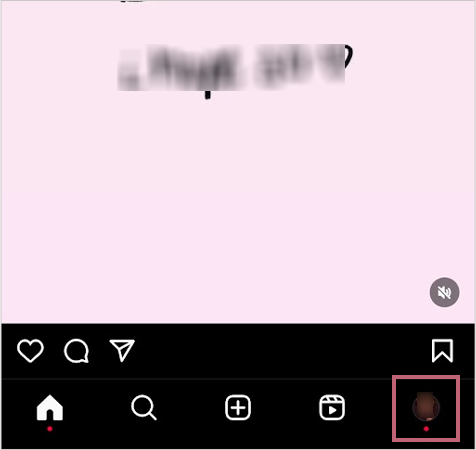
- Navigate the post and tap on the Speech Bubble (🗨️).
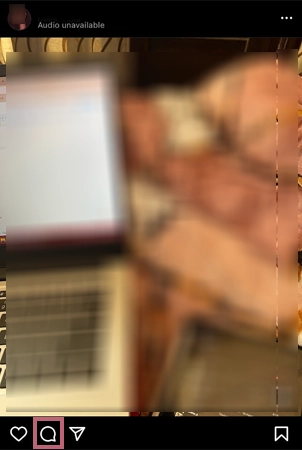
- Swipe left on the pinned comment, and click on the Pin Icon (📌).
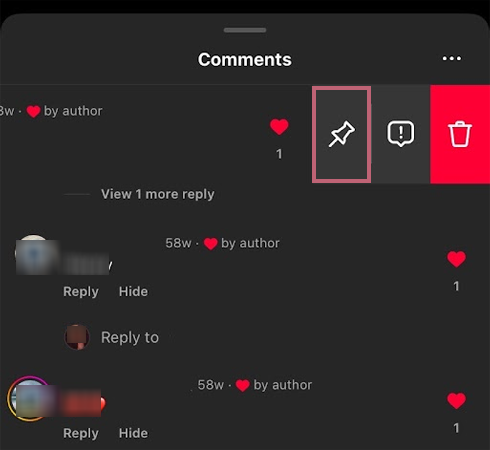
- In the confirmation pop-up, press Unpin.
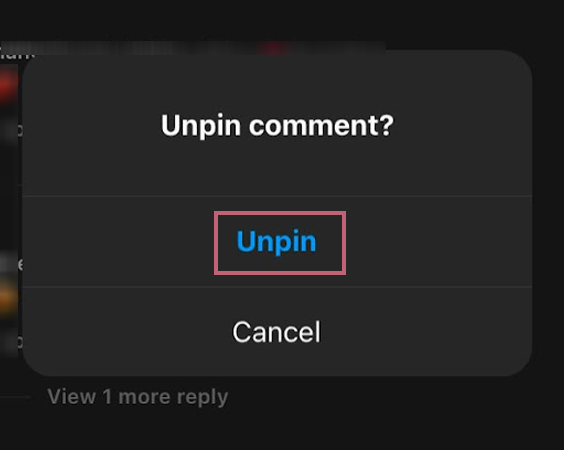
On an Android device, to pin a comment, you’ll have to long press on the comment rather than swiping left on it.
Also Read: Instagram Deleted Comments | Possible Ways to Undo Deleted Comments on Instagram?
What Comments to Pin on Instagram?
There are a few comments that you should pin to your comments to intrigue the audience; they are as follows:
- The positive comments show that your content is relevant and well-liked by other people. It also makes passersby aware of how your loyal followers perceive your content.
- As a content creator, you should pose a question in the comments section, as this makes people stay on the content a bit longer, and promotes further interaction.
- Also, doing so makes the viewers feel that their opinions and thoughts are valued, and they will become loyal to your content.
- You can add call-to-action (CTA) links to your website in the pinned comments. This will attract more traffic to your website.
- As an influencer promoting a lot of branded stuff, pining comments act like an extra tool for promotion. When you pin a comment carrying the website or product’s link, the chances of sales increase.
Pin the comments that you want to be focused on by your audience. It’s very effective, yet simple when it comes to the ranking of your post on Gram’s algorithm. Also, pin comments related to positivity or something you want to tell your audience, even links and questions you want your followers to navigate.
Till then, keep pinnin’📌
Also Read: How to Add Collaborator on Instagram in 2024?
Frequently Asked Questions
Ans: You can’t pin comments on stories; instead, you can make texts into stickers and pin them to your stories while you are making a new one.
Ans: You can’t pin your comments on other people’s posts, the person who posts the picture or reel can only pin comments on posts.
Ans: No, the person who is the post owner, or a collaborator, can pin comments on Instagram.
Ans: To make a pin comment, go to Instagram >> Profile >> Post >> Speech Bubble (🗨️) >> swipe left >> Pin Icon (📌).