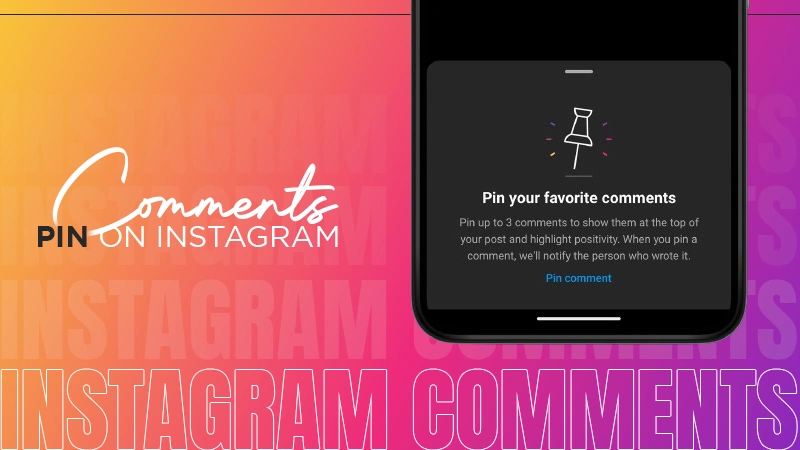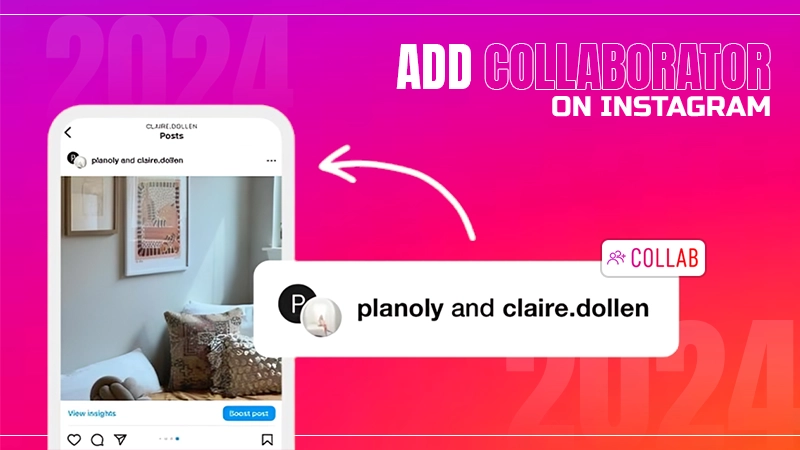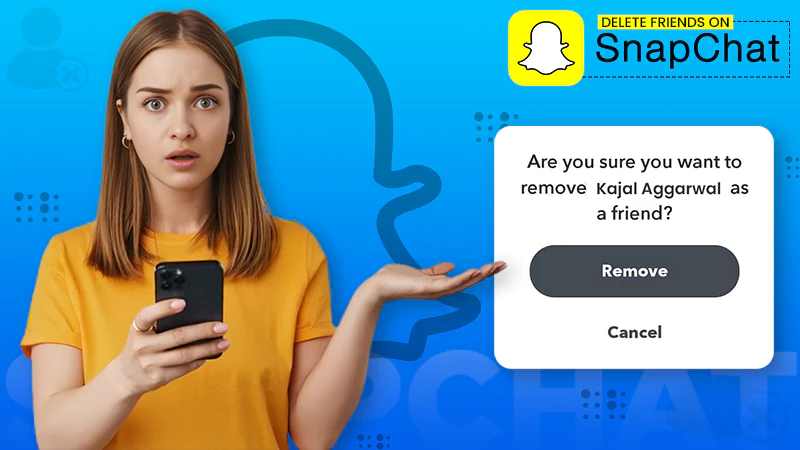How to Tell if Someone is Active on Snapchat? (Decoded)
Have you come across green dots, while browsing through Snapchat? Well, they indicate the Snapchat active status or online status of a particular person.
Although Snapchat is very particular about its privacy and security features, we have found ways in which you can lurk over the activity status of your friends.
Want a detailed overview?
Read below to learn how to tell if someone is active on Snapchat in the easiest way possible.
Quick Answer: You can see if someone is active on Snapchat, through Snap maps, Snap score, text messages, story options, etc.
How to Tell if Someone is Active on Snapchat?
Snapchat Active Status helps you know if your friend is available to initiate a conversation, or make plans. However, there is no direct way in which you can tell whether someone is active or not. That’s why we have gathered a bunch of workarounds through which you can see if someone is active on Snapchat.
Snap Maps
This is one of the best ways to tell if someone is active on Snapchat. You can see when and where your friend was last active, without having to lurk over their profile. To check their last seen through Snap maps,
- Open Snapchat, and tap Snap Map.
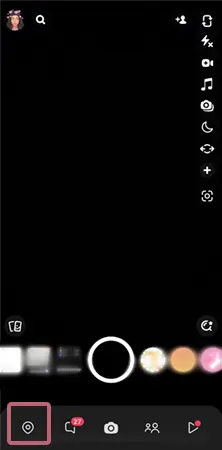
- Locate your friend on the map or search their name, and click on their Bitmoji.

- In the downward menu, you can see their Last Seen, next to their location.
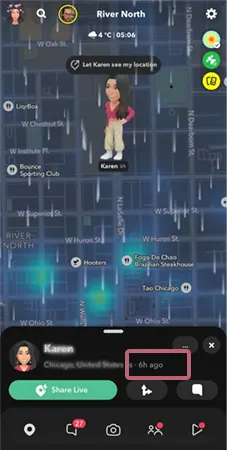
Snap Maps present the easiest way to check someone’s activity status, but it requires location access. Let’s discuss how to tell if someone is active on Snapchat without their location.
Note: You can only see last seen through this method if someone shares their location. However, if someone is using ghost mode, their last seen cannot be visible.
Snapscore
Snap score is the way to tell if someone is active on Snapchat without their location. You can see if the person was active on the app, by observing their snap score. If the score increases, that means the person was active on Snapchat. You can check this by,
- Launching Snapchat, and click on Chats.
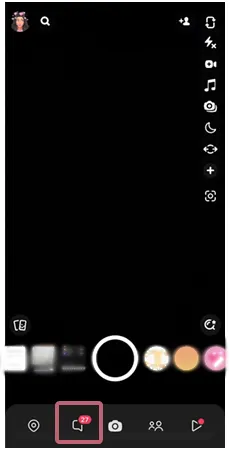
- Locate your friend and press on their Profile.
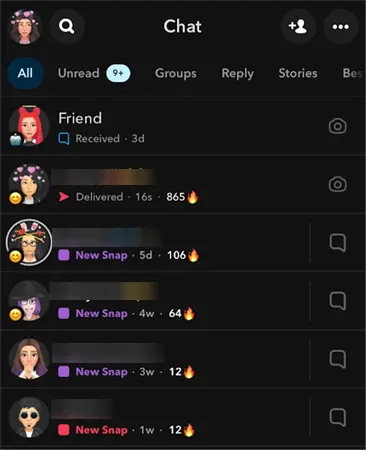
- You can see the snap score adjacent to their birthday and zodiac sign.
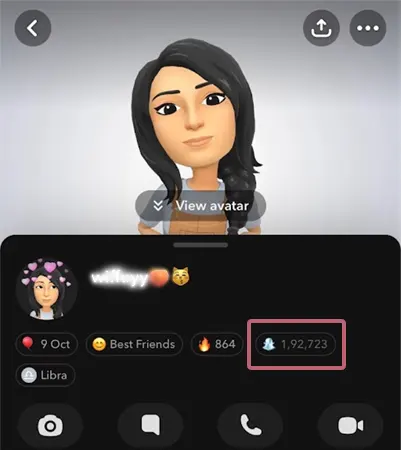
- If their snap score has increased, it means that he/she was active on the app.
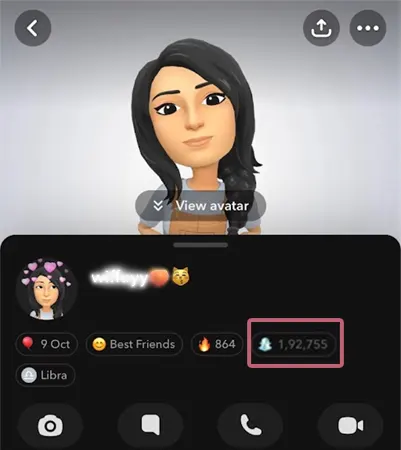
Message
When you text someone, if their Bitmoji pops up in the corner of your screen, it indicates that they are active and currently reading your texts.
- Open Snapchat, and click on the Chats Icon.
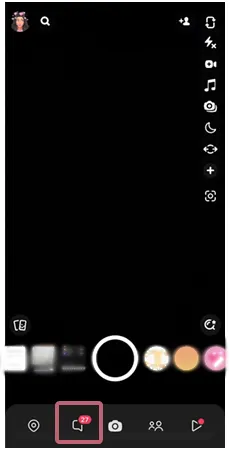
- Tap on your Friend’s Name and type a message.
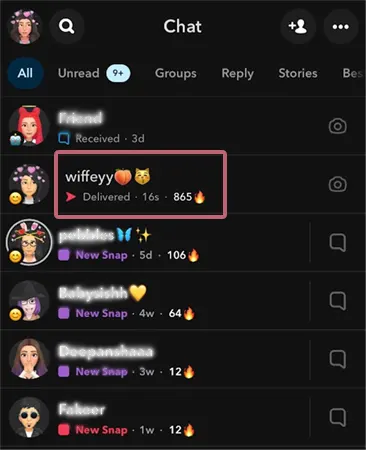
- After or amidst the writing and sending part, if you see a little pop of your Friend’s Bitmoji or a Blue Dot.
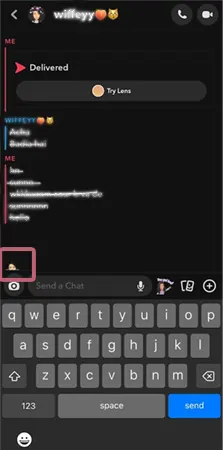
That means they are online or active, if your friend hasn’t created a Bitmoji on Snapchat, a blue circular emoji will show up.
Timestamps on Open Snaps
When you send someone a snap, once they view it, there will be a time in seconds, minutes, and hours to show when that particular snap was opened. Here’s how you can check it for yourself,
- Open Snapchat, and go to Chats.
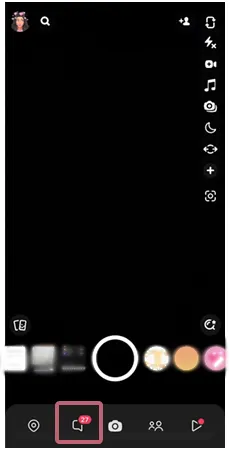
- Locate the friend, and send a Snap.
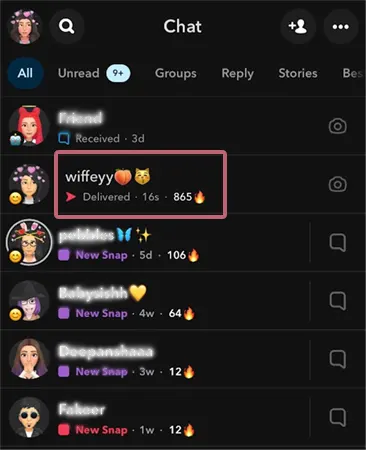
- After a while check, adjacent to Opened, and you will see the exact time duration when the snap was seen.
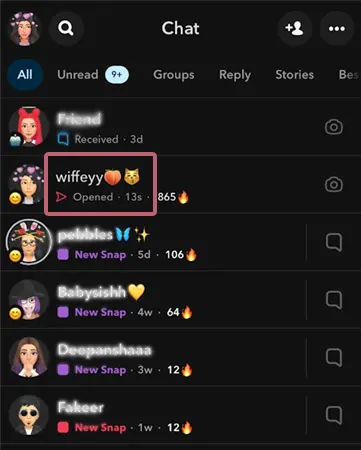
Story Posted
You can tell someone is active or online if they post a story on their account. You can view this by:
- Launch Snapchat, and click on Stories.
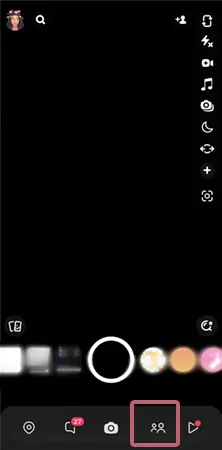
- Scroll in the friends panel and see if your friend has uploaded something. It will appear with a purple circle.

- Tap on their story, and see how long back it was posted.
Instead of checking if your friend has posted something, we advise you to enable their post notifications by launching Snapchat >> Profile Icon >> Gear Icon >> scroll >> Notifications >> Stories from Friends >> hit the Toggle On.
Story Viewed
When someone views our story, it shows that they were active at least once in the last 24 hours.
- Open Snapchat, and Upload a Story on Snapchat.
- Check your friend’s name in the Viewers List from time to time.
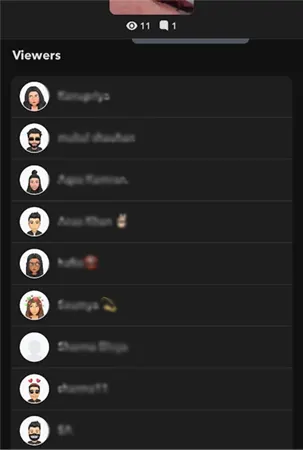
Using these easy-to-follow and efficient methods, you can easily check if someone is active or not.
Method to Turn on Last Seen on Snapchat
Last seen is known as Activity Indicator on Snapchat, to turn it on simply go to Snapchat and,
- Tap on the Profile Icon.
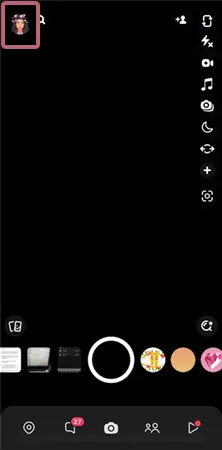
- Now choose the Gear Icon, and scroll to Privacy Controls.
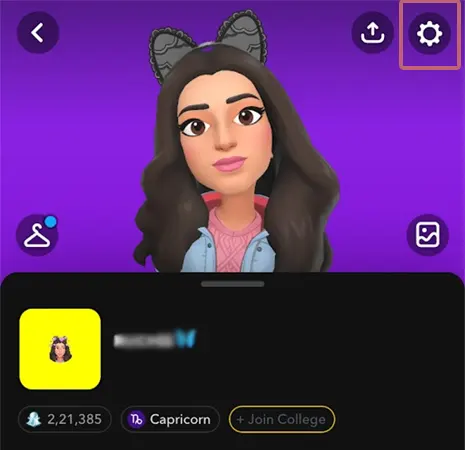
- Here press Activity Indicator.
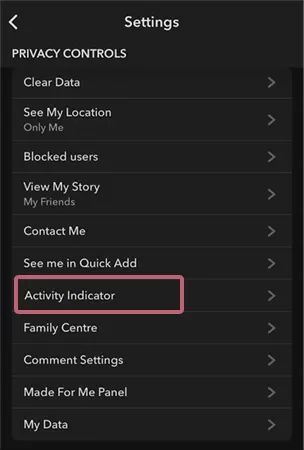
- Toggle ON for Activity Indicator.


In case you change your mind, you can always turn the Activity Indicator off, by turning the toggle OFF. You need to think through all the implications of enabling this feature, as it allows others to know about your availability and online presence. For this reason, consider your privacy concerns before enabling this feature.
Remember : There is no way to know if someone has checked your location or status, but you can play smart by asking them questions to know if they have been stalking your recent activity or not.
General Tips For Managing Snapchat Active Status
Here are a few tips that will help you in managing your last seen, and enhance your overall Snapchat feature.
- Set Boundaries – Consider your preferences and establish boundaries according to them. If you want to stay hidden from your virtual friends, it’s completely okay, and you should keep your last seen turned off and Snap Map in Ghost Mode.
- Adjust privacy settings – You should always check your privacy settings from time to time, and make sure that everything fits your privacy standards. You can always go back and switch things according to your preferences.
The Activity Indicator feature tells if someone is active on Snapchat and gives information regarding their activity and availability. You can enable or disable this feature by going to the Snapchat profile settings.
Remember that Snapchat gives utmost attention to its users’ privacy, hence, there is no precise way, by the app’s end, to see Snapchat Active Status of someone. However, the methods we have provided you for how to tell if someone is active on Snapchat will surely help you check the last seen of your friends on Snapchat.
Also Read: How to Tell If Someone Has Snapchat Plus? Workarounds to See If Your Friend Has Snapchat+
Frequently Asked Questions
Ans: There’s no affirmative way to say when that person was active. However, you can check through Snap Map, Snap Score, timestamps on opened streaks, and story uploaded or viewed options.
Ans: You can check by going to Snap map >> search their name >> OR >> locate their Bitmoji >> tap Bitmoji. In the pop-menu, you can see their last seen, however, if someone isn’t sharing their location with you. You can check by snap score or timestamps on opened snaps.
Ans: Check if your device has the background app refresh feature enabled, this can lead to showing that you are online when you actually aren’t.
Sources